Page 106 of 440

Front Seat Adjustment — Recline
To adjust the seatback, lift the lever located on the
outboard side of the seat, lean back, and release the lever
at the desired position. To return the seatback, lift the
lever, lean forward, and release the lever.
WARNING!
Do not ride with the seatback reclined so that the
seat belt is no longer resting against your chest. In a
collision you could slide under the seat belt and be
seriously or even fatally injured. Use the recliner
only when the vehicle is parked.
WARNING!
•It is extremely dangerous to ride in a cargo area,
inside or outside of a vehicle. In a collision,
people riding in these areas are more likely to be
seriously injured or killed.
•Do not allow people to ride in any area of your
vehicle that is not equipped with seats and seat
belts.
•Be sure everyone in your vehicle is in a seat and
using a seat belt properly.
Manual Lumbar Support Adjustment
The manual lumbar support adjustment lever is located
on the right side of the driver’s seat and on the left side
of the passenger’s seat. Moving the lumbar control lever
fore and aft increases or decreases the lumbar support.
106 UNDERSTANDING THE FEATURES OF YOUR VEHICLE
Page 159 of 440
HomeLink�is a trademark owned by Johnson Controls,
Inc.
POWER SUNROOF — IF EQUIPPED
The power sunroof switch is located on the overhead
console.
WARNING!
•Never leave children in a vehicle, with the keys in
the ignition switch. Occupants, particularly unat-
tended children, can become entrapped by the
power sunroof while operating the power sunroof
switch. Such entrapment may result in serious
injury or death.
•In an accident, there is a greater risk of being
thrown from a vehicle with an open sunroof. You
could also be seriously injured or killed. Always
fasten your seat belt properly and make sure all
passengers are properly secured too.
•Do not allow small children to operate the sun-
roof. Never allow fingers or other body parts, or
any object to project through the sunroof opening.
Injury may result.
Power Sunroof Switch
UNDERSTANDING THE FEATURES OF YOUR VEHICLE 159
3
Page 183 of 440
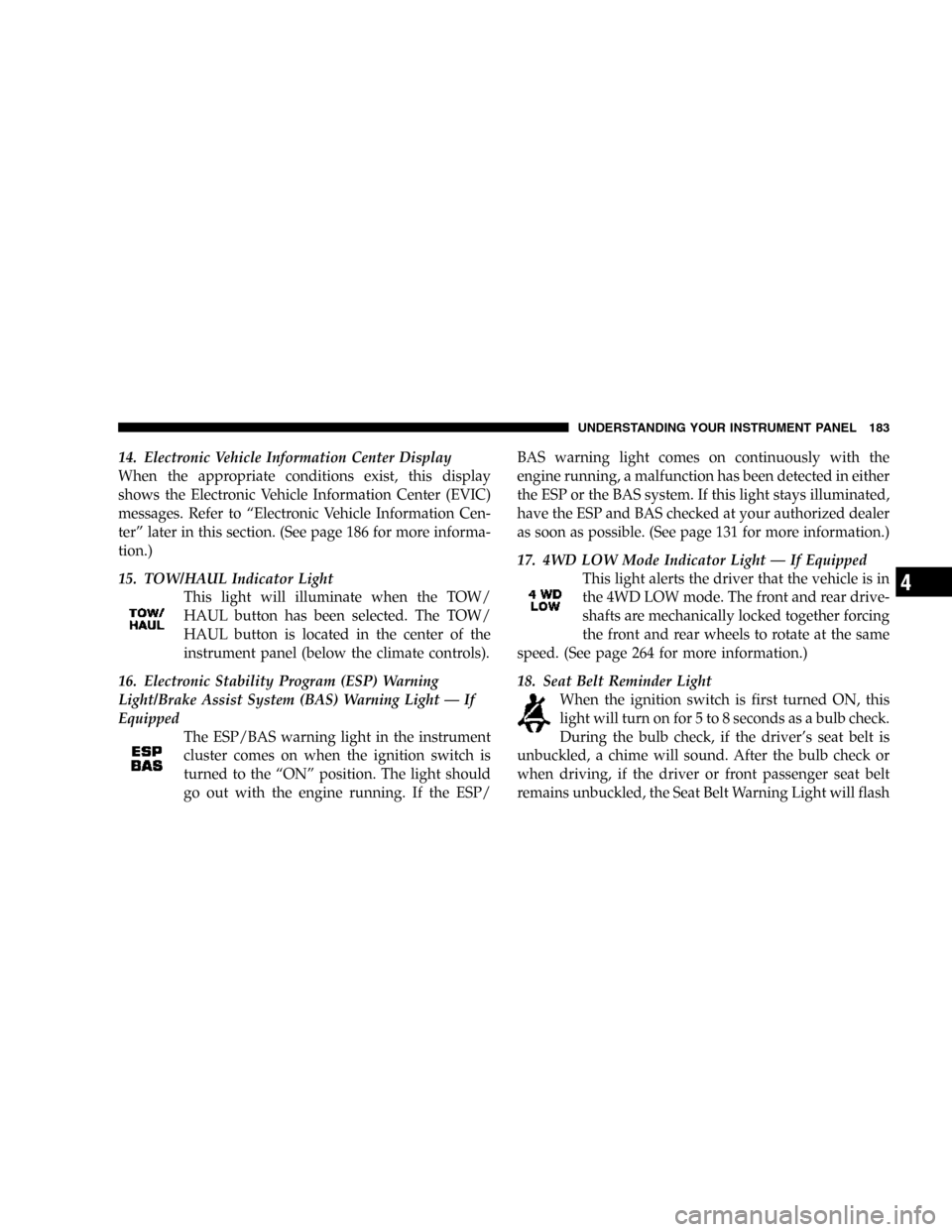
14. Electronic Vehicle Information Center Display
When the appropriate conditions exist, this display
shows the Electronic Vehicle Information Center (EVIC)
messages. Refer to “Electronic Vehicle Information Cen-
ter” later in this section. (See page 186 for more informa-
tion.)
15. TOW/HAUL Indicator Light
This light will illuminate when the TOW/
HAUL button has been selected. The TOW/
HAUL button is located in the center of the
instrument panel (below the climate controls).
16. Electronic Stability Program (ESP) Warning
Light/Brake Assist System (BAS) Warning Light — If
Equipped
The ESP/BAS warning light in the instrument
cluster comes on when the ignition switch is
turned to the “ON” position. The light should
go out with the engine running. If the ESP/BAS warning light comes on continuously with the
engine running, a malfunction has been detected in either
the ESP or the BAS system. If this light stays illuminated,
have the ESP and BAS checked at your authorized dealer
as soon as possible. (See page 131 for more information.)
17. 4WD LOW Mode Indicator Light — If Equipped
This light alerts the driver that the vehicle is in
the 4WD LOW mode. The front and rear drive-
shafts are mechanically locked together forcing
the front and rear wheels to rotate at the same
speed. (See page 264 for more information.)
18. Seat Belt Reminder Light
When the ignition switch is first turned ON, this
light will turn on for 5 to 8 seconds as a bulb check.
During the bulb check, if the driver’s seat belt is
unbuckled, a chime will sound. After the bulb check or
when driving, if the driver or front passenger seat belt
remains unbuckled, the Seat Belt Warning Light will flash
UNDERSTANDING YOUR INSTRUMENT PANEL 183
4
Page 184 of 440
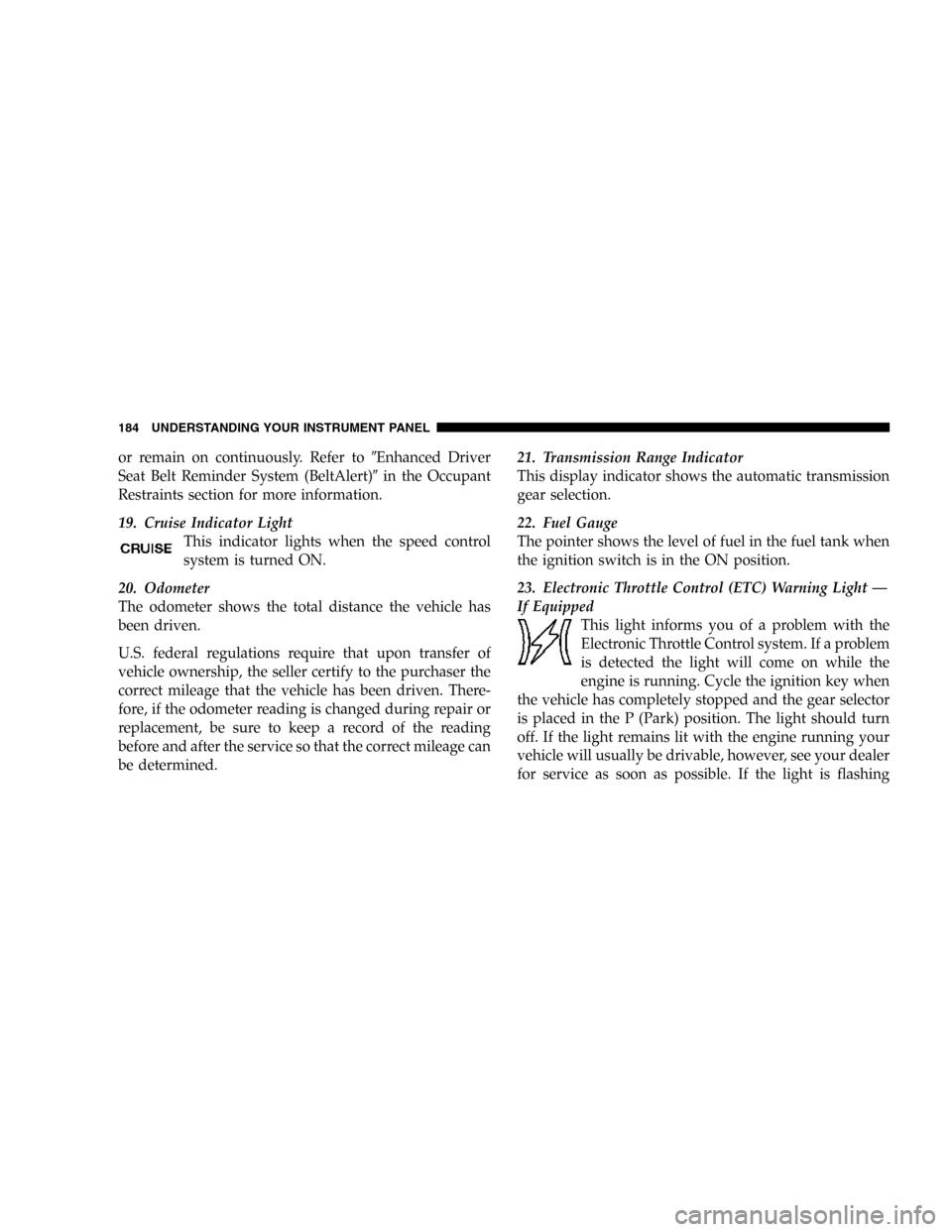
or remain on continuously. Refer to�Enhanced Driver
Seat Belt Reminder System (BeltAlert)�in the Occupant
Restraints section for more information.
19. Cruise Indicator Light
This indicator lights when the speed control
system is turned ON.
20. Odometer
The odometer shows the total distance the vehicle has
been driven.
U.S. federal regulations require that upon transfer of
vehicle ownership, the seller certify to the purchaser the
correct mileage that the vehicle has been driven. There-
fore, if the odometer reading is changed during repair or
replacement, be sure to keep a record of the reading
before and after the service so that the correct mileage can
be determined.21. Transmission Range Indicator
This display indicator shows the automatic transmission
gear selection.
22. Fuel Gauge
The pointer shows the level of fuel in the fuel tank when
the ignition switch is in the ON position.
23. Electronic Throttle Control (ETC) Warning Light —
If Equipped
This light informs you of a problem with the
Electronic Throttle Control system. If a problem
is detected the light will come on while the
engine is running. Cycle the ignition key when
the vehicle has completely stopped and the gear selector
is placed in the P (Park) position. The light should turn
off. If the light remains lit with the engine running your
vehicle will usually be drivable, however, see your dealer
for service as soon as possible. If the light is flashing
184 UNDERSTANDING YOUR INSTRUMENT PANEL
Page 188 of 440
•CHECK GAS CAP
•ESP OFF
•MEMORY #1 POSITIONS SET
•MEMORY #2 POSITIONS SET
•MEMORY SYSTEM DISABLED — SEATBELT FAS-
TENED (with graphic)
•MEMORY SYSTEM DISABLED — VEHICLE NOT IN
PARK
•DRIVER 1 MEMORY
•DRIVER 2 MEMORY
•PEDAL ADJUST DISABLED — CRUISE CONTROL
SET
•PEDAL ADJUST DISABLED — SHIFTER IN RE-
VERSE
•SERVICE TIRE PRESS SYSTEM
•LEFT FRONT LOW PRESSURE (Premium TPM Sys-
tem Only)
•RIGHT FRONT LOW PRESSURE (Premium TPM Sys-
tem Only)
•LEFT REAR LOW PRESSURE (Premium TPM System
Only)
•RIGHT REAR LOW PRESSURE (Premium TPM Sys-
tem Only)
•SPARE LOW PRESSURE (Premium TPM System
Only)
188 UNDERSTANDING YOUR INSTRUMENT PANEL
Page 253 of 440
STARTING PROCEDURES
Before starting your vehicle, adjust your seat, adjust both
inside and outside mirrors, and fasten your seat belts.
WARNING!
Do not leave children or animals inside parked
vehicles in hot weather. Interior heat build up may
cause serious injury or death.
The gear selector must be in the N (Neutral) or P (Park)
position before you can start the engine. Apply the brakes
before shifting to any driving gear.
Normal Starting
Normal starting of either a cold or a warm engine is
obtained without pumping or depressing the accelerator
pedal. Turn the key to the START position and release
when the engine starts. If the engine fails to start within
10 seconds, turn the key to the OFF position, wait 5
seconds, then repeat the normal starting procedure.
Ignition Key Positions
STARTING AND OPERATING 253
5
Page 339 of 440

5. Connect the other cable, first to the negative terminal
of the booster battery and then connect the other end to
a non-paint metal surface on the engine of the vehicle
with the discharged battery. Make sure you have a good
contact on the engine.
6. Start the engine in the vehicle which has the booster
battery, let the engine idle a few minutes, then start the
engine in the vehicle with the discharged battery.
7. When removing the jumper cables, reverse the above
sequence exactly. Be careful of the moving belts and fan.
NOTE:To start the vehicle following connection of a
booster battery, the Security Alarm System must first be
disabled by cycling a front door key cylinder or by using
the keyless entry transmitter.WARNING!
Jump starting can be dangerous. To avoid personal
injury or damage to electrical components in vehicle,
observe the following warnings:
•Battery fluid is a corrosive acid solution and can burn
or even blind you. Don’t allow battery fluid to contact
your eyes, skin, or clothing. Don’t lean over a battery
when attaching clamps. If acid splashes in eyes or on
skin, flush the area immediately with large amounts of
water.
•Do not use a booster battery or any other booster
source that has a greater than 12–volt system, i.e., do
not use a 24–volt power source.
•Never attempt to jump start a discharged battery that
is frozen, because it could rupture or explode during
jump starting.
WHAT TO DO IN EMERGENCIES 339
6
Page 343 of 440
MAINTAINING YOUR VEHICLE
CONTENTS
�3.7L Engine...........................345
�4.7L Engine...........................346
�5.7L Engine...........................347
�Onboard Diagnostic System — OBD II........348
▫Loose Fuel Filler Cap Message............348
�Emissions Inspection And Maintenance
Programs............................349
�Replacement Parts......................350
�Dealer Service.........................351�Maintenance Procedures..................351
▫Engine Oil..........................352
▫Drive Belts — Check Condition And
Tensioner...........................355
▫Spark Plugs.........................356
▫Catalytic Converter....................356
▫Crankcase Emission Control System........358
▫Air Cleaner Filter.....................358
▫Maintenance-Free Battery................359
7