Page 184 of 440
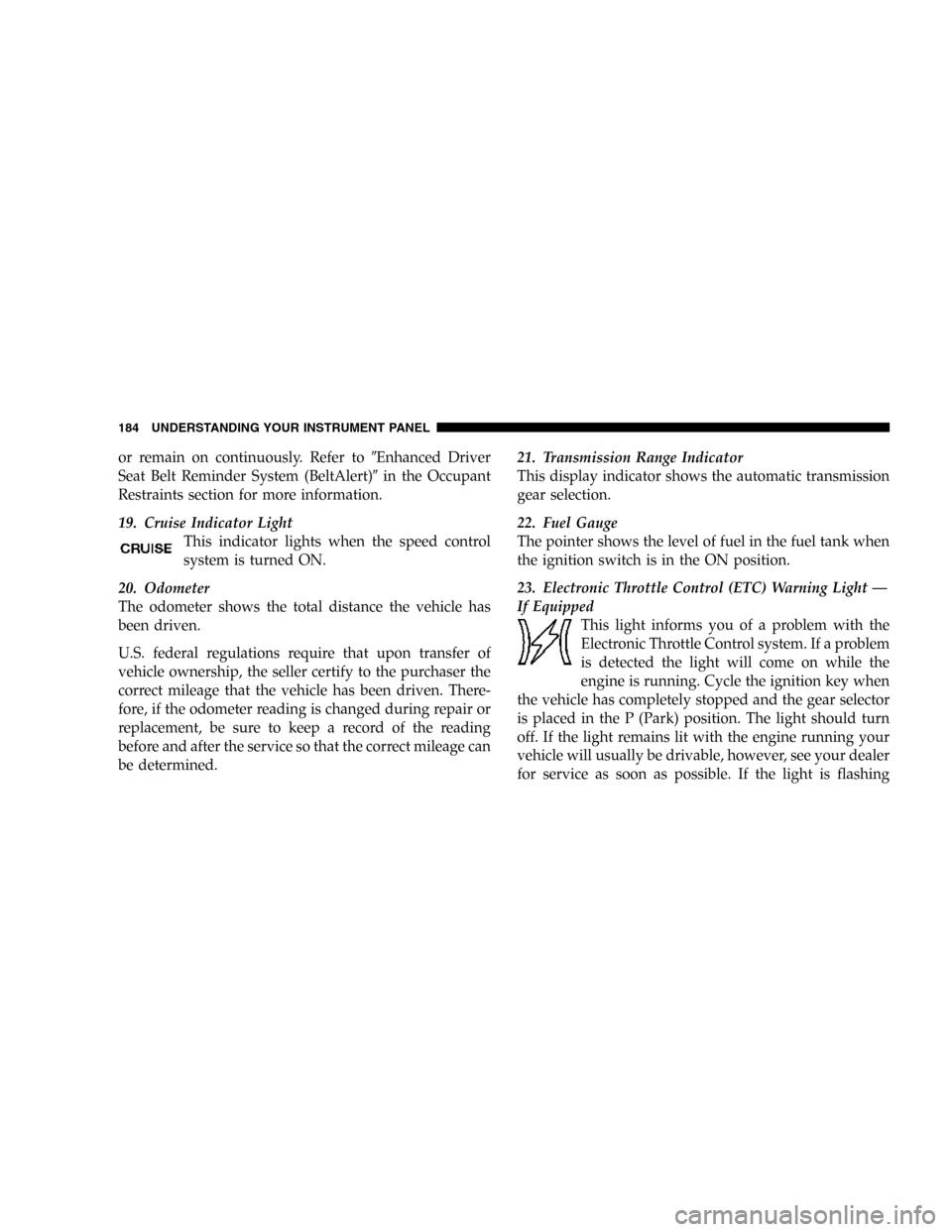
or remain on continuously. Refer to�Enhanced Driver
Seat Belt Reminder System (BeltAlert)�in the Occupant
Restraints section for more information.
19. Cruise Indicator Light
This indicator lights when the speed control
system is turned ON.
20. Odometer
The odometer shows the total distance the vehicle has
been driven.
U.S. federal regulations require that upon transfer of
vehicle ownership, the seller certify to the purchaser the
correct mileage that the vehicle has been driven. There-
fore, if the odometer reading is changed during repair or
replacement, be sure to keep a record of the reading
before and after the service so that the correct mileage can
be determined.21. Transmission Range Indicator
This display indicator shows the automatic transmission
gear selection.
22. Fuel Gauge
The pointer shows the level of fuel in the fuel tank when
the ignition switch is in the ON position.
23. Electronic Throttle Control (ETC) Warning Light —
If Equipped
This light informs you of a problem with the
Electronic Throttle Control system. If a problem
is detected the light will come on while the
engine is running. Cycle the ignition key when
the vehicle has completely stopped and the gear selector
is placed in the P (Park) position. The light should turn
off. If the light remains lit with the engine running your
vehicle will usually be drivable, however, see your dealer
for service as soon as possible. If the light is flashing
184 UNDERSTANDING YOUR INSTRUMENT PANEL
Page 185 of 440

when the engine is running, immediate service is re-
quired and you may experience reduced performance, an
elevated/rough idle or engine stall and your vehicle may
require towing. The light will come on when the ignition
is first turned on and remain on briefly as a bulb check.
If the light does not come on during starting, have the
system checked by an authorized dealer.
24. Front Fog Light Indicator Light— If Equipped
This light shows the front fog lights are ON.
25. Voltage Warning Light
This light monitors the electrical system voltage.
The light should turn on momentarily as the
engine is started. If the light stays on or turns on while
driving, it indicates a problem with the charging system.
Immediate service should be obtained.26. Low Fuel Warning Light
When the fuel level reaches approximately 2.3 U.S.
Gallons (8.7 Liters) this light will come on and
remain on until fuel is added. The Low Fuel
Warning Light may turn on and off again, especially
during and after hard braking, accelerations, or turns.
This occurs due to the shifting of the fuel in the tank.
Also, a single chime will sound.
UNDERSTANDING YOUR INSTRUMENT PANEL 185
4
Page 186 of 440
ELECTRONIC VEHICLE INFORMATION CENTER
— IF EQUIPPED
The electronic vehicle information center (EVIC) located
in the instrument cluster, when the appropriate condi-
tions exist, will display the following messages and
symbols. Some of the messages are accompanied by a
chime.
•TURN SIGNAL ON
•PERFORM SERVICE
•KEY NOT PROGRAMMED — DAMAGED KEY
•KEY NOT PROGRAMMED — INVALID KEY
•KEY NOT PROGRAMMED — EXCEEDED KEY PRO-
GRAM LIMIT
•PROGRAMMING ACTIVE — NEW KEY PRO-
GRAMMED
•SERVICE SECURITY KEY
•INVALID KEY — TRY ALTERNATE KEY
•DRIVER/PASSENGER DOOR OPEN (with graphic)
•LEFT/RIGHT REAR DOOR OPEN (with graphic)
•X DOORS OPEN (with graphic)
•LIFTGATE OPEN (with graphic)
186 UNDERSTANDING YOUR INSTRUMENT PANEL
Page 187 of 440
•LIFTGATE/DOOR OPEN (with graphic)
•LIFTGATE/DOORS OPEN (with graphic)
•LIFTGLASS OPEN (with graphic)
•HOOD OPEN (with graphic)
•HOOD/DOOR OPEN (with graphic)
•HOOD/DOORS OPEN (with graphic)
•LIFTGATE/HOOD OPEN (with graphic)
•HOOD/GLASS/DOOR OPEN (with graphic)
•HOOD/GLASS/DOORS OPEN (with graphic)
•HOOD/GATE/DOOR OPEN (with graphic)
•HOOD/GATE/DOORS OPEN (with graphic)
•LIFTGLASS/DOOR OPEN (with graphic)
•LIFTGLASS/DOORS OPEN (with graphic)
•LIFTGLASS/HOOD OPEN (with graphic)
•WASHER FLUID LOW (with graphic)
•CHECK GAUGES
•AUTO HIGHBEAM ON
•AUTO HIGHBEAM OFF
•PARK ASSIST DISABLED
•SERVICE PARK ASSIST SYSTEM
•TRANSMISSION OVER TEMP
•CHECK SHIFT PROCEDURE
•SERVICE 4WD SYSTEM
•4WD SYSTEM IN NEUTRAL
•LOW BRAKE FLUID LEVEL
•WARNING! LIMIT SPEED
UNDERSTANDING YOUR INSTRUMENT PANEL 187
4
Page 188 of 440
•CHECK GAS CAP
•ESP OFF
•MEMORY #1 POSITIONS SET
•MEMORY #2 POSITIONS SET
•MEMORY SYSTEM DISABLED — SEATBELT FAS-
TENED (with graphic)
•MEMORY SYSTEM DISABLED — VEHICLE NOT IN
PARK
•DRIVER 1 MEMORY
•DRIVER 2 MEMORY
•PEDAL ADJUST DISABLED — CRUISE CONTROL
SET
•PEDAL ADJUST DISABLED — SHIFTER IN RE-
VERSE
•SERVICE TIRE PRESS SYSTEM
•LEFT FRONT LOW PRESSURE (Premium TPM Sys-
tem Only)
•RIGHT FRONT LOW PRESSURE (Premium TPM Sys-
tem Only)
•LEFT REAR LOW PRESSURE (Premium TPM System
Only)
•RIGHT REAR LOW PRESSURE (Premium TPM Sys-
tem Only)
•SPARE LOW PRESSURE (Premium TPM System
Only)
188 UNDERSTANDING YOUR INSTRUMENT PANEL
Page 192 of 440

this display will select “Low Beam” or “Low/High
Beam.” Refer to “Lights — SmartBeams” in Section 3 of
this manual.
NOTE:System will activate at or above 20 mph (32
km/h).
Headlamps On With Wipers? (Available with Auto
Headlights Only)
When this feature is selected and the headlight switch
has at least once been moved to the A (Auto) position, the
headlights will turn on when the wipers are turned on.
The headlights will also turn off when the wipers are
turned off if they were turned on in this way. Pressing the
STEP button when in this display will select “Yes” or
“No.”
NOTE:Turning the headlights on during the daytime
causes the instrument panel lights to dim. To increase the
brightness, refer to “Lights” in Section 3 of this manual.
Front Wipers Rain Sense? (Available with Rain
Sensing Wipers Only)
Pressing the STEP button when in this display will select
“Manual” or “Rain Sense.”
Service Interval
When this feature is selected a service interval between
2,000 (3 200 km) and 6,000 miles (10 000 km) in 500 mile
(800 km) increments may be selected. Pressing the STEP
button when in this display will select distances between
2,000 (3 200 km) and 6,000 miles (10 000 km) in 500 mile
(800 km) increments.
Reset Service Distance (Displays Only if Service
Interval was Changed)
When this feature is selected the current accumulated
service distance can be reset to the newly selected service
interval. Pressing the STEP button when in this display
will select “Yes” or “No.”
192 UNDERSTANDING YOUR INSTRUMENT PANEL
Page 197 of 440
Elapsed Time
Shows the accumulated ignition ON time since the last
reset.
Tire Pressure Display — If Equipped
Shows the current pressure of all 4 road tires.NOTE:Tires heat up during normal driving conditions.
Heat will cause the tire pressure to increase from 2 to 6
psi (14 to 41 kPa) during normal driving conditions. Refer
to “Tire Inflation Pressures” in Section 5 for additional
information.
Miles to Service
Shows the distance remaining to require service.
NOTE:This display can be reset to the set service
interval by pressing and holding the RESET button for 3
seconds.
Blank Screen
Shows a blank screen. Pressing the C/T button returns to
the compass/temperature display.
Manual Compass Calibration
If the compass appears erratic and the “CAL” symbol
does not appear, you must manually put the compass
into the “Calibration” mode.
Tire Pressure Display
UNDERSTANDING YOUR INSTRUMENT PANEL 197
4
Page 226 of 440
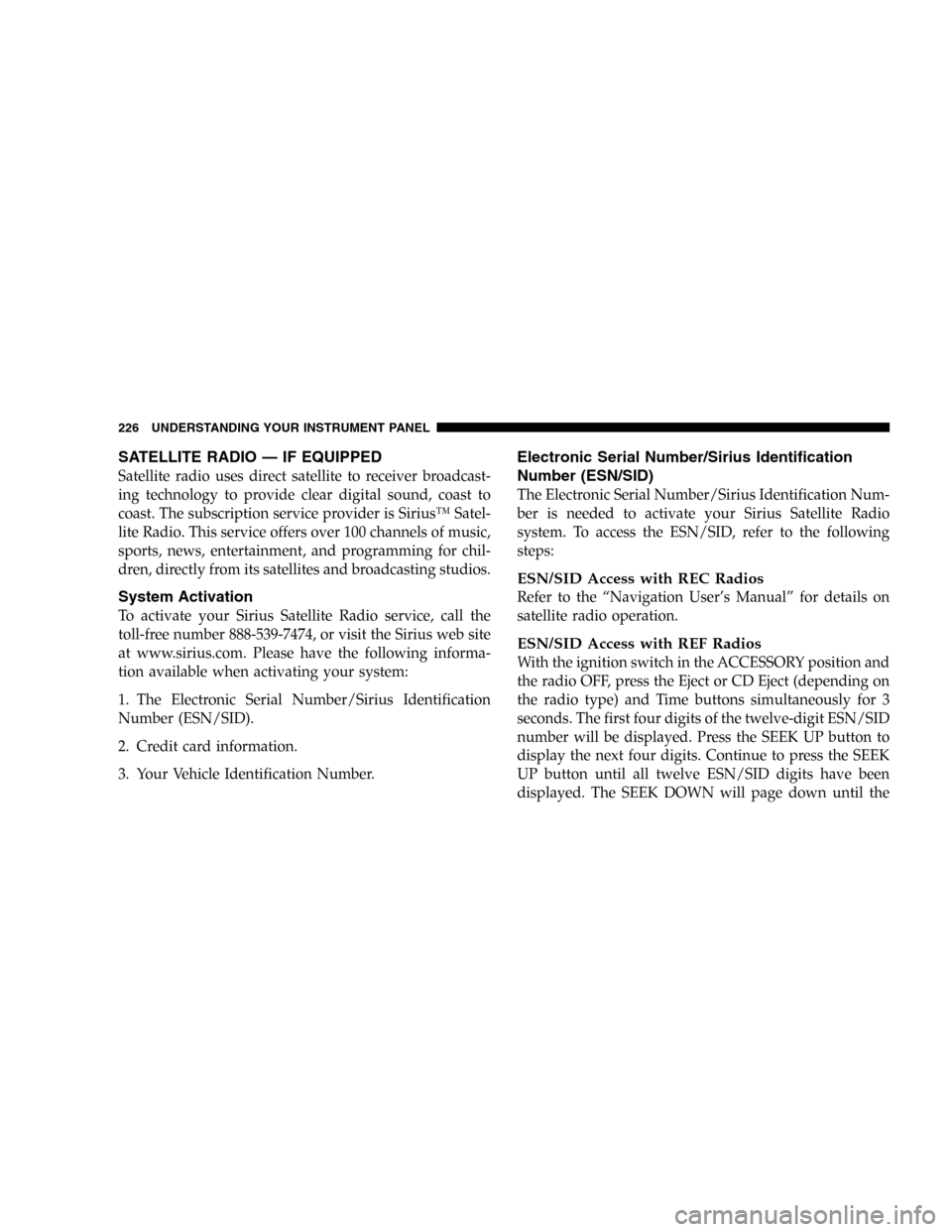
SATELLITE RADIO — IF EQUIPPED
Satellite radio uses direct satellite to receiver broadcast-
ing technology to provide clear digital sound, coast to
coast. The subscription service provider is Sirius™ Satel-
lite Radio. This service offers over 100 channels of music,
sports, news, entertainment, and programming for chil-
dren, directly from its satellites and broadcasting studios.
System Activation
To activate your Sirius Satellite Radio service, call the
toll-free number 888-539-7474, or visit the Sirius web site
at www.sirius.com. Please have the following informa-
tion available when activating your system:
1. The Electronic Serial Number/Sirius Identification
Number (ESN/SID).
2. Credit card information.
3. Your Vehicle Identification Number.
Electronic Serial Number/Sirius Identification
Number (ESN/SID)
The Electronic Serial Number/Sirius Identification Num-
ber is needed to activate your Sirius Satellite Radio
system. To access the ESN/SID, refer to the following
steps:
ESN/SID Access with REC Radios
Refer to the “Navigation User’s Manual” for details on
satellite radio operation.
ESN/SID Access with REF Radios
With the ignition switch in the ACCESSORY position and
the radio OFF, press the Eject or CD Eject (depending on
the radio type) and Time buttons simultaneously for 3
seconds. The first four digits of the twelve-digit ESN/SID
number will be displayed. Press the SEEK UP button to
display the next four digits. Continue to press the SEEK
UP button until all twelve ESN/SID digits have been
displayed. The SEEK DOWN will page down until the
226 UNDERSTANDING YOUR INSTRUMENT PANEL