Page 114 of 440
To Raise Rear Seat
1. Open the tailgate.
2. Detach pull strap from back of seat, and pull seatback
upward until it locks into place. Reattach strap.
3. Raise the head restraints.4. Close the tailgate.WARNING!
The cargo area in the rear of the vehicle (with the
rear seatbacks in the locked-up or folded down
position) should not be used as a play area by
children when the vehicle is in motion. They could
be seriously injured in an accident. Children should
be seated and using the proper restraint system.
DRIVER MEMORY SEAT — IF EQUIPPED
Once programmed, the memory buttons 1 and 2 on the
driver’s door panel can be used to recall the driver’s seat,
driver’s outside mirror, adjustable brake and accelerator
pedals, and radio station preset settings. Your Remote
Keyless Entry transmitters can also be programmed to
recall the same positions when the “Unlock” button is
pressed.
Pull Strap
114 UNDERSTANDING THE FEATURES OF YOUR VEHICLE
Page 116 of 440

5. Turn on the radio and set the radio station presets (up
to 10 AM and 10 FM stations can be set).
6. Turn the ignition switch to the OFF position and
remove the key.
7. Press and release the SET (S) button located on the
driver’s door.
8. Within 5 seconds, press and release memory button 1
or 2 on the driver’s door. The next step must be per-
formed within 5 seconds if you desire to also use a
Remote Keyless Entry transmitter to recall memory po-
sitions.
9. Press and release the “Lock” button on one of the
transmitters.
10. Insert the ignition key and turn the ignition switch to
the ON position.11. Select�Remote Linked to Memory�in the Electronic
Vehicle Information Center (EVIC) and enter�Ye s�or
select�Use Factory Settings�from the EVIC and enter
�Ye s�. Refer to “Electronic Vehicle Information Center
(EVIC) — Customer Programmable Features” in Section
4 for more information.
12. Repeat the above steps to set the next memory
position using the other numbered memory button or to
link another Remote Keyless Entry transmitter to
memory.
Memory Position Recall
NOTE:The vehicle must be in Park to recall memory
positions. If a recall is attempted when the vehicle is not
in Park, a message will be displayed in the Electronic
Vehicle Information Center (EVIC).
116 UNDERSTANDING THE FEATURES OF YOUR VEHICLE
Page 125 of 440

headlights to remain on longer (closer to the vehicle).
Also, dirt, film, and other obstructions (sticker, toll box,
etc.) on the windshield or camera lens will cause the
system to function improperly.
Instrument Panel and Interior Lights
When the multi-function control lever is in the parklight,
headlight, or A (Auto) position (if equipped), rotating the
center portion of the lever up and down will increase and
decrease the brightness (dimmer control) of the instru-
ment panel lights. Full daytime brightness on all elec-
tronic displays (odometer, overhead console, radio, and
Automatic Climate Control (if equipped) is obtained by
rotating the center portion of the control to the first
detent above the dimmer range. Rotating the control to
the second detent above the dimmer range turns the
interior lights on. Rotating the control to the “Off”
(extreme bottom) position disables all the interior lights,
even when the doors and liftgate are open. While in the“Off” position the instrument panel lighting is at the
lowest light level and may not be suitable for night
driving.
Daytime Running Lights — Canada Only
The high beam headlights come on at a low intensity
level whenever the engine is running, and the transmis-
sion is not in the P (Park) position. The lights remain on
until the ignition switch is turned OFF or the parking
brake is engaged. The headlight switch must be used for
normal night time driving.
Lights-On Reminder
If the headlights or parking lights are on after the ignition
is turned OFF, a chime will sound when the driver’s door
is opened.
UNDERSTANDING THE FEATURES OF YOUR VEHICLE 125
3
Page 143 of 440

When the obstacle is detected at a distance of about 59
inches (150 cm) from the rear fascia, the outermost LEDs
of the warning display will be ON with increased bright-
ness. Along with the LED, a half second tone will occur.
As the distance of the detected obstacle to the rear fascia
decreases, more LEDs are illuminated. When the warning
display has the first 5 yellow LEDs ON, the warning
display will actuate an intermittent tone for about 10
seconds. The radio will be muted while the tone is
actuated. The intermittent tone will increase in frequency
as each additional LED is lit.When the detected obstacle is about 11.8 inches (30 cm)
from the rear fascia, the warning display will actuate a
continuous tone for about 10 seconds, and it will turn ON
all 8 LEDs, including both RED LEDs, on the correspond-
ing side of the display. The radio will be muted while the
tone is actuated.
When the obstacle is less than 11.8 inches (30 cm) from
the rear fascia, the warning display will either have all 8
LEDs ON (obstacle detected) or it will have only the
outermost LEDs ON with decreased brightness (obstacle
not detected), depending on the location of the obstacle.
UNDERSTANDING THE FEATURES OF YOUR VEHICLE 143
3
Page 154 of 440
Programming HomeLink
NOTE:When programming a garage door opener, it is
advised to park outside the garage. It is also recom-
mended that a new battery be placed in the hand-held
transmitter of the device being programmed to
HomeLink for quicker training and accurate transmis-
sion of the radio-frequency signal.
The Electronic Vehicle Information Center (EVIC) fea-
tures a driver-interactive display which includes
HomeLink system messages. The EVIC is located on the
bottom of the tachometer.
1. Press and hold the two outer HomeLink buttons, and
release only when the EVIC display shows “CHANNELS
CLEARED” (after 20 seconds).Do nothold the buttons
for longer than 30 seconds anddo notrepeat step one to
program a second and/or third hand-held transmitter to
the remaining two HomeLink buttons.
Electronic Vehicle Information Center
154 UNDERSTANDING THE FEATURES OF YOUR VEHICLE
Page 157 of 440
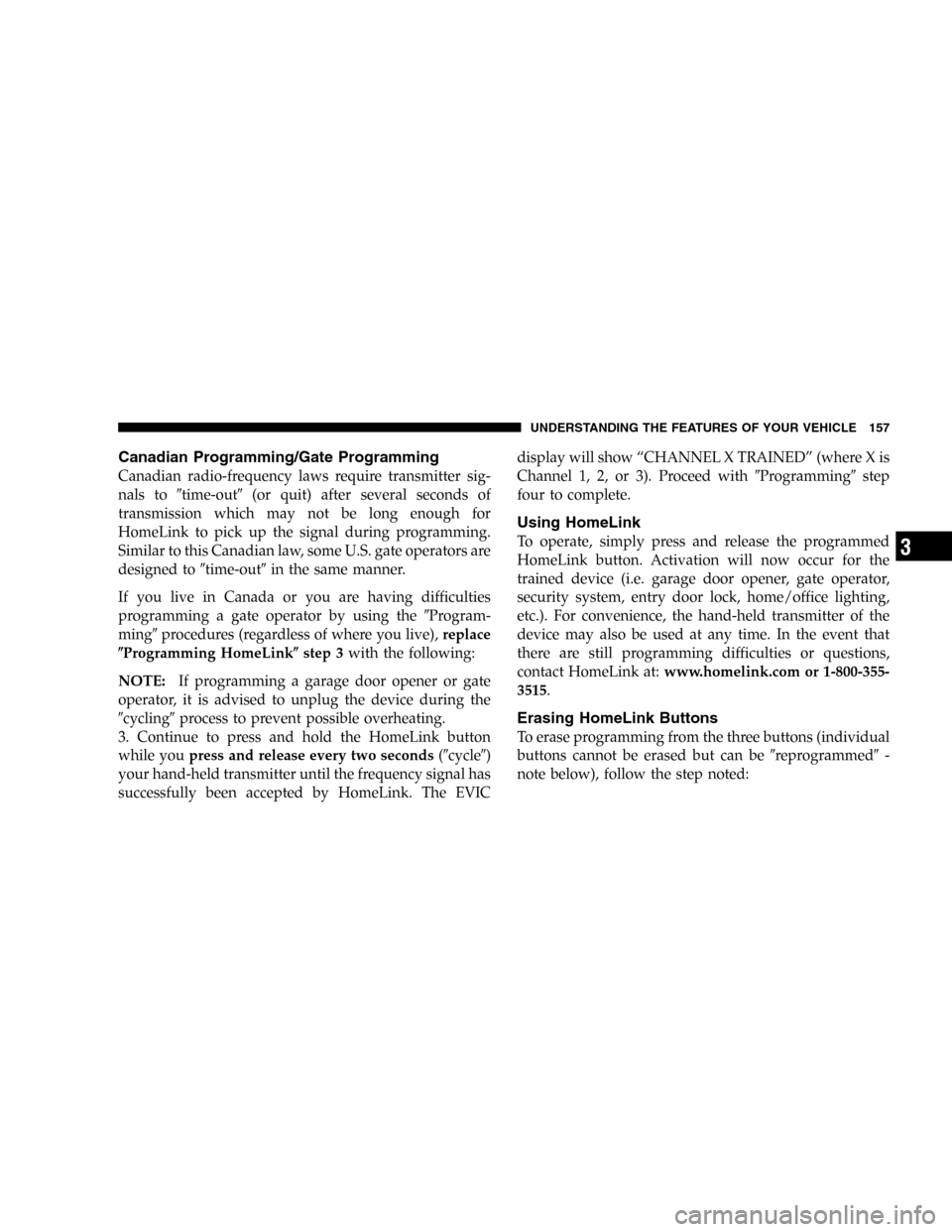
Canadian Programming/Gate Programming
Canadian radio-frequency laws require transmitter sig-
nals to�time-out�(or quit) after several seconds of
transmission which may not be long enough for
HomeLink to pick up the signal during programming.
Similar to this Canadian law, some U.S. gate operators are
designed to�time-out�in the same manner.
If you live in Canada or you are having difficulties
programming a gate operator by using the�Program-
ming�procedures (regardless of where you live),replace
�Programming HomeLink�step 3with the following:
NOTE:If programming a garage door opener or gate
operator, it is advised to unplug the device during the
�cycling�process to prevent possible overheating.
3. Continue to press and hold the HomeLink button
while youpress and release every two seconds(�cycle�)
your hand-held transmitter until the frequency signal has
successfully been accepted by HomeLink. The EVICdisplay will show “CHANNEL X TRAINED” (where X is
Channel 1, 2, or 3). Proceed with�Programming�step
four to complete.
Using HomeLink
To operate, simply press and release the programmed
HomeLink button. Activation will now occur for the
trained device (i.e. garage door opener, gate operator,
security system, entry door lock, home/office lighting,
etc.). For convenience, the hand-held transmitter of the
device may also be used at any time. In the event that
there are still programming difficulties or questions,
contact HomeLink at:www.homelink.com or 1-800-355-
3515.
Erasing HomeLink Buttons
To erase programming from the three buttons (individual
buttons cannot be erased but can be�reprogrammed�-
note below), follow the step noted:
UNDERSTANDING THE FEATURES OF YOUR VEHICLE 157
3
Page 170 of 440
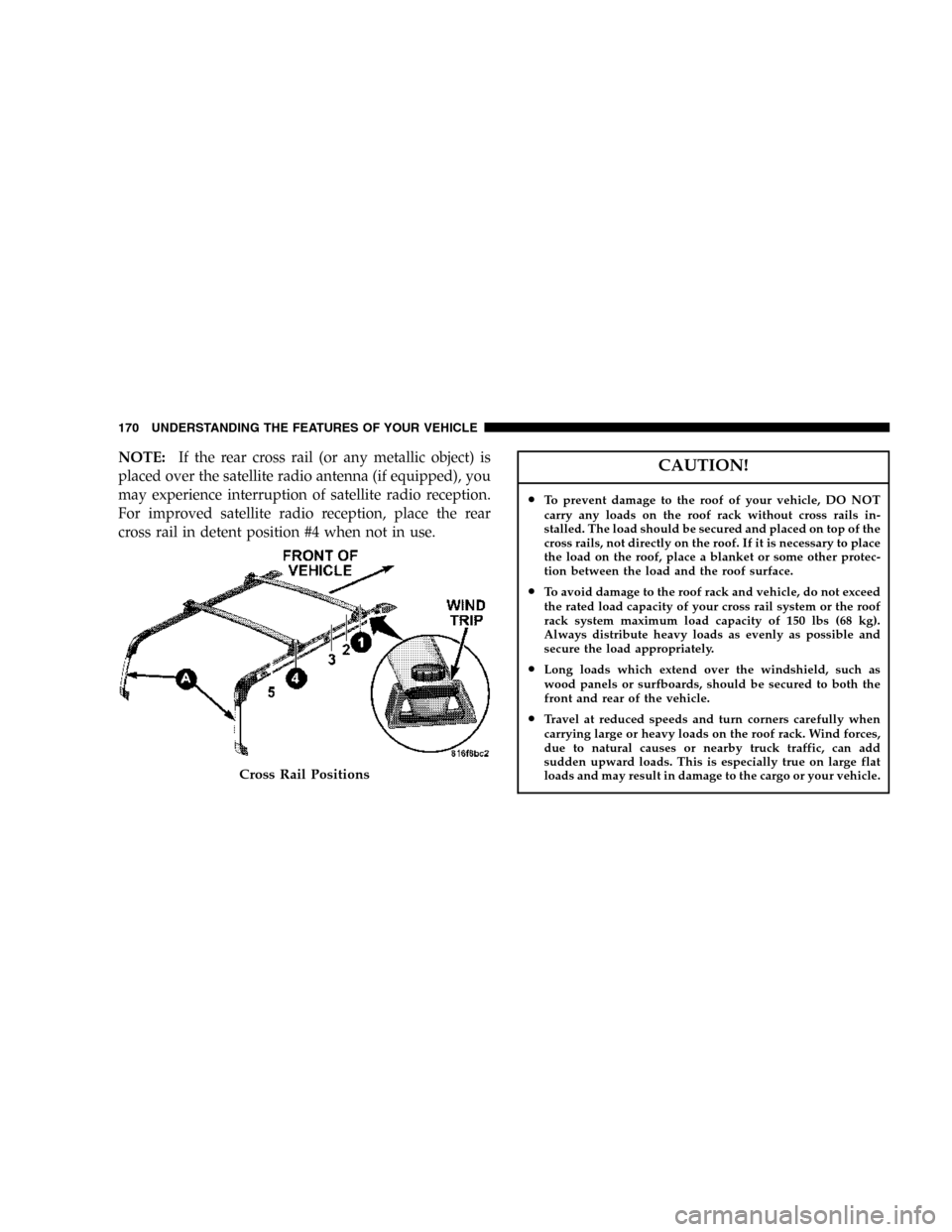
NOTE:If the rear cross rail (or any metallic object) is
placed over the satellite radio antenna (if equipped), you
may experience interruption of satellite radio reception.
For improved satellite radio reception, place the rear
cross rail in detent position #4 when not in use.CAUTION!
•To prevent damage to the roof of your vehicle, DO NOT
carry any loads on the roof rack without cross rails in-
stalled. The load should be secured and placed on top of the
cross rails, not directly on the roof. If it is necessary to place
the load on the roof, place a blanket or some other protec-
tion between the load and the roof surface.
•To avoid damage to the roof rack and vehicle, do not exceed
the rated load capacity of your cross rail system or the roof
rack system maximum load capacity of 150 lbs (68 kg).
Always distribute heavy loads as evenly as possible and
secure the load appropriately.
•Long loads which extend over the windshield, such as
wood panels or surfboards, should be secured to both the
front and rear of the vehicle.
•Travel at reduced speeds and turn corners carefully when
carrying large or heavy loads on the roof rack. Wind forces,
due to natural causes or nearby truck traffic, can add
sudden upward loads. This is especially true on large flat
loads and may result in damage to the cargo or your vehicle.
Cross Rail Positions
170 UNDERSTANDING THE FEATURES OF YOUR VEHICLE
Page 173 of 440
UNDERSTANDING YOUR INSTRUMENT PANEL
CONTENTS
�Instrument Panel And Interior Controls.......176
�Instrument Cluster......................177
�Instrument Cluster Description.............178
�Electronic Vehicle Information Center —
If Equipped...........................186
▫Customer Programmable Features.........189
▫Compass/Temperature/Trip Computer......193
▫Trip Computer.......................195
�Radio General Information................199▫Radio Broadcast Signals.................199
▫Two Types Of Signals..................200
▫Electrical Disturbances..................200
▫AM Reception.......................200
▫FM Reception........................200
�Sales Code RAQ – AM/FM/CD (6-Disc) Radio With
Optional Satellite Radio, Hands Free Phone, And
Vehicle Entertainment Systems (VES)
Capabilities...........................200
▫Operating Instructions - Radio Mode.......2014