2006 JEEP COMMANDER keyless entry
[x] Cancel search: keyless entryPage 117 of 440

To recall the memory settings for driver one, press
memory button number 1 on the driver’s door or the
“Unlock” button on the Remote Keyless Entry transmit-
ter linked to memory position 1.
To recall the memory setting for driver two, press
memory button number 2 on the driver’s door or the
“Unlock” button on the Remote Keyless Entry transmit-
ter linked to memory position 2.
A recall can be cancelled by pressing any of the memory
buttons on the drivers door during a recall (S, 1, or 2).
When a recall is cancelled, the driver’s seat, driver’s
mirror, and the pedals stop moving. A delay of one
second will occur before another recall can be selected.To Disable A Transmitter Linked to Memory
1. Turn the ignition switch to the OFF position and
remove the key.
2. Press and release memory button number 1. The
system will recall any memory settings stored in position
1. Wait for the system to complete the memory recall
before continuing to step 3.
3. Press and release the memory SET (S) button located
on the driver’s door.
4. Within 5 seconds, press and release memory button 1
on the driver’s door.
5. Within 5 seconds, press and release the “Unlock”
button on the Remote Keyless Entry transmitter.
To disable another transmitter linked to either memory
position, repeat steps 1-5 for each transmitter.
UNDERSTANDING THE FEATURES OF YOUR VEHICLE 117
3
Page 190 of 440
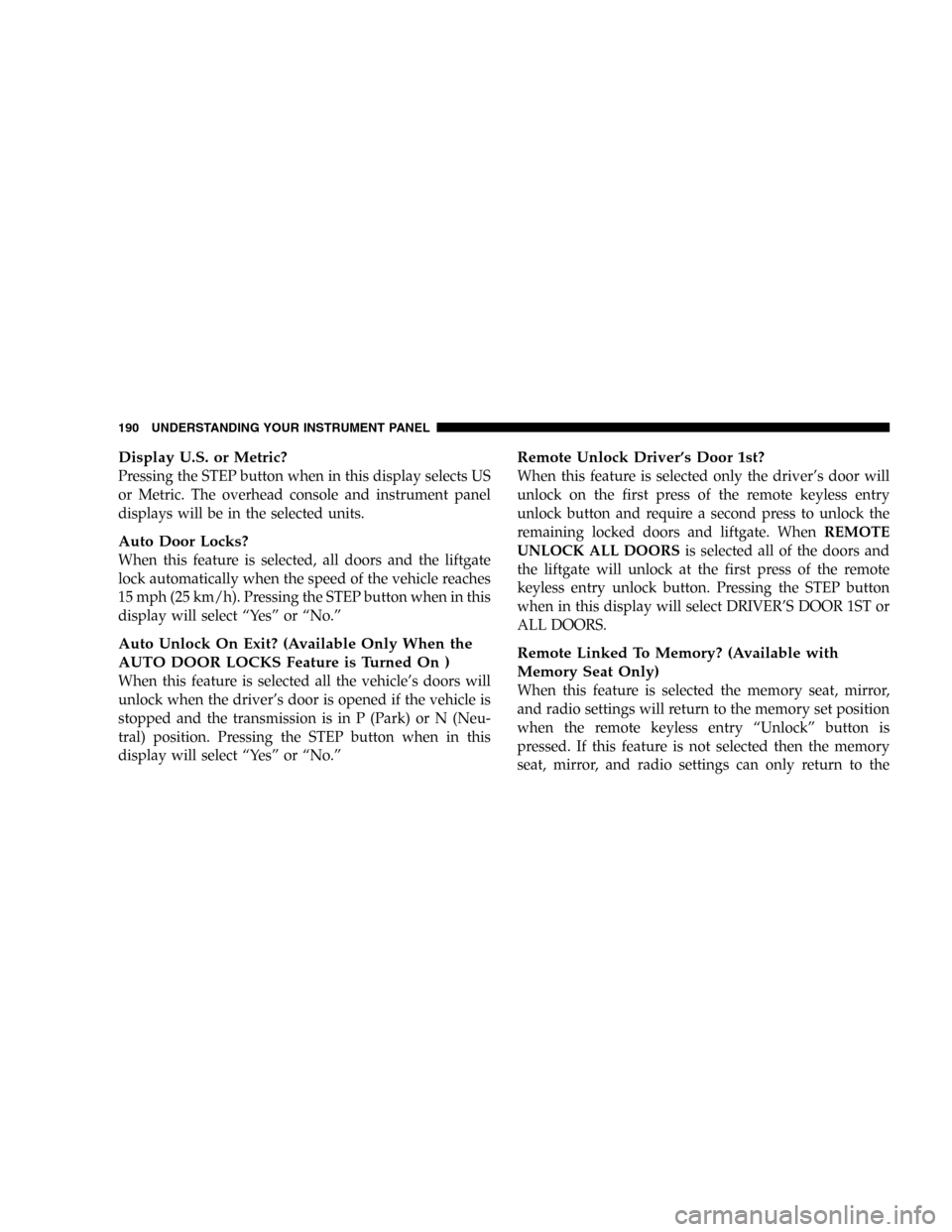
Display U.S. or Metric?
Pressing the STEP button when in this display selects US
or Metric. The overhead console and instrument panel
displays will be in the selected units.
Auto Door Locks?
When this feature is selected, all doors and the liftgate
lock automatically when the speed of the vehicle reaches
15 mph (25 km/h). Pressing the STEP button when in this
display will select “Yes” or “No.”
Auto Unlock On Exit? (Available Only When the
AUTO DOOR LOCKS Feature is Turned On )
When this feature is selected all the vehicle’s doors will
unlock when the driver’s door is opened if the vehicle is
stopped and the transmission is in P (Park) or N (Neu-
tral) position. Pressing the STEP button when in this
display will select “Yes” or “No.”
Remote Unlock Driver’s Door 1st?
When this feature is selected only the driver’s door will
unlock on the first press of the remote keyless entry
unlock button and require a second press to unlock the
remaining locked doors and liftgate. WhenREMOTE
UNLOCK ALL DOORSis selected all of the doors and
the liftgate will unlock at the first press of the remote
keyless entry unlock button. Pressing the STEP button
when in this display will select DRIVER’S DOOR 1ST or
ALL DOORS.
Remote Linked To Memory? (Available with
Memory Seat Only)
When this feature is selected the memory seat, mirror,
and radio settings will return to the memory set position
when the remote keyless entry “Unlock” button is
pressed. If this feature is not selected then the memory
seat, mirror, and radio settings can only return to the
190 UNDERSTANDING YOUR INSTRUMENT PANEL
Page 191 of 440
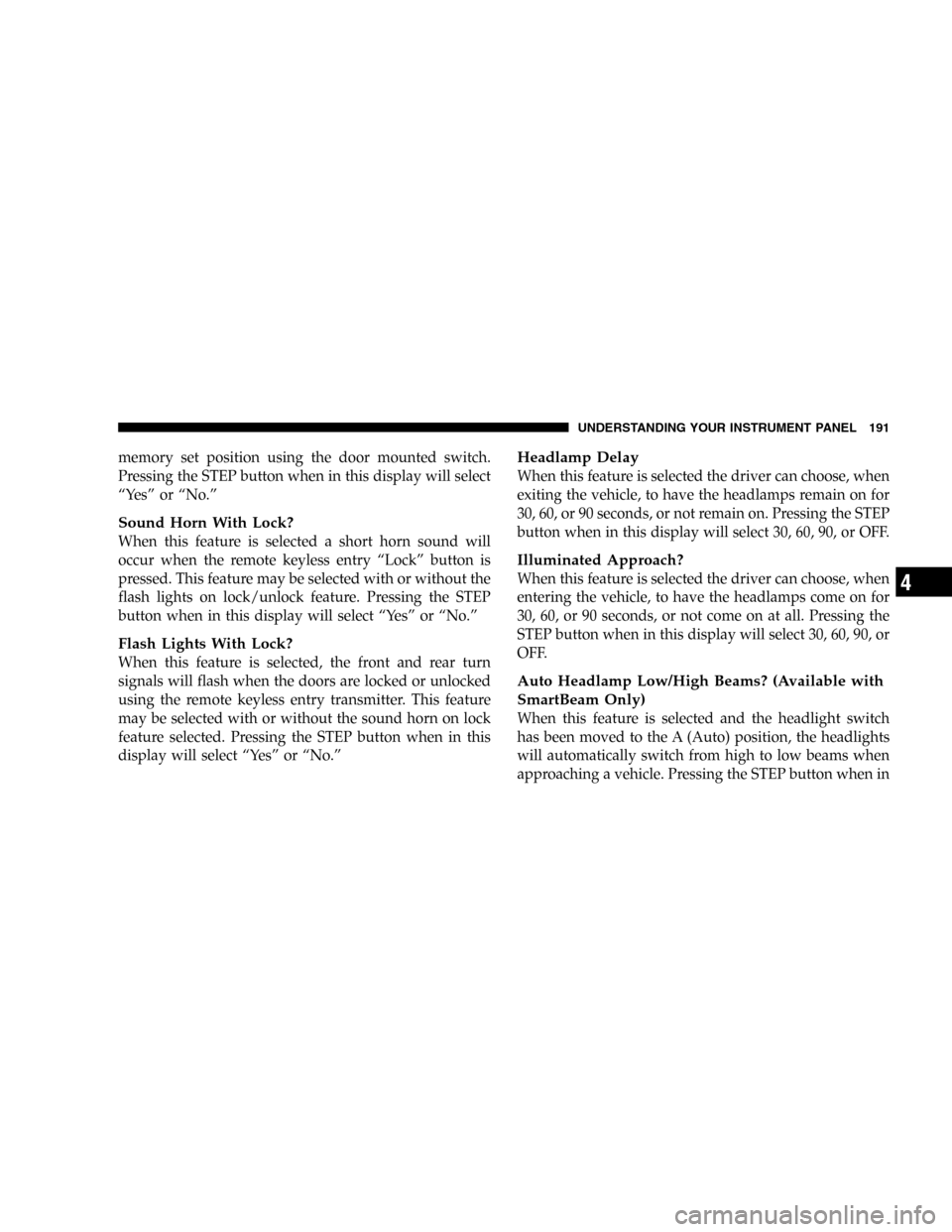
memory set position using the door mounted switch.
Pressing the STEP button when in this display will select
“Yes” or “No.”
Sound Horn With Lock?
When this feature is selected a short horn sound will
occur when the remote keyless entry “Lock” button is
pressed. This feature may be selected with or without the
flash lights on lock/unlock feature. Pressing the STEP
button when in this display will select “Yes” or “No.”
Flash Lights With Lock?
When this feature is selected, the front and rear turn
signals will flash when the doors are locked or unlocked
using the remote keyless entry transmitter. This feature
may be selected with or without the sound horn on lock
feature selected. Pressing the STEP button when in this
display will select “Yes” or “No.”
Headlamp Delay
When this feature is selected the driver can choose, when
exiting the vehicle, to have the headlamps remain on for
30, 60, or 90 seconds, or not remain on. Pressing the STEP
button when in this display will select 30, 60, 90, or OFF.
Illuminated Approach?
When this feature is selected the driver can choose, when
entering the vehicle, to have the headlamps come on for
30, 60, or 90 seconds, or not come on at all. Pressing the
STEP button when in this display will select 30, 60, 90, or
OFF.
Auto Headlamp Low/High Beams? (Available with
SmartBeam Only)
When this feature is selected and the headlight switch
has been moved to the A (Auto) position, the headlights
will automatically switch from high to low beams when
approaching a vehicle. Pressing the STEP button when in
UNDERSTANDING YOUR INSTRUMENT PANEL 191
4
Page 193 of 440

Easy Entry/Exit Seat? (Available with Memory Seat
Only)
This feature provides automatic driver’s seat positioning
which will enhance driver mobility out of and into the
vehicle.
The Easy Entry/ Easy Exit feature is not enabled when
the vehicle is delivered from the factory. The Easy Entry/
Easy Exit feature is enabled (or later disabled) through
the programmable features in the Electronic Vehicle
Information Center (EVIC). Pressing the STEP button
when in this display will select “Yes” or “No.” The seat
will return to the memorized seat location (if REMOTE
LINK TO MEMORY is set to YES) when the remote
keyless entry transmitter is used to unlock the door. For
more information, refer to “Easy Entry/Exit Seat —
Driver Memory Seat” in Section 3 of this manual. (See
page 118 for more information.)
Compass/Temperature/Trip Computer
This display provides the outside temperature, one of the
eight compass headings to indicate the direction the vehicle
is facing, and vehicle trip information. The compass and
temperature display is the normal display. When the C/T
button is pressed the compass/temperature display returns.
Compass/Temperature Button
UNDERSTANDING YOUR INSTRUMENT PANEL 193
4
Page 339 of 440

5. Connect the other cable, first to the negative terminal
of the booster battery and then connect the other end to
a non-paint metal surface on the engine of the vehicle
with the discharged battery. Make sure you have a good
contact on the engine.
6. Start the engine in the vehicle which has the booster
battery, let the engine idle a few minutes, then start the
engine in the vehicle with the discharged battery.
7. When removing the jumper cables, reverse the above
sequence exactly. Be careful of the moving belts and fan.
NOTE:To start the vehicle following connection of a
booster battery, the Security Alarm System must first be
disabled by cycling a front door key cylinder or by using
the keyless entry transmitter.WARNING!
Jump starting can be dangerous. To avoid personal
injury or damage to electrical components in vehicle,
observe the following warnings:
•Battery fluid is a corrosive acid solution and can burn
or even blind you. Don’t allow battery fluid to contact
your eyes, skin, or clothing. Don’t lean over a battery
when attaching clamps. If acid splashes in eyes or on
skin, flush the area immediately with large amounts of
water.
•Do not use a booster battery or any other booster
source that has a greater than 12–volt system, i.e., do
not use a 24–volt power source.
•Never attempt to jump start a discharged battery that
is frozen, because it could rupture or explode during
jump starting.
WHAT TO DO IN EMERGENCIES 339
6
Page 427 of 440

Interior Lighting........................ 120
Interior Lights.......................120,125
Intermittent Wipers (Delay Wipers)........... 128
Introduction............................. 4
Jack Location........................... 332
Jack Operation.......................332,335
Jacking Instructions...................... 335
Jump Starting.......................... 338
Key, Programming........................ 17
Key, Replacement........................ 16
Key, Sentry (Immobilizer)................... 15
Key-In Reminder......................... 15
Keyless Entry System...................... 21
Keys................................. 14
Lap/Shoulder Belts....................... 33LATCH
(Lower Anchors and Tether for CHildren)..... 63,64
Lead Free Gasoline...................... 305
Leaks, Fluid............................ 71
LifeofTires ............................ 294
Liftgate................................ 27
Liftgate Flipper Glass...................... 28
Liftgate Window Wiper/Washer............. 168
Lights .............................. 71,120
Airbag............................ 56,179
Alarm ............................... 70
Anti-Lock........................... 179
Automatic Headlights................... 123
Battery Saver......................... 122
Brake Assist Warning.................140,183
Brake Warning........................ 178
Courtesy/Reading..................... 121
Cruise .............................. 184
Daytime Running...................... 125
INDEX 427
10
Page 431 of 440

PolishingandWaxing ..................... 378
Power
Distribution Center..................... 383
Door Locks........................... 20
Mirrors .............................. 81
Outlet (Auxiliary Electrical Outlet).......... 162
Seats............................... 108
Steering..........................274,361
Sunroof............................. 159
Windows............................. 29
Pregnant Women and Seat Belts.............. 41
Preparation for Jacking.................... 334
Pretensioners
Seat Belts............................. 39
Programmable Electronic Features......154,158,189
Programming Transmitters
(Remote Keyless Entry).................154,158
Quadra-Trac........................... 264Radial Ply Tires......................... 293
Radio Broadcast Signals................... 199
Radio Operation...................200,214,232
Radio, Satellite.......................223,226
Radio (Sound Systems).................200,214
Rain Sensitive Wiper System................ 129
Rear Air Conditioning.................... 243
Rear Axle (Differential).................... 376
Rear Cup Holder........................ 164
Rear Heater............................ 243
Rear Liftgate............................ 18
Rear Park Assist System................... 141
Rear Seat, Fold and Tumble................ 109
Rear Seat, Folding....................109,113
Rear Window Defroster................... 233
Rear Window Features.................... 168
Rear Wiper/Washer...................... 168
Rearview Mirrors........................ 78
Reclining Front Seats..................... 106
INDEX 431
10
Page 432 of 440

Recorder, Event Data...................... 56
Recreational Towing...................... 323
Shifting into Transfer Case Neutral (N)....... 324
Shifting out of Transfer Case Neutral (N)..... 326
Reformulated Gasoline.................... 306
Refrigerant............................ 361
Reminder, Lights On..................... 125
Reminder, Seat Belt....................... 40
Remote Keyless Entry (RKE)................. 21
Remote Sound System (Radio) Controls........ 230
Replacement Bulbs....................... 387
Replacement Tires....................... 295
Reporting Safety Defects................... 415
Restraints, Child......................... 58
Restraints, Occupant...................... 32
Rocking Vehicle When Stuck................ 263
Roof Type Carrier....................... 169
Rotation, Tires.......................... 304Safety Checks Inside Vehicle................. 70
Safety Checks Outside Vehicle............... 71
Safety Defects, Reporting.................. 415
Safety Information, Tire................... 281
Safety Tips............................. 69
Satellite Radio.......................223,226
Satellite Radio Antenna................... 229
Schedule, Maintenance.................... 392
Seat Belt Maintenance..................... 70
Seat Belt Reminder....................... 40
Seat Belts.............................. 33
Adjustable Upper Shoulder Anchorage........ 37
And Pregnant Women................... 41
Child Restraint....................... 58,66
Extender............................. 41
Front Seat............................ 33
Inspection............................ 70
Maintenance........................ 70,381
Pretensioners.......................... 39
432 INDEX