Page 56 of 440

Maintaining Your Airbag System
WARNING!
•Modifications to any part of the airbag system could cause it to fail
when you need it. You could be injured if the airbag system is not
there to protect you. Do not modify the components or wiring,
including adding any kind of badges or stickers to the steering wheel
hub trim cover or the upper right side of the instrument panel. Do not
modify the front bumper or vehicle body structure.
•Do not attempt to modify any part of your advanced airbag system.
The airbag may inflate accidentally or may not function properly if
modifications are made. Take your vehicle to an authorized dealer for
any advanced airbag system service. If your seat including your trim
cover and cushion needs to be serviced in any way (including removal
or loosening/tightening of seat attachment bolts), take the vehicle to
your authorized dealer. Only manufacturer approved seat accessories
may be used. If it is necessary to modify an advanced airbag system
for persons with disabilities, contact your authorized dealer.
•Do not place or hang any items such as add-on video players on the
right front passenger seat back. The additional weight may cause the
Occupant Classification System to be unable to correctly classify the
right front occupant. This could allow the passenger frontal airbag to
inflate when it is not desired.
•You need proper knee impact protection in a collision. Do not mount
or locate any aftermarket equipment on or behind the knee bolsters.
•It is dangerous to try to repair any part of the airbag system yourself. Be
sure to tell anyone who works on your vehicle that it has an airbag system.
Airbag Warning Light
You will want to have the airbag system ready to inflate
for your protection in an impact. The airbag system is
designed to be maintenance free. If any of the following
occurs, have an authorized dealer service the system
promptly:
•Does not come on during the 6 to 8 seconds after the
ignition switch is first turned on.
•Remains on after the 6 to 8 second interval.
•Comes on for any period of time while driving.
Event Data Recorder (EDR)
In the event of an airbag deployment, your vehicle is
designed to record up to 2-seconds of specific vehicle
data parameters (see the following list) in the event data
recorder prior to the moment of airbag deployment.
Please note that such data are ONLY recorded if an airbag
deploys, and are otherwise unavailable. In conjunction
56 THINGS TO KNOW BEFORE STARTING YOUR VEHICLE
Page 71 of 440
Defrosters
Check operation by selecting the defrost mode and place
the blower control on high speed. You should feel the air
directed against the windshield.
Safety Checks You Should Make Outside The
Vehicle
Tires
Examine tires for excessive tread wear or uneven wear
patterns. Check for stones, nails, glass, or other objects
lodged in the tread. Inspect for tread cuts or sidewall
cracks. Check wheel nuts for tightness and tires (includ-
ing spare) for proper pressure.
Lights
Have someone observe the operation of all exterior lights
while you work the controls. Check turn signal and high
beam indicator lights on the instrument panel.
Fluid Leaks
Check area under vehicle after overnight parking for fuel,
coolant, oil or other fluid leaks. Also, if gasoline fumes
are detected, the cause should be located and corrected
immediately.
THINGS TO KNOW BEFORE STARTING YOUR VEHICLE 71
2
Page 74 of 440

▫Front Seat Adjustment — Recline..........106
▫Manual Lumbar Support Adjustment.......106
▫Head Restraints......................107
▫8 - Way Driver’s Power Seat..............108
▫4 - Way Passenger’s Power Seat —
If Equipped.........................108
▫Heated Seats—If Equipped..............108
▫40/20/40 Second Row Folding Seat........109
▫50/50 Third Row Folding Seat............113
�Driver Memory Seat — If Equipped.........114
▫Setting Memory Positions And Linking Remote
Keyless Entry Transmitter To Memory.......115
▫Memory Position Recall.................116
▫To Disable A Transmitter Linked To Memory . . 117▫Easy Entry/Exit Seat...................118
�To Open And Close The Hood.............119
�Lights...............................120
▫Interior Lighting......................120
▫Courtesy/Reading Lights................121
▫Multi-Function Control Lever.............122
▫Battery Saver Feature—Exterior/Interior
Lights .............................122
▫Headlights And Parking Lights...........122
▫Automatic Headlight System — If Equipped . . 123
▫Smartbeams — If Equipped..............124
▫Instrument Panel And Interior Lights.......125
▫Daytime Running Lights — Canada Only....125
74 UNDERSTANDING THE FEATURES OF YOUR VEHICLE
Page 96 of 440
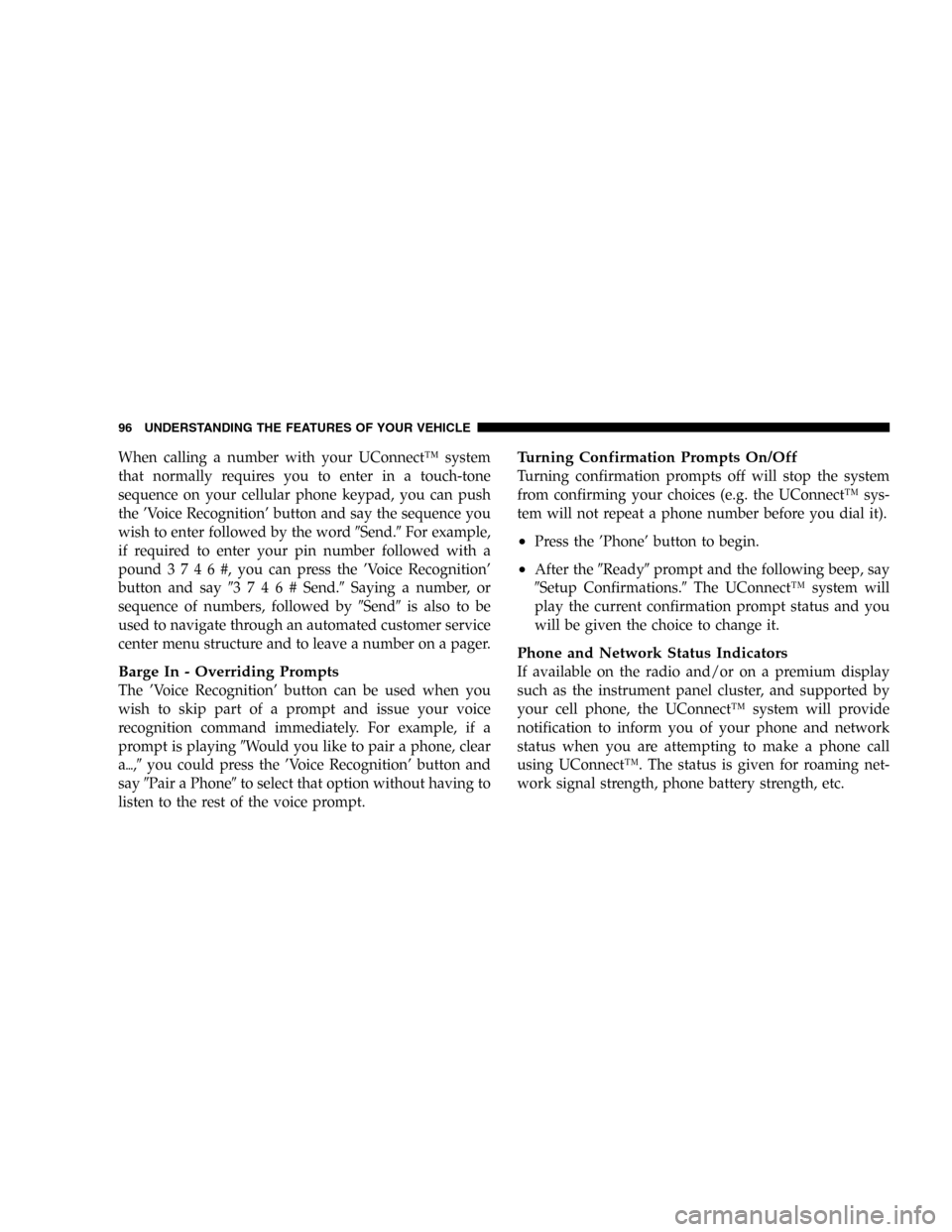
When calling a number with your UConnect™ system
that normally requires you to enter in a touch-tone
sequence on your cellular phone keypad, you can push
the ’Voice Recognition’ button and say the sequence you
wish to enter followed by the word�Send.�For example,
if required to enter your pin number followed with a
pound3746#,youcanpressthe’VoiceRecognition’
button and say�3746#Send.�Saying a number, or
sequence of numbers, followed by�Send�is also to be
used to navigate through an automated customer service
center menu structure and to leave a number on a pager.
Barge In - Overriding Prompts
The ’Voice Recognition’ button can be used when you
wish to skip part of a prompt and issue your voice
recognition command immediately. For example, if a
prompt is playing�Would you like to pair a phone, clear
a�,�you could press the ’Voice Recognition’ button and
say�Pair a Phone�to select that option without having to
listen to the rest of the voice prompt.
Turning Confirmation Prompts On/Off
Turning confirmation prompts off will stop the system
from confirming your choices (e.g. the UConnect™ sys-
tem will not repeat a phone number before you dial it).
•Press the ’Phone’ button to begin.
•After the�Ready�prompt and the following beep, say
�Setup Confirmations.�The UConnect™ system will
play the current confirmation prompt status and you
will be given the choice to change it.
Phone and Network Status Indicators
If available on the radio and/or on a premium display
such as the instrument panel cluster, and supported by
your cell phone, the UConnect™ system will provide
notification to inform you of your phone and network
status when you are attempting to make a phone call
using UConnect™. The status is given for roaming net-
work signal strength, phone battery strength, etc.
96 UNDERSTANDING THE FEATURES OF YOUR VEHICLE
Page 108 of 440

8 - Way Driver’s Power Seat
The driver’s power seat switches are located on the
outboard side of the driver’s seat lower side trim. The
bottom switch controls up/down, forward/rearward,
and tilt adjustment. The top switch controls the seatback
recline adjustment.
4 - Way Passenger’s Power Seat — If Equipped
The front passenger’s power seat switches are located on
the outboard side of the passenger seat lower side trim.
The bottom switch controls forward/rearward adjust-
ment. The top switch controls the seatback recline adjust-
ment.
NOTE:The 4 - way seat does not have an up/down
adjustment.
Heated Seats—If Equipped
Heated seats provide comfort and warmth on cold days
and can help soothe sore muscles and backs. The heaters
provide the same heat level for both cushion and back.
The front driver and passenger seats are heated. The
controls for each heater are located near the bottom
center of the instrument panel. After turning on the
ignition, you can choose from High, Off, or Low heat
settings. Amber LEDs in the top portion of each switch
Power Seat Switches
108 UNDERSTANDING THE FEATURES OF YOUR VEHICLE
Page 119 of 440
NOTE:The Easy Entry Easy Exit feature is not enabled
when the vehicle is delivered from the factory. The Easy
Entry Easy Exit feature is enabled (or later disabled)
through the programmable features in the Electronic
Vehicle Information Center (EVIC). Refer to�Electronic
Vehicle Information Center (EVIC) — Customer Pro-
grammable Features�in Section 4 for more information.TO OPEN AND CLOSE THE HOOD
To open the hood, pull the release lever inside your
vehicle located below the instrument panel and in front
of the driver’s door.
Hood Release Lever
UNDERSTANDING THE FEATURES OF YOUR VEHICLE 119
3
Page 120 of 440
Then, reach under the hood, move safety latch to the left,
and lift the hood. To prevent possible damage, do not
slam the hood to close it. Use a firm downward push at
the center of the hood to ensure that both latches engage.WARNING!
If the hood is not fully latched, it could fly up when
the vehicle is moving and block your forward vision.
Be sure all hood latches are fully latched before
driving.
LIGHTS
Interior Lighting
The interior lighting consists of courtesy lights mounted
below the instrument panel, an overhead console light
assembly which contains both driver and passenger
reading lights, reading lights located above the rear
doors, and a rear cargo light. Opening a door or turning
the center of the multi-function control lever to the
extreme up position will activate all interior courtesy
lights.
Underhood Safety Latch
120 UNDERSTANDING THE FEATURES OF YOUR VEHICLE
Page 122 of 440

Multi-Function Control Lever
The multi-function control lever controls the operation of
the headlights, turn signals, headlight beam selection,
instrument panel light dimming, passing light, interior
courtesy/dome lights, and optional fog lights.
Turn Signal Auto-Mode — If Equipped
Tap the multi-function control lever once and the turn
signal (left or right) will flash 3 times, and automatically
turn off.
Battery Saver Feature—Exterior/Interior Lights
If the multi-function control lever is left in the interior
light position, parking light position, or the headlight
position when the ignition switch is moved to the OFF
position, the battery saver feature will automatically turn
off the exterior and interior lights after eight minutes.
Normal operation will resume when the ignition is
turned ON or when the headlight switch is turned to
another position.
Headlights and Parking Lights
Turn the end of the multi-function control lever to the
first detent for parking light operation. Turn to the
second detent for headlight operation. Turn to the third
detent for “Auto” headlight operation (if equipped).
Multi-Function Control Lever
122 UNDERSTANDING THE FEATURES OF YOUR VEHICLE