Page 146 of 440

WARNING!
•Drivers must be careful when backing up even when
using the Rear Park Assist System. Always check
carefully behind your vehicle, look behind you, and
be sure to check for pedestrians, animals, other
vehicles, obstructions, and blind spots before back-
ing up. You are responsible for safety and must
continue to pay attention to your surroundings. Fail-
ure to do so can result in serious injury or death.
•Before using the Rear Park Assist System, it is
strongly recommended that the ball mount and hitch
ball assembly is disconnected from the vehicle when
the vehicle is not used for towing. Failure to do so
can result in injury or damage to vehicles or ob-
stacles because the hitch ball will be much closer to
the obstacle than the rear fascia when the warning
display turns the red LEDs ON. Also, the sensors
could detect the ball mount and hitch ball assembly,
depending on its size and shape, giving a false
indication that an obstacle is behind the vehicle.
NOTE:Clean all four Rear Park Assist Sensors regularly,
taking care not to scratch or damage them. The sensors
must not be covered with ice, snow, slush, mud, dirt or
debris. Failure to do so can result in the system not
working properly. The system might not detect an ob-
stacle behind the fascia or it could provide a false
indication that an obstacle is behind the fascia.
Assure objects are not within 11.8 inches (30 cm) from the
rear fascia while driving the vehicle. Failure to do so can
result in the system misinterpreting a close object as a
sensor problem, causing the�SERVICE PARK ASSIST
SYSTEM�message to be displayed in the instrument
cluster.
Ultrasonic noise from airbrakes of nearby trucks, air
powered jackhammers and air powered shop tools, to
name a few, will cause the Rear Park Assist System to be
disabled until the ultrasonic noise is no longer present.
146 UNDERSTANDING THE FEATURES OF YOUR VEHICLE
Page 149 of 440
To Activate
Press the ON·OFF button to turn the system ON. To turn
the system OFF, press the ON·OFF button again. The
system should be turned OFF when not in use. The
CRUISE indicator light in the instrument cluster will
illuminate when the system is ON.
To Set at a Desired Speed
When the vehicle has reached the desired speed, press
and release the SET button. Release the accelerator and
the vehicle will operate at the selected speed.
To Deactivate
A soft tap on the brake pedal, normal braking, or pressing
the CANCEL button will deactivate the Speed Control
without erasing the memory. Pressing the ON·OFF to
turn the system OFF or turning off the ignition erases the
memory.
To Resume Speed
To resume a previously set speed, press and release the
RES·ACCEL button. Resume can be used at any speed
above 25 mph (40 km/h) for 5.7L engines, and 30 mph (48
km/h) for 3.7L/4.7L engines.
UNDERSTANDING THE FEATURES OF YOUR VEHICLE 149
3
Page 173 of 440
UNDERSTANDING YOUR INSTRUMENT PANEL
CONTENTS
�Instrument Panel And Interior Controls.......176
�Instrument Cluster......................177
�Instrument Cluster Description.............178
�Electronic Vehicle Information Center —
If Equipped...........................186
▫Customer Programmable Features.........189
▫Compass/Temperature/Trip Computer......193
▫Trip Computer.......................195
�Radio General Information................199▫Radio Broadcast Signals.................199
▫Two Types Of Signals..................200
▫Electrical Disturbances..................200
▫AM Reception.......................200
▫FM Reception........................200
�Sales Code RAQ – AM/FM/CD (6-Disc) Radio With
Optional Satellite Radio, Hands Free Phone, And
Vehicle Entertainment Systems (VES)
Capabilities...........................200
▫Operating Instructions - Radio Mode.......2014
Page 177 of 440
INSTRUMENT CLUSTER
UNDERSTANDING YOUR INSTRUMENT PANEL 177
4
Page 178 of 440

INSTRUMENT CLUSTER DESCRIPTION
1. Speedometer
Indicates vehicle speed.
2. Brake Warning Light
The BRAKE warning light will come on when
the ignition is first turned on, and stay on
briefly as a bulb check. If the bulb does not
come on during starting, have the bulb re-
paired promptly. If the light stays on longer, it may be an
indication that the parking brake has not been released.
If the light remains on when the parking brake is off, it
indicates a possible brake hydraulic system malfunction
or low fluid level. In this case, the light will remain on
until the cause is corrected. If a brake malfunction is
indicated, immediate repair is necessary and continued
operation of the vehicle in this condition is dangerous.3. Turn Signal Indicator Light
The arrow will flash with the exterior turn signal
when the turn signal lever is operated.
If the vehicle electronics sense that the vehicle has
traveled about one mile with the turn signals on, a chime
will sound to alert you to turn the signals off. If either
indicator flashes at a rapid rate, check for a defective
outside light bulb.
4. High Beam Indicator Light
Indicates that headlights are on high beam.
5. Malfunction Indicator Light
This light is part of an onboard diagnostic system
called OBD II that monitors engine and auto-
matic transmission control systems. The light will
illuminate when the key is in the ON position before
178 UNDERSTANDING YOUR INSTRUMENT PANEL
Page 183 of 440
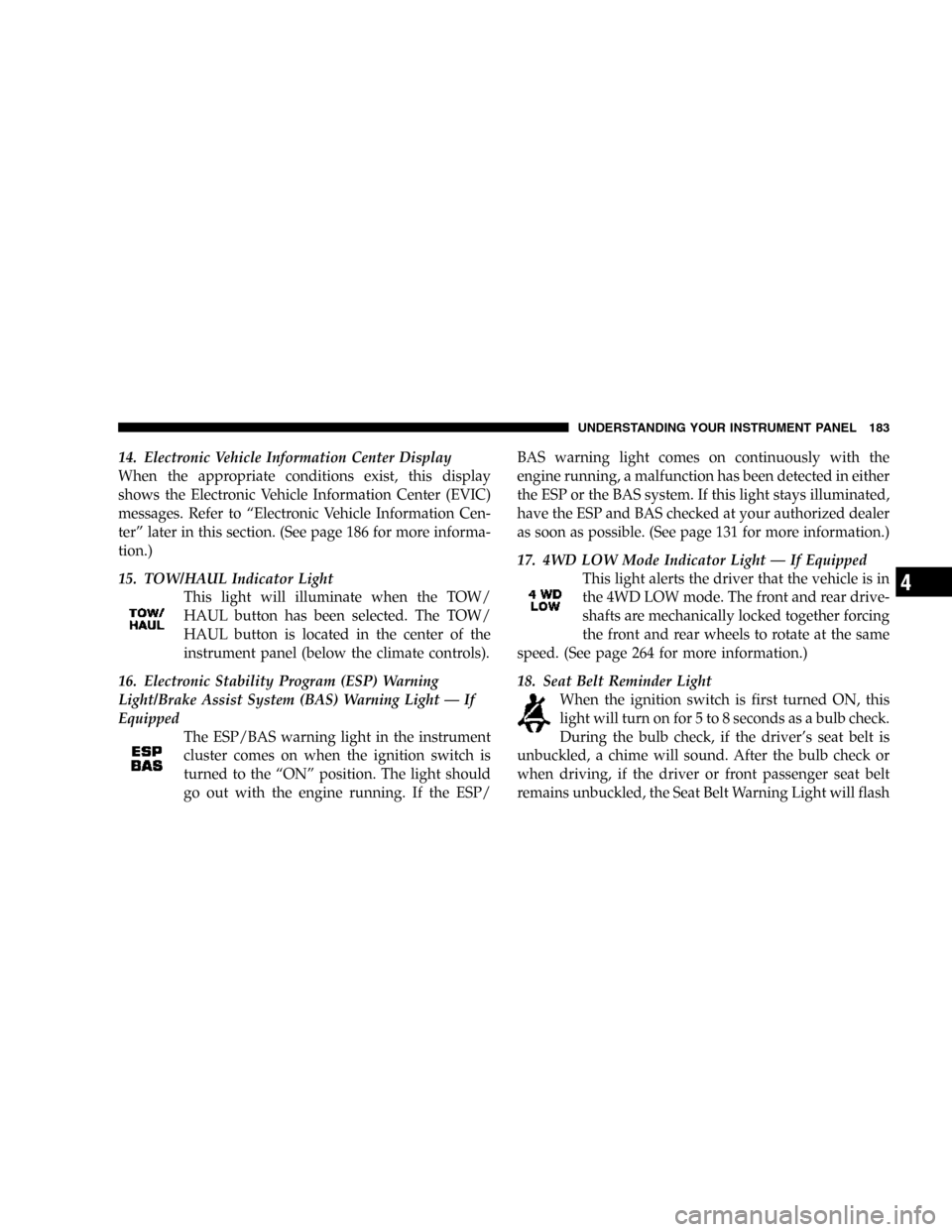
14. Electronic Vehicle Information Center Display
When the appropriate conditions exist, this display
shows the Electronic Vehicle Information Center (EVIC)
messages. Refer to “Electronic Vehicle Information Cen-
ter” later in this section. (See page 186 for more informa-
tion.)
15. TOW/HAUL Indicator Light
This light will illuminate when the TOW/
HAUL button has been selected. The TOW/
HAUL button is located in the center of the
instrument panel (below the climate controls).
16. Electronic Stability Program (ESP) Warning
Light/Brake Assist System (BAS) Warning Light — If
Equipped
The ESP/BAS warning light in the instrument
cluster comes on when the ignition switch is
turned to the “ON” position. The light should
go out with the engine running. If the ESP/BAS warning light comes on continuously with the
engine running, a malfunction has been detected in either
the ESP or the BAS system. If this light stays illuminated,
have the ESP and BAS checked at your authorized dealer
as soon as possible. (See page 131 for more information.)
17. 4WD LOW Mode Indicator Light — If Equipped
This light alerts the driver that the vehicle is in
the 4WD LOW mode. The front and rear drive-
shafts are mechanically locked together forcing
the front and rear wheels to rotate at the same
speed. (See page 264 for more information.)
18. Seat Belt Reminder Light
When the ignition switch is first turned ON, this
light will turn on for 5 to 8 seconds as a bulb check.
During the bulb check, if the driver’s seat belt is
unbuckled, a chime will sound. After the bulb check or
when driving, if the driver or front passenger seat belt
remains unbuckled, the Seat Belt Warning Light will flash
UNDERSTANDING YOUR INSTRUMENT PANEL 183
4
Page 186 of 440
ELECTRONIC VEHICLE INFORMATION CENTER
— IF EQUIPPED
The electronic vehicle information center (EVIC) located
in the instrument cluster, when the appropriate condi-
tions exist, will display the following messages and
symbols. Some of the messages are accompanied by a
chime.
•TURN SIGNAL ON
•PERFORM SERVICE
•KEY NOT PROGRAMMED — DAMAGED KEY
•KEY NOT PROGRAMMED — INVALID KEY
•KEY NOT PROGRAMMED — EXCEEDED KEY PRO-
GRAM LIMIT
•PROGRAMMING ACTIVE — NEW KEY PRO-
GRAMMED
•SERVICE SECURITY KEY
•INVALID KEY — TRY ALTERNATE KEY
•DRIVER/PASSENGER DOOR OPEN (with graphic)
•LEFT/RIGHT REAR DOOR OPEN (with graphic)
•X DOORS OPEN (with graphic)
•LIFTGATE OPEN (with graphic)
186 UNDERSTANDING YOUR INSTRUMENT PANEL
Page 195 of 440
Trip Computer
This feature, located in the instrument cluster, displays
the following information when the display is in the
“Compass/Temperature” mode and the STEP button is
pressed:
Step Button
Press the STEP button to cycle through all of the
Compass/Mini-Trip Computer displays.
Step Button
UNDERSTANDING YOUR INSTRUMENT PANEL 195
4