Page 136 of 440

•Understeer - when the vehicle is turning less than
appropriate for the steering wheel position.
The�ESP/TCS Indicator Light�located in the instrument
cluster, starts to flash as soon as the tires lose traction and
the ESP system becomes active. The�ESP/TCS Indicator
Light�also flashes when TCS is active. If the�ESP/TCS
Indicator Light�begins to flash during acceleration, ease
up on the accelerator and apply as little throttle as
possible. Be sure to adapt your speed and driving to the
prevailing road conditions.WARNING!
ESP (Electronic Stability Program) cannot prevent
the natural laws of physics from acting on the
vehicle, nor can it increase the traction afforded by
prevailing road conditions. ESP cannot prevent acci-
dents, including those resulting from excessive
speed in turns, driving on very slippery surfaces, or
hydroplaning. Only a safe, attentive, and skillful
driver can prevent accidents. The capabilities of an
ESP-equipped vehicle must never be exploited in a
reckless or dangerous manner which could jeopar-
dize the user’s safety or the safety of others.
The ESP system has 3 available operating modes in 4WD
High Range and in 2WD vehicles. The system has 2
operating modes in 4WD Low Range.
136 UNDERSTANDING THE FEATURES OF YOUR VEHICLE
Page 138 of 440

NOTE:To improve the vehicle’s traction when driving
with snow chains, or starting off in deep snow, sand, or
gravel, it may be desirable to switch to the “Partial Off”
mode by pressing the ESP switch. Once the situation
requiring ESP to be switched to the “Partial Off” mode is
overcome, turn ESP back on by momentarily depressing
the “ESP Control Switch”. This may be done while the
vehicle is in motion.
Full Off
This mode is intended for off-highway or off-road use
when ESP stability features could inhibit vehicle maneu-
verability due to trail conditions. This mode is entered by
depressing and holding the “ESP Control Switch” for 5
seconds when the vehicle is stopped and the engine is
running. In this mode, all ESP and TCS stability features
are turned off except for the “limited slip” feature de-
scribed in the TCS section. After 5 seconds, a chime will
sound, the�ESP/TCS Indicator Light�will illuminate,
and the�ESP OFF�message will appear in the ElectronicVehicle Information Center (EVIC). Refer to “Electronic
Vehicle Information Center (EVIC)” in Section 4 of this
manual. (See page 186 for more information.) To turn ESP
on again, momentarily depress the�ESP Control Switch�.
This will restore the normal “ESP On” mode of operation.
NOTE:The “ESP OFF” message will display and the
audible chime will sound when the gear selector is
placed into the “P” (Park) position from any position
other than “P” (Park), and then moved out of the “P”
(Park) position. This will occur even if the message was
previously cleared.
138 UNDERSTANDING THE FEATURES OF YOUR VEHICLE
Page 139 of 440

WARNING!
With the ESP switched off, the enhanced vehicle
stability offered by ESP and ERM are unavailable. In
an emergency evasive maneuver, the ESP and ERM
systems will not engage to assist in maintaining
stability. The “Full Off” ESP mode is intended for
off-highway or off-road use only.
4WD Low Range
Partial Off
This is the normal operating mode for ESP in 4WD low
range. Whenever the vehicle is started in 4WD low range,
or the transfer case (if equipped) is shifted from 4WD
high range or neutral to 4WD low range, the ESP system
will be in this mode. In 4WD low range, ESP and TCS,
except for the “limited slip” feature described in the TCS
section, are turned off until the vehicle reaches a speed of30 mph (48 km/h). At 30 mph (48 km/h), the normal ESP
stability function returns but TCS remains off. When the
vehicle speed drops below 25 mph (40 km/h), the ESP
system shuts off. ESP is off at low vehicle speeds in 4WD
low range so that it will not interfere with off-road
driving but ESP function returns to provide the stability
feature at speeds above 30 mph (48 km/h). The�ESP/
TCS Indicator Light�will always be illuminated in 4WD
low range when ESP is off.
Full Off
This mode is intended for off-highway or off-road use
when ESP stability features could inhibit vehicle maneu-
verability due to trail conditions. This mode is entered by
depressing and holding the “ESP Control Switch” for 5
seconds when the vehicle is stopped and the engine is
running. In this mode, all ESP and TCS stability features
are turned off except for the “limited slip” feature de-
scribed in the TCS section. After 5 seconds, a chime will
sound, and the “ESP OFF” message will appear in the
UNDERSTANDING THE FEATURES OF YOUR VEHICLE 139
3
Page 158 of 440
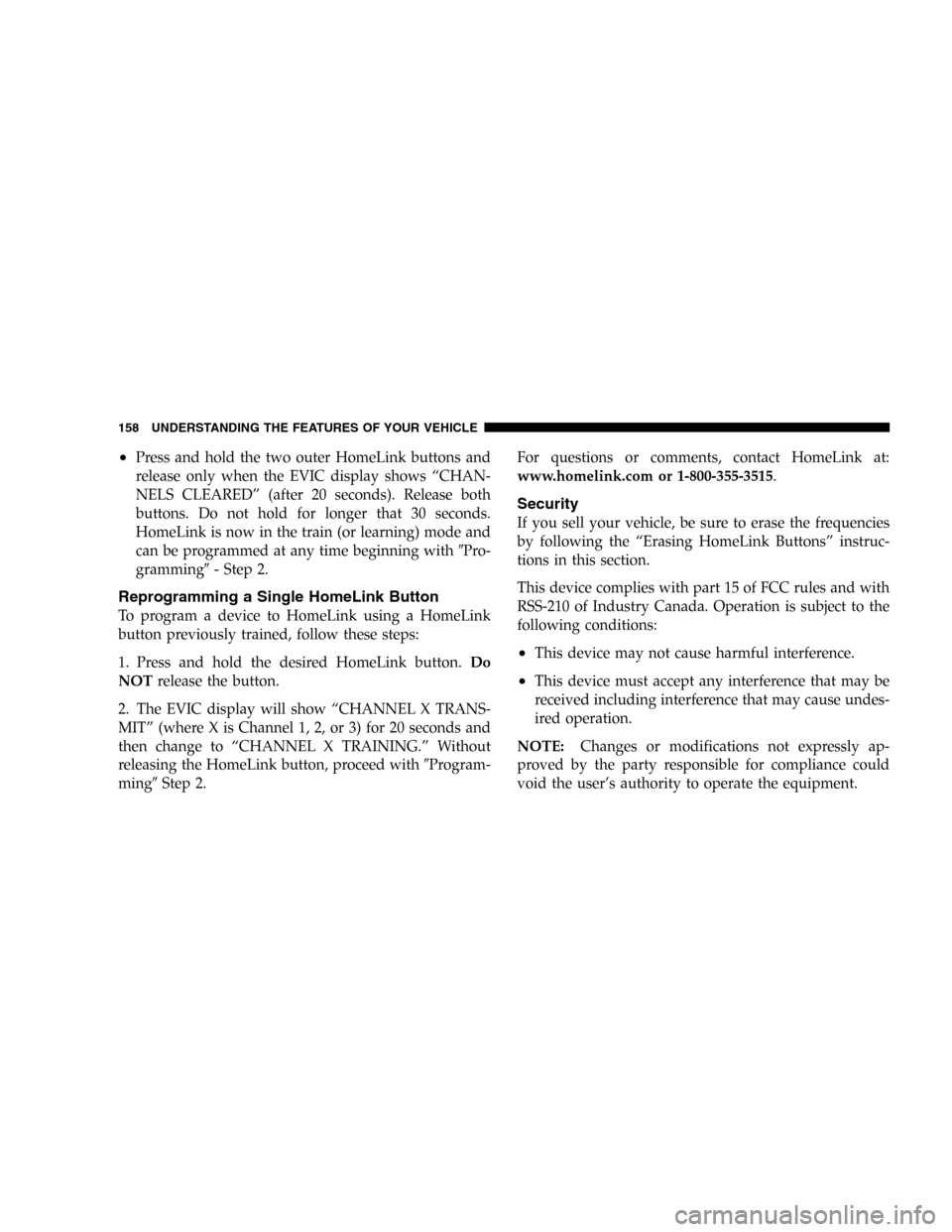
•Press and hold the two outer HomeLink buttons and
release only when the EVIC display shows “CHAN-
NELS CLEARED” (after 20 seconds). Release both
buttons. Do not hold for longer that 30 seconds.
HomeLink is now in the train (or learning) mode and
can be programmed at any time beginning with�Pro-
gramming�- Step 2.
Reprogramming a Single HomeLink Button
To program a device to HomeLink using a HomeLink
button previously trained, follow these steps:
1. Press and hold the desired HomeLink button.Do
NOTrelease the button.
2. The EVIC display will show “CHANNEL X TRANS-
MIT” (where X is Channel 1, 2, or 3) for 20 seconds and
then change to “CHANNEL X TRAINING.” Without
releasing the HomeLink button, proceed with�Program-
ming�Step 2.For questions or comments, contact HomeLink at:
www.homelink.com or 1-800-355-3515.
Security
If you sell your vehicle, be sure to erase the frequencies
by following the “Erasing HomeLink Buttons” instruc-
tions in this section.
This device complies with part 15 of FCC rules and with
RSS-210 of Industry Canada. Operation is subject to the
following conditions:
•This device may not cause harmful interference.
•This device must accept any interference that may be
received including interference that may cause undes-
ired operation.
NOTE:Changes or modifications not expressly ap-
proved by the party responsible for compliance could
void the user’s authority to operate the equipment.
158 UNDERSTANDING THE FEATURES OF YOUR VEHICLE
Page 183 of 440
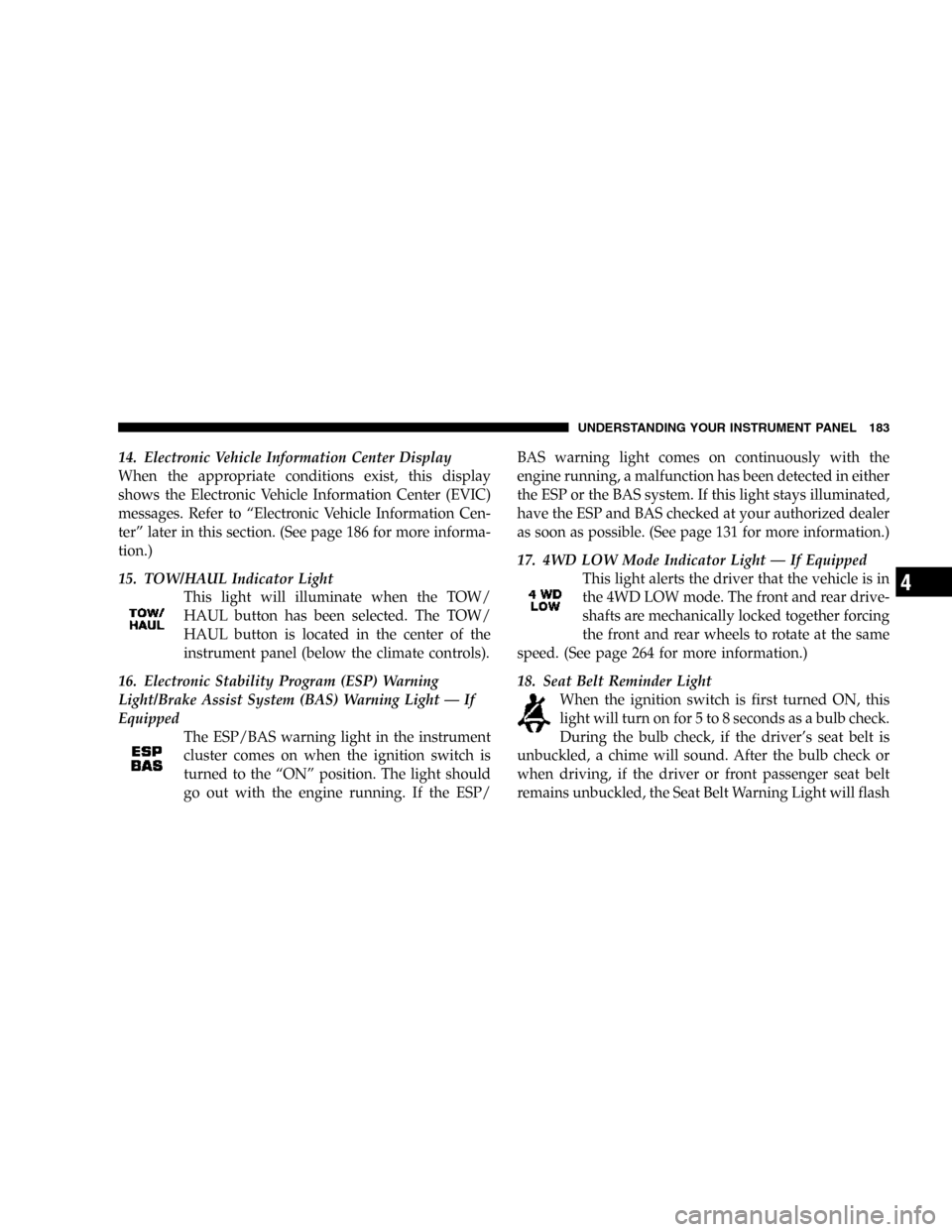
14. Electronic Vehicle Information Center Display
When the appropriate conditions exist, this display
shows the Electronic Vehicle Information Center (EVIC)
messages. Refer to “Electronic Vehicle Information Cen-
ter” later in this section. (See page 186 for more informa-
tion.)
15. TOW/HAUL Indicator Light
This light will illuminate when the TOW/
HAUL button has been selected. The TOW/
HAUL button is located in the center of the
instrument panel (below the climate controls).
16. Electronic Stability Program (ESP) Warning
Light/Brake Assist System (BAS) Warning Light — If
Equipped
The ESP/BAS warning light in the instrument
cluster comes on when the ignition switch is
turned to the “ON” position. The light should
go out with the engine running. If the ESP/BAS warning light comes on continuously with the
engine running, a malfunction has been detected in either
the ESP or the BAS system. If this light stays illuminated,
have the ESP and BAS checked at your authorized dealer
as soon as possible. (See page 131 for more information.)
17. 4WD LOW Mode Indicator Light — If Equipped
This light alerts the driver that the vehicle is in
the 4WD LOW mode. The front and rear drive-
shafts are mechanically locked together forcing
the front and rear wheels to rotate at the same
speed. (See page 264 for more information.)
18. Seat Belt Reminder Light
When the ignition switch is first turned ON, this
light will turn on for 5 to 8 seconds as a bulb check.
During the bulb check, if the driver’s seat belt is
unbuckled, a chime will sound. After the bulb check or
when driving, if the driver or front passenger seat belt
remains unbuckled, the Seat Belt Warning Light will flash
UNDERSTANDING YOUR INSTRUMENT PANEL 183
4
Page 197 of 440
Elapsed Time
Shows the accumulated ignition ON time since the last
reset.
Tire Pressure Display — If Equipped
Shows the current pressure of all 4 road tires.NOTE:Tires heat up during normal driving conditions.
Heat will cause the tire pressure to increase from 2 to 6
psi (14 to 41 kPa) during normal driving conditions. Refer
to “Tire Inflation Pressures” in Section 5 for additional
information.
Miles to Service
Shows the distance remaining to require service.
NOTE:This display can be reset to the set service
interval by pressing and holding the RESET button for 3
seconds.
Blank Screen
Shows a blank screen. Pressing the C/T button returns to
the compass/temperature display.
Manual Compass Calibration
If the compass appears erratic and the “CAL” symbol
does not appear, you must manually put the compass
into the “Calibration” mode.
Tire Pressure Display
UNDERSTANDING YOUR INSTRUMENT PANEL 197
4
Page 198 of 440

NOTE:To ensure proper compass calibration, make
sure the compass variance is properly set before manu-
ally calibrating the compass. Refer to Variance Map.
To Put Into a Calibration Mode
Start the engine and leave the transmission in the P (Park)
position. Set the display to “Compass/Temperature.”
Press and hold the C/T button for approximately 5
seconds to change the display to compass variance mode;
holding the button for an additional 5 seconds will flash
the “CAL” symbol indicating compass calibration mode.
When the “CAL” indicator is flashing, complete one or
more 360 degree turns, under 5 mph (8 km/h), in an area
free from large metal objects or power lines. The “CAL”
indicator will turn off and the compass will function
normally.Compass Varianceis the difference between magnetic
north and geographic north. In some areas of the country,
the difference between magnetic and geographic north is
great enough to cause the compass to give false readings.
If this occurs, the compass variance must be set according
to the Compass Variance Map.
Compass/Temperature Button
198 UNDERSTANDING YOUR INSTRUMENT PANEL
Page 201 of 440
Operating Instructions - Radio Mode
NOTE:The ignition switch must be in the ON or ACC
position to operate the radio.
Power Switch/Volume Control (Rotary)
Press the ON/VOL control to turn the radio ON. Press
the ON/VOL a second time to turn OFF the radio.
Electronic Volume Control
The electronic volume control turns continuously (360
degrees) in either direction without stopping. Turning the
volume control to the right increases the volume and to
the left decreases it.
When the audio system is turned on, the sound will be
set at the same volume level as last played.
For your convenience, the volume can be turned down,
but not up, when the audio system is off and the ignition
is ON.
Mode Button (Radio Mode)
Press the mode button repeatedly to select between the
CD player, Satellite Radio, or Vehicle Entertainment
System (VES) (if equipped).
RAQ Radio
UNDERSTANDING YOUR INSTRUMENT PANEL 201
4