2006 INFINITI G35 light
[x] Cancel search: lightPage 117 of 344

lowing with the ignition switch in the ACC
or OFF position:
O Opening or closing any door
O Locking or unlocking with the keyfob,
a key, the power door lock switch or
the ignition is turned to the LOCK po-
sition (Intelligent Key system)
O Inserting or removing a key from the
ignition switch
These lights will turn on again when any
of the above operations is performed after
the lights have turned off automatically.
(The lights will turn off 30 minutes after
the latest operation of the above as well.)
CAUTIONO Turn off the map, personal and vanity
mirror lights when you leave the vehicle.
O Do not use for extended periods of time
with the engine stopped. This could re-
sult in a discharged battery. PERSONAL LIGHTS
Rear (Sedan)
q A
: Left-hand side
q B
: Right-hand side
The rear personal light has a three-
position switch.
When the switch is in the door position
q 2
, the light will illuminate when the rear
door is opened. When the rear personal light switch is in
the ON position
q 1
, the rear personal
lights illuminate, regardless of any condi-
tion.
When the switch is in the OFF
q 3
position,
the rear personal lights do not illuminate,
regardless of any condition.
When the personal light switch is in the
ON position, it will automatically turn off
30 minutes after the ignition switch has
been turned to the OFF position. To turn on
the light again, turn the ignition switch to
the ON position. SIC2582
Instruments and controls
2-45
w 06.1.4/V35-D/V5.0
X
Page 118 of 344

The light on the vanity mirror will turn on
when the cover on the vanity mirror is
opened.
When the vanity mirror light stays on, it
will automatically turn off 30 minutes after
the ignition switch has been turned to the
OFF position. To turn on the light again,
turn the ignition switch to the ON position. The light illuminates when the trunk lid is
opened. When the trunk lid is closed, the
light will go off.
When the trunk light stays on, it will auto-
matically turn off 30 minutes after the ig-
nition switch has been turned to the OFF
position. To turn on the light again, turn
the ignition switch to the ON position. The HomeLink Universal Transceiver pro-
vides a convenient way to consolidate the
functions of up to three individual hand-
held transmitters into one built-in device.
HomeLink Universal Transceiver:
O Will operate most Radio Frequency
(RF) devices such as garage doors,
gates, home and office lighting, entry
door locks and security systems.
O Is powered by your vehicle's battery.
No separate batteries are required. If
the vehicle's battery is discharged or
is disconnected, HomeLink will retain
all programming.
Once the HomeLink Universal Transceiver
is programmed, retain the original trans-
mitter for future programming procedures
(i.e., new vehicle purchases). Upon sale of
the vehicle, the programmed HomeLink
Universal Transceiver buttons should be
erased for security purposes. For addi-
tional information, refer to ªProgramming
HomeLink º later in this section.SIC1859
VANITY MIRROR LIGHT (if so equipped) TRUNK LIGHT
HomeLink UNIVERSAL TRANSCEIVER (if
so equipped)
2-46 Instruments and controls
w 06.1.4/V35-D/V5.0
X
Page 119 of 344

WARNINGO Do not use the HomeLink Universal
Transceiver with any garage door opener
that lacks safety stop and reverse features
as required by federal safety standards.
(These standards became effective for
opener models manufactured after April 1,
1982.) A garage door opener which cannot
detect an object in the path of a closing
garage door and then automatically stop
and reverse, does not meet current federal
safety standards. Using a garage door
opener without these features increases
the risk of serious injury or death.
O During the programming procedure, your
garage door or security gate will open or
close (if the transmitter is within range).
Make sure that people or objects are clear
of the garage door, gate, etc. that you are
programming.
O Your vehicle's engine should be turned
off while programming the HomeLink
Universal Transceiver. PROGRAMMING HomeLink To program your HomeLink Transceiver
to operate a garage door, gate, or entry
door opener, home or office lighting, you
need to be at the same location as the
device. Note: Garage door openers (manu-
factured after 1996) have ªrolling code
protectionº. To program a garage door
opener equipped with ªrolling code pro-
tectionº; you will need to use a ladder to
get up to the garage door opener motor to
be able to access the ªtrainingº program
button.
1. To begin, push and hold the 2 outer
HomeLink buttons (to clear the
memory) until the indicator light
q A
blinks (after 20 seconds). Release both
buttons.
2. Position the end of the hand-held trans-
mitte r1-3 inches (26 - 76 mm) away
from the HomeLink
surface. SIC3012
Instruments and controls
2-47
w 06.1.4/V35-D/V5.0
X
Page 120 of 344
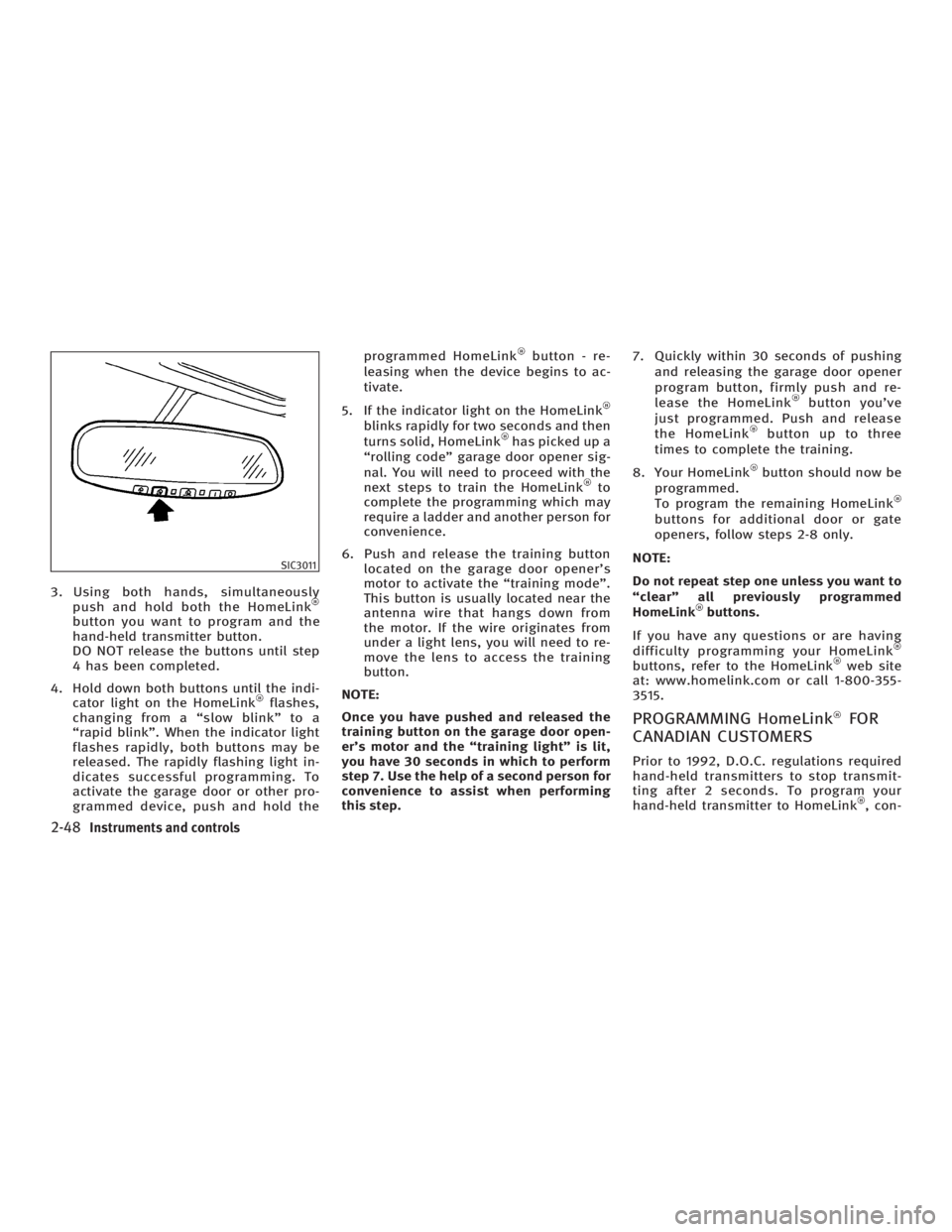
3. Using both hands, simultaneously
push and hold both the HomeLink
button you want to program and the
hand-held transmitter button.
DO NOT release the buttons until step
4 has been completed.
4. Hold down both buttons until the indi-
cator light on the HomeLink flashes,
changing from a ªslow blinkº to a
ªrapid blinkº. When the indicator light
flashes rapidly, both buttons may be
released. The rapidly flashing light in-
dicates successful programming. To
activate the garage door or other pro-
grammed device, push and hold the programmed HomeLink button - re-
leasing when the device begins to ac-
tivate.
5. If the indicator light on the HomeLink
blinks rapidly for two seconds and then
turns solid, HomeLink has picked up a
ªrolling codeº garage door opener sig-
nal. You will need to proceed with the
next steps to train the HomeLink to
complete the programming which may
require a ladder and another person for
convenience.
6. Push and release the training button
located on the garage door opener's
motor to activate the ªtraining modeº.
This button is usually located near the
antenna wire that hangs down from
the motor. If the wire originates from
under a light lens, you will need to re-
move the lens to access the training
button.
NOTE:
Once you have pushed and released the
training button on the garage door open-
er's motor and the ªtraining lightº is lit,
you have 30 seconds in which to perform
step 7. Use the help of a second person for
convenience to assist when performing
this step. 7. Quickly within 30 seconds of pushing
and releasing the garage door opener
program button, firmly push and re-
lease the HomeLink button you've
just programmed. Push and release
the HomeLink button up to three
times to complete the training.
8. Your HomeLink button should now be
programmed.
To program the remaining HomeLink
buttons for additional door or gate
openers, follow steps 2-8 only.
NOTE:
Do not repeat step one unless you want to
ªclearº all previously programmed
HomeLink buttons.
If you have any questions or are having
difficulty programming your HomeLink
buttons, refer to the HomeLink web site
at: www.homelink.com or call 1-800-355-
3515.
PROGRAMMING HomeLink FOR
CANADIAN CUSTOMERS Prior to 1992, D.O.C. regulations required
hand-held transmitters to stop transmit-
ting after 2 seconds. To program your
hand-held transmitter to HomeLink , con-SIC3011
2-48 Instruments and controls
w 06.1.4/V35-D/V5.0
X
Page 121 of 344
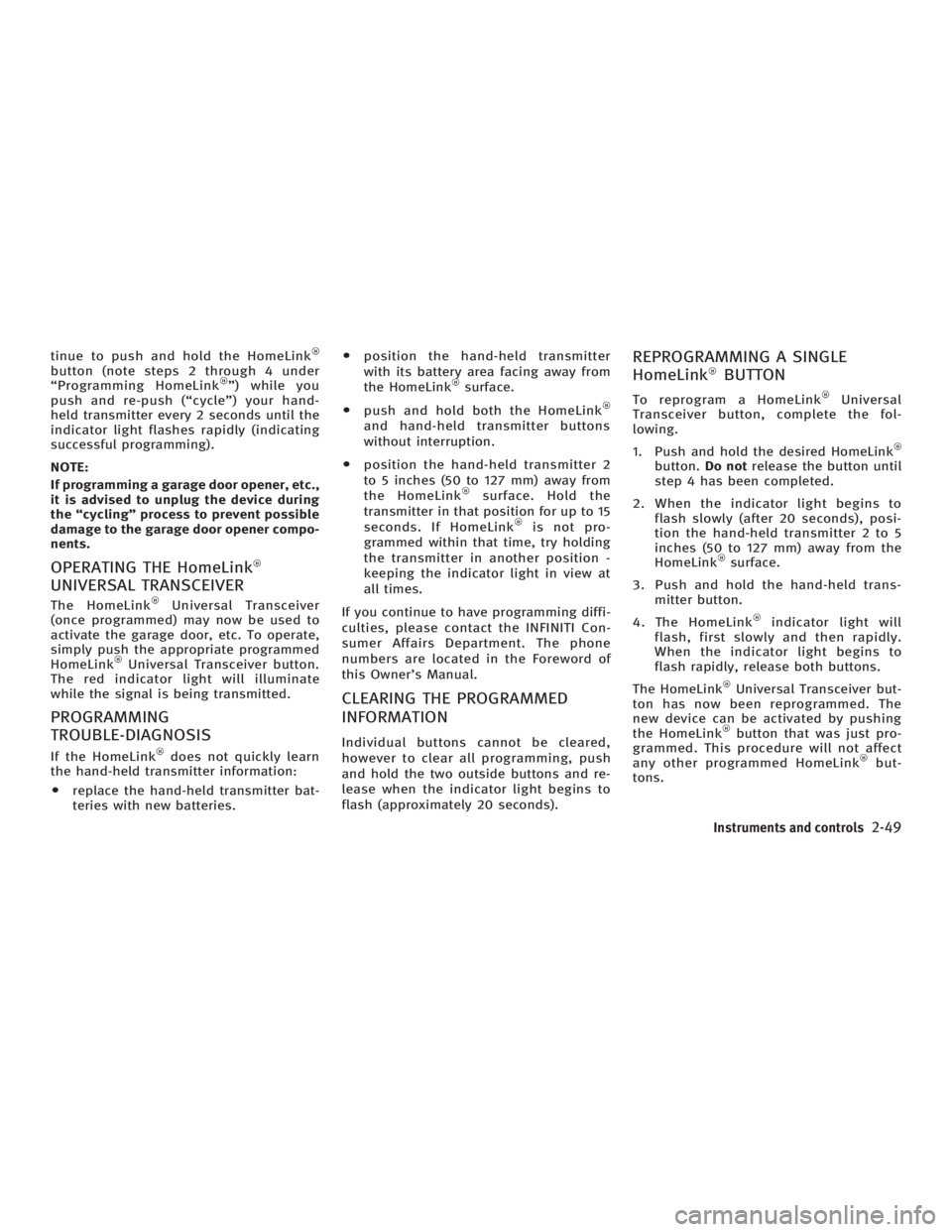
tinue to push and hold the HomeLink
button (note steps 2 through 4 under
ªProgramming HomeLink º) while you
push and re-push (ªcycleº) your hand-
held transmitter every 2 seconds until the
indicator light flashes rapidly (indicating
successful programming).
NOTE:
If programming a garage door opener, etc.,
it is advised to unplug the device during
the ªcyclingº process to prevent possible
damage to the garage door opener compo-
nents.
OPERATING THE HomeLink
UNIVERSAL TRANSCEIVER The HomeLink Universal Transceiver
(once programmed) may now be used to
activate the garage door, etc. To operate,
simply push the appropriate programmed
HomeLink Universal Transceiver button.
The red indicator light will illuminate
while the signal is being transmitted.
PROGRAMMING
TROUBLE-DIAGNOSIS If the HomeLink does not quickly learn
the hand-held transmitter information:
O replace the hand-held transmitter bat-
teries with new batteries. O position the hand-held transmitter
with its battery area facing away from
the HomeLink surface.
O push and hold both the HomeLink
and hand-held transmitter buttons
without interruption.
O position the hand-held transmitter 2
to 5 inches (50 to 127 mm) away from
the HomeLink surface. Hold the
transmitter in that position for up to 15
seconds. If HomeLink is not pro-
grammed within that time, try holding
the transmitter in another position -
keeping the indicator light in view at
all times.
If you continue to have programming diffi-
culties, please contact the INFINITI Con-
sumer Affairs Department. The phone
numbers are located in the Foreword of
this Owner's Manual.
CLEARING THE PROGRAMMED
INFORMATION Individual buttons cannot be cleared,
however to clear all programming, push
and hold the two outside buttons and re-
lease when the indicator light begins to
flash (approximately 20 seconds). REPROGRAMMING A SINGLE
HomeLink
BUTTON To reprogram a HomeLink Universal
Transceiver button, complete the fol-
lowing.
1. Push and hold the desired HomeLink
button. Do not release the button until
step 4 has been completed.
2. When the indicator light begins to
flash slowly (after 20 seconds), posi-
tion the hand-held transmitter 2 to 5
inches (50 to 127 mm) away from the
HomeLink surface.
3. Push and hold the hand-held trans-
mitter button.
4. The HomeLink indicator light will
flash, first slowly and then rapidly.
When the indicator light begins to
flash rapidly, release both buttons.
The HomeLink Universal Transceiver but-
ton has now been reprogrammed. The
new device can be activated by pushing
the HomeLink button that was just pro-
grammed. This procedure will not affect
any other programmed HomeLink but-
tons.
Instruments and controls
2-49
w 06.1.4/V35-D/V5.0
X
Page 129 of 344

Unlocking doors and fuel-filler
door 1. Push the UNLOCK button on the
keyfob once.
O The driver's door and fuel-filler door
unlock
O The hazard indicator flashes once if all
doors are completely closed with the
ignition switch in any position except
in the ON position.
O The interior light timer activates and
the interior light comes on for 30 sec-
onds when the interior light switch is
at the DOOR position with the ignition
switch in any position except in the
ON position.
2. Push the UNLOCK button on the
keyfob again within 5 seconds.
O All doors and trunk lid unlock
O The hazard indicator flashes once if all
doors are completely closed.
All doors will be locked automatically un-
less one of the following operations is
performed within 1 minute of pushing the
UNLOCK button.
O opening any door. O opening trunk lid.
O turning the ignition switch to the ON
position
The interior light can be turned off
without waiting for 30 seconds by turning
the ignition switch to the ON position or
by locking the doors with the keyfob.
Opening the windows Push the UNLOCK button on the
keyfob.
The driver's door and fuel-filler door will
unlock.
Continue to push the UNLOCK button
for more than 3 seconds. The door win-
dows will start to lower.
Continue to push the UNLOCK button
until windows are fully open.
To stop the windows lowering operation,
release the UNLOCK button.
To start the windows lowering operation,
push the UNLOCK button again for
more than 3 seconds.
Releasing the trunk lid 1. Push the TRUNK button on the
keyfob for longer than 0.5 seconds when the ignition switch is in any po-
sition except the ON position.
2. The trunk lid opens.
The trunk lid cannot be opened by operat-
ing the keyfob when the ignition switch is
in the ON position.
Using the panic alarm If you are near your vehicle and feel
threatened, you may activate the alarm to
call attention as follows:
1. Push the PANIC button on the
keyfob for longer than 0.5 seconds
with the key removed from the ignition
switch.
2. The theft warning alarm and head-
lights will stay on for 25 seconds.
3. The panic alarm stops when:
O It has run for 25 seconds, or
O The LOCK button or the UNLOCK
button on keyfob is pushed, or
O The TRUNK button or the PANIC
button on the keyfob is pushed
for longer than 0.5 second.
Pre-driving checks and adjustments
3-7
w 06.1.4/V35-D/V5.0
X
Page 131 of 344

The Intelligent Key uses coded radio sig-
nals to communicate with the vehicle.
When the Intelligent Key is near the ve-
hicle, such as in your pocket or purse, it
allows the vehicle to be locked, unlocked,
or started without inserting the ignition
key. It is also possible to use the remote
control entry function.
CAUTIONO Be sure to carry the Intelligent Key with
you.
O Do not leave the vehicle with the Intelli-
gent Key inside.
O The Intelligent Key may not function
correctly depending on the environ-
ment or operating conditions. It could
also malfunction if you do not use it
correctly.
O The Intelligent Key transmits faint
radio waves.
In the following situations, the Intelli-
gent Key and remote control entry func-
tions may not operate correctly, and
you may have to use the metal key (me-
chanical key, valet key or wallet key): Ð when there are strong signals
coming from a television tower,
power station or broadcasting sta-
tion.
Ð when you have wireless equipment
or a cellular phone with you.
Ð when the Intelligent Key is in con-
tact with or covered by a metallic
material.
Ð when radio wave-type remote con-
trol entry is used nearby.
Ð when the Intelligent Key is placed
near an electric appliance such as a
personal computer.
O The Intelligent Key continually con-
sumes battery power as the key re-
ceives a signal to communicate with
the vehicle. Battery life is about 2
years, although it varies depending on
the operating conditions. When the
battery of the Intelligent Key is low, the
green blinking key warning light goes
out about 30 seconds after the ignition
switch is turned to the ON position. If
the battery runs down, replace it with a
new one.
O If the Intelligent Key receives strong
signal over an extended period of time, the battery could quickly run down. Do
not place the Intelligent Key near an
electric appliance such as a television
set or personal computer.
O Because the ignition switch is elec-
tronically controlled, if the battery is
completely discharged when the igni-
tion switch is in the LOCK position, the
steering lock cannot be released and
the ignition switch cannot be turned
(including the mechanical key). Be
careful not to completely discharge the
battery.
O In case the battery is completely dis-
charged, make sure to recharge the
battery immediately.
For information regarding the replacement
of a battery, see ªKeyfob battery replace-
mentº in the ª8. Maintenance and do-it-
yourselfº section.INTELLIGENT KEY SYSTEM (if so equipped)
Pre-driving checks and adjustments
3-9
w 06.1.4/V35-D/V5.0
X
Page 135 of 344

O All doors and the fuel-filler door un-
lock.
O The hazard indicator flashes once and
outside buzzer sounds once if all
doors are completely closed.
All doors will be locked automatically
after pushing the door handle request
switch unless one of the following opera-
tions is performed within 1 minute.
O any door is opened
O the ignition switch is pushed
O the mechanical key or the valet key is
inserted into the ignition switch
The interior light, ceiling light (if so
equipped) and step light can be turned off
without waiting for 30 seconds by turning
the ignition switch to the ON position or
by locking the doors.
Opening trunk lid 1. Push the trunk open request switch
q A
.
2. The trunk will be unlatched and buzzer
sounds four times.
3. Raise the trunk lid to open the trunk.
Lockout protection:
To prevent the Intelligent Key from being
accidentally locked in the trunk, lockout
protection is equipped with the Intelligent
Key system. SPA1889
SPA1890
Sedan SPA2182
Coupe
Pre-driving checks and adjustments
3-13
w 06.1.4/V35-D/V5.0
X