2006 INFINITI G35 ignition
[x] Cancel search: ignitionPage 91 of 344

terference) separate from the regis-
tered key.
If this procedure allows the engine to
start, INFINITI recommends placing the
registered key on a separate key ring
to avoid interference from other de-
vices.
Statement related to section 15 of FCC
rules for INFINITI Vehicle Immobilizer
System (CONT ASSY-BCM, ANT ASSY-
IMMOBILIZER)
This device complies with part 15 of the
FCC Rules and RSS-210 of Industry Canada.
Operation is subject to the following two
conditions;
(1) This device may not cause harmful in-
terference, and (2) this device must accept
any interference received, including inter-
ference that may cause undesired opera-
tion of the device.
CHANGES OR MODIFICATIONS NOT EX-
PRESSLY APPROVED BY THE PARTY RE-
SPONSIBLE FOR COMPLIANCE COULD VOID
THE USER'S AUTHORITY TO OPERATE THE
EQUIPMENT. Security indicator light If INFINITI Vehicle Immobilizer System is
malfunctioning, indicator light
q A
will re-
main on while the ignition switch is in the
ON position.
If the light still remains on and/or the en-
gine will not start, see an INFINITI dealer
for INFINITI Vehicle Immobilizer System
service as soon as possible. Bring all reg-
istered keys that you have when visiting
an INFINITI dealer for service. The windshield wiper and washer oper-
ates when the ignition switch is in the ON
position.
Push the lever down to operate the wiper
at the following speed:
q 1
Intermittent Ð intermittent operation
can be adjusted by turning the knob
toward
q A
(Slower) or
q B
(Faster). Also,
the intermittent operation speed varies
in accordance with the vehicle speed.
(For example, when the vehicle speed
is high, the intermittent operation
speed will be faster.) SIC2564 SIC2821
WINDSHIELD WIPER AND WASHER SWITCH
Instruments and controls
2-19
w 06.1.4/V35-D/V5.0
X
Page 94 of 344

CAUTIONUse the headlights with the engine running
to avoid discharging the vehicle battery.
Autolight system (if so equipped) The autolight system allows the head-
lights to be set so they turn on and off
automatically.
To set the autolight system:
1. Make sure the headlight switch is in
the AUTO
q 1
position.
2. Turn the ignition switch to the ON po-
sition.
3. The autolight system automatically
turns the headlights on and off. To turn the autolight system off, turn the
switch to the OFF, or position.
The autolight system can turn on the
headlights automatically when it is dark,
turn off the headlights when it is light,
and keep the headlights on for up to 45
seconds after you turn the ignition switch
to the OFF position and open any door
then close all the doors.
If the ignition switch is turned off and one
of the doors is opened and this condition
is continued, the headlights remain on for
5 minutes.SIC2228
Type B SIC2229
Autolight system
2-22 Instruments and controls
w 06.1.13/V35-D/V5.0
X
Page 95 of 344

Be sure not to put anything on top of the
photo sensor
q A
located on the top left-
hand side of the instrument panel. The
photo sensor controls the autolamp; if it is
covered, the photo sensor reacts as if it is
dark and the headlights will illuminate.
Headlight beam select
q 1
To select the low beam, put the lever
in the neutral position as shown.
q 2
To select the high beam, push the
lever forward while the switch is in the
position. Pull it back to select the
low beam.
q 3
Pulling the lever toward you will flash
the headlight high beam even when
the headlight switch is in the OFF posi-
tion. Battery saver system O When the headlight switch is in the
or position while the igni-
tion switch is in the ON position, the
lights (including the front fog light)
will automatically turn off 5 minutes
after the ignition switch has been
turned to the OFF position.
O When the headlight switch remains in
the or position after the
lights automatically turn off, the lights
will turn on for 5 minutes when the
headlight switch is turned to the OFF
position and then turned to the
or position.
CAUTION Even though the battery saver feature auto-
matically turns off the headlights after a pe-
riod of time, you should turn the headlight
switch to the OFF position when the engine
is not running to avoid discharging the ve-
hicle battery.SIC1230C SIC2230
Instruments and controls
2-23
w 06.1.4/V35-D/V5.0
X
Page 96 of 344

Daytime running light system
(Canada only) The headlights automatically illuminate at
a reduced intensity when the engine is
started with the parking brake released.
The daytime running lights operate with
the headlight switch in the OFF position
or in the position. Turn the headlight
switch to the position for full illumi-
nation when driving at night.
If the parking brake is applied before the
engine is started, the daytime running
lights do not illuminate. The daytime run-
ning lights illuminate once the parking
brake is released. The daytime running
lights will remain on until the ignition
switch is turned off.
WARNINGWhen the daytime running light system is
active, tail lights on your vehicle are not on.
It is necessary at dusk to turn on your head-
lights. Failure to do so could cause an acci-
dent injuring yourself and others. Instrument brightness control The instrument brightness control oper-
ates when the light switch is in the AUTO
(when lighting), or position.
Turn the control to the darkening direc-
tion
q A
or the brightening direction
q B
to
adjust the brightness of the instrument
panel (except power window switch
lights).
When the control is turned to the upper
end, the light intensity will be at
maximum. When the control is turned to
the lower end, the light will be turned off. TURN SIGNAL SWITCH
Turn signal
q 1
Turn signal Move the lever up or down to signal the
turning direction. When the turn is com-
pleted, the turn signals cancel automati-
cally.
q 2
Lane change signal To indicate a lane change, move the lever
up or down to the point where lights
begin flashing. SIC2566 SIC2231
2-24 Instruments and controls
w 06.1.4/V35-D/V5.0
X
Page 102 of 344
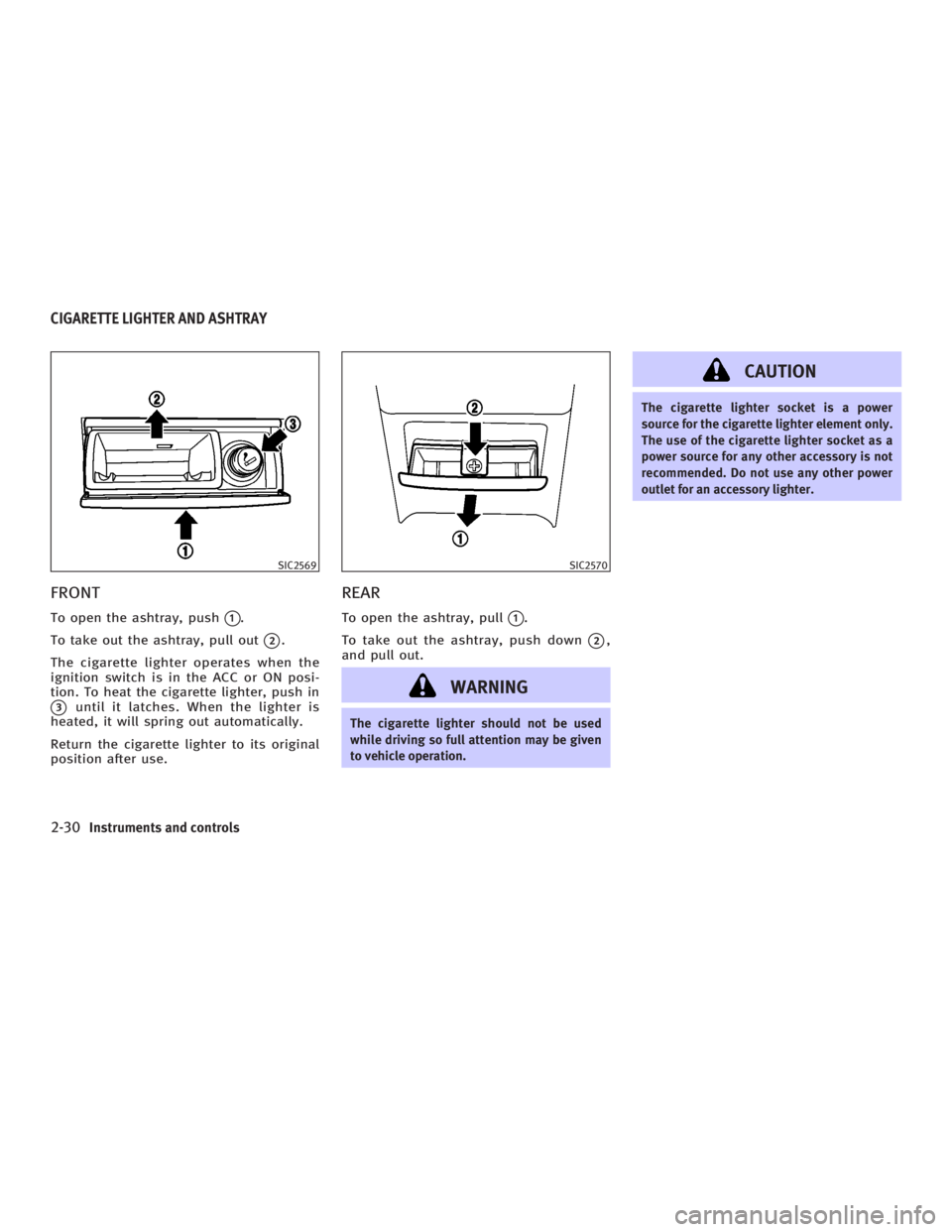
FRONT To open the ashtray, push
q 1
.
To take out the ashtray, pull out
q 2
.
The cigarette lighter operates when the
ignition switch is in the ACC or ON posi-
tion. To heat the cigarette lighter, push in
q 3
until it latches. When the lighter is
heated, it will spring out automatically.
Return the cigarette lighter to its original
position after use. REAR To open the ashtray, pull
q 1
.
To take out the ashtray, push down
q 2
,
and pull out.
WARNING The cigarette lighter should not be used
while driving so full attention may be given
to vehicle operation. CAUTION The cigarette lighter socket is a power
source for the cigarette lighter element only.
The use of the cigarette lighter socket as a
power source for any other accessory is not
recommended. Do not use any other power
outlet for an accessory lighter.SIC2569 SIC2570
CIGARETTE LIGHTER AND ASHTRAY
2-30 Instruments and controls
w 06.1.5/V35-D/V5.0
X
Page 111 of 344

STOWING GOLF BAGS (Coupe) Normally, two standard golf bags can be
stowed in the trunk. Insert the top of the
golf bag into left side of the trunk room
q 1
then put the bag forward
q 2
. Insert
the top of the 2nd golf bag into right side
of the trunk room
q 3
and pull it in all the
way
q 4
.
In some cases, you may not be able to
stow two golf bags in your vehicle, de-
pending on their sizes or types. POWER WINDOWS
WARNING O Make sure that all passengers have their
hands, etc. inside the vehicle while it is
in motion and before closing the win-
dows. Use the window lock switch to
prevent unexpected use of the power
windows.
O Do not leave children unattended inside
the vehicle. They could unknowingly ac-
tivate switches or controls and become
trapped in a window. Unattended chil-
dren could become involved in serious
accidents.
The power windows operate when the ig-
nition key is in the ON position and for
about 45 seconds, after the ignition
switch is turned to the OFF position. If the
driver's door or the front passenger's
door is opened during this period of
about 45 seconds, power to the windows
is canceled. Main power window switch
(driver's side) 1. Driver side window
2. Front passenger side window
3. Rear left passenger side window
4. Rear right passenger side window
5. Window lock button
To open or close the window, push down
q A
or pull up
q B
the switch and hold it.
The main switch (driver side switches) will
open or close all the windows.SIC2209 SIC2576
Sedan Ð Main switchWINDOWS
Instruments and controls
2-39
w 06.1.4/V35-D/V5.0
X
Page 113 of 344
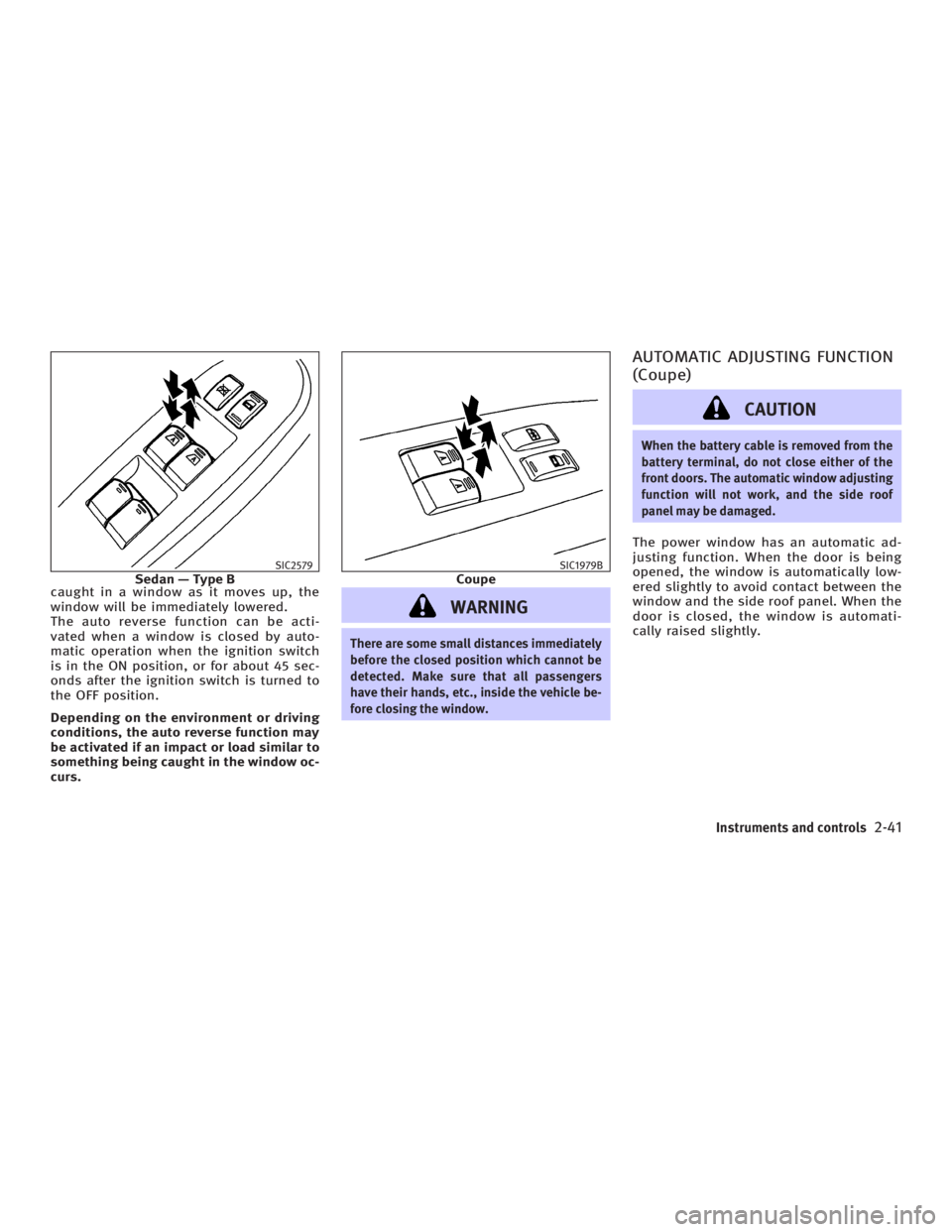
caught in a window as it moves up, the
window will be immediately lowered.
The auto reverse function can be acti-
vated when a window is closed by auto-
matic operation when the ignition switch
is in the ON position, or for about 45 sec-
onds after the ignition switch is turned to
the OFF position.
Depending on the environment or driving
conditions, the auto reverse function may
be activated if an impact or load similar to
something being caught in the window oc-
curs.
WARNING There are some small distances immediately
before the closed position which cannot be
detected. Make sure that all passengers
have their hands, etc., inside the vehicle be-
fore closing the window. AUTOMATIC ADJUSTING FUNCTION
(Coupe)
CAUTION When the battery cable is removed from the
battery terminal, do not close either of the
front doors. The automatic window adjusting
function will not work, and the side roof
panel may be damaged.
The power window has an automatic ad-
justing function. When the door is being
opened, the window is automatically low-
ered slightly to avoid contact between the
window and the side roof panel. When the
door is closed, the window is automati-
cally raised slightly.SIC2579
Sedan Ð Type B SIC1979B
Coupe
Instruments and controls
2-41
w 06.1.4/V35-D/V5.0
X
Page 114 of 344
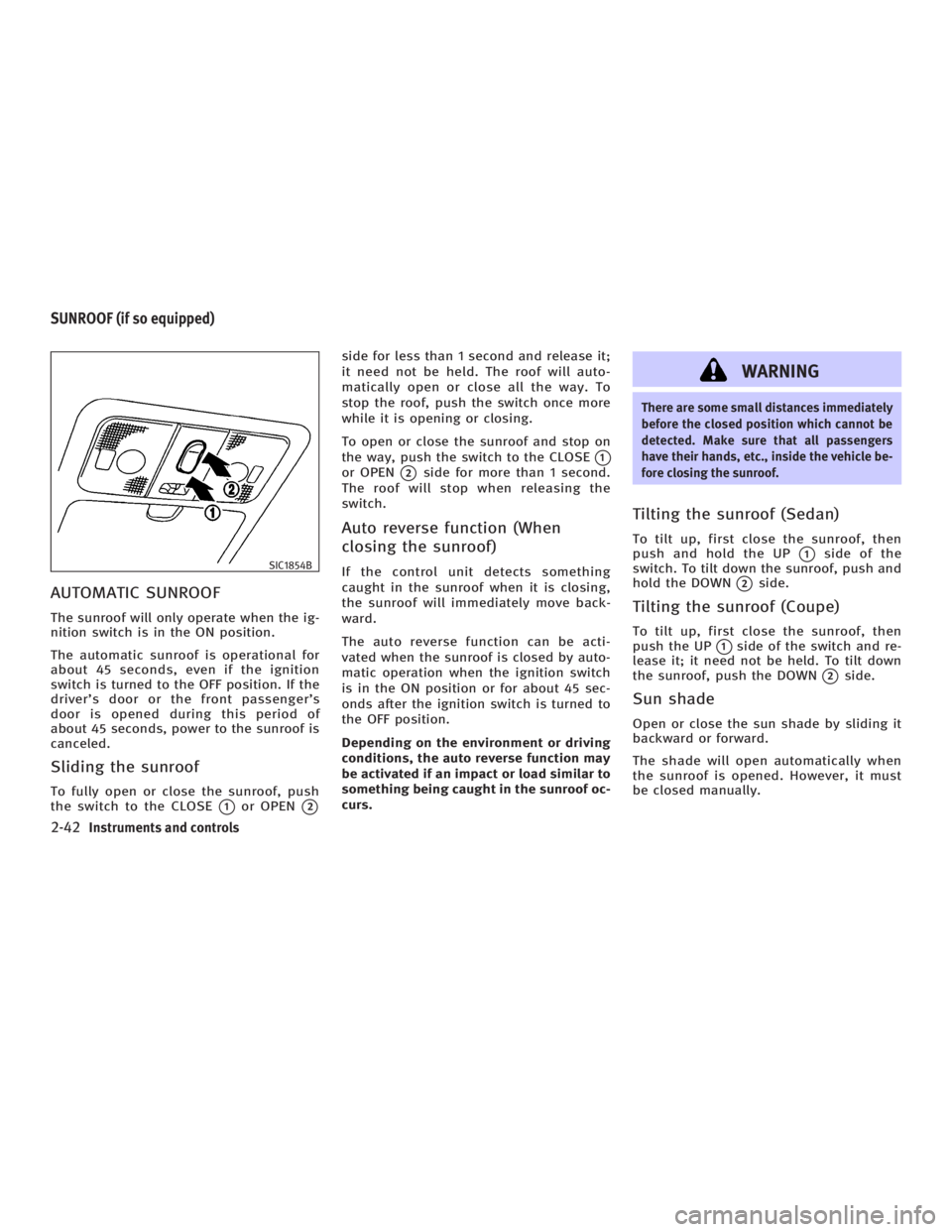
AUTOMATIC SUNROOF The sunroof will only operate when the ig-
nition switch is in the ON position.
The automatic sunroof is operational for
about 45 seconds, even if the ignition
switch is turned to the OFF position. If the
driver's door or the front passenger's
door is opened during this period of
about 45 seconds, power to the sunroof is
canceled.
Sliding the sunroof To fully open or close the sunroof, push
the switch to the CLOSE
q 1
or OPEN
q 2side for less than 1 second and release it;
it need not be held. The roof will auto-
matically open or close all the way. To
stop the roof, push the switch once more
while it is opening or closing.
To open or close the sunroof and stop on
the way, push the switch to the CLOSE
q 1
or OPEN
q 2
side for more than 1 second.
The roof will stop when releasing the
switch.
Auto reverse function (When
closing the sunroof) If the control unit detects something
caught in the sunroof when it is closing,
the sunroof will immediately move back-
ward.
The auto reverse function can be acti-
vated when the sunroof is closed by auto-
matic operation when the ignition switch
is in the ON position or for about 45 sec-
onds after the ignition switch is turned to
the OFF position.
Depending on the environment or driving
conditions, the auto reverse function may
be activated if an impact or load similar to
something being caught in the sunroof oc-
curs. WARNING There are some small distances immediately
before the closed position which cannot be
detected. Make sure that all passengers
have their hands, etc., inside the vehicle be-
fore closing the sunroof.
Tilting the sunroof (Sedan) To tilt up, first close the sunroof, then
push and hold the UP
q 1
side of the
switch. To tilt down the sunroof, push and
hold the DOWN
q 2
side.
Tilting the sunroof (Coupe) To tilt up, first close the sunroof, then
push the UP
q 1
side of the switch and re-
lease it; it need not be held. To tilt down
the sunroof, push the DOWN
q 2
side.
Sun shade Open or close the sun shade by sliding it
backward or forward.
The shade will open automatically when
the sunroof is opened. However, it must
be closed manually.SIC1854B
SUNROOF (if so equipped)
2-42 Instruments and controls
w 06.1.4/V35-D/V5.0
X