2006 INFINITI G35 key fob
[x] Cancel search: key fobPage 130 of 344

Setting hazard indicator and horn
mode The factory setting of the remote keyless
entry system is in hazard indicator and
horn mode.
In hazard indicator and horn mode, when
the LOCK button is pushed, the
hazard indicator flashes twice and the
horn chirps once. When the UNLOCK
button is pushed, the hazard indica-
tor flashes once. If horn chirps are not necessary, the
system can be switched to hazard indica-
tor mode.
In hazard indicator mode, when the LOCK
button is pushed, the hazard indica-
tor flashes twice. When the UNLOCK
button is pushed, neither the hazard
indicator nor the horn operates.
Switching procedure:
Push the LOCK button and UNLOCK
button on the keyfob simultaneously
for more than 2 seconds to switch from
one mode to the other. When pushing the buttons to set hazard
indicator only mode, the hazard indicator
flashes 3 times.
When pushing the buttons to set hazard
indicator and horn mode, the hazard indi-
cator flashes once and the horn chirps
once. SPA2180
3-8 Pre-driving checks and adjustments
w 06.1.4/V35-D/V5.0
X
Page 131 of 344

The Intelligent Key uses coded radio sig-
nals to communicate with the vehicle.
When the Intelligent Key is near the ve-
hicle, such as in your pocket or purse, it
allows the vehicle to be locked, unlocked,
or started without inserting the ignition
key. It is also possible to use the remote
control entry function.
CAUTIONO Be sure to carry the Intelligent Key with
you.
O Do not leave the vehicle with the Intelli-
gent Key inside.
O The Intelligent Key may not function
correctly depending on the environ-
ment or operating conditions. It could
also malfunction if you do not use it
correctly.
O The Intelligent Key transmits faint
radio waves.
In the following situations, the Intelli-
gent Key and remote control entry func-
tions may not operate correctly, and
you may have to use the metal key (me-
chanical key, valet key or wallet key): Ð when there are strong signals
coming from a television tower,
power station or broadcasting sta-
tion.
Ð when you have wireless equipment
or a cellular phone with you.
Ð when the Intelligent Key is in con-
tact with or covered by a metallic
material.
Ð when radio wave-type remote con-
trol entry is used nearby.
Ð when the Intelligent Key is placed
near an electric appliance such as a
personal computer.
O The Intelligent Key continually con-
sumes battery power as the key re-
ceives a signal to communicate with
the vehicle. Battery life is about 2
years, although it varies depending on
the operating conditions. When the
battery of the Intelligent Key is low, the
green blinking key warning light goes
out about 30 seconds after the ignition
switch is turned to the ON position. If
the battery runs down, replace it with a
new one.
O If the Intelligent Key receives strong
signal over an extended period of time, the battery could quickly run down. Do
not place the Intelligent Key near an
electric appliance such as a television
set or personal computer.
O Because the ignition switch is elec-
tronically controlled, if the battery is
completely discharged when the igni-
tion switch is in the LOCK position, the
steering lock cannot be released and
the ignition switch cannot be turned
(including the mechanical key). Be
careful not to completely discharge the
battery.
O In case the battery is completely dis-
charged, make sure to recharge the
battery immediately.
For information regarding the replacement
of a battery, see ªKeyfob battery replace-
mentº in the ª8. Maintenance and do-it-
yourselfº section.INTELLIGENT KEY SYSTEM (if so equipped)
Pre-driving checks and adjustments
3-9
w 06.1.4/V35-D/V5.0
X
Page 141 of 344

TROUBLE-SHOOTING GUIDE Symptom Possible Cause Remedy
When pushing the door handle
request switch The outside buzzer sounds for approxi-
mately 2 seconds. The doors cannot be locked. Take out the Intelligent Key from the ve-
hicle and push the door handle request
switch.
Turn the ignition switch to the LOCK posi-
tion and push the door handle request
switch while carrying the Intelligent Key
with you.
Close all the doors securely and push the
door handle request switch while carrying
the Intelligent Key with you.
When closing the doors The outside buzzer sounds for approxi-
mately 10 seconds. The ignition switch is not turned to the
LOCK position. Turn the ignition switch to the LOCK posi-
tion.
The Intelligent Key warning light in the
instrument panel blinks in red and the
outside buzzer sounds 3 times. The Intelligent Key is not in the vehicle. Be sure to carry the Intelligent Key with
you.
The outside buzzer sounds for approxi-
mately 3 seconds and all doors unlock. The Intelligent Key has been left in the
vehicle. Take out the Intelligent Key from the ve-
hicle and close the door.
When closing the trunk The outside buzzer sounds and the
trunk opens. The Intelligent Key has been left in the
trunk room. Take out the Intelligent Key from the trunk
room and close the trunk.
When opening the driver's door An inside warning chime sounds con-
tinuously. The ignition switch is not in the LOCK
position, or the mechanical key or valet
key is inserted into the ignition switch. Turn the ignition switch to the LOCK posi-
tion.
Remove the mechanical key or valet key
from the ignition switch.
When stopping the engine The P position selecting warning light
in the instrument panel blinks in red. The selector lever is not in the P posi-
tion. Make sure that the selector lever is in the P
position.
When turning the ignition switch An inside warning chime sounds con-
tinuously. The ignition switch is not turned to the
LOCK position. Turn the ignition switch to the LOCK posi-
tion.
When starting the engine The Intelligent Key warning light in the
instrument panel blinks in green. The battery charge is low. Replace the battery with a new one. See
ªKEYFOB BATTERY REPLACEMENTº in the ª8.
Maintenance and do-it-yourselfº section.
When pushing the ignition switch The Intelligent Key warning light in the
instrument panel comes on in red. The Intelligent Key is not in the vehicle. If the Intelligent Key warning light comes
on in red even while you are carrying the
Intelligent Key, the battery is completely
discharged. Replace the battery with a new
one. See ªKEYFOB BATTERY REPLACEMENTº
in the ª8. Maintenance and do-it-yourselfº
section.
Pre-driving checks and adjustments
3-19
w 06.1.4/V35-D/V5.0
X
Page 144 of 344

3. The panic alarm stops when:
O It has run for 25 seconds, or
O The LOCK , UNLOCK ,
TRUNK or PANIC button
on the Intelligent Key is pushed for
longer than 0.5 second. Hazard indicator and horn mode DOOR LOCK DOOR UNLOCK
Keyfob or Intelligent Key
HAZARD - twice No operation
Door handle request switch
Hazard indicator mode DOOR LOCK DOOR UNLOCK
Keyfob or Intelligent Key HAZARD - twice
HORN-once HORN - once
Door handle request switch HAZARD - twice
OUTSIDE BUZZER - twice HORN - once
OUTSIDE BUZZER - once
Setting hazard indicator and horn mode:
This vehicle is set in hazard indicator and
horn mode when you first receive the ve-
hicle.
In hazard indicator and horn mode, when
the LOCK button is pushed, the haz-
ard indicator flashes twice and the horn
chirps once. When the UNLOCK
button is pushed, the hazard indica-
tor flashes once.
If horn are not necessary, the system can be
switched to the hazard indicator mode. In hazard indicator mode, when the LOCK
button is pushed, the hazard indica-
tor flashes twice. When the UNLOCK
button is pushed, neither the hazard
indicator nor the horn operates.
Switching procedure:
Push the LOCK button and UNLOCK
button on the Intelligent Key simul-
taneously for more than 2 seconds to
switch from one mode to the other.
3-22 Pre-driving checks and adjustments
w 06.1.4/V35-D/V5.0
X
Page 147 of 344
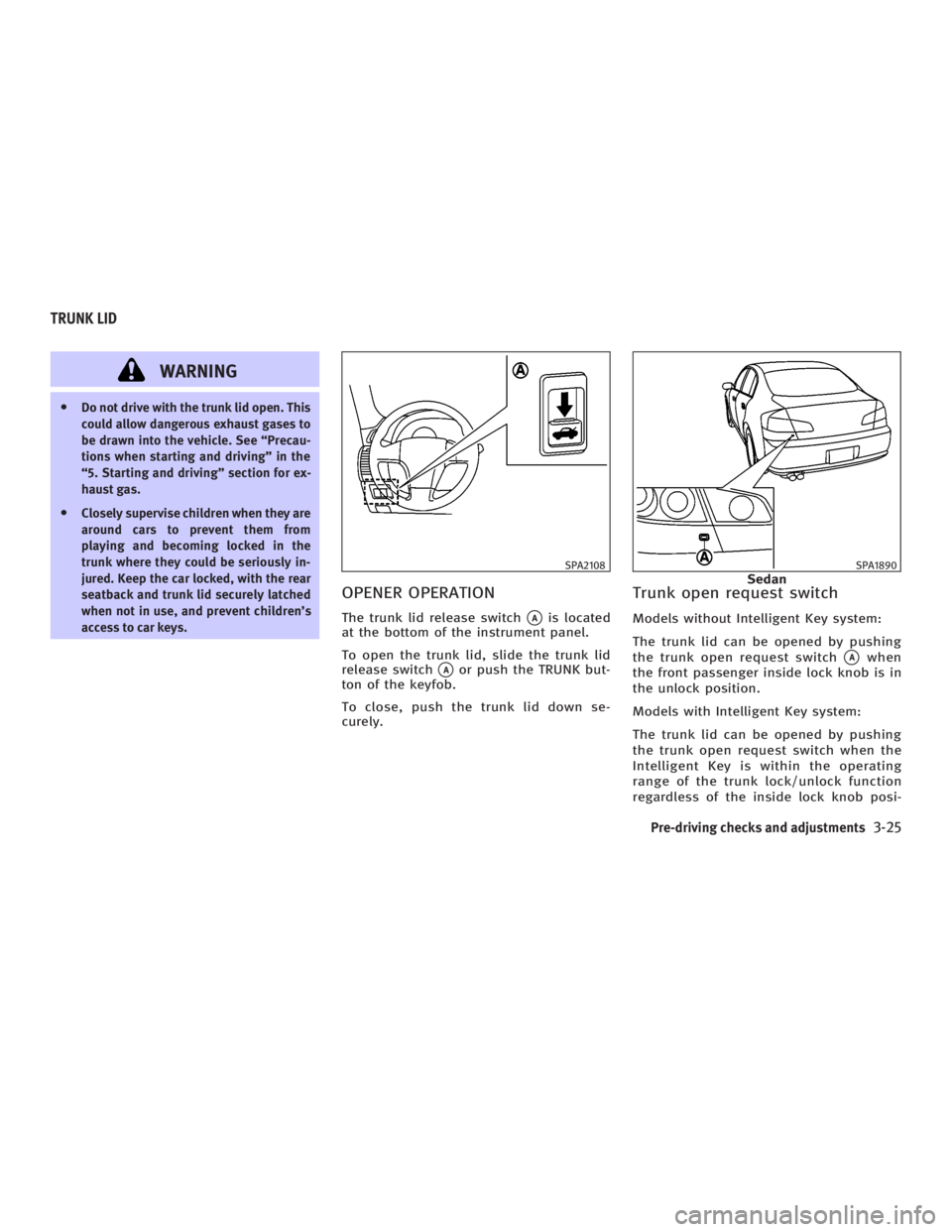
WARNINGO Do not drive with the trunk lid open. This
could allow dangerous exhaust gases to
be drawn into the vehicle. See ªPrecau-
tions when starting and drivingº in the
ª5. Starting and drivingº section for ex-
haust gas.
O Closely supervise children when they are
around cars to prevent them from
playing and becoming locked in the
trunk where they could be seriously in-
jured. Keep the car locked, with the rear
seatback and trunk lid securely latched
when not in use, and prevent children's
access to car keys.
OPENER OPERATION The trunk lid release switch
q A
is located
at the bottom of the instrument panel.
To open the trunk lid, slide the trunk lid
release switch
q A
or push the TRUNK but-
ton of the keyfob.
To close, push the trunk lid down se-
curely. Trunk open request switch Models without Intelligent Key system:
The trunk lid can be opened by pushing
the trunk open request switch
q A
when
the front passenger inside lock knob is in
the unlock position.
Models with Intelligent Key system:
The trunk lid can be opened by pushing
the trunk open request switch when the
Intelligent Key is within the operating
range of the trunk lock/unlock function
regardless of the inside lock knob posi- SPA2108 SPA1890
SedanTRUNK LID
Pre-driving checks and adjustments
3-25
w 06.1.4/V35-D/V5.0
X
Page 148 of 344
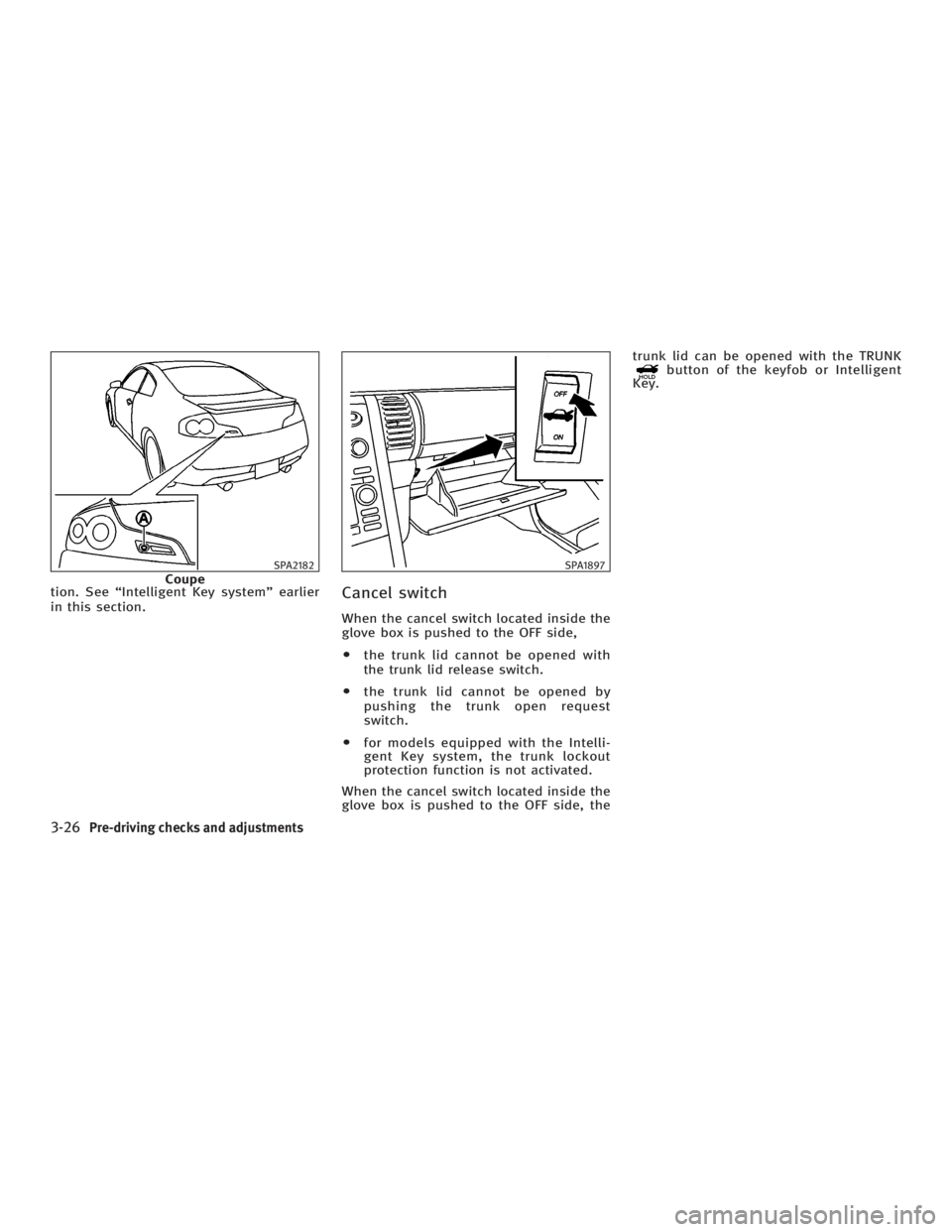
tion. See ªIntelligent Key systemº earlier
in this section.
Cancel switch When the cancel switch located inside the
glove box is pushed to the OFF side,
O the trunk lid cannot be opened with
the trunk lid release switch.
O the trunk lid cannot be opened by
pushing the trunk open request
switch.
O for models equipped with the Intelli-
gent Key system, the trunk lockout
protection function is not activated.
When the cancel switch located inside the
glove box is pushed to the OFF side, the trunk lid can be opened with the TRUNK
button of the keyfob or Intelligent
Key.
SPA2182
Coupe SPA1897
3-26 Pre-driving checks and adjustments
w 06.1.4/V35-D/V5.0
X
Page 150 of 344
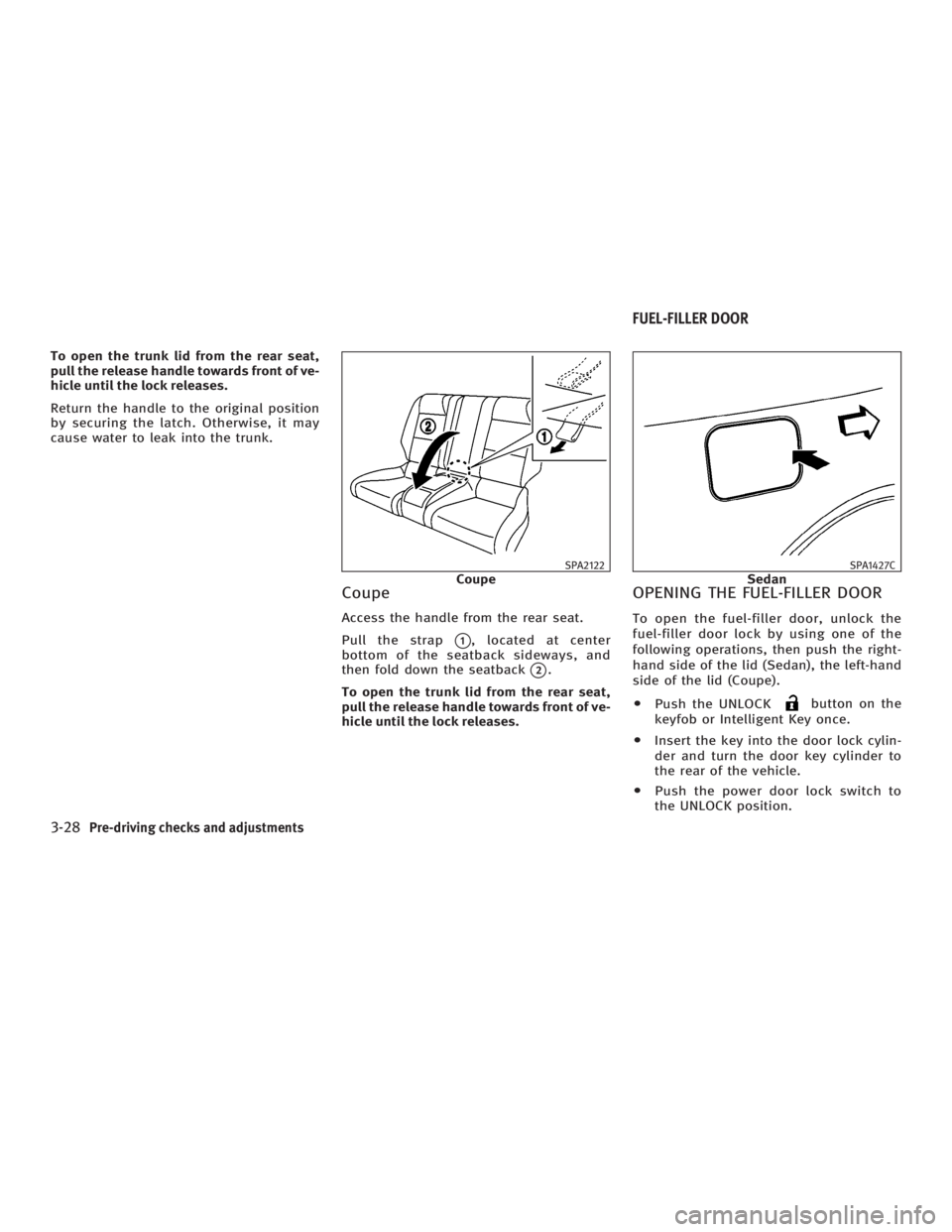
To open the trunk lid from the rear seat,
pull the release handle towards front of ve-
hicle until the lock releases.
Return the handle to the original position
by securing the latch. Otherwise, it may
cause water to leak into the trunk.
Coupe Access the handle from the rear seat.
Pull the strap
q 1
, located at center
bottom of the seatback sideways, and
then fold down the seatback
q 2
.
To open the trunk lid from the rear seat,
pull the release handle towards front of ve-
hicle until the lock releases. OPENING THE FUEL-FILLER DOOR To open the fuel-filler door, unlock the
fuel-filler door lock by using one of the
following operations, then push the right-
hand side of the lid (Sedan), the left-hand
side of the lid (Coupe).
O Push the UNLOCK button on the
keyfob or Intelligent Key once.
O Insert the key into the door lock cylin-
der and turn the door key cylinder to
the rear of the vehicle.
O Push the power door lock switch to
the UNLOCK position. SPA2122
Coupe SPA1427C
SedanFUEL-FILLER DOOR
3-28 Pre-driving checks and adjustments
w 06.1.4/V35-D/V5.0
X
Page 157 of 344

q 1
Coupe
q 2
Sedan
MEMORY STORAGE FUNCTION Two positions for the driver's seat and
steering column can be stored in the au- tomatic drive positioner memory. Follow
these procedures to use the memory sys-
tem.
1. For vehicles equipped with automatic
transmission, move the selector lever
to the P (Park) position.
For vehicles equipped with manual
transmission, move the shift lever to
the N (Neutral) position and apply the
parking brake.
2. Adjust the driver's seat and steering
column to the desired positions by
manually operating each adjusting
switch. For additional information, see
ªSeatsº in the ª1. Safety Ð Seats, seat
belts and supplemental restraint
systemº section and ªSteering wheelº
earlier in this section.
3. Turn the ignition ON.
4. Push the SET switch and, within 5 sec-
onds, push the memory switch (1 or 2)
fully for at least 1 second.
The indicator light for the pushed
memory switch will come on and stay
on for approximately 5 seconds after
pushing the switch. After the indicator
light goes off, the selected positions are stored in the selected memory (1
or 2).
If a new memory is stored in the same
memory switch, the previous memory
will be deleted.
Linking a keyfob or Intelligent Key
to a stored memory position A keyfob or Intelligent Key can be linked
to a stored memory position with the fol-
lowing procedure.
1. Follow the steps for storing a memory
position.
2. While the indicator light for the
memory switch being set is illumi-
nated for 5 seconds, push the
button on the keyfob or Intelli-
gent Key. The indicator light will blink.
After the indicator light goes off, the
keyfob or Intelligent Key is linked to
that memory setting.
With the key removed from the ignition
switch, push the button on the
keyfob or Intelligent Key. The driver's seat
and steering wheel will move to the
memorized position.SPA2159
Pre-driving checks and adjustments
3-35
w 06.1.4/V35-D/V5.0
X