Page 858 of 4462
BL-44
POWER DOOR LOCK SYSTEM
Revision: 2006 December 2006 FX35/FX45
4. CHECK BACK DOOR SWITCH GROUND HARNESS
Check continuity between back door switch connector D109 terminal
8 and ground.
OK or NG
OK >> Check harness connection.
NG >> Repair or replace harness.
Check Key SwitchNIS001M9
1. CHECK KEY SWITCH INPUT SIGNAL
With CONSULT-II
Check ignition key switch “KEY ON SW” in “DATA MONITOR” mode
with CONSULT-II.
�When key is inserted in ignition key cylinder
�When key is removed from ignition key cylinder
Without CONSULT-II
Check voltage between BCM connector and ground.
OK or NG
OK >> Key switch circuit is OK.
NG >> GO TO 2. (With Intelligent Key)
NG >> GO TO 3. (Without Intelligent Key) 8 (B) – Ground : Continuity should exist.
PIIA6477E
KEY ON SW : ON
KEY ON SW : OFF
PIIA6470E
Connector Terminal
Condition of key switch Voltage (V)
Approx.
(+) (-)
M3 37
(B/W) Ground Key is inserted in IGN
key cylinder. Battery voltage
Key is removed from IGN
key cylinder. 0
PIIA6378E
Page 859 of 4462
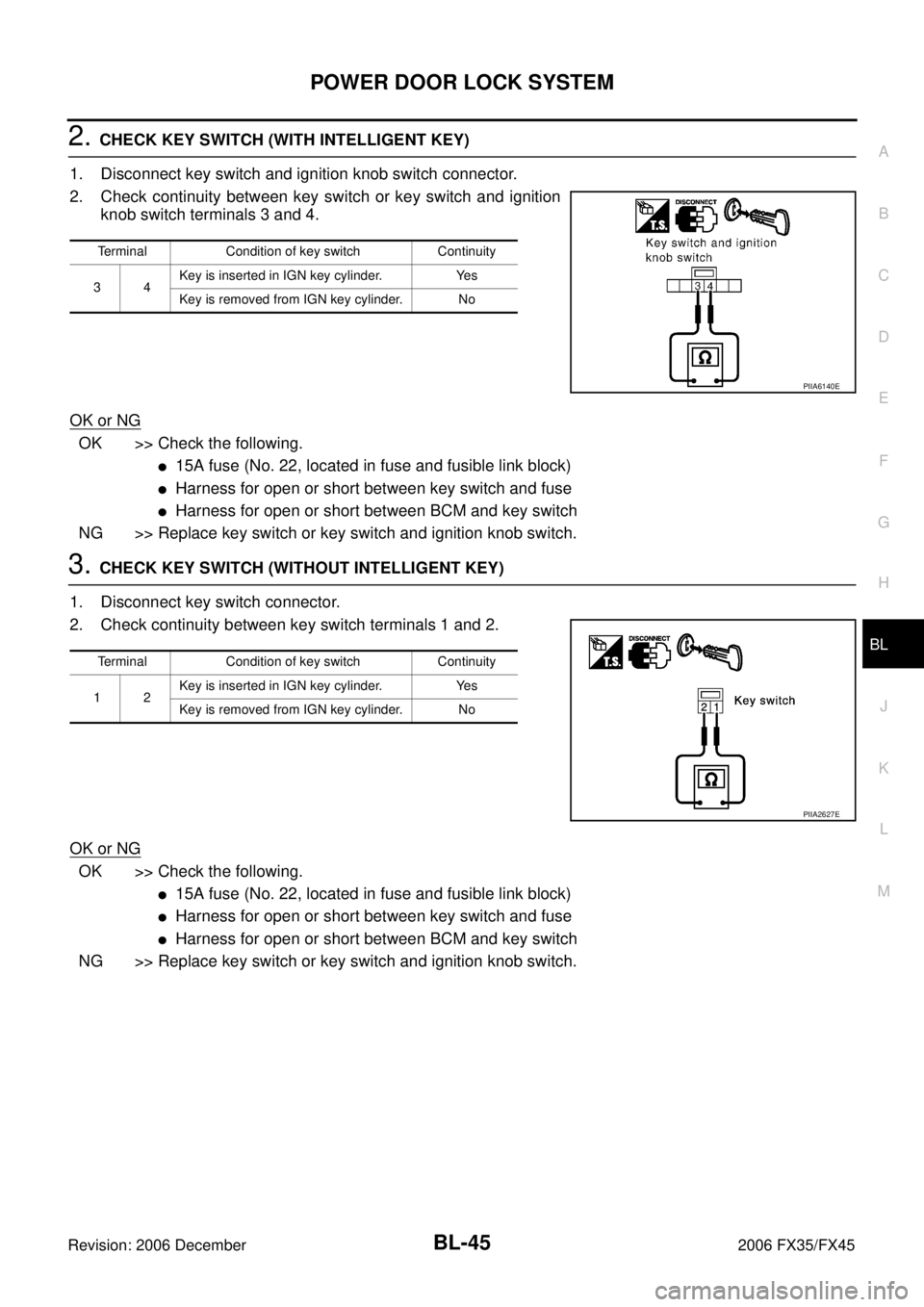
POWER DOOR LOCK SYSTEM BL-45
C
D E
F
G H
J
K L
M A
B
BL
Revision: 2006 December 2006 FX35/FX45
2. CHECK KEY SWITCH (WITH INTELLIGENT KEY)
1. Disconnect key switch and ignition knob switch connector.
2. Check continuity between key switch or key switch and ignition knob switch terminals 3 and 4.
OK or NG
OK >> Check the following.
�15A fuse (No. 22, located in fuse and fusible link block)
�Harness for open or short between key switch and fuse
�Harness for open or short between BCM and key switch
NG >> Replace key switch or key switch and ignition knob switch.
3. CHECK KEY SWITCH (WITHOUT INTELLIGENT KEY)
1. Disconnect key switch connector.
2. Check continuity between key switch terminals 1 and 2.
OK or NG
OK >> Check the following.
�15A fuse (No. 22, located in fuse and fusible link block)
�Harness for open or short between key switch and fuse
�Harness for open or short between BCM and key switch
NG >> Replace key switch or key switch and ignition knob switch.
Terminal Condition of key switch Continuity
34 Key is inserted in IGN key cylinder. Yes
Key is removed from IGN key cylinder. No
PIIA6140E
Terminal Condition of key switch Continuity
12 Key is inserted in IGN key cylinder. Yes
Key is removed from IGN key cylinder. No
PIIA2627E
Page 860 of 4462
BL-46
POWER DOOR LOCK SYSTEM
Revision: 2006 December 2006 FX35/FX45
Check Door Lock and Unlock SwitchNIS001MA
1. CHECK DOOR LOCK AND UNLOCK SWITCH INPUT SIGNAL
With CONSULT-II
Check door lock and unlock switch (“CDL LOCK SW” and “CDL
UNLOCK SW”) in DATA MONITOR mode with CONSULT-II.
�When door lock and unlock switch is turned to LOCK:
�When door lock and unlock switch is turned to UNLOCK:
Without CONSULT-II
1. Remove key from ignition key cylinder.
2. Check the signal between BCM connector M3 terminal 22 and ground with oscilloscope when door lock and unlock switch is turned “LOCK” or “UNLOCK”.
3. Make sure signals which are shown in the figure below can be detected during 10 second just after door lock and unlock switch
is turned “LOCK” or “UNLOCK”.
OK or NG
OK >> Door lock and unlock switch circuit is OK.
NG >> GO TO 2. CDL LOCK SW : ON
CDL UNLOCK SW : ON
PIIA6538E
Connector Terminal
(Wire color) Signal
(Reference value)
(+) (–)
M3 22 (OR) Ground
PIIA6379E
PIIA1297E
Page 865 of 4462
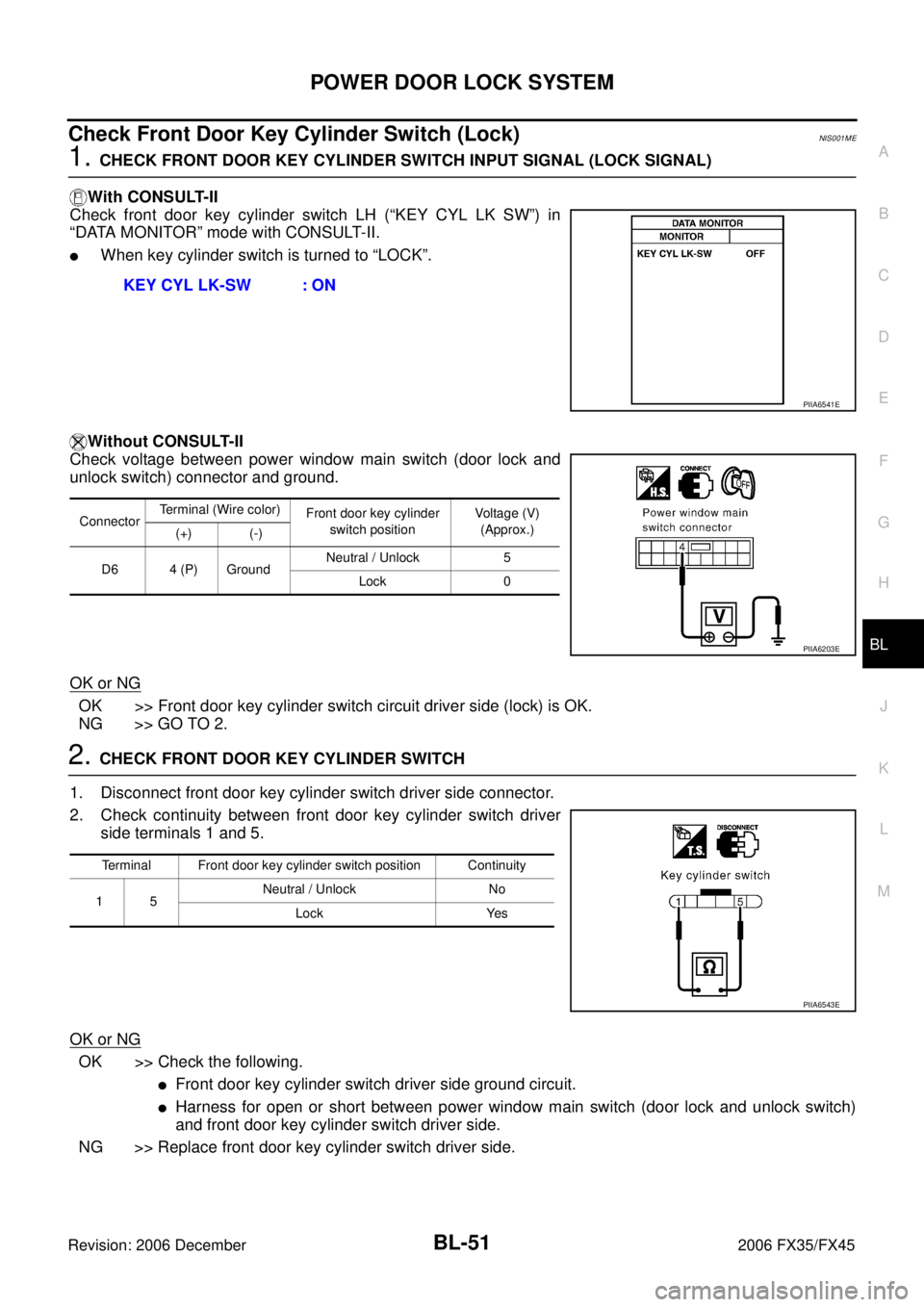
POWER DOOR LOCK SYSTEM BL-51
C
D E
F
G H
J
K L
M A
B
BL
Revision: 2006 December 2006 FX35/FX45
Check Front Door Key Cylinder Switch (Lock) NIS001ME
1. CHECK FRONT DOOR KEY CYLINDER SWITCH INPUT SIGNAL (LOCK SIGNAL)
With CONSULT-II
Check front door key cylinder switch LH (“KEY CYL LK SW”) in
“DATA MONITOR” mode with CONSULT-II.
�When key cylinder switch is turned to “LOCK”.
Without CONSULT-II
Check voltage between power window main switch (door lock and
unlock switch) connector and ground.
OK or NG
OK >> Front door key cylinder switch circuit driver side (lock) is OK.
NG >> GO TO 2.
2. CHECK FRONT DOOR KEY CYLINDER SWITCH
1. Disconnect front door key cylinder switch driver side connector.
2. Check continuity between front door key cylinder switch driver side terminals 1 and 5.
OK or NG
OK >> Check the following.
�Front door key cylinder switch driver side ground circuit.
�Harness for open or short between power window main switch (door lock and unlock switch)
and front door key cylinder switch driver side.
NG >> Replace front door key cylinder switch driver side. KEY CYL LK-SW : ON
PIIA6541E
Connector
Terminal (Wire color)
Front door key cylinder
switch position Voltage (V)
(Approx.)
(+) (-)
D6 4 (P) Ground Neutral / Unlock 5
Lock 0
PIIA6203E
Terminal Front door key cylinder switch position Continuity
15 Neutral / Unlock No
Lock Yes
PIIA6543E
Page 866 of 4462
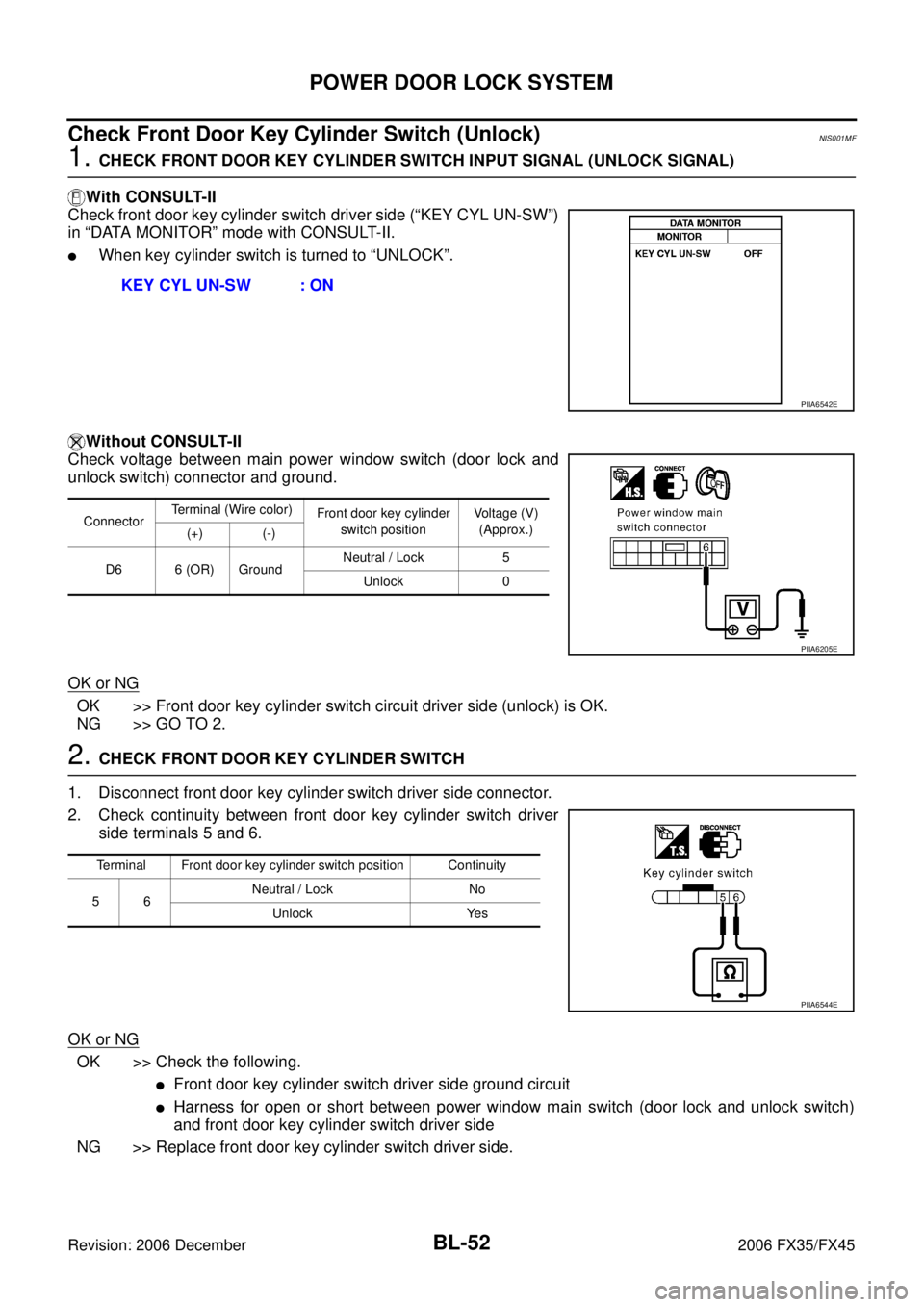
BL-52
POWER DOOR LOCK SYSTEM
Revision: 2006 December 2006 FX35/FX45
Check Front Door Key Cylinder Switch (Unlock) NIS001MF
1. CHECK FRONT DOOR KEY CYLINDER SWITCH INPUT SIGNAL (UNLOCK SIGNAL)
With CONSULT-II
Check front door key cylinder switch driver side (“KEY CYL UN-SW”)
in “DATA MONITOR” mode with CONSULT-II.
�When key cylinder switch is turned to “UNLOCK”.
Without CONSULT-II
Check voltage between main power window switch (door lock and
unlock switch) connector and ground.
OK or NG
OK >> Front door key cylinder switch circuit driver side (unlock) is OK.
NG >> GO TO 2.
2. CHECK FRONT DOOR KEY CYLINDER SWITCH
1. Disconnect front door key cylinder switch driver side connector.
2. Check continuity between front door key cylinder switch driver side terminals 5 and 6.
OK or NG
OK >> Check the following.
�Front door key cylinder switch driver side ground circuit
�Harness for open or short between power window main switch (door lock and unlock switch)
and front door key cylinder switch driver side
NG >> Replace front door key cylinder switch driver side. KEY CYL UN-SW : ON
PIIA6542E
Connector
Terminal (Wire color)
Front door key cylinder
switch position Voltage (V)
(Approx.)
(+) (-)
D6 6 (OR) Ground Neutral / Lock 5
Unlock 0
PIIA6205E
Terminal Front door key cylinder switch position Continuity
56 Neutral / Lock No
Unlock Yes
PIIA6544E
Page 868 of 4462
BL-54
REMOTE KEYLESS ENTRY SYSTEM
Revision: 2006 December 2006 FX35/FX45
REMOTE KEYLESS ENTRY SYSTEMPFP:28596
Component Parts and Harness Connector LocationNIS001MH
PIIB4074E
Page 869 of 4462

REMOTE KEYLESS ENTRY SYSTEM BL-55
C
D E
F
G H
J
K L
M A
B
BL
Revision: 2006 December 2006 FX35/FX45
System DescriptionNIS001MI
INPUTS
Power is supplied at all times
�to BCM terminal 55
�through 50A fusible link (letter M , located in the fuse and fusible link box).
�to BCM terminal 42
�through 15A fuse [No. 22, located in the fuse block (J/B)].
�to Horn relay terminal 2
�through 15A fuse (No. 34, located in the fuse and fusible link box).
When the key switch is ON (key is inserted in ignition key cylinder), power is supplied
�to BCM terminal 37
�through key switch terminal 1 and 2
�through 15A fuse [No. 22, located in the fuse block (J/B)].
When the ignition switch is ACC or ON, power is supplied
�to BCM terminal 11
�through 10A fuse [No. 6, located in the fuse block (J/B)].
When the ignition switch is ON or START, power is supplied
�to BCM terminal 38
�through 15A fuse [No. 1, located in the fuse block (J/B)].
When the front door switch (driver side) is ON (door is OPEN), ground is supplied
�to BCM terminal 62
�through front door switch (driver side) terminal 1
�through front door switch (driver side) case ground.
When the front door switch (passenger side) is ON (door is OPEN), ground is supplied
�to BCM terminal 12
�through front door switch (passenger side) terminal 1
�through front door switch (passenger side) case ground.
When the rear door switch LH is ON (door is OPEN), ground is supplied
�to BCM terminal 63
�through rear door switch LH terminal 1
�through rear door switch LH case ground.
When the rear door switch RH is ON (door is OPEN), ground is supplied
�to BCM meter terminal 13
�through rear door switch RH terminal 1
�through rear door switch RH case ground.
When the back door switch is ON (door is open), ground is supplied
�to BCM terminal 58
�through back door closure motor (door switch) terminals 7 and 8
�through body grounds B15 and B45
Key fob signal is inputted to remote keyless entry receiver (the antenna of the system is built in remote keyless
entry receiver).
�to BCM terminal 20
�from remote keyless entry system controls operation of the
The remote keyless entry system controls operation of the
�power door lock
�hazard and horn reminder
�auto door lock
�panic alarm
�keyless power window down (open)
Page 870 of 4462

BL-56
REMOTE KEYLESS ENTRY SYSTEM
Revision: 2006 December 2006 FX35/FX45
�room lamp and key ring illumination
OPERATED PROCEDURE
Power Door Lock Operation
BCM receives a LOCK signal from key fob. BCM locks all doors with input of LOCK signal from key fob.
When an UNLOCK signal is sent from key fob once, driver's door will be unlocked.
Then, if an UNLOCK signal is sent from key fob again within 5 seconds, all other door will be unlocked.
Power door lock operation mode can be changed using “DOOR LOCK-UNLOCK SET” mode in “WORK SUP-
PORT” of “POWER DOOR LOCK SYSTEM”.
Refer to BL-65, "
Work Support" .
Power door lock operation mode can be changed also on the display.
Hazard and Horn Reminder
When the doors are locked or unlocked by key fob, power is supplied to hazard warning lamp and lamp flash
as follows
�LOCK operation: C mode (flash twice) or S mode (flash twice)
�UNLOCK operation: C mode (flash once) or S mode (do not flash)
BCM outputs to IPDM E/R for horn reminder signal as DATA LINE (CAN H line and CAN L line).
The hazard and horn reminder has C mode (horn chirp mode) and S mode (non-horn chirp mode).
Operating function of hazard and horn reminder
Hazard and horn reminder do not operate if any door switch is ON (any door is OPEN).
How to change hazard and horn reminder mode
With CONSULT-II
Hazard and horn reminder can be changed using “MULTI ANSWER BACK SET” mode in “WORK SUPPORT”.
Refer to BL-65, "
Work Support" .
Without CONSULT-II
When LOCK and UNLOCK signals are sent from the key fob for more than 2 seconds at the same time, the
hazard and horn reminder mode is changed and hazard warning lamp flashes and horn sounds as follows:
Auto Door Lock Operation
Auto lock function signal is sent for operation when any of the following signals are not sent within 1 minute
after the unlock signal is sent from the key fob:
�when door switch is turned ON for open.
�when the key switch is turned ON.
�when the lock signal is sent from the key fob.
Auto door lock mode can be changed using “AUTO LOCK SET” mode in “WORK SUPPORT”.
Refer to BL-65, "
Work Support" .
Auto door lock mode can be changed also on the display.
C mode S mode
Remote controller
operation Lock Unlock Lock Unlock
Hazard warning lamp
flash Twice Once Twice —
Horn sound Once — — —
SEL153WA