Page 759 of 4462
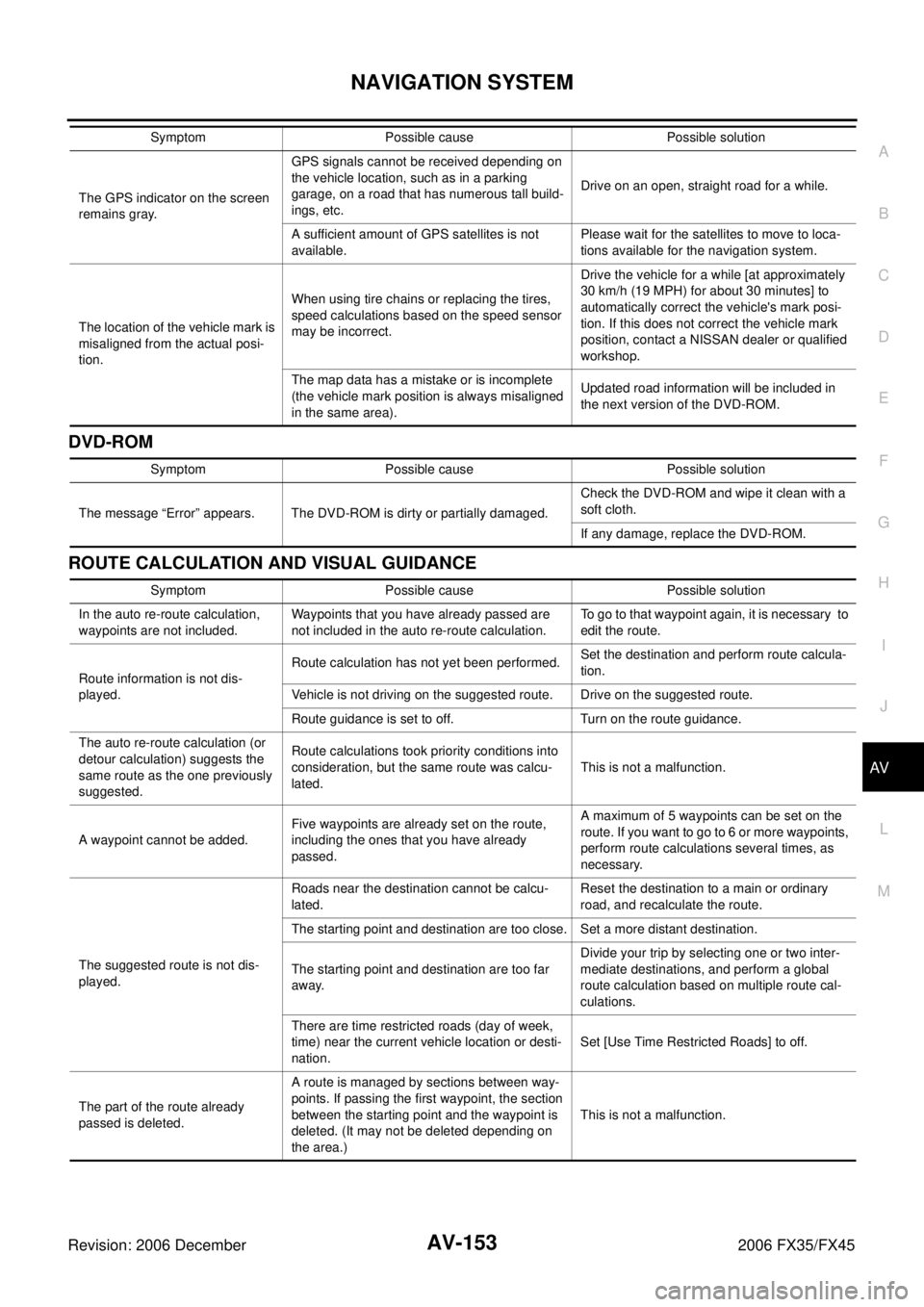
NAVIGATION SYSTEM AV-153
C
D E
F
G H
I
J
L
M A
B
AV
Revision: 2006 December 2006 FX35/FX45
DVD-ROM
ROUTE CALCULATION AND VISUAL GUIDANCE
The GPS indicator on the screen
remains gray. GPS signals cannot be received depending on
the vehicle location, such as in a parking
garage, on a road that has numerous tall build-
ings, etc. Drive on an open, straight road for a while.
A sufficient amount of GPS satellites is not
available. Please wait for the satellites to move to loca-
tions available for the navigation system.
The location of the vehicle mark is
misaligned from the actual posi-
tion. When using tire chains or replacing the tires,
speed calculations based on the speed sensor
may be incorrect. Drive the vehicle for a while [at approximately
30 km/h (19 MPH) for about 30 minutes] to
automatically correct the vehicle's mark posi-
tion. If this does not correct the vehicle mark
position, contact a NISSAN dealer or qualified
workshop.
The map data has a mistake or is incomplete
(the vehicle mark position is always misaligned
in the same area). Updated road information will be included in
the next version of the DVD-ROM.
Symptom Possible cause Possible solution
Symptom Possible cause Possible solution
The message “Error” appears. The DVD-ROM is dirty or partially damaged. Check the DVD-ROM and wipe it clean with a
soft cloth.
If any damage, replace the DVD-ROM.
Symptom Possible cause Possible solution
In the auto re-route calculation,
waypoints are not included. Waypoints that you have already passed are
not included in the auto re-route calculation. To go to that waypoint again, it is necessary to
edit the route.
Route information is not dis-
played. Route calculation has not yet been performed.
Set the destination and perform route calcula-
tion.
Vehicle is not driving on the suggested route. Drive on the suggested route.
Route guidance is set to off. Turn on the route guidance.
The auto re-route calculation (or
detour calculation) suggests the
same route as the one previously
suggested. Route calculations took priority conditions into
consideration, but the same route was calcu-
lated. This is not a malfunction.
A waypoint cannot be added. Five waypoints are already set on the route,
including the ones that you have already
passed. A maximum of 5 waypoints can be set on the
route. If you want to go to 6 or more waypoints,
perform route calculations several times, as
necessary.
The suggested route is not dis-
played. Roads near the destination cannot be calcu-
lated. Reset the destination to a main or ordinary
road, and recalculate the route.
The starting point and destination are too close. Set a more distant destination.
The starting point and destination are too far
away. Divide your trip by selecting one or two inter-
mediate destinations, and perform a global
route calculation based on multiple route cal-
culations.
There are time restricted roads (day of week,
time) near the current vehicle location or desti-
nation. Set [Use Time Restricted Roads] to off.
The part of the route already
passed is deleted. A route is managed by sections between way-
points. If passing the first waypoint, the section
between the starting point and the waypoint is
deleted. (It may not be deleted depending on
the area.) This is not a malfunction.
Page 760 of 4462
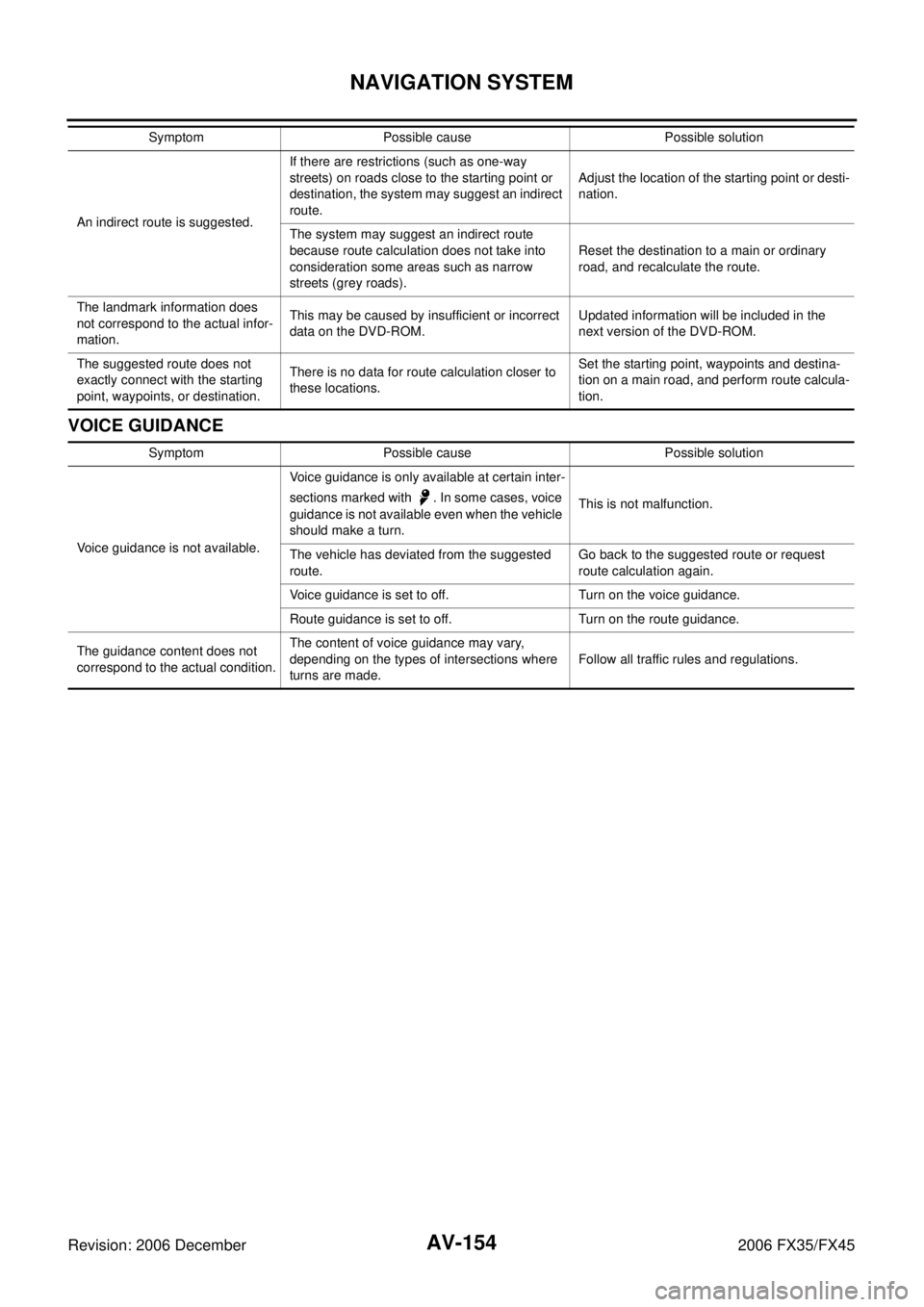
AV-154
NAVIGATION SYSTEM
Revision: 2006 December 2006 FX35/FX45
VOICE GUIDANCE
An indirect route is suggested. If there are restrictions (such as one-way
streets) on roads close to the starting point or
destination, the system may suggest an indirect
route. Adjust the location of the starting point or desti-
nation.
The system may suggest an indirect route
because route calculation does not take into
consideration some areas such as narrow
streets (grey roads). Reset the destination to a main or ordinary
road, and recalculate the route.
The landmark information does
not correspond to the actual infor-
mation. This may be caused by insufficient or incorrect
data on the DVD-ROM. Updated information will be included in the
next version of the DVD-ROM.
The suggested route does not
exactly connect with the starting
point, waypoints, or destination. There is no data for route calculation closer to
these locations. Set the starting point, waypoints and destina-
tion on a main road, and perform route calcula-
tion.
Symptom Possible cause Possible solution
Symptom Possible cause Possible solution
Voice guidance is not available. Voice guidance is only available at certain inter-
sections marked with . In some cases, voice
guidance is not available even when the vehicle
should make a turn. This is not malfunction.
The vehicle has deviated from the suggested
route. Go back to the suggested route or request
route calculation again.
Voice guidance is set to off. Turn on the voice guidance.
Route guidance is set to off. Turn on the route guidance.
The guidance content does not
correspond to the actual condition. The content of voice guidance may vary,
depending on the types of intersections where
turns are made. Follow all traffic rules and regulations.
Page 761 of 4462
NAVIGATION SYSTEM AV-155
C
D E
F
G H
I
J
L
M A
B
AV
Revision: 2006 December 2006 FX35/FX45
Removal and Installation of NAVI Control UnitNKS003LK
REMOVAL
1. Remove passenger side seat. Refer to SE-97, "Removal and Installation" .
2. Remove clips (4), and remove NAVI control unit cover.
3. Remove screws (2) and nut (1) with power tool, and remove NAVI control unit.
4. Remove screws (4) with power tool and remove brackets.
INSTALLATION
Installation is the reverse order of removal.
Removal and Installation of GPS AntennaNKS003LL
REMOVAL
1. Remove audio unit. Refer to AV- 4 3 , "Removal and Installation of
Audio Unit" .
2. Remove screw (1) and remove GPS antenna.
INSTALLATION
Installation is the reverse order of removal.
PKIA3129E
SKIA5822E
SKIA5823E
SKIA5824E
Page 762 of 4462
AV-156
NAVIGATION SYSTEM
Revision: 2006 December 2006 FX35/FX45
Removal and Installation of A/C and AV SwitchNKS003LM
For A/C and AV switch removal and installation procedures, refer to AV- 4 4 , "Removal and Installation for A/C
and AV Switch" .
Removal and Installation of Display UnitNKS003LN
For display unit removal and installation procedures, refer to AV- 4 3 , "Disassembly and Assembly for Audio
Unit" .
Removal and Installation of Display Control UnitNKS003LO
For display control unit removal and installation procedures, refer to AV- 9 2 , "Removal and Installation of Dis-
play Control Unit"
Page 763 of 4462

INFINITI MOBILE ENTERTAINMENT SYSTEM AV-157
C
D E
F
G H
I
J
L
M A
B
AV
Revision: 2006 December 2006 FX35/FX45
INFINITI MOBILE ENTERTAINMENT SYSTEMPFP:28184
System DescriptionNKS003E2
Refer to Owner's Manual for mobile entertainment system operating instructions.
Power is supplied at all times
�through 15A fuse (No. 32, located in the fuse and fusible link block)
�to DVD player terminal 16
�through DVD player terminals 31 and 32
�to DVD display terminals 15 and 16.
With the ignition switch in the ACC or ON position, power is supplied
�through 10A fuse [No. 6, located in the fuse block (J/B)]
�to DVD player terminal 15
�through DVD player terminal 21
�to DVD display terminal 5.
Ground is supplied
�to DVD player terminal 22
�through body ground B15 and B45
�to DVD player terminals 19, 27
�through DVD display terminals 6, 10 and 12.
When DVD player power switch is ON, power is supplied
�through DVD player terminal 9
�to audio unit terminal 38 and
�through audio unit terminal 40
�to DVD player terminal 11.
When DVD player power switch is ON, DVD sound signals are supplied
�through DVD player terminals 17, 18, and 20
�to DVD display terminals 1, 2 and 4.
DVD sound can be heard by the head phone.
When rear AV switch is ON, audio signals are supplied
�through DVD player terminals 1, 2, 3, and 4
�to audio unit terminals 37, 39, 43, and 42.
DVD sound can be heard from the speaker.
When DVD player power switch is ON, video signals are supplied
�through DVD player terminals 23 and 24
�to DVD display terminals 7 and 8.
When remote controller is operated, operation signals are supplied
�through DVD display terminal 14
�to DVD player terminal 30 and
�through DVD player terminal 29
�to DVD display terminal 13.
Page 764 of 4462
AV-158
INFINITI MOBILE ENTERTAINMENT SYSTEM
Revision: 2006 December 2006 FX35/FX45
Component Parts LocationNKS003E3
SKIB8693E
Page 765 of 4462
INFINITI MOBILE ENTERTAINMENT SYSTEM AV-159
C
D E
F
G H
I
J
L
M A
B
AV
Revision: 2006 December 2006 FX35/FX45
Wiring Diagram – MES –NKS003E4
TKWM4430E
Page 766 of 4462
AV-160
INFINITI MOBILE ENTERTAINMENT SYSTEM
Revision: 2006 December 2006 FX35/FX45
TKWM4431E