2006 Hyundai Tiburon audio
[x] Cancel search: audioPage 11 of 266

1. Electronic Stability Program (ESP) Switch (If installed)
2. Panel Brightness Control Knob
(Rheostat Switch)
3. Multi-Function Light Switch
4. Windshield Wiper/Washer Switch
5. Front Fog Light switch (If installed)
6. Hazard Warning Switch
7. Digital Clock
8. Passenger's Air Bag
9. Glove Box
10.Hood Release Lever11.Fuse Box Relay
12.Steering Wheel Tilt Lever (If installed)
13.Horn and Driver's Airbag
14.Cruise Control Switch (If installed)
15.Heating and Cooling Controls
16.Ashtray
17.Cigarette Lighter
18.Shift Lever
19.Audio System (If installed)
20.Parking Brake Lever
21.Center Console
CAUTION:
When installing a container of liquid air freshener inside the vehicle, do not place it near the instrument cluster nor
on the instrument panel surface. If there is any leakage from the air freshener onto these areas (Instrument cluster,
instrument panel or air ventilator), it may damage these parts. If the liquid from the air freshener does leak onto
these areas, wash them with water immediately.
!
Page 13 of 266

FEATURES OF YOUR HYUNDAI
1
Fuel Recommendations ................................................ 1-2
Breaking in Your New Hyundai ..................................... 1-3
Keys.............................................................................. 1-3
Door (Teft-Alarm System) ...................................... 1-4, 1-6
Power Windows ............................................................ 1-9
Seats...........................................................................1-10
Seat Belts....................................................................1-16
Child Restraint System ...............................................1-21
Supplemental Restraint (AIRBAG) System (SRS) .....1-28
Instrument Cluster and Indicator Lights...................... 1-36
Warning and Indicator Lights......................................1-38
Multi-Function Light Switch .........................................1-47
Windshield Wiper/Washer Switch...............................1-49
Sunroof.......................................................................1-55
Mirror...........................................................................1-58
Hood Release .............................................................1-61
Cruise Control.............................................................1-67
Audio Remote Control Switch .....................................1-70
Heating and Cooling Control .......................................1-71
Stereo Sound System.................................................1-88
Audio System..............................................................1-90
Antenna.....................................................................1-127
1
Page 82 of 266

1FEATURES OF YOUR HYUNDAI70
SEEK (UP / ) SwitchPress the SEEK UP ( ) switch 1 sec. or more.1. RADIO modeWhen the SEEK UP ( ) switch is pressed, the
unit will automatically tune to the next higher
frequency.2. TAPE modePressing the SEEK UP ( ) switch will play the
beginning of the next music segment.3. CD (compact disc)/CDC
(compact disc changer) modePress the SEEK UP ( ) switch once to skip
forward to the beginning of the next track.VOL ( / ) Switcho Press the VOL ( ) button to increase
volume.
o Press the VOL ( ) button to decease
volume.
AUDIO REMOTE CONTROL
SWITCHB610A01GK-GAT(If installed)The steering wheel audio remote control switch
is installed to promote safe driving.POWER ON/OFF SwitchPress the POWER ON/OFF switch to select
Radio, Tape, CD (compact disc) and CDC
(compact disc changer).
Press the POWER ON/OFF switch once again
to cancel Radio, Tape, CD (compact disc) and
CDC (compact disc changer).
B610A01GK
Page 100 of 266
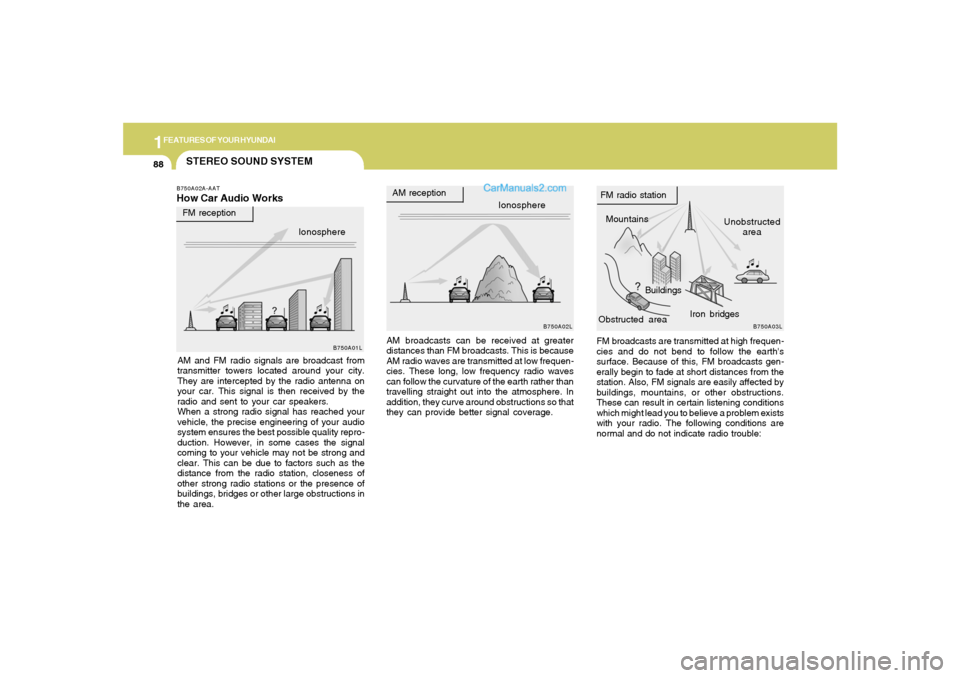
1FEATURES OF YOUR HYUNDAI88
STEREO SOUND SYSTEM
Ionosphere
B750A02L
AM reception
Mountains
BuildingsUnobstructed
area FM radio station
B750A03L
FM reception
B750A01L
Obstructed areaIron bridges
FM broadcasts are transmitted at high frequen-
cies and do not bend to follow the earth's
surface. Because of this, FM broadcasts gen-
erally begin to fade at short distances from the
station. Also, FM signals are easily affected by
buildings, mountains, or other obstructions.
These can result in certain listening conditions
which might lead you to believe a problem exists
with your radio. The following conditions are
normal and do not indicate radio trouble: AM broadcasts can be received at greater
distances than FM broadcasts. This is because
AM radio waves are transmitted at low frequen-
cies. These long, low frequency radio waves
can follow the curvature of the earth rather than
travelling straight out into the atmosphere. In
addition, they curve around obstructions so that
they can provide better signal coverage.
B750A02A-AATHow Car Audio WorksAM and FM radio signals are broadcast from
transmitter towers located around your city.
They are intercepted by the radio antenna on
your car. This signal is then received by the
radio and sent to your car speakers.
When a strong radio signal has reached your
vehicle, the precise engineering of your audio
system ensures the best possible quality repro-
duction. However, in some cases the signal
coming to your vehicle may not be strong and
clear. This can be due to factors such as the
distance from the radio station, closeness of
other strong radio stations or the presence of
buildings, bridges or other large obstructions in
the area.Ionosphere
Page 101 of 266
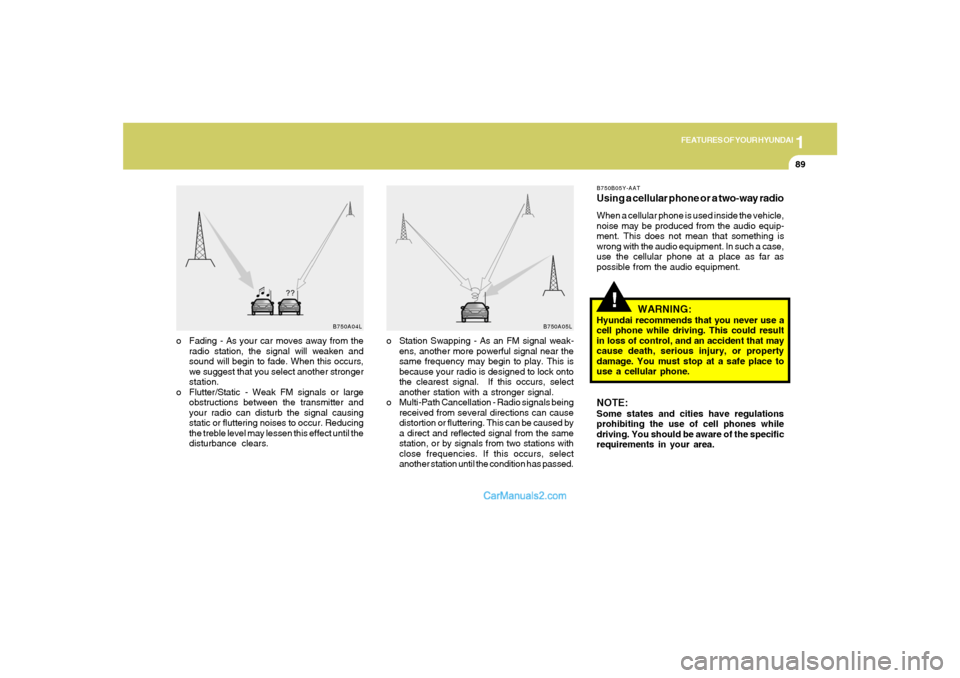
1
FEATURES OF YOUR HYUNDAI
89
B750A04L B750A05L
o Station Swapping - As an FM signal weak-
ens, another more powerful signal near the
same frequency may begin to play. This is
because your radio is designed to lock onto
the clearest signal. If this occurs, select
another station with a stronger signal.
o Multi-Path Cancellation - Radio signals being
received from several directions can cause
distortion or fluttering. This can be caused by
a direct and reflected signal from the same
station, or by signals from two stations with
close frequencies. If this occurs, select
another station until the condition has passed. o Fading - As your car moves away from the
radio station, the signal will weaken and
sound will begin to fade. When this occurs,
we suggest that you select another stronger
station.
o Flutter/Static - Weak FM signals or large
obstructions between the transmitter and
your radio can disturb the signal causing
static or fluttering noises to occur. Reducing
the treble level may lessen this effect until the
disturbance clears.
!
B750B05Y-AATUsing a cellular phone or a two-way radioWhen a cellular phone is used inside the vehicle,
noise may be produced from the audio equip-
ment. This does not mean that something is
wrong with the audio equipment. In such a case,
use the cellular phone at a place as far as
possible from the audio equipment.
WARNING:
Hyundai recommends that you never use a
cell phone while driving. This could result
in loss of control, and an accident that may
cause death, serious injury, or property
damage. You must stop at a safe place to
use a cellular phone.NOTE:Some states and cities have regulations
prohibiting the use of cell phones while
driving. You should be aware of the specific
requirements in your area.
Page 102 of 266
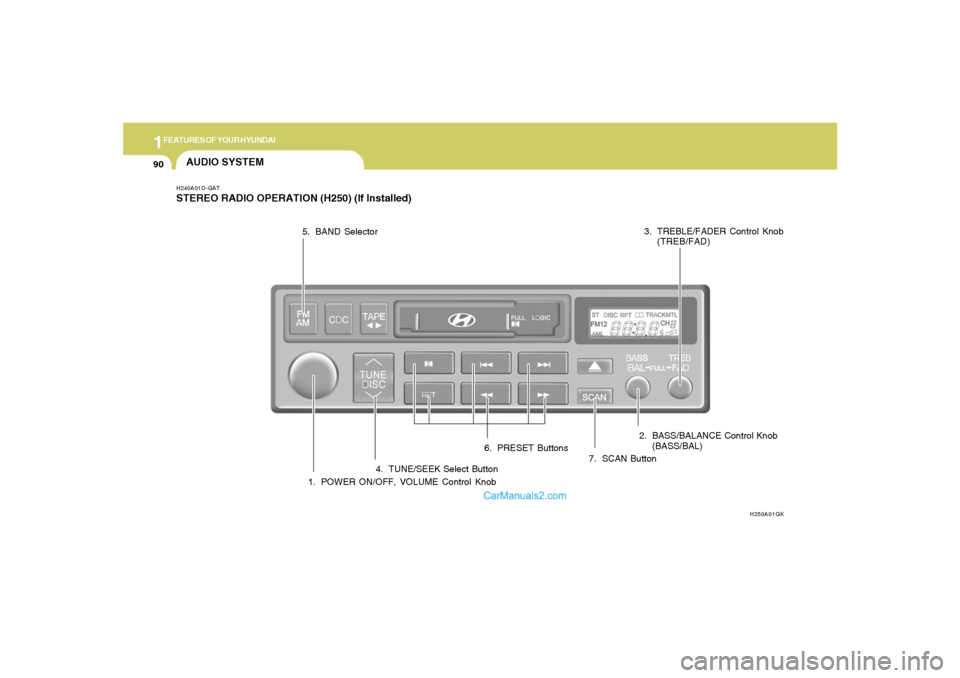
1FEATURES OF YOUR HYUNDAI90
AUDIO SYSTEMH240A01O-GATSTEREO RADIO OPERATION (H250) (If Installed)
1. POWER ON/OFF, VOLUME Control Knob
H250A01GK
2. BASS/BALANCE Control Knob
(BASS/BAL) 3. TREBLE/FADER Control Knob
(TREB/FAD)
4. TUNE/SEEK Select Button 5. BAND Selector
6. PRESET Buttons
7. SCAN Button
Page 104 of 266
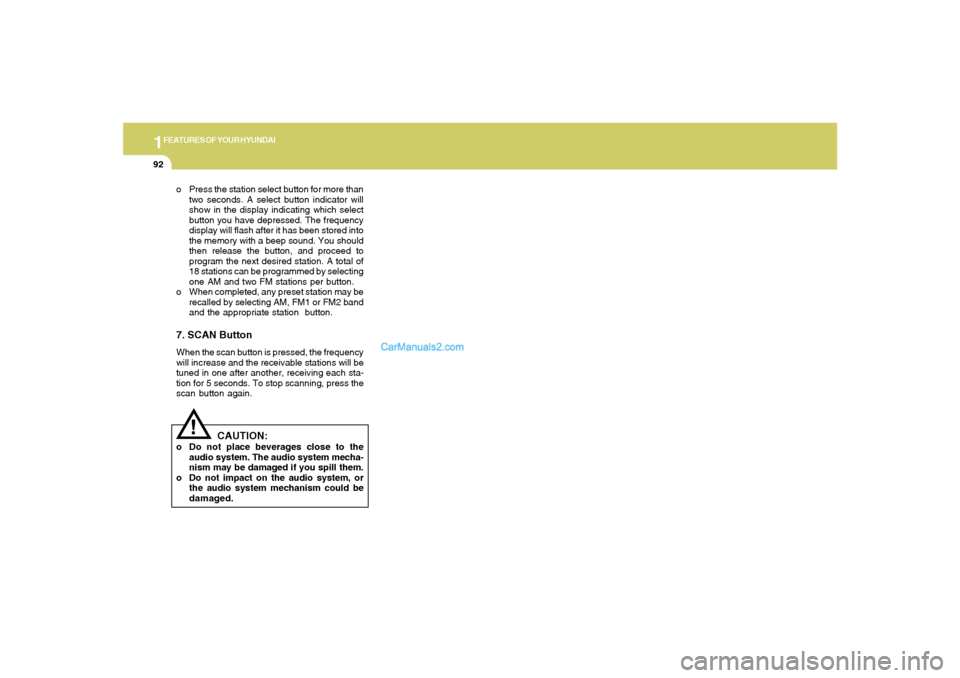
1FEATURES OF YOUR HYUNDAI92
!
o Press the station select button for more than
two seconds. A select button indicator will
show in the display indicating which select
button you have depressed. The frequency
display will flash after it has been stored into
the memory with a beep sound. You should
then release the button, and proceed to
program the next desired station. A total of
18 stations can be programmed by selecting
one AM and two FM stations per button.
o When completed, any preset station may be
recalled by selecting AM, FM1 or FM2 band
and the appropriate station button.7. SCAN ButtonWhen the scan button is pressed, the frequency
will increase and the receivable stations will be
tuned in one after another, receiving each sta-
tion for 5 seconds. To stop scanning, press the
scan button again.
CAUTION:
o Do not place beverages close to the
audio system. The audio system mecha-
nism may be damaged if you spill them.
o Do not impact on the audio system, or
the audio system mechanism could be
damaged.
Page 106 of 266

1FEATURES OF YOUR HYUNDAI94
!
H240A02O-AAT1. FF/REW Buttono The FF (fast forward tape winding) starts
when the button is pressed during PLAY
or REW.
o The PLAY starts when the button is
pressed again during FF.
o The REW (rewinding) starts when the
button is pressed during PLAY or FF.
o The PLAY starts when the button is
pressed again during REW.2. AUTO MUSIC SELECT ButtonPress the button to find the starting point of each
song in a prerecorded music tape.
The quiet space between songs (must have at
least a 4 sec. gap) can be identified by the AUTO
MUSIC SELECT button.
o Pressing the button will play the beginning
of the next music segment.
o Pressing the button will start replay at
the beginning of the music just listened to.3. TAPE PROGRAM ButtonThis allows you to play the reverse side of the
tape by merely depressing the program button.
An arrow will appear in the display to show tape
direction.
NOTE:When tape operation is abnormal or ER8
fault code is displayed, press the eject
button more than 5 seconds to reset the
deck function.4. EJECT Buttono When the EJECT button is pressed with a
cassette loaded, the cassette will eject.
o When the EJECT button is pressed during
FF/REW, the cassette will eject.5. DOLBY SELECT ButtonIf you get background noise during PLAY, you
can reduce this considerably by merely press-
ing DOLBY SELECT button.
If you want to release, press the button again.
CAUTION:
o Do not insert anything like coins into the
player slot as damage to the unit may
occur.
o Do not place beverages close to the
audio system. The playback mechanism
may be damaged if you spill them.
o Do not impact on the audio system, or
the playback mechanism could be dam-
aged.