2006 Hyundai Sonata ECO mode
[x] Cancel search: ECO modePage 111 of 276
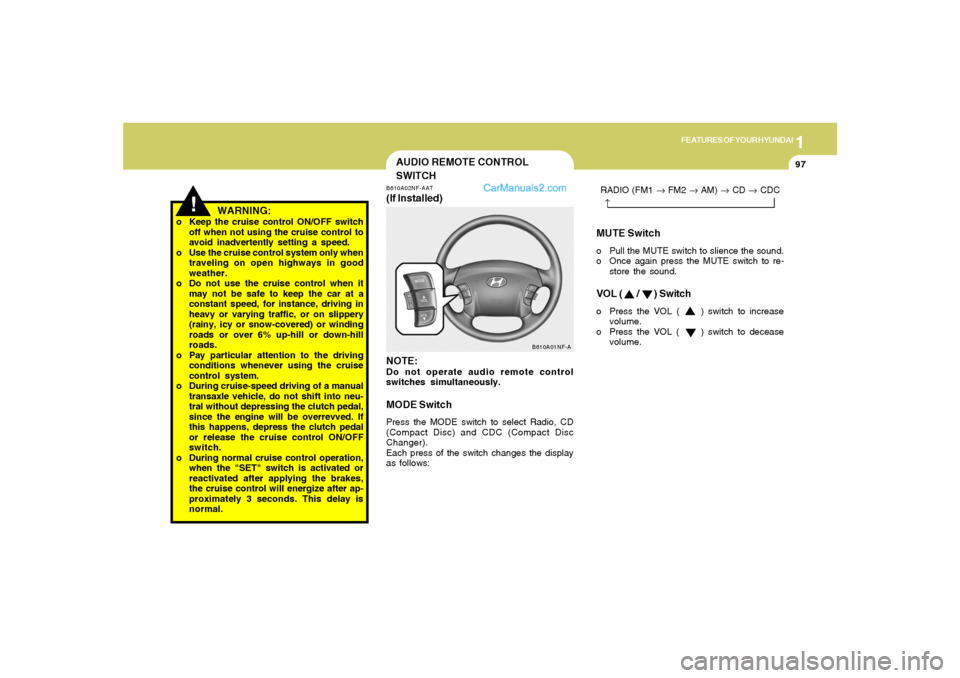
1
FEATURES OF YOUR HYUNDAI
97
MUTE Switcho Pull the MUTE switch to slience the sound.
o Once again press the MUTE switch to re-
store the sound.VOL ( / ) Switcho Press the VOL ( ) switch to increase
volume.
o Press the VOL ( ) switch to decease
volume. RADIO (FM1 → FM2 → AM) → CD → CDC
→
!
AUDIO REMOTE CONTROL
SWITCHB610A02NF-AAT(If Installed)
NOTE:Do not operate audio remote control
switches simultaneously.MODE SwitchPress the MODE switch to select Radio, CD
(Compact Disc) and CDC (Compact Disc
Changer).
Each press of the switch changes the display
as follows:
B610A01NF-A
WARNING:
o Keep the cruise control ON/OFF switch
off when not using the cruise control to
avoid inadvertently setting a speed.
o Use the cruise control system only when
traveling on open highways in good
weather.
o Do not use the cruise control when it
may not be safe to keep the car at a
constant speed, for instance, driving in
heavy or varying traffic, or on slippery
(rainy, icy or snow-covered) or winding
roads or over 6% up-hill or down-hill
roads.
o Pay particular attention to the driving
conditions whenever using the cruise
control system.
o During cruise-speed driving of a manual
transaxle vehicle, do not shift into neu-
tral without depressing the clutch pedal,
since the engine will be overrevved. If
this happens, depress the clutch pedal
or release the cruise control ON/OFF
switch.
o During normal cruise control operation,
when the "SET" switch is activated or
reactivated after applying the brakes,
the cruise control will energize after ap-
proximately 3 seconds. This delay is
normal.
Page 117 of 276

1
FEATURES OF YOUR HYUNDAI
103103
For normal heating operation, set the air flow
control to the floor ( ) position. (The "Fresh"
mode will be activated.)
For faster heating, the air intake control switch
should be set in the recirculate ( ) position.
If the windows fog up, set the air flow control to
the defrost ( ) position (The A/C will turn on
automatically and "Fresh" mode will be acti-
vated.)
For maximum heat, move the temperature con-
trol to "Warm".
B670C03Y-AATAir Intake ControlThis is used to select fresh outside air or
recirculation of inside air.
Fresh
Recirculation
With the " " mode selected, air enters the
vehicle from outside and is heated or cooled
according to the other functions selected.
With the " " mode selected, air from within
the passenger compartment is drawn through
the heating system and heated or cooled ac-
cording to the other functions selected.
NOTE:It should be noted that prolonged opera-
tion of the heating system in "
" mode
will give rise to fogging of the windshield
and side windows and the air within the
passenger compartment will become stale.
In addition prolonged use of the air condi-
tioning with the "
" mode selected may
result in the air within the passenger com-
partment becoming excessively dry.
HNF2127-A
HEATING CONTROLSB690A01O-AAT
B690A01NF-A
Page 123 of 276

1
FEATURES OF YOUR HYUNDAI
109109
B970C01NF-AATAutomatic OperationThe FATC (Full Automatic Temperature Con-
trol) system automatically controls heating and
cooling as follows:
1. Push the "AUTO" switch. The indicator light
will illuminate confirming that the Face, Floor
and/or Bi-Level modes as well as the blower
speed and air conditioner will be controlled
automatically.
And, the air conditioning will operate if ambi-
ent temperature is higher than 34.7°F(1.5°C)
and automatically turns off if the ambient
temperature drops below 33.08°F(0.6°C).2. Turn the "TEMP" knob to set the desired
temperature.
The temperature will increase to the maxi-
mum "HI" by turning the knob clockwise.
The temperature will decrease to the mini-
mum "LO" by turning the knob counter-
clockwise.
NOTE:If the battery has been discharged or dis-
connected, the temperature mode will reset
to Centigrade degrees.
This is a normal condition and you can
change the temperature mode from Centi-
grade to Fahrenheit as follows;
Press the "OFF" and "AUTO " button simul-
taneously for 3 seconds.
The display shows that the unit of tempera-
ture is adjusted to Centigrade or Fahrenheit
(°C
→ →→ →
→ °F or °F
→ →→ →
→ °C).
HNF2135HNF2137
B970C01NF-A
Photo Sensor
NOTE:Never place anything over the sensor which
is located on the instrument panel to en-
sure better control of the heating and cool-
ing system.
Page 125 of 276

1
FEATURES OF YOUR HYUNDAI
111111
With the "Fresh" mode selected, air enters the
vehicle from the outside and is heated or cooled
according to the function selected.
With the "Recirculation" mode selected, air from
within the passenger compartment will be drawn
through the heating system and heated or
cooled according to the function selected.
NOTE:It should be noted that prolonged opera-
tion of the heating system in "recirculation"
mode will give rise to fogging of the wind-
shield and side windows and the air within
the passenger compartment will become
stale. In addition, prolonged use of the air
conditioning with the "Recirculation" mode
selected may result in the air within the
passenger compartment becoming exces-
sively dry.Recirculation mode :
Air from witin the passenger compartment will
be drawn through the heating system and heated
or cooled according to the function selected.
Exhaust gas cutoff mode :
Air enters the vehicle from the outside.
But if exhaust gas enters the vehicle from the
outside, the exhaust gas cutoff mode ( ) is
automatically converted to the ( ) mode, to
prevent exhaust gas from entering the vehicle.
NOTE:It should be noted that prolonged opera-
tion of the heating system in recirculation
mode (
) will give rise to misting of the
windshield and side windows and the air
within the passenger compartment will
become stale. In addition, prolonged use of
the air conditioning with the recirculation
mode ( ) sele-cted may result in the air
within the passenger compartment becom-
ing excessively dry.
B980C04Y-GATAir Intake Control Switch
(With A.Q.S) (If Installed)This is used to select fresh outside air or
recirculate inside air automatically.
: OFF
:ON
Fresh mode :
Air enters the vehicle from the outside and is
heated or cooled according to the function
selected.
HNF2139-1
Page 135 of 276

1
FEATURES OF YOUR HYUNDAI
121121
V480C03NF-AAT1. AUDIO/MP3 CD Select ButtonCD mode may be entered by pressing the CD
button or by loading a CD into the audio system.
The first track of the disc will begin playing.
When re-entering CD mode, the CD play will
begin where it stopped last.
The CD-IN will be on when a disc is present. It
will blink when a disc is loading. NO DISC will
display if the CD button is pressed when there
is not a CD present in the audio system.NOTE:o Do not apply paper, tape, etc., onto the
label side or the recording side of any
discs, as it may cause a malfunction.
o The unit cannot play a CD-R(Recordable
CD) and CD-RW(Rewritable CD) that is
not finalized (closed). Please refer to the
manual of the CD-R/CD-RW recorder or
CD-R/CD-RW software for more infor-
mation on the finalization process.
o Depending on the recording status,
some CD-Rs/CD-RWs may not be play-
able on this unit.
o Playback of multisession discs with up
to 255 directories/files/sessions is sup-
ported.
o Only CDDA files will be played on mixed
mode discs.o Playback of MP3, AAC and WMA file
formats are supported. Load to play time
for these formats may be longer due to
the compressed nature of these discs.
2. TRACK UP/DOWNo Press
(down arrow) to revert to the
previous track of the current disc. If the
beginning of the disc is reached, the CD
player seeks to the beginning of the last track
on the current disc and begins playing.
Pressing the down arrow will revert to the
beginning of the current song if play has
advanced beyond 3 s.
o Press (up arrow) to advance to the next
track of the current disc. After the last track
has been completed, the first track of the
current disc will automatically replay.
3. SCAN ButtonPress the SCAN button to hear a short sampling
of all selections on the CD. (The CD scans in a
forward direction, wrapping back to the first
track at the end of the CD.) To stop on a
particular selection, press the button again.
4. FF/REVo Press and hold the FF button until the desired
selection is reached. The FF Rate will in-
crease after advancing the track about 10
s. A beep will be heard when the rate changes.
Release the button to disengage fast for-
ward mode. When in fast forward mode, your
audio system will automatically lower the
volume level of the playing media.
o Press and hold the REV button until the
desired selection is reached. The REV Rate
will increase after reversing the track about
10 s. A beep will be heard when the rate
changes. If the beginning of the disc is
reached, the CD will begin play at the first
track. Release the button to disengage re-
verse mode. When in reverse mode, your
audio system will automatically lower the
volume level of the playing media.5. REPEAT(RPT)When engaged, the repeat feature has three
different modes: RPT Track, RPT DIR (MP3
only), RPT OFF.
RPT Track will continuously play the current
track selected. RPT DIR will continuously play
the current MP3 directory.
o Press the RPT control until the desired
repeat mode is displayed. The audio system
will then engage the desired repeat mode.
Page 142 of 276

1FEATURES OF YOUR HYUNDAI
128
V490D02NF-AAT1. AUDIO/MP3 CD Select ButtonCD mode may be entered by pressing the CD
button or by loading a CD into the audio system.
The first track of the disc will begin playing.
When returning to CD mode, the CD play will
begin where it stopped last.
If an alternative CD is desired, press the DISC
select button to access the other loaded CDs.
The CD-IN will be on when a disc is present. It
will blink when a disc is loading. NO DISC will
display if the CD button is pressed when there
is not a CD present in the audio system.NOTE:o Do not apply paper, tape, etc., onto the
label side or the recording side of any
discs, as it may cause a malfunction.
o The unit cannot play a CD-R(Recordable
CD) and CD-RW(Rewritable CD) that is
not finalized (closed). Please refer to the
manual of the CD-R/CD-RW recorder or
CD-R/CD-RW software for more infor-
mation on the finalization process.
o Depending on the recording status,
some CD-Rs/CD-RWs may not be play-
able on this unit.
o Playback of MP3, AAC and WMA file
formats are supported. Load to play
time for these formats may be longer
due to the compressed nature of these
discs.
2. LOAD ButtonThe load feature allows you to load single CDs
into the player internal to the audio.
o Press the LOAD button. Wait until the CD
displays the insert CD message.
o Load the CD into the player. The CD-IN LED
will blink while the disc is being loaded.AutoloadThis feature allows you to autoload up to six
discs into the multi-disc CD player internal to the
audio.
o Press and hold the LOAD button until
AUTOLOAD# is displayed.
o Load the desired discs, one at a time. The CD
is loaded into position and the audio system
will display CD#. Each time the audio is ready
for another CD, AUTOLOADING DISC
SLOT# message will be displayed. The CD-
IN LED will blink while a disc is being loaded.
The player will move to the next slot after
each disc has been loaded. The process is
repeated until all six slots are full. The autoload
process can be cancelled by pressing the
load button again.
The audio system plays the last CD loaded and
the display is updated. If some slots are already
full and autoload is activated, the system will fill
all empty slots.
NOTE:o This CD player is suitable only for 4.7
inch discs, do not use irregular shaped
CDs.
o The disc player holds up to six discs. Do
not try to load more than six.
o This six-disc CD player is equipped with
a CD door.
Compact discs should only be inserted
into the player after the door has opened.
Do not attempt to force the door open.
Compact discs should only be loaded by
pressing the LOAD control.
o Playback of multisession discs with up
to 255 directories/files/sessions is sup-
ported.
o Playback of MP3, AAC, and WMA file
formats are supported.
o Only CDDA files will be played on mixed
mode discs.3. DISC Select Buttono Press (left arrow) to select the previous
disc. (Play will begin on the first track of the
disc unless shuffle mode is engaged.) Hold
the button to continue reversing through the
discs.
o Press (right arrow) to select the next disc.
Hold the button to fast-forward through the
remaining discs.
Page 156 of 276

2
DRIVING YOUR HYUNDAI
9
C090E01NF-GATo D (Drive):Use for normal driving. The transaxle will auto-
matically shift through a four/five gear sequence.C090D02A-AATo N (Neutral):In the "N" position, the transaxle is in neutral,
which means that no gears are engaged. The
engine can be started with the shift lever in "N"
position, although this is not recommended
except if the engine stalls while the car is
moving.C090C01A-AATo R (Reverse):Use for backing up the vehicle. Bring the car to
a complete stop before shifting the selector
lever to "R" position.
CAUTION:
o In sports mode, the driver must execute
upward shifts in accordance with pre-
vailing road conditions, taking care to
keep the engine speed below the red
zone.
o For engine protection, upward shifts are
made automatically when the engine
rpm reaches the red zone.
o By rapidly moving the selector lever
backwards (-) twice it is possible to skip
one gear, i.e., 3rd to 1st, 4th to 2nd or 5th
to 3rd. Since sudden engine braking
and/or rapid acceleration can cause a
loss of traction, however, downshifts
must be made carefully in accordance
with the vehicle's speed.
!
C090F02L-GATSports ModeWhether the vehicle is stationary or in motion,
sports mode is selected by pushing the selector
lever from the "D" position into the manual gate.
To return to "D" range operation, push the
selector lever back into the main gate.
In sports mode, moving the selector lever back-
wards and forwards can make rapid gearshifts
simple. In contrast to a manual transaxle, the
sports mode allows gearshifts with the accel-
erator pedal depressed.
UP (+) : Push the lever forward once to shift up
one gear.
DOWN (-) : Pull the lever backwards once to
shift down one gear.
SKIP : By rapidly moving the selector forward
or backward twice, it is possible to skip one
gear, i.e. 1st to 3rd or 3rd to 1st .
C090F02NF
NOTE:o In sports mode, only the four/five for-
ward gears can be selected. To reverse or
park the vehicle, move the selector lever
to the "R" or "P" position as required.
o In sports mode, downward shifts are
made automatically when the vehicle
slows down. When the vehicle stops, 1st
gear is automatically selected.
Page 157 of 276

2
DRIVING YOUR HYUNDAI
10
!
C090I03L-GAT
CAUTION:
o Shift into "R" and "P" position only when
the vehicle has completely stopped.
o Do not accelerate the engine in reverse
or any of the forward positions with the
brakes applied.
o Always apply the footbrake when shift-
ing from "P" or "N", to "R" or "D"position.
o Do not use the "P" (Park) position in
place of the parking brake. Always set
the parking brake, shift the transaxle
into "P" (Park) position and turn off the
ignition when you leave the vehicle, even
momentarily. Never leave the vehicle
unattended while the engine is running.
o When accelerating from a stop on a
steep hill, the vehicle may have a ten-
dency to roll backwards. Shifting the
shift lever into 2nd gear while in Sport
mode will help prevent the vehicle from
rolling backwards.
o Check the automatic transaxle fluid level
regularly, and add fluid as necessary.
o See the maintenance schedule for the
proper fluid recommendation.
C090H01L-GATNOTE:o For smooth and safe operation, depress
the brake pedal when shifting from "Neu-
tral" position or "Park" position to a
forward or reverse gear.
o The ignition key must be in the "ON"
position and the brake pedal fully de-
pressed in order to move the shift lever
from the "P" (Park) position to any of the
other positions.
o It is always possible to shift from "R",
"N", or "D" position to "P" position. The
vehicle must be fully stopped to avoid
transaxle damage. o To maintain the required levels of ve-
hicle performance and safety, the sys-
tem may not execute certain gearshifts
when the selector lever is operated.
o Before driving away from a stop on a
slippery road, push the selector lever
forward into the +(UP) position. This
causes the transaxle to shift into 2nd
gear which is better for smooth driving
away on a slippery road. Push the selec-
tor lever to the -(DOWN) side to shift
back to 1st gear.
C090J01NF-GATSHIFT LOCK RELEASE (If Installed)If you cannot move the shift lever from the "P"
(Park) position to any other position with the
brake pedal fully depressed and the ignition key
in the "ON" position, remove the cap on the
console and with a thin object such as a flat-
head screwdriver, push the shift lock release
button down. Then, with the brake pedal de-
pressed, move the shift lever to the desired
position, and then the shift lock release button
will automatically return to its original position
after shifting from the "P" (Park) position. Then,
reinstall the cap.
If you need to use the shift lock release, it could
mean your car is developing a problem. Have
the car checked by your Hyundai dealer.
C090J01NF