2006 HUMMER H2 light
[x] Cancel search: lightPage 96 of 502

Midgate Window
If your vehicle has a midgate, the switch to operate the
window is located on the instrument panel to the left
of the steering wheel. SeeInstrument Panel Overview
on page 3-4.
K(Midgate Window):Press the bottom of the switch
to express-down the window. Press the top of the
switch to express-up the window. Press the top or
bottom of the switch a second time to stop the window.
The window switch will operate while the ignition is
in RUN or ACCESSORY, or while Retained Accessory
Power (RAP) is active. SeeRetained Accessory
Power (RAP) on page 2-25.
The window can also be operated using the global
window buttons. See “Global Window Feature”
previously.
{CAUTION:
If express override is activated, the midgate
window will not reverse automatically. You or
others could be injured and the window could
be damaged. Before you use express override,
make sure that all people and obstructions are
clear of the midgate window path.
Midgate Window Express Override Mode
If an obstruction or weather condition such as severe
icing stops the window as it is moving upward, the
window will automatically reverse to a partially open
position. The window will return to normal operation
once the obstruction or condition is removed.
The window auto-reversal function can be overridden in
the express override mode. To override, the window
must be operated manually by pressing and holding the
midgate window switch or the global window button.
This must be done within two seconds after the midgate
window has stopped at a partially open position. The
express override mode only works immediately following
a window auto-reversal. Window express functions
will not work while in this mode.
Midgate Window Error/Jog Mode
If the midgate window has sensed conditions which may
lead to damage or malfunction of the window system,
the window will automatically go into Error/Jog mode. In
this mode, window express functions will not work.
The window can only be operated manually by pressing
the midgate window switch or the global window
button. The window will move slightly and stop. Press
and hold the window switch or global window button
to continue to close the window a small amount
at a time.
2-20
Page 97 of 502
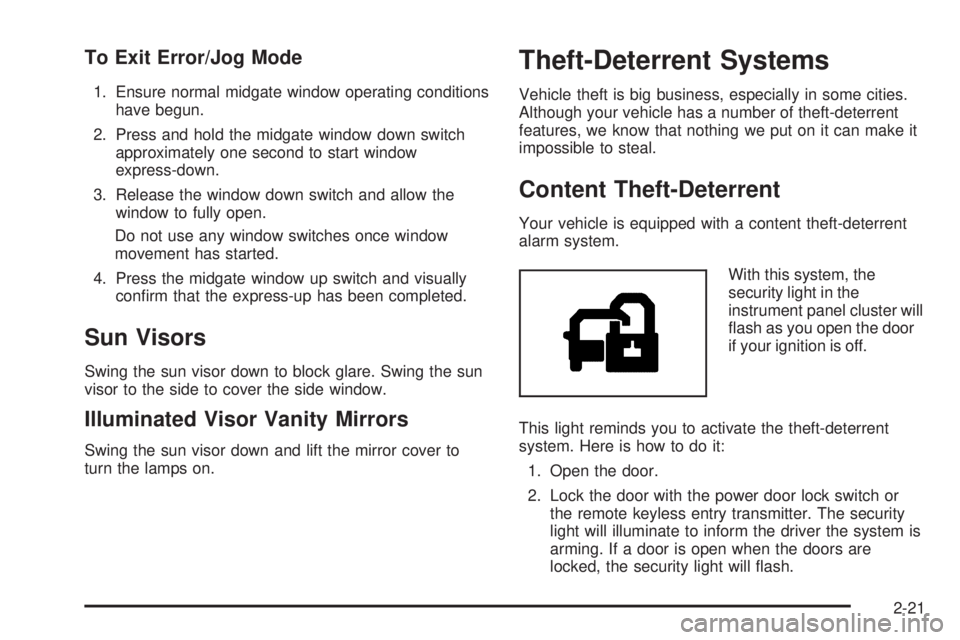
To Exit Error/Jog Mode
1. Ensure normal midgate window operating conditions
have begun.
2. Press and hold the midgate window down switch
approximately one second to start window
express-down.
3. Release the window down switch and allow the
window to fully open.
Do not use any window switches once window
movement has started.
4. Press the midgate window up switch and visually
con�rm that the express-up has been completed.
Sun Visors
Swing the sun visor down to block glare. Swing the sun
visor to the side to cover the side window.
Illuminated Visor Vanity Mirrors
Swing the sun visor down and lift the mirror cover to
turn the lamps on.
Theft-Deterrent Systems
Vehicle theft is big business, especially in some cities.
Although your vehicle has a number of theft-deterrent
features, we know that nothing we put on it can make it
impossible to steal.
Content Theft-Deterrent
Your vehicle is equipped with a content theft-deterrent
alarm system.
With this system, the
security light in the
instrument panel cluster will
�ash as you open the door
if your ignition is off.
This light reminds you to activate the theft-deterrent
system. Here is how to do it:
1. Open the door.
2. Lock the door with the power door lock switch or
the remote keyless entry transmitter. The security
light will illuminate to inform the driver the system is
arming. If a door is open when the doors are
locked, the security light will �ash.
2-21
Page 98 of 502

3. Close all doors. The security light should go off
after about 30 seconds. The alarm is not armed
until the security light goes off.
If the delayed locking feature is turned on, the
theft-deterrent system will not start the arming
process until the last door is closed and the delay
timer has expired. SeeDelayed Locking on
page 2-9.
If a locked door is opened without the key or the remote
keyless entry transmitter, the alarm will go off. The
headlamps and parking lamps will �ash for two minutes,
and the horn will sound for 30 seconds, then will turn
off to save the battery power. You can choose different
feedback options for the alarm. SeeDIC Vehicle
Customization on page 3-55.
Remember, the theft-deterrent system will not activate if
you lock the doors with the vehicle’s key or use the
manual door lock. It activates only if you use a power
door lock switch with the door open, or with the remote
keyless entry transmitter. You should also remember
that you can start your vehicle with the correct ignition
key if the alarm has been set off.Here is how to avoid setting off the alarm by accident:
If you do not want to activate the theft-deterrent
system, the vehicle should be locked with the
door keyafterthe doors are closed.
Always unlock a door with a key, or use the remote
keyless entry transmitter. Unlocking a door any
other way will set off the alarm.
If you set off the alarm by accident, unlock any door with
the key. You can also turn off the alarm by pressing
unlock on the remote keyless entry transmitter. The alarm
will not stop if you try to unlock a door any other way.
Testing the Alarm
The alarm can be tested by following these steps:
1. From inside the vehicle, lower the driver’s window
and open the driver’s door.
2. Activate the system by locking the doors with the
power door lock switch while the door is open, or
with the remote keyless entry transmitter.
3. Get out of the vehicle, close the door and wait for
the security light to go out.
4. Then reach in through the window, unlock the door
with the manual door lock and open the door. This
should set off the alarm.
2-22
Page 99 of 502

While the alarm is set, the power door unlock switch is
not operational.
If the alarm does not sound when it should but the
headlamps �ash, check to see if the horn works. The
horn fuse may be blown. To replace the fuse, see
Instrument Panel Fuse Block on page 5-116and
Underhood Fuse Block on page 5-119.
If the alarm does not sound or the headlamps do not
�ash, the vehicle should be serviced by your dealer.
Passlock®
Your vehicle is equipped with the Passlock®
theft-deterrent system.
Passlock
®is a passive theft-deterrent system. Passlock®
enables fuel if the ignition lock cylinder is turned with
a valid key. If a correct key is not used or the ignition
lock cylinder is tampered with, the fuel system is
disabled and the vehicle will not start.During normal operation, the security light will turn off
approximately �ve seconds after the key is turned
to RUN.
If the engine stalls and the security light �ashes, wait
about 10 minutes until the light stops �ashing before
trying to restart the engine. Remember to release
the key from START as soon as the engine starts.
If the engine does not start after three tries, the vehicle
needs service.
If the engine is running and the security light comes on,
you will be able to restart the engine if you turn the
engine off. However, your Passlock
®system is
not working properly and must be serviced by your
dealer. Your vehicle is not protected by Passlock
®at this
time. You may also want to check the fuse. See
Instrument Panel Fuse Block on page 5-116and
Underhood Fuse Block on page 5-119. See your dealer
for service.
In an emergency, call the Roadside Assistance Center.
SeeRoadside Assistance Program on page 7-6.
2-23
Page 107 of 502

The transfer case is a part of the Full-Time Four-Wheel
Drive system and allows the following four different
modes of operation:
4
m(Full-Time Four-Wheel Drive):This setting is
used for driving in most street and highway situations.
You can also use this setting for light or variable
off-road conditions.
4
mQ(Four-Wheel-High Lock):Use this mode
when you need extra traction in most off-road situations
such as sand, mud, snow, or level, rocky trails.
4
nQ(Four-Wheel-Low Lock):This mode delivers
extra torque to all four wheels and is used for extreme
off-road conditions. You might choose
Four-Wheel-Low Lock if you are driving off-road in deep
sand, mud, or snow and climbing or descending
steep hills.
When in this mode you can also choose to lock the rear
axle for additional traction in extreme off-road situations.
SeeLocking Rear Axle on page 4-10.Notice:Operating your vehicle in
Four-Wheel-Low Lock above 50 mph (80 km/h) for
any extended period of time could cause damage to
the transfer case. Do not operate your vehicle in
Four-Wheel-Low Lock above 50 mph (80 km/h) for
extended periods.
{CAUTION:
Shifting the transfer case to NEUTRAL can
cause your vehicle to roll even if the
transmission is in PARK (P). You or someone
else could be seriously injured. Be sure to set
the parking brake before placing the transfer
case in NEUTRAL. SeeParking Brake on
page 2-34.
N (NEUTRAL):Shift the vehicle’s transfer case to
NEUTRAL only when towing your vehicle. See
Recreational Vehicle Towing on page 4-60orTowing
Your Vehicle on page 4-59for more information.
2-31
Page 108 of 502

Indicator lights in the buttons show which mode you are
in. The indicator lights will come on brie�y when you
turn on the ignition and one will stay on. If the lights do
not come on, you should take your vehicle to your
dealer for service. An indicator light will �ash while
shifting the transfer case. It will remain on when the shift
is complete. If for some reason the transfer case
cannot make a requested shift, it will return to the last
chosen setting.
If the SERVICE 4WD message stays on, you should
take your vehicle to your dealer for service. See “Service
4WD message” underDriver Information Center (DIC)
on page 3-45.
Shifting between Four-Wheel High and
Four-Wheel-High Lock
With the vehicle traveling less than 40 mph (64 km/h),
press and release the Four-Wheel High or
Four-Wheel-Low Lock button. The indicator light will
�ash while shifting. It will remain on when the shift
is complete.
It may be necessary to drive backwards for a short
distance of 25 feet (7.5 m) to get the lock feature
to disengage.
Shifting into Four-Wheel-Low Lock
To shift into Four-Wheel-Low Lock, the ignition must be in
RUN and the vehicle must be stopped or moving less
than 3 mph (5 km/h) with the transmission in
NEUTRAL (N). The preferred method for shifting into
Four-Wheel Low is to have your vehicle moving
1 to 2 mph (1.6 to 3.2 km/h). Press and release the
Four-Wheel-Low Lock button. You must wait for the
Four-Wheel-Low Lock indicator light to stop �ashing and
remain lit before shifting your transmission in gear.
Notice:Shifting the transmission into gear before
the indicator light stops �ashing could cause
damage to the transfer case. Always wait until the
indicator light stops �ashing before putting the
transmission back in gear.
It is normal for your vehicle to have engagement noise
and bump when shifting between Four-Wheel Low
and Four-Wheel High or Four-Wheel-High Lock ranges
or from NEUTRAL with the engine running.
If the Four-Wheel-Low Lock button is pressed when
your vehicle is in gear and/or moving, the Four-Wheel
Low Lock indicator light will �ash for 15 seconds and not
complete the shift unless your vehicle is moving less
than 3 mph (5 km/h) and the transmission is in
NEUTRAL (N). After 15 seconds the transfer case will
return to the setting last chosen.
2-32
Page 109 of 502

Shifting Out of Four-Wheel Low Lock
To shift from Four-Wheel-Low Lock to Four-Wheel High
or Four-Wheel-High Lock, your vehicle must be stopped
or moving less than 3 mph (5 km/h) with the transmission
in NEUTRAL (N) and the ignition in RUN. The preferred
method for shifting out of Four-Wheel-Low Lock is to
have your vehicle moving 1 to 2 mph (1.6 to 3.2 km/h).
Press and release the Four-Wheel High or
Four-Wheel-High Lock button. You must wait for the
Four-Wheel High or Four-Wheel-High Lock indicator light
to stop �ashing and remain lit before shifting your
transmission into gear.
It is normal for your vehicle to have engagement noise
and bump when shifting between Four-Wheel Low
and Four-Wheel High or Four-Wheel-High Lock ranges
or from NEUTRAL with the engine running.
If the Four-Wheel High or Four-Wheel-High Lock button
is pressed when your vehicle is in gear and/or moving,
the Four-Wheel High or Four-Wheel-High Lock indicator
light will �ash for 30 seconds but will not complete
the shift unless your vehicle is moving less than 3 mph
(5 km/h) and the transmission is in NEUTRAL (N).
Notice:Shifting the transmission into gear before
the indicator light stops �ashing could cause
damage to the transfer case. Always wait until the
indicator light stops �ashing before putting the
transmission back in gear.
Shifting into NEUTRAL
To shift the transfer case to NEUTRAL, do the following:
1. Make sure the vehicle is parked so that it will
not roll.
2. Set the parking brake.
3. Start the vehicle or turn the ignition to RUN.
4. Put the transmission in NEUTRAL (N).
5. Shift the transfer case to Four-Wheel High.
6. Simultaneously press and hold the Four-Wheel
High and Four-Wheel Low Lock buttons for
10 seconds. The NEUTRAL light will come on when
the transfer case shift to NEUTRAL is complete.
7. If the engine is running, verify that the transfer case
is in NEUTRAL by shifting the transmission to
REVERSE (R), then shift the transmission to
DRIVE (D) and then back to NEUTRAL (N).
8. Turn the ignition to ACCESSORY, which will turn
the engine off.
9. Place the transmission shift lever in PARK (P).
10. Turn the ignition to LOCK.
2-33
Page 110 of 502

Shifting Out of NEUTRAL
To shift the transfer case out of NEUTRAL, do
the following:
1. Set the parking brake and apply the regular
brake pedal.
2. Shift the transmission to NEUTRAL (N) and turn the
ignition to RUN with the engine off.
3. Press the button for the desired transfer case shift
position (Four-Wheel High, Four-Wheel-High Lock,
or Four-Wheel-Low Lock).
4. After the transfer case has shifted out of NEUTRAL
the red light will go out.
Notice:Shifting the transmission into gear before
the indicator light stops �ashing could cause
damage to the transfer case. Always wait until the
indicator light stops �ashing before putting the
transmission back in gear.
5. You may start the engine and shift the transmission
to the desired position.
Parking Brake
To set the parking brake, hold the regular brake pedal
down with your right foot. Push down the parking
brake pedal with your left foot.
A chime will activate and the warning light will �ash when
the parking brake is applied and the vehicle is moving at
least 3 mph (5 km/h) for at least three seconds.
To release the parking brake, hold the regular brake
pedal down. Pull the bottom edge of the lever, located
above the parking brake pedal, with the parking
brake symbol, to release the parking brake.
2-34