Page 7 of 316
�Î�Î
�Î
�Î
�Î �Î
If equipped. To use the horn, press the pad around the ‘‘Honda’’ logo.
1: :
Your Vehicle at a Glance
Your Vehicle at a Glance
5
HEADLIGHTS/TURN SIGNALS
LIGHT CONTROL
SWITCH
STEERING WHEEL
ADJUSTMENT WINDSHIELD WIPERS/
WASHERSREAR WINDOW
DEFOGGER
HAZARD WARNING
BUTTON
PASSENGER AIRBAG
OFF INDICATOR
(P.
96)
(P. 102) (P.
75)
MOONROOF BUTTONS
HORN
(P.77)
(P.204)
VTM-4
LOCK
(P. 35)
(P. 77)
(P. 74)
REMOTE AUDIO
CONTROLS
(P.
138) (P.78)
(P.175)
CRUISE CONTROL
BUTTONS
VSA OFF SWITCH
(P.
212)
CRUISE CONTROL
MASTER BUTTON
(P. 175)1
1
1
Page 18 of 316
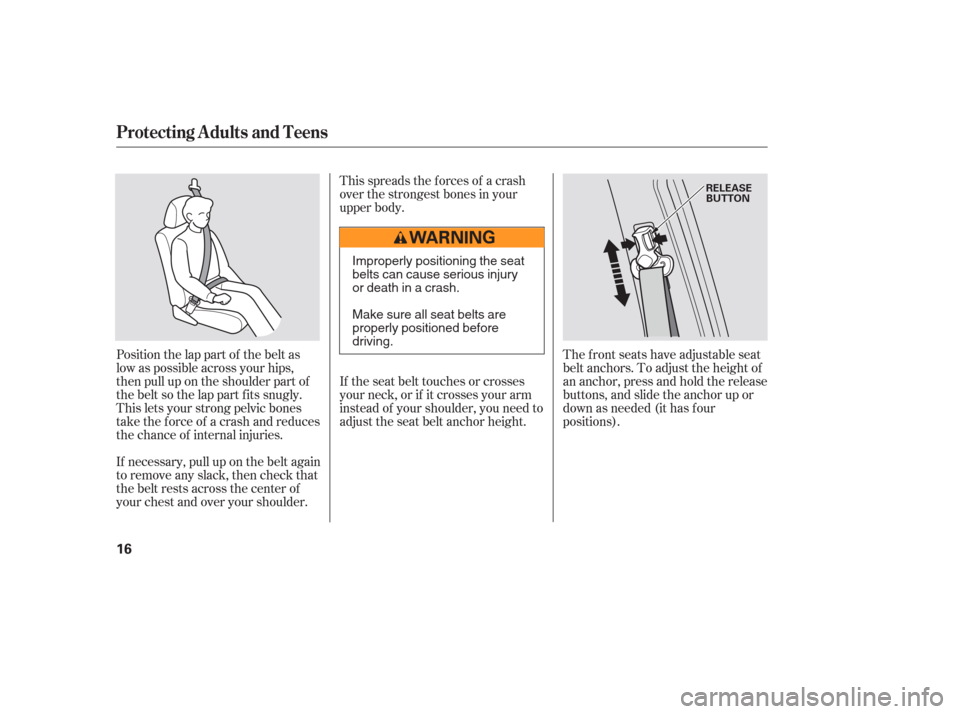
Position the lap part of the belt as
low as possible across your hips,
then pull up on the shoulder part of
the belt so the lap part f its snugly.
This lets your strong pelvic bones
take the force of a crash and reduces
the chance of internal injuries.
If necessary, pull up on the belt again
to remove any slack, then check that
the belt rests across the center of
your chest and over your shoulder.This spreads the f orces of a crash
over the strongest bones in your
upper body.
If the seat belt touches or crosses
your neck, or if it crosses your arm
instead of your shoulder, you need to
adjust the seat belt anchor height.
The front seats have adjustable seat
belt anchors. To adjust the height of
an anchor, press and hold the release
buttons, and slide the anchor up or
down as needed (it has f our
positions).
Protecting A dults and Teens
16
RELEASE
BUTTON
Improperly positioning the seat
belts can cause serious injury
or death in a crash.
Make sure all seat belts are
properly positioned before
driving.
Page 75 of 316
�Î�Î
�Î
�Î
�Î
�Î If equipped. To use the horn, press the pad around the ‘‘Honda’’ logo.
:
1:
Controls Near the Steering Wheel
Instruments and Controls
73
LIGHT CONTROL
SWITCH HAZARD WARNING BUTTON
HEADLIGHTS/TURN SIGNALS
WINDSHIELD WIPERS/
WASHERS
VSA OFF SWITCH
STEERING WHEEL
ADJUSTMENT PASSENGER AIRBAG
OFF INDICATOR
(P.96)
(P.102) (P.212)
CRUISE CONTROL
MASTER BUTTON
(P.175)
REMOTE AUDIO
CONTROLS(P.138)
(P.78) CRUISE CONTROL
BUTTONS
(P.175)
(P.75)
HORN
(P.77)
VTM-4LOCK
(P.204)
(P.35)
(P.77)
(P.74)
MOONROOF BUTTONS
REAR WINDOW
DEFOGGER
1 1
1
Page 88 of 316
In HI, the heater turns of f when the
seat gets warm, and turns back on
after the seat temperature drops.
In LO, the heater runs continuously.
It does not cycle with temperature
changes.
Follow these precautions whenever
you use the seat heaters:Use the HI setting only to heat the
seats quickly, because it draws
large amounts of current f rom the
battery.
If the engine is lef t idling f or an
extended period, do not use the
seat heaters even on the LO
setting. It can weaken the battery,
causing hard starting.
Both f ront seats are equipped with
seat heaters. The passenger seat
only has heaters in the seat bottom
because of the side airbag system.
The ignition switch must be in the
ON (II) position to use the heaters.
Push the top of the switch, HI, to
rapidly heat up the seat. Af ter the
seat reaches a comfortable
temperature, select LO by pushing
the bottom of the switch. This will
keep the seat warm.If equipped
Seat Heaters
86
SEAT HEATER BUTTONS
SEAT HEATER BUTTONS
Page 92 of 316

Remove the head restraints by
pushing the release buttons and
pulling the restraints out.
Store the head restraints under
the cargo area floor. Insert the
shafts into the holes in the sides of
the storage compartment.Use the ignition key to release the
seat belt from the detachable
anchor (see page ).
Unlock the seat-back by pulling
the handle. Push the seat-back
forward.
Make sure you clip the small latch
plate of each outer shoulder belt to
the seat belt webbing whenever the
third seat is f olded.
Pull the handle on the back of the
seat, move the seat-back to the
desired position and release the
handle. Let the seat-back latch into
the new position. Make sure all items in the cargo area
are secured. Loose items can f ly
f orward and cause injury if you have
to brake hard (See
on page ). Reinstall the head restraints,
reconnect the seat belts, and make
sure the seats are secured bef ore
driving. Reverse this procedure to return the
seat to its upright position.
1.
2. 3.
4.
18
193
A djusting the T hird Row Seat Folding the T hird Row Seat
Carrying Cargo
Seats
90
THIRD ROW
SEATHANDLE
Page 107 of 316

The heating and air conditioning
system in your vehicle provides a
comf ortable driving environment in
all weather conditions.
The standard audio system has
many f eatures. This section de-
scribes those f eatures and how to
use them.
Your vehicle has an anti-theft audio
system that requires a code number
to enable it.
The security system helps to dis-
courage vandalism and thef t of your
vehicle..............
Vents, Heating, and A/C . 106
.......................
Air Flow Buttons .107
......
Automatic Climate Control . 112
.........
Using the Rear A/C Unit . 113
................................
Audio System .115
..........................
Playing the Radio .117
........................
Radio Reception .122
...
Playing the XM Satellite Radio . 124
................................
Playing a Disc .130
....................
Disc Changer .131, 134
.................
Protecting your CDs . 135
...
Disc Player Error Messages . 136
Disc Changer Error ...............................
Messages .137
................
Remote Audio Controls . 138
.................
Radio Thef t Protection . 139..........................
Setting the Clock .140
........
Rear Entertainment System . 142
............................
Security System .174
...............................
Cruise Control .175
.........................................
Compass .177
HomeLink Universal ................................
Transceiver .180
.
Rear View Camera and Monitor . 184
On EX and EX-L models
Features
Features
105
Page 108 of 316
Vents, Heating, and A/C
106
TEMPERATURE
CONTROL DIALRECIRCULATION
BUTTON FAN CONTROL
DIAL
REAR WINDOW
DEFOGGER BUTTON
MODE CONTROL DIAL AIR CONDITIONING BUTTON
MODE BUTTON FAN SPEED
INDICATORFAN CONTROL
BUTTONS
TEMPERATURE CONTROL DIAL
AUTO BUTTON
REAR WINDOW
DEFOGGER BUTTON
OFF BUTTON
RECIRCULATION
BUTTON WINDSHIELD
DEFROST
BUTTON
AIR CONDITIONING BUTTON
TEMPERATURE
DISPLAY
REAR A/C
MANUAL BUTTON
LX MODEL
EX and EX-L MODEL
Page 109 of 316

Turn the dial clockwise to increase
the fan speed and airflow. Turn the
dial counterclockwise to decrease it.When the indicator in the button is
on, air f rom the vehicle’s interior is
sent throughout the system again.
When the indicator is off, air is
brought in f rom the outside of the
vehicle (fresh air mode).
The outside air intakes f or the
heating and cooling system are at
the base of the windshield. Keep this
area clear of leaves and other debris.
Thesystemshouldbeleftinfresh
air mode under almost all conditions.
Keeping the system in recirculation
mode, particularly with the A/C of f ,
can cause the windows to fog up.
Switch to recirculation mode when
driving through dusty or smoky
conditions, then return to fresh air
mode.
Select the f an speed by pressing the
fan control buttons ( or ).
The f an speed is shown in vertical
bars in the display.
Turning this dial clockwise increases
the temperature of the airflow.
The temperature setting is shown in
the display. On EX and EX-L models, see page
f or inf ormation on automatic
climate control and semi-automatic
operation. This button turns the air
conditioning on and of f . On LX
models, the indicator in the button is
on when the A/C is on. On EX and
EX-L models, you will see A/C ON
or A/C OFF in the display.
When you turn the A/C of f , the
system cannot regulate the inside
temperature if you set the dial below
the outside air temperature.
Press the RR A/C MANUAL button
to adjust the temperature of the rear
passenger compartment
independently. See page f or
inf ormation using the rear A/C unit.
112
113
On LX modelsOn EX and EX-L models
On EX and EX-L models
On EX and EX-L models
On EX and EX-L models
Fan Control Recirculation Button
T emperature Control Dial Air Conditioning (A/C) Button
RR A/C MANUAL Button
Vents, Heating, and A/C
Features
107