Page 225 of 420
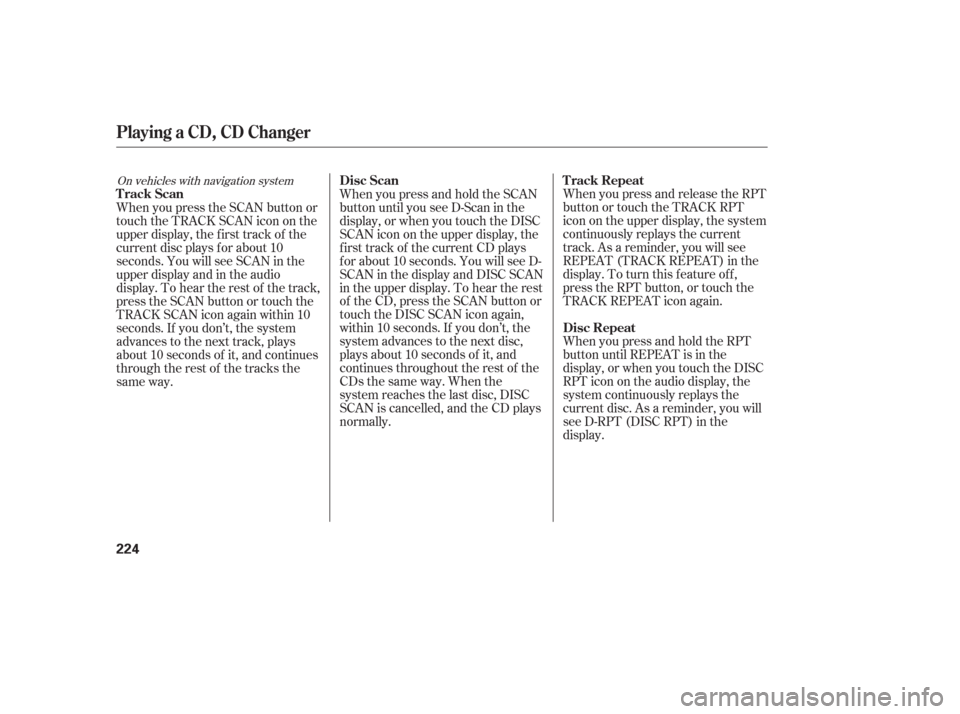
When you press and release the RPT
button or touch the TRACK RPT
icon on the upper display, the system
continuously replays the current
track. As a reminder, you will see
REPEAT (TRACK REPEAT) in the
display. To turn this feature off,
press the RPT button, or touch the
TRACK REPEAT icon again.
WhenyoupressandholdtheRPT
button until REPEAT is in the
display, or when you touch the DISC
RPTiconontheaudiodisplay,the
system continuously replays the
current disc. As a reminder, you will
see D-RPT (DISC RPT) in the
display.
WhenyoupressandholdtheSCAN
button until you see D-Scan in the
display, or when you touch the DISC
SCAN icon on the upper display, the
f irst track of the current CD plays
f or about 10 seconds. You will see D-
SCAN in the display and DISC SCAN
in the upper display. To hear the rest
of the CD, press the SCAN button or
touch the DISC SCAN icon again,
within 10 seconds. If you don’t, the
system advances to the next disc,
plays about 10 seconds of it, and
continues throughout the rest of the
CDs the same way. When the
system reaches the last disc, DISC
SCAN is cancelled, and the CD plays
normally.
When you press the SCAN button or
touchtheTRACKSCANicononthe
upper display, the f irst track of the
current disc plays f or about 10
seconds. You will see SCAN in the
upper display and in the audio
display. To hear the rest of the track,
press the SCAN button or touch the
TRACK SCAN icon again within 10
seconds. If you don’t, the system
advances to the next track, plays
about 10 seconds of it, and continues
through the rest of the tracks the
same way.
On vehicles with navigation systemT rack Repeat
Disc Repeat
Disc Scan
Track Scan
Playing a CD, CD Changer
224
Page 233 of 420
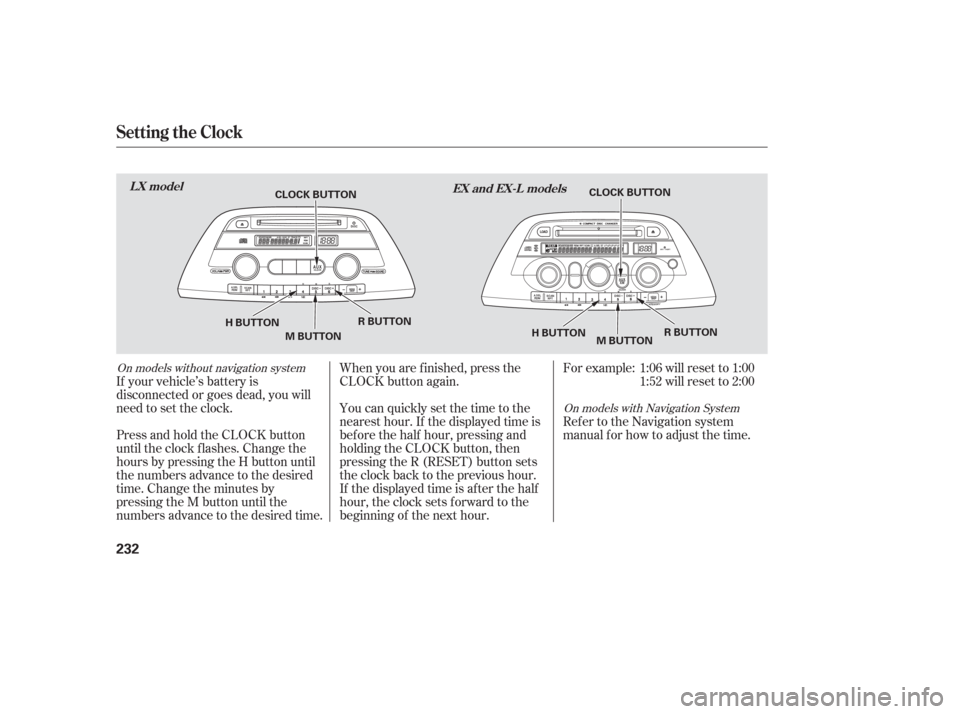
If your vehicle’s battery is
disconnected or goes dead, you will
need to set the clock.You can quickly set the time to the
nearest hour. If the displayed time is
bef ore the half hour, pressing and
holding the CLOCK button, then
pressing the R (RESET) button sets
the clock back to the previous hour.
If the displayed time is after the half
hour, the clock sets f orward to the
beginning of the next hour. When you are f inished, press the
CLOCK button again.For example: 1:06 will reset to 1:00
1:52 will reset to 2:00
Press and hold the CLOCK button
until the clock f lashes. Change the
hours by pressing the H button until
the numbers advance to the desired
time. Change the minutes by
pressing the M button until the
numbers advance to the desired time. Ref er to the Navigation system
manual f or how to adjust the time.
On models with Navigation System
On models without navigation system
Setting the Clock
LX model
EX and EX-L models
232
CLOCK BUTTON
H BUTTON R BUTTON
M BUTTON CLOCK BUTTON
H BUTTON R BUTTON
M BUTTON
Page 236 of 420
CONT INUED
Rear Entertainment System
DVD Player
Models with Navigation System
Models without Navigation System Overhead Screen Unit
Features
235
REAR PWR BUTTON REAR CONTROL KNOB
REAR PWR BUTTON REAR CONTROL KNOB
Page 239 of 420
�µ�µ
Turn the Rear CTRL knob clockwise.
The amber Rear LED comes on to
show that the control panel is now
enabled.
Insert a DVD into the DVD/CD
player below the f ront panel.
Push the DVD in half way, the drive
will pull it in the rest of the way.
Press the PLAY button if
the DVD does not start playing
automatically.
Press the PAUSE button
to pause the DVD. Press the button
again or press PLAY to resume.
Pause works only with the DVD
player. PL AY
PAUSE
Rear Entertainment System
Models with Navigation System
Models without Navigation System
238
EJECT
BUTTON
SEEK/SKIP BAR
REAR CTRL KNOB
PLAY BUTTON PAUSE BUTTON
SEEK/SKIP BAR
REAR CTRL KNOB
PLAY BUTTON PAUSE
BUTTON
Page 282 of 420
�Ý�Û
When in reverse, the touch screen
and Navi ‘‘hard’’ buttons are locked
out, except the ‘‘ZOOM’’ button.
Touching the ‘‘ ’’ or ‘‘ ’’ button
allows you to adjust the brightness of
the rear view camera image.
Whenever you shif t to R (Reverse)
with the ignition switch in the ON
(II) position, the rear view is shown
on the navigation system screen.
For the best picture, always keep the
rear view camera clean, and do not
cover the camera lens. Since the rear view camera display
area is limited, you should always
back up slowly and caref ully, and
look behind you f or obstacles.
On EX-L model (equipped with
navigation system) and Touring models
Rear View Camera and Monitor
Features
281
The camera brightness cannot be
adjusted by voice control.
Page 408 of 420
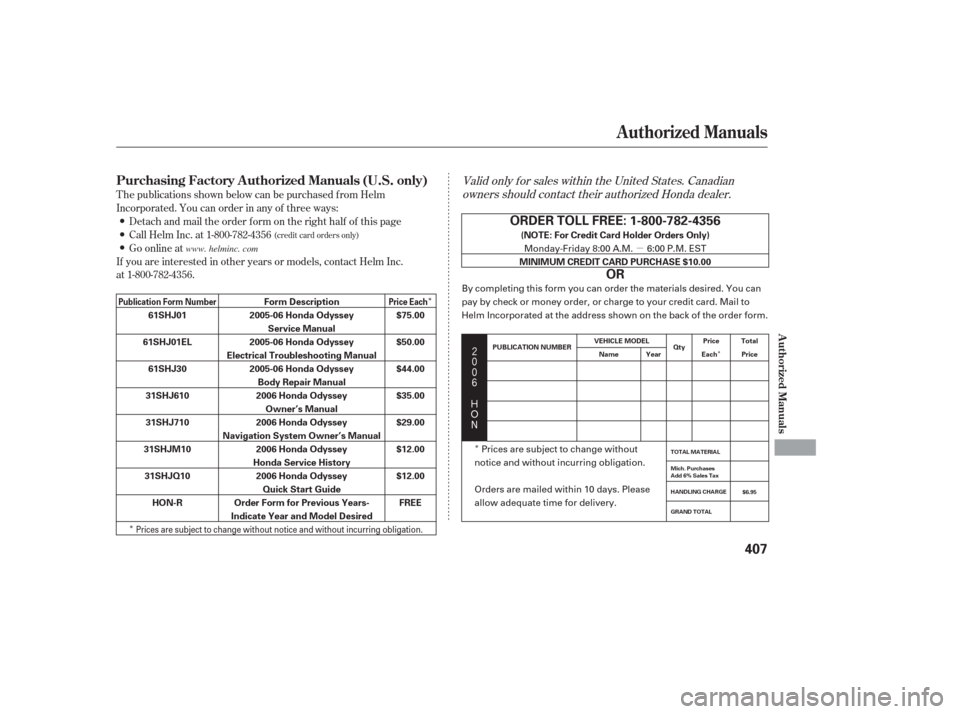
�µ
�Î
�Î �Î
���
��
��
��
��
�$
�#
T he publications shown below can be purchased f rom Helm
Incorporated. You can order in any of three ways:
If you are interested in other years or models, contact Helm Inc.
at 1-800-782-4356.
Detach and mail the order f orm on the right half of this page
Call Helm Inc. at 1-800-782-4356
Go online at
Valid only f or sales within the United States. Canadian
owners should contact their authorized Honda dealer.
(credit card orders only)
Authorized Manuals
Purchasing Factory Authorized Manuals (U.S. only)
Authorized Manuals
407
ORDER TOLL FREE: 1-800-782-4356
OR
(NOTE: For Credit Card Holder Orders Only)
MINIMUM CREDIT CARD PURCHASE $10.00
61SHJ01
61SHJ01EL 61SHJ30
31SHJ610
31SHJ710
31SHJM10 31SHJQ10 HON-R Form Description
2005-06 Honda Odyssey Service Manual
2005-06 Honda Odyssey
Electrical Troubleshooting Manual 2005-06 Honda OdysseyBody Repair Manual
2006 Honda Odyssey Owner’s Manual
2006 Honda Odyssey
Navigation System Owner’s Manual 2006 Honda Odyssey
Honda Service History 2006 Honda Odyssey Quick Start Guide
Order Form for Previous Years-
Indicate Year and Model Desired $75.00
$50.00
$44.00
$35.00
$29.00
$12.00
$12.00
FREE
Publication Form Number Price Each
PUBLICATION NUMBERVEHICLE MODEL
Name Year Qty
Price
Each Total
Price
GRAND TOTAL HANDLING CHARGE Mich. Purchases
Add 6% Sales Tax TOTAL MATERIAL
$6.95
Monday-Friday 8:00 A.M. 6:00 P.M. EST
By completing this form you can order the materials desired. You can
pay by check or money order, or charge to your credit card. Mail to
Helm Incorporated at the address shown on the back of the order form.
Prices are subject to change without
notice and without incurring obligation.
Orders are mailed within 10 days. Please
allow adequate time for delivery.
Prices are subject to change without notice and without incurring obligation.
www. helminc. com