Page 22 of 218
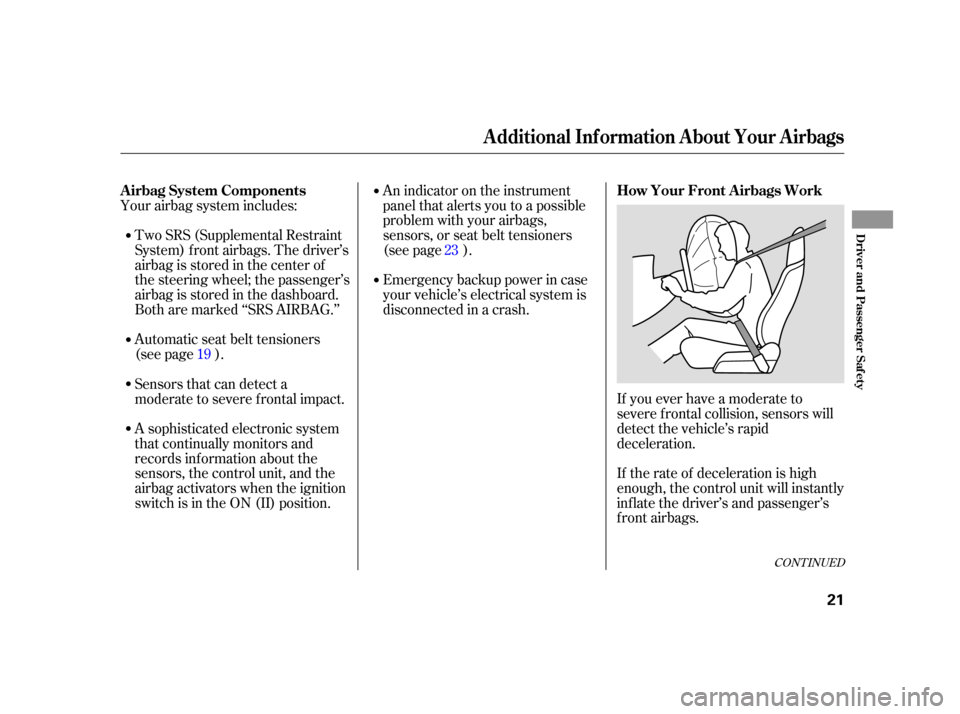
Your airbag system includes:Automatic seat belt tensioners
(see page ). Two SRS (Supplemental Restraint
System) f ront airbags. The driver’s
airbag is stored in the center of
the steering wheel; the passenger’s
airbag is stored in the dashboard.
Both are marked ‘‘SRS AIRBAG.’’ An indicator on the instrument
panel that alerts you to a possible
problem with your airbags,
sensors, or seat belt tensioners
(see page ).
Emergency backup power in case
your vehicle’s electrical system is
disconnected in a crash.
If you ever have a moderate to
severe f rontal collision, sensors will
detect the vehicle’s rapid
deceleration.
If the rate of deceleration is high
enough, the control unit will instantly
inflate the driver’s and passenger’s
f ront airbags.
Sensors that can detect a
moderate to severe frontal impact.
A sophisticated electronic system
that continually monitors and
records inf ormation about the
sensors, the control unit, and the
airbag activators when the ignition
switch is in the ON (II) position. 19
23
CONT INUED
Airbag System Components
How Your Front Airbags Work
Additional Inf ormation About Your Airbags
Driver and Passenger Saf ety
21
Page 42 of 218

This section gives inf ormation about
the controls and displays that
contribute to the daily operation of
your vehicle. All the essential
controls are within easy reach............................
Control Locations .42
............................
Instrument Panel .43
..........
Instrument Panel Indicators . 44
.............................................
Gauges .48
..................................
Fuel Gauge .49
...................
Temperature Gauge . 49
.....................................
Odometer .49
..............
Display Change Button . 49
.................
Current Fuel Mileage . 50
.................................
Trip Meters .50
................................
Trip Mileage .50
Segment Distance and Fuel ....................................
Mileage .51
................
Lif etime Fuel Mileage . 51
Turning Of f the Mileage ....................................
Displays .52
..................
Battery Level Gauge . 53
................
Charge/Assist Gauge . 53
Controls Near the Steering ...........................................
Wheel .54
.
Windshield Wipers and Washers . 55
...........
Turn Signal and Headlights . 56
........
Instrument Panel Brightness . 57
.................
Hazard Warning Button . 57
.................
Rear Window Def ogger . 58
...............................
Keys and Locks .59 ........................
Immobilizer System .60
................................
Ignition Switch .61
......................................
Door Locks .62
................................................
Hatch .63
.......................
Remote Transmitter .64
.................................................
Seats .66
..............................
Power Windows .67
.............................................
Mirrors .68
.................................
Parking Brake .69
...........
Interior Convenience Items . 70
.................................
Storage Box .71
.........................
Beverage Holder .71
....................................
Glove Box .71
...........
Accessory Power Socket . 71
.................................
Interior Lights .72
Instruments and Controls
Inst rument s and Cont rols
41
Page 44 of 218
�Î
�Î
�Î
�ΠShif t Lever Position Indicators on CVT model (P. ) The U.S. instrument panel is shown. Dif f erences f or the Canadian models are noted in the text.
1:
2 : 113
Instrument Panel
Manual T ransmission shown
Inst rument s and Cont rols
43
SUPPLEMENTAL RESTRAINT SYSTEM INDICATOR
ELECTRIC POWER STEERING INDICATOR
LOW OIL PRESSURE INDICATOR
MALFUNCTION INDICATOR LAMP
AUTO IDLE STOP INDICATOR
IMMOBILIZER SYSTEM INDICATOR CHARGING SYSTEM INDICATORMAINTENANCE
REQUIRED INDICATOR
LOW FUEL INDICATOR IMA SYSTEM INDICATOR
HIGH BEAM INDICATOR
TURN SIGNAL AND HAZARD WARNING INDICATORS
DOOR AND HATCH OPEN INDICATOR
SEAT BELT REMINDER INDICATOR
PARKING BRAKE AND BRAKE SYSTEM INDICATOR
ANTI-LOCK BRAKE SYSTEM (ABS)
INDICATOR
SHIFT UP/SHIFT DOWN
INDICATORS
(P. 46)
(P.
112, 119)
(P.
180)
(P.
44, 179)
(P.
46)
(P.
44) (P.
44)
(P.45)
(P. 46)
(P.45)
(P. 46)
(P. 45)
(P. 111)
(P. 44)
(P. 46)
(P.
44, 180)(P.
47)
1
2
Page 48 of 218

Turn of f the engine.
Press and hold the TRIP button in
the instrument panel, then turn
the ignition switch to the ON (II)
position.
Hold the button for about 10
seconds until the indicator goes
off.
This indicator reminds you that it is
time to take your vehicle in for
scheduled maintenance.
Ref er to the maintenance schedule
f or normal and severe driving
conditions on pages and .
When the distance driven since the
last scheduled maintenance reaches
6,000 miles (9,600 km), the indicator
starts blinking. If you exceed 7,500
miles (12,000 km), the indicator
stays on.
Your dealer will reset this indicator
af ter completing the scheduled
maintenance. If this maintenance is
done by someone other than your
dealer, reset the indicator as f ollows.
This indicator normally comes on
when you turn the ignition switch to
the ON (II) position and goes of f
af ter the engine starts. If it comes on
at any other time, there is a problem
in the electric power steering system.
If this happens, stop the vehicle in a
saf e place, and turn of f the engine.
Reset the system by restarting the
engine. If the indicator does not go
of f , or comes back on while driving,
take the vehicle to your dealer to
have it checked. With the indicator
on, the EPS is turned of f , making the
vehicle harder to steer.
1.
2.
3.
130
129
Instrument Panel Indicators
Maintenance Required
Indicator
Electric Power Steering
(EPS) Indicator
Inst rument s and Cont rols
47
TRIP BUTTON
Page 55 of 218
�Î
�Î
To use the horn, press the pad around the ‘‘H’’ logo.
:
Controls Near the Steering Wheel
54
WINDSHIELD
WIPERS/WASHERS
HORN ECON BUTTON
POWER WINDOW SWITCHES
HEADLIGHTS/TURN SIGNALS REAR WINDOW
DEFOGGER
MIRROR CONTROLS
AUDIO SYSTEM
HAZARD WARNING BUTTON
(P. 67) (P.68)
(P.55)
(P.75) (P.
57)
(P.80)
(P. 58)
(P. 115)
(P.
56) DRIVE MODE BUTTONS
(CVT model only)
Page 62 of 218

�µ
�µ
�µ �µ
The ignition switch has f our
positions: LOCK (0), ACCESSORY
(I), ON (II), and START (III). If the f ront wheels are turned, the
anti-thef t lock may make it dif f icult
to turn the key. Firmly turn the
steering wheel to the lef t or right as
you turn the key.
You can
operate the audio system and the
accessory power socket in this
position.
This is the normal key
position when driving. Several of the
indicators on the instrument panel
come on as a test when you turn the
ignition switch f rom the
ACCESSORY (I) to the ON (II)
position. You will hear a reminder beeper if
you leave the key in the ignition
switch in the LOCK (0) or the
ACCESSORY (I) position and open
thedriver’sdoor.Removethekeyto
turn of f the beeper.
If your vehicle has an automatic
transmission, the shif t lever must be
in Park bef ore you can remove the
key f rom the ignition switch.
You can insert or
remove the key only in this position.
To turn the key to the LOCK (0)
position, push it in slightly. If your
vehicle has an automatic
transmission, the shif t lever must
also be in park. Use this position
only to start the engine. The switch
returns to the ON (II) position when
you let go of the key.
Ignition Switch
A CCESSORY (I)
ON (II)
LOCK (0) ST A RT (III)
Inst rument s and Cont rols
61
Removing the key from the
ignition switch while driving
locks the steering. This can
cause you to lose control of the
vehicle.
Remove the key from the
ignition switch only when
parked.
Page 122 of 218

Constant application of the brakes
when going down a long hill builds
up heat and reduces their ef f ective-
ness. Use the engine to assist the
brakes by taking your f oot of f the
accelerator and downshif ting to a
lower gear. Resting your f oot on the pedal keeps
the brakes applied lightly, builds up
heat, and reduces their ef f ectiveness.
It also keeps your brake lights on all
the time, conf using drivers behind
you. Your vehicle is equipped with f ront
disc brakes. The brakes on the rear
wheels are drum. A power assist
helps reduce the ef f ort needed on
thebrakepedal.TheABShelpsyou
retain steering control when braking
very hard.The hydraulic system that operates
the brakes has two separate circuits.
Each circuit works diagonally across
the vehicle (the lef t-f ront brake is
connected with the right-rear brake,
etc.). If one circuit should develop a
problem, you will still have braking
at two wheels.
If the brake pads need replacing, you
will hear a distinctive, metallic
screeching sound when you apply
the brake pedal. If you do not have
the brake pads replaced, they will
screech all the time. It is normal f or
the brakes to occasionally squeal or
squeak when you apply them.
Check the brakes after driving
through deep water. Apply the
brakes moderately to see if they f eel
normal. If not, apply them gently and
f requently until they do. Be extra
cautious in your driving.
Braking System
Braking System Design
Brake Wear Indicators
Driving
121
Page 190 of 218
�µ
�µ
No.
No. Circuits Protected
Circuits Protected Amps.
Amps.
11
12
13
14
15
16
17
18
19
20
1
2
3
4
5
6
7
8
9
10 Cooling Fan
Heater Motor
Rear Defroster
ABS F/S
Power Steering
Back Up, ACC
Power Window
IMA ECU
Condenser Fan
Spare Fuse
IG1 Main
Battery
ABS Motor
Hazard
IMA
Horn Stop
Fuel Pump
Left Headlight
Not used
Right Headlight 30 A
40 A
30 A
20 A
40 A
30 A
40 A
7.5 A 20 A
50 A
80 A
30 A
10 A
15 A
10 A
15 A
15 A
15 A
Fuse Locations
T aking Care of t he Unexpect ed
189
UNDER-HOOD FUSE BOX