Page 6 of 274
Your Vehicle at a Glance
Your Vehicle at a Glance
3
MIRROR CONTROLSHOOD RELEASE HANDLE
FUEL FILL DOOR RELEASE HANDLE
A/T model is shown. HATCH GLASS RELEASE
BUTTON
POWER WINDOW
SWITCHES
(P.86) (P.89)
POWER DOOR LOCK
MASTER SWITCH
(P.73)
(P.74)
(P.95)
(P.
98)
(P.
68)
(P.
67)
FRONT PASSENGER
AIRBAG
HAZARD WARNING
BUTTON
HEATING/COOLING
CONTROLS
ACCESSORY POWER
SOCKET PARKING BRAKE
AUDIO SYSTEM
MANUAL TRANSMISSION
(P.9 ,23)
DRIVER’S FRONT
AIRBAG INSTRUMENT PANEL
INDICATORS (P.55)
GAUGES (P.61) AUTOMATIC TRANSMISSION
PASSENGER AIRBAG OFF
INDICATOR
(P. 30)
(P.9 ,23)
(P.
161 )
(P.159)
(P.103)
(P.144)
(P.143)
Page 56 of 274

This section gives inf ormation about
the controls and displays that
contribute to the daily operation of
your vehicle. All the essential
controls are within easy reach............................
Control Locations .54
............................
Instrument Panel .55
..........
Instrument Panel Indicators . 56
.............................................
Gauges .61
...................................
Trip Meter .61
.....................................
Odometer .62
..................................
Fuel Gauge .62
...................
Temperature Gauge . 62
Outside Temperature ..................................
Indicator .62
..........
Check Fuel Cap Indicator . 63
Controls Near the Steering ...........................................
Wheel .64
.
Windshield Wipers and Washers . 65
.........
Turn Signals and Headlights . 66
........
Instrument Panel Brightness . 67
.................
Hazard Warning Button . 67
.................
Rear Window Def ogger . 68
.................................
Parking Brake .68
..........
Steering Wheel Adjustment . 69
...............................
Keys and Locks .70
........................
Immobilizer System .71
................................
Ignition Switch .72
......................................
Door Locks .73
......................
Power Door Locks .73
..............
Childproof Door Locks . 73...............
Tailgate and Hatch Glass . 74
.......................
Remote Transmitter .75
.................................................
Seats .78
....................................
Seat Heaters .86
..............................
Power Windows .86
.........................................
Moonroof .88
.............................................
Mirrors .88
...........
Interior Convenience Items . 90
.......................
Beverage Holders .91
...............................
Built-in Table .91
....................................
Glove Box .93
.....................................
Coin Tray .93
......................
Sunglasses Holder .94
................................
Center Table .94
..........
Accessory Power Sockets . 95
.............................
Center Pocket .95
......................................
Sun Visor .95
.................................
Interior Lights .95
Instruments and Controls
Inst rument s and Cont rols
53
Page 57 of 274
Control L ocations
54
POWER WINDOW
SWITCHES
HOOD RELEASE
HANDLE
HATCH GLASS
RELEASE BUTTON
A/T model is shown. HEATING/COOLING CONTROLS
(P.86)
(P.98)
(P.89)
(P.74) POWER DOOR LOCK
MASTER SWITCH
(P.73) MIRROR CONTROLS
FUEL FILL DOOR RELEASE HANDLE ACCESSORY POWER
SOCKET
(P.
95) (P.61)
GAUGES
AUDIO SYSTEM
CLOCK
(P.86) SEAT HEATER
SWITCH HAZARD WARNING
BUTTON
(P.67)PARKING BRAKE
(P.68)PASSENGER AIRBAG
OFF INDICATOR
(P.30)
INSTRUMENT PANEL
INDICATORS
MANUAL
TRANSMISSION
AUTOMATIC
TRANSMISSION
(P.55)
(P.161)
(P.159)
(P.103) (P.137)
(P.144)
(P.143)
Page 89 of 274
Do not use the seat heaters when the
engine is of f or when idling f or a
long period of time. They can drain
the battery, making your vehicle
hard to start.Turn the ignition switch to the ON
(II) position to raise or lower any
window. To open the window, push
the switch down and hold it. Release
the switch when you want to stop the
window. Pull back on the switch and
hold it to close the window.
Both f ront seats are equipped with
seat heaters in the seat bottoms only.
Because of sensors f or the side
airbag system, there are no heaters
in the seat-back in either the driver
or passenger seats. The ignition
switch must be in the ON (II)
position to use them. Push the
heater switch to turn the power on or
of f . The indicators will come on and
remain on while the heaters are on.
If equipped
Seat Heaters, Power Windows
Seat Heaters
Power Windows
86
DRIVER’S SEAT HEATER SWITCH
PASSENGER’S SEAT HEATER SWITCH DRIVER’S WINDOW SWITCH
MAIN SWITCH
Page 90 of 274

�µ
�µ If your vehicle’s battery is
disconnected or goes dead, or the
driver’s window f use is removed, the
AUTO f unction will be disabled. The
power window system needs to be
reset after reconnecting the battery
or installing the f use.
Start the engine. Push down and
hold the driver’s window switch
until the window is f ully open.
Pull and hold the driver’s window
switch to close the window
completely, then hold the switch
f or about 2 seconds.
If the power windows do not operate
properly af ter resetting, have your
vehicle checked by your dealer.
Auto reverse stops sensing when the
window is almost closed. You should
always check that all passengers and
objects are away from the window
bef ore closing it. If the driver’s
window senses any obstacle while it
is closing automatically, it will
reverse direction, and then stop. To
close the window, remove the
obstacle, then use the window switch
again.
When you push the MAIN switch in,
the switch is OFF, and the passenger
windows cannot be raised or lowered.
To cancel this f eature, push on the
switch again to get it to pop out.
Keep the MAIN switch of f when you have children in the vehicle so they
do not injure themselves by
operating the windows
unintentionally.
To open or close the
driver’s window, push or pull the
window switch firmly down or up to
the second detent, and release it.
The window will automatically go up
or down all the way. To stop the
window, pull or push the window
switch brief ly. 1.
2.
Power Windows
AUTO REVERSE
AUTOInst rument s and Cont rols
87
Closing a power window on
someone’s hands or fingers can
cause serious injury.
Make sure your passengers are
away from the windows before
closing them.
Page 92 of 274
Turn the ignition switch to the ON
(II) position.Push the appropriate edge of the
adjustment switch to move the
mirrorright,left,up,ordown.
When you f inish, move the
selector switch to the center (off)
position. This turns the
adjustment switch of f to keep your
settings.
The outside mirrors are heated to
remove fog and frost. With the
ignition switch in the ON (II)
position, turn on the heaters by
pressing the rear window def ogger
button. The indicator in the button
comesonasareminder.Pressthe
button again to turn the heaters and
the def ogger of f .
Move the selector switch to L
(driver’s side) or R (passenger’s
side).
2. 1. 3.
4.If equipped
Mirrors
Adjusting the Power Mirrors
Power Mirror Heaters
Inst rument s and Cont rols
89
SELECTOR SWITCH
ADJUSTMENT SWITCH REAR WINDOW DEFOGGER/
HEATED MIRRORS BUTTON
Page 98 of 274
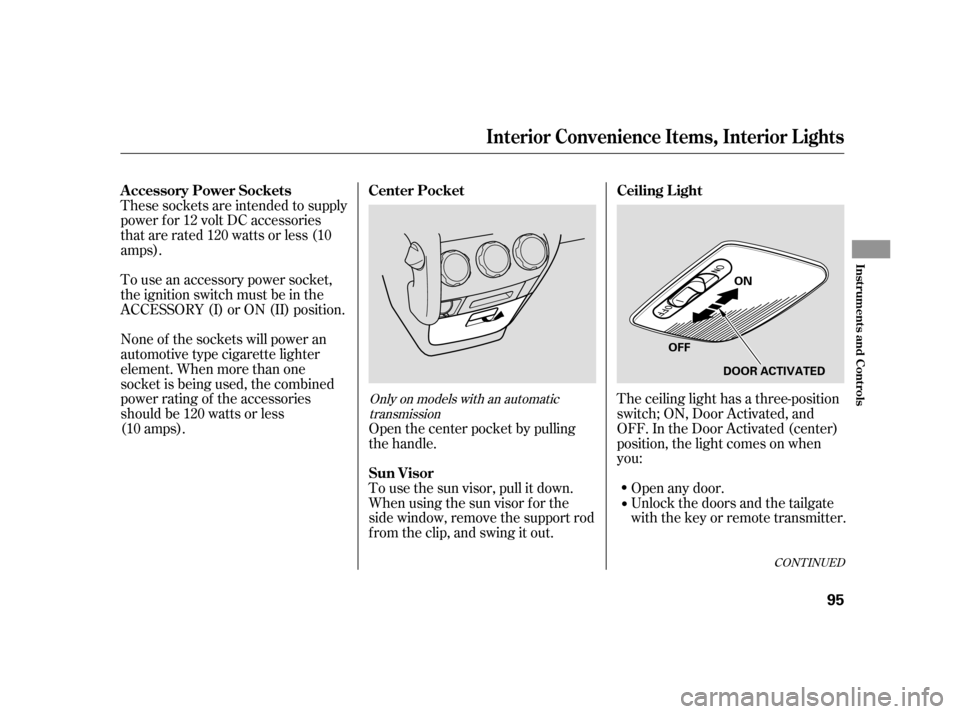
These sockets are intended to supply
power f or 12 volt DC accessories
that are rated 120 watts or less (10
amps).
To use an accessory power socket,
the ignition switch must be in the
ACCESSORY (I) or ON (II) position.
None of the sockets will power an
automotive type cigarette lighter
element. When more than one
socket is being used, the combined
power rating of the accessories
should be 120 watts or less
(10 amps).Open the center pocket by pulling
the handle.
To use the sun visor, pull it down.
Whenusingthesunvisorforthe
side window, remove the support rod
f rom the clip, and swing it out.The ceiling light has a three-position
switch; ON, Door Activated, and
OFF. In the Door Activated (center)
position, the light comes on when
you:
Open any door.
Unlock the doors and the tailgate
with the key or remote transmitter.
Only on models with an automatictransmission
CONT INUED
A ccessory Power Sockets Center Pocket
Sun Visor Ceiling L ight
Interior Convenience Items, Interior L ights
Inst rument s and Cont rols
95
ON
OFF DOOR ACTIVATED
Page 151 of 274

Modif ying your vehicle, or installing
some non-Honda accessories, can
make it unsaf e. Bef ore you make any
modif ications or add any accessories,
be sure to read the f ollowing
inf ormation.When properly installed, cellular
phones, alarms, two-way radios, and
low-powered audio systems should
not interf ere with your vehicle’s
computer controlled systems, such
as your airbags and anti-lock brakes.Bef ore installing any accessory:
Make sure the accessory does not
obscure any lights, or interf ere
with proper vehicle operation or
perf ormance.
Bef ore installing any electronic
accessory, have the installer
contact your dealer for assistance.
If possible, have your dealer
inspect the f inal installation.
Do not install accessories on the
side pillars or across the rear
windows. In these areas,
accessories may interf ere with
proper operation of the side
curtain airbags.
Your dealer has Honda accessories
that allow you to personalize your
vehicle. These accessories have
been designed and approved f or your
vehicle, and are covered by warranty.
Although non-Honda accessories
may f it on your vehicle, they may not
meet f actory specif ications, and
could adversely af f ect your vehicle’s
handling and stability.
Be sure electronic accessories do
not overload electrical circuits
(see page ) or interf ere with
proper operation of your vehicle.
237
A ccessories and Modif ications
A ccessories
148
Improper accessories or
modifications can affect your
vehicle’s handling, stability, and
performance, and cause a
crash in which you can be hurt
or killed.
Follow all instructions in this
owner’s manual regarding
accessories and modifications.