Page 102 of 267
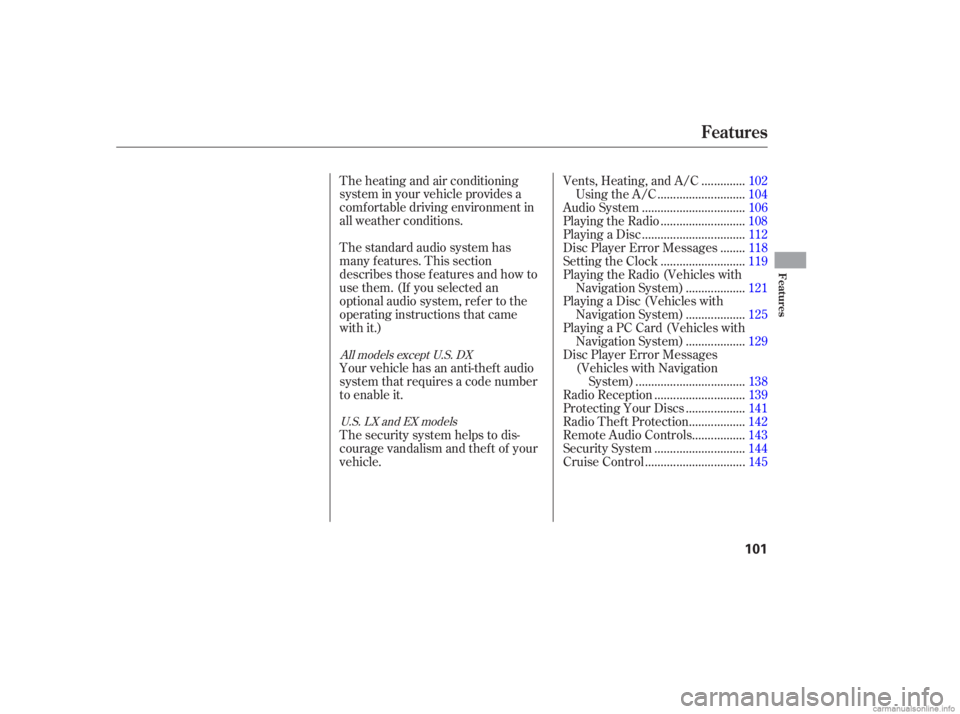
The standard audio system has
many f eatures. This section
describes those f eatures and how to
use them. (If you selected an
optional audio system, ref er to the
operating instructions that came
with it.) The heating and air conditioning
system in your vehicle provides a
comf ortable driving environment in
all weather conditions.
Your vehicle has an anti-theft audio
system that requires a code number
to enable it.
The security system helps to dis-
courage vandalism and thef t of your
vehicle..............
Vents, Heating, and A/C .102
...........................
Using the A/C .104
................................
Audio System .106
..........................
Playing the Radio .108
................................
Playing a Disc .112
.......
Disc Player Error Messages .118
..........................
Setting the Clock .119
Playing the Radio (Vehicles with
..................
Navigation System) .121
Playing a Disc (Vehicles with ..................
Navigation System) .125
Playing a PC Card (Vehicles with ..................
Navigation System) .129
Disc Player Error Messages (Vehicles with Navigation ..................................
System) .138
............................
Radio Reception .139
..................
Protecting Your Discs .141
.................
Radio Thef t Protection .142
................
Remote Audio Controls .143
............................
Security System .144
...............................
Cruise Control .145
All models except U.S. DX
U.S. LX and EX models
Features
Features
101
�����—�����—�����y�
������
��
���y���
�(�#���������y���
�����y
Page 103 of 267
Turn the dial clockwise to increase
the fan speed and airflow. Turn the
dial counterclockwise to decrease it.
Turning this dial clockwise increases
the temperature of the airflow.
This button turns the air
conditioning on and of f . The
indicatorinthebuttonisonwhen
the A/C is on.
When the recirculation indicator is
on, air f rom the vehicle’s interior is
sent throughout the system again.
When the indicator is off, air is
brought in f rom the outside of the
vehicle (fresh air mode).
If equipped
Vents, Heating, and A/C
Air Conditioning (A/C) Button Fan Control Dial
Recirculation Button T emperature Control Dial
102
TEMPERATURE CONTROL DIAL
RECIRCULATION BUTTON
MODE BUTTONS
FAN CONTROL DIAL
MAX A/C BUTTON (If equipped)
(Canadian LX
and EX models)
AIR CONDITIONING BUTTON REAR WINDOW
DEFOGGER
BUTTON
�����—�����—�����y�
������
��
���y���
�(�#���������y���
�����y
Page 116 of 267
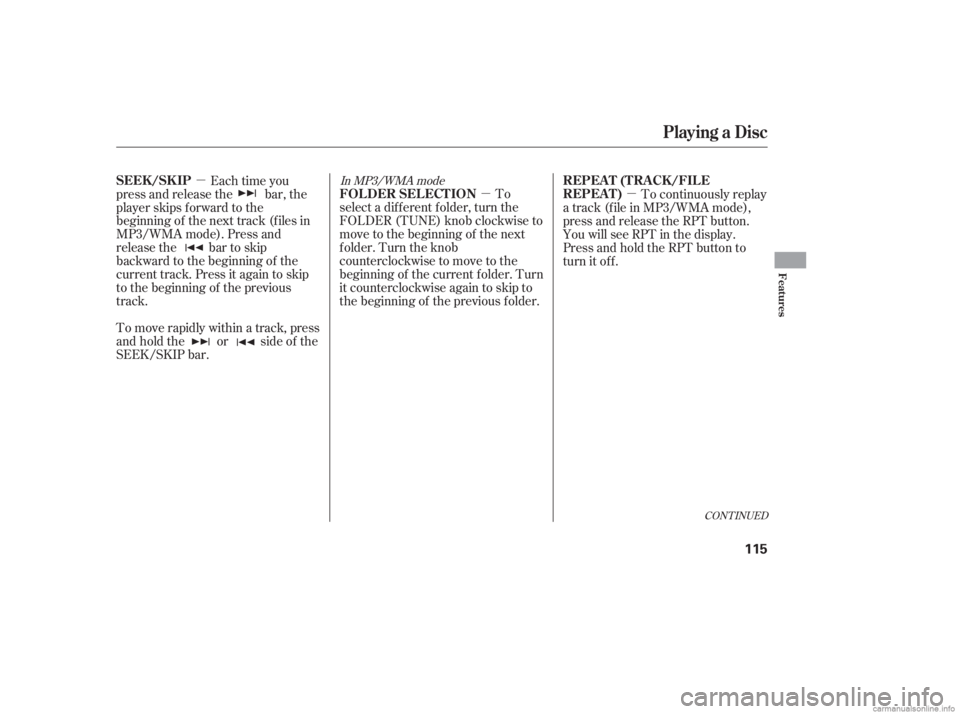
�µ
�µ
�µ
In MP3/WMA mode
To
select a different folder, turn the
FOLDER (TUNE) knob clockwise to
move to the beginning of the next
folder. Turn the knob
counterclockwise to move to the
beginning of the current f older. Turn
it counterclockwise again to skip to
the beginning of the previous f older.
Each time you
press and release the bar, the
player skips f orward to the
beginning of the next track (f iles in
MP3/WMA mode). Press and
release the bar to skip
backward to the beginning of the
current track. Press it again to skip
to the beginning of the previous
track.
To move rapidly within a track, press
and hold the or side of the
SEEK/SKIP bar. To continuously replay
a track (f ile in MP3/WMA mode),
press and release the RPT button.
You will see RPT in the display.
Press and hold the RPT button to
turn it off.
CONT INUED
Playing a Disc
FOLDER SELECTION
SEEK /SK IP REPEA T (T RA CK /FIL E
REPEAT)
Features
115
�����—�����—�����y�
�������������y���
�(�#���������y���
�
���y
Page 120 of 267
CONT INUED
Setting the Clock
(A type)(B type)
Features
119
U.S. EX model without navigation system
CLOCK BUTTON
H BUTTON R BUTTON
M BUTTON CLOCK BUTTON
H BUTTON R BUTTON
M BUTTON
U.S. LX and Canadian DX, DX-G, LX, and EX models
�����—�����—�����y�
�������������y���
�(�#���������y���
�����y
Page 121 of 267
You can quickly set the time to the
nearest hour. If the displayed time is
bef ore the half hour, pressing the
CLOCK button until you hear a beep,
then pressing the R (preset 3) button
sets the clock back to the previous
hour. If the displayed time is af ter
the half hour, the clock sets forward
to the beginning of the next hour.
To set the time, press the CLOCK
(AM/FM or AM) button until you
hear a beep, then release the button.
The displayed time begins to blink.
ChangethehourbypressingtheH
(preset 1) button until the numbers
advance to the desired time. Change
theminutebypressingtheM
(preset 2) button until the numbers
advance to the desired time.
Press the CLOCK button again to
enter the set time.
Setting the Clock
120
�����—�����—�����y�
�������������y���
�(�#���������y���
�����y
Page 145 of 267

Once the security system is set,
opening any door, the trunk, or the
hood without using the key or the
remote transmitter will cause it to
alarm. It also alarms if the radio is
removed f rom the dashboard or the
wiring is cut.
The security system helps to protect
your vehicle and valuables f rom thef t.
The horn sounds and a combination
of headlights (low beam), parking
lights, side marker lights, and
taillights f lash if someone attempts
to break into your vehicle or remove
the radio. This alarm continues f or 2
minutes, then it stops. To reset an
alarming system before the 2
minutes have elapsed, unlock the
driver’s door with the key or the
remote transmitter.
The security system automatically
sets 15 seconds after you lock the
doors, hood, and trunk. For the
system to activate, you must lock the
doors f rom the outside with the key,
driver’s lock tab, door lock switch, or
remote transmitter. The security
system indicator on the instrument
panel starts blinking immediately to
show you the system is setting itself . With the system set, you can still
open the trunk with the master key
or the remote transmitter without
triggering the alarm. The alarm will
sound if the trunk lock is f orced, or
the trunk is opened with the trunk
release handle.
The security system will not set if
the hood, trunk, or any door is not
f ully closed. If the system will not set,
check the door and trunk open
indicators on the instrument panel
(see page ) to see if the doors and
trunk are f ully closed. Since it is not
part of the monitor display, manually
check the hood.
Do not attempt to alter this system
or add other devices to it.
To see if the system is set
af ter you exit the vehicle, press the
LOCK button on the remote
transmitter within 5 seconds. If the
system is set, the horn will beep
once. 62
On U.S LX and EX models
Security System
144
NOTE:
SECURITY SYSTEM
INDICATOR
�����—�����—�����y�
�����������
�y���
�(�#���������y���
�����y
Page 156 of 267
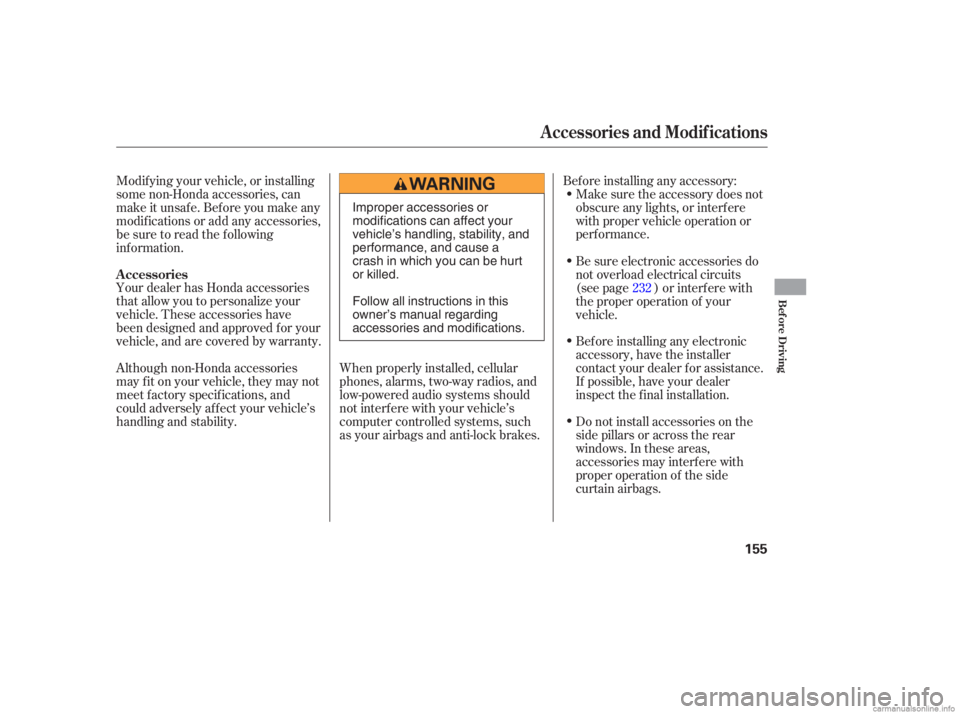
Your dealer has Honda accessories
that allow you to personalize your
vehicle. These accessories have
been designed and approved f or your
vehicle, and are covered by warranty.When properly installed, cellular
phones, alarms, two-way radios, and
low-powered audio systems should
not interf ere with your vehicle’s
computer controlled systems, such
as your airbags and anti-lock brakes.Bef ore installing any accessory:
Make sure the accessory does not
obscure any lights, or interf ere
with proper vehicle operation or
perf ormance.
Although non-Honda accessories
may f it on your vehicle, they may not
meet f actory specif ications, and
could adversely af f ect your vehicle’s
handling and stability. Modif ying your vehicle, or installing
some non-Honda accessories, can
make it unsaf e. Bef ore you make any
modif ications or add any accessories,
be sure to read the f ollowing
inf ormation. Be sure electronic accessories do
not overload electrical circuits
(see page ) or interf ere with
the proper operation of your
vehicle.
Bef ore installing any electronic
accessory, have the installer
contact your dealer for assistance.
If possible, have your dealer
inspect the f inal installation.
Do not install accessories on the
side pillars or across the rear
windows. In these areas,
accessories may interf ere with
proper operation of the side
curtain airbags.232
A ccessories
A ccessories and Modif ications
Bef ore Driving
155
Improper accessories or
modifications can affect your
vehicle’s handling, stability, and
performance, and cause a
crash in which you can be hurt
or killed.
Follow all instructions in this
owner’s manual regarding
accessories and modifications.
�����—�����—�����y�
�������������y���
�(�#���������y���
�����y
Page 157 of 267
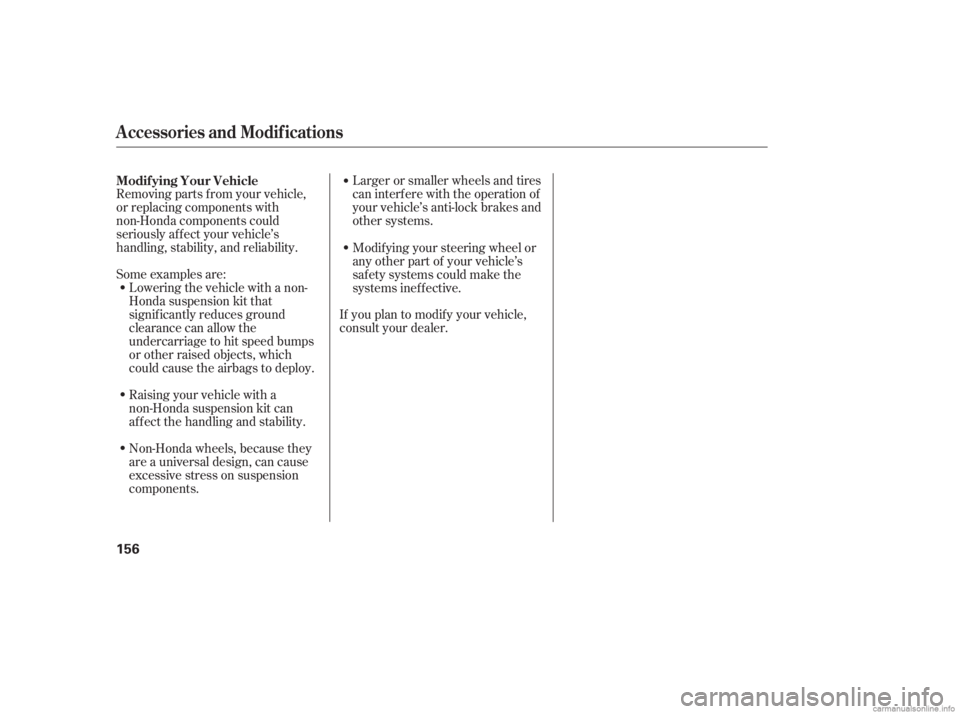
Some examples are:Larger or smaller wheels and tires
can interf ere with the operation of
your vehicle’s anti-lock brakes and
other systems.
If you plan to modif y your vehicle,
consult your dealer.
Removing parts f rom your vehicle,
or replacing components with
non-Honda components could
seriously af f ect your vehicle’s
handling, stability, and reliability.
Lowering the vehicle with a non-
Honda suspension kit that
signif icantly reduces ground
clearance can allow the
undercarriage to hit speed bumps
or other raised objects, which
could cause the airbags to deploy.
Raising your vehicle with a
non-Honda suspension kit can
af f ect the handling and stability.
Non-Honda wheels, because they
are a universal design, can cause
excessive stress on suspension
components. Modif ying your steering wheel or
any other part of your vehicle’s
saf ety systems could make the
systems inef f ective.
Modif ying Your Vehicle
A ccessories and Modif ications
156
�����—�����—�����y�
���������
���y���
�(�#���������y���
�����y