Page 66 of 253

�µ
�µ �µ
Push down on the
lef t lever to signal a lef t turn and up
to signal a right turn. To signal a lane
change, push lightly on the lever,
and hold it. The lever will return to
center when you release it or
complete a turn.
Turning the switch to
the ‘‘ ’’ position turns on the
parking lights, taillights, instrument
panel lights, side-marker lights, and
rear license plate lights.
Turn signal
Of f
Parking and interior lights
Headlights
High beams
Flashhighbeams Turning the switch to the ‘‘ ’’
position turns on the headlights. If you leave the lights on with the
key removed f rom the ignition
switch, you will hear a reminder
chime when you open the driver’s
door.
When the light switch is in the
‘‘ ’’ or ‘‘ ’’ position, the
lights on indicator comes on as a
reminder. This indicator stays on if
you leave the light switch on and
turn the ignition switch to the
ACCESSORY (I) or LOCK (0)
position. Push the lever
f orward until you hear a click. The
high beam indicator will come on
(see page ). Pull it back to return
to low beams.
To f lash the high beams, pull the
lever back lightly, then release it.
The high beams will stay on as long
as you hold the lever back.
1.2.3.4.5.6. 62
Turn Signal
Headlights
High Beams
Turn Signal and Headlights
Inst rument s and Cont rols
71
�����—�����—�����y�
����
��������y���
�(�#���������y���������y
Page 67 of 253
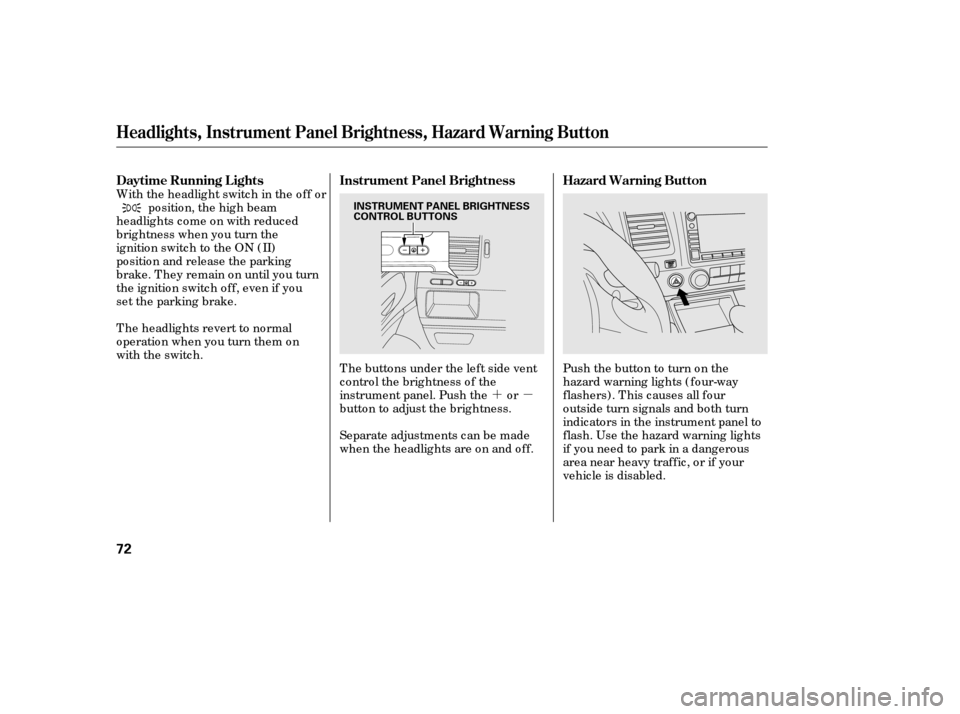
�´�µ
T he butto ns under the left side vent
c o ntro l the brig htness o f the
instrument panel. Push the o r
butto n to adjust the brig htness. Pushthebuttonto turnonthe
hazard warning lig hts ( fo ur-way
flashers) . T his c auses all fo ur
o utside turn sig nals and bo th turn
indicators in the instrument panel to
flash. Use the hazard warning lig hts
if yo u need to park in a dangero us
area near heavy traffic , o r if yo ur
vehic le is disabled.
Separate adjustments c an be made
when the headlights are o n and o ff.
po sitio n, the hig h beam
headlig hts c o me o n with reduc ed
brig htness when yo u turn the
ignition switch to the ON ( II)
po sitio n and release the parking
brake. T hey remain o n until yo u turn
the ig nitio n switc h o ff, even if yo u
set the parking brake.
T he headlig hts revert to no rmal
o peratio n when yo u turn them o n
with the switch.
Headlights, Instrument Panel Brightness, Hazard Warning Button
Daytime Running L ights Instrument Panel Brightness Hazard Warning Button
72
INSTRUMENT PANEL BRIGHTNESS
CONTROL BUTTONS
�����—�����—���
�y�
�������������y���
�(�#���������y���������y
W it h t h e h eadlig ht s w it c h in the off o r
Page 69 of 253
Push the lever under the steering
column all the way down.
Move the steering wheel up or
down, and in or out to the desired
position. Make sure you can see
the instrument panel gauges and
the indicators.Push the lever up to lock the
steering wheel in that position.
Make sure you have securely
locked the steering wheel in place
by trying to move it up, down, in,
and out.
The master key fits all the locks on
your vehicle.
1. 4.
2. 3.
Steering Wheel A djustment, K eys and L ocks
Keys and Locks
74
U.S. EX model
MASTER KEY
WITH REMOTE
TRANSMITTER VALET
KEY
(Gray)
KEY
NUMBERTAG
�����—�����—�����y�
����
��������y���
�(�#���������y���������y
Page 72 of 253
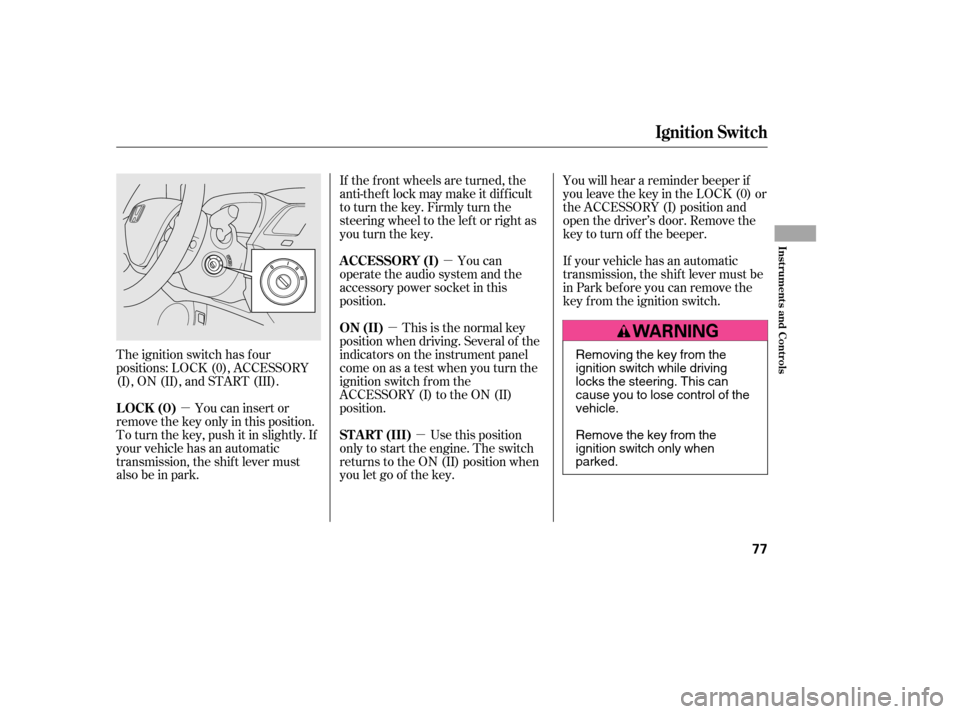
�µ
�µ �µ
�µ
The ignition switch has f our
positions: LOCK (0), ACCESSORY
(I), ON (II), and START (III). If the f ront wheels are turned, the
anti-theft lock may make it difficult
to turn the key. Firmly turn the
steering wheel to the lef t or right as
you turn the key.
This is the normal key
position when driving. Several of the
indicators on the instrument panel
come on as a test when you turn the
ignition switch f rom the
ACCESSORY (I) to the ON (II)
position.
You can insert or
remove the key only in this position.
To turn the key, push it in slightly. If
your vehicle has an automatic
transmission, the shif t lever must
also be in park. You can
operate the audio system and the
accessory power socket in this
position. You will hear a reminder beeper if
you leave the key in the LOCK (0) or
the ACCESSORY (I) position and
open the driver’s door. Remove the
key to turn of f the beeper.
If your vehicle has an automatic
transmission, the shif t lever must be
in Park bef ore you can remove the
key f rom the ignition switch.
Use this position
only to start the engine. The switch
returns to the ON (II) position when
you let go of the key.
Ignition Switch
ON (II)
LOCK (0) A CCESSORY (I)
ST A RT (III)
Inst rument s and Cont rols
77
Removing the key from the
ignition switch while driving
locks the steering. This can
cause you to lose control of thevehicle.
Remove the key from the
ignition switch only whenparked.
�����—�����—�����y�
����
��������y���
�(�#���������y���������y
Page 86 of 253
When storing cargo, you can move
therearcentershoulderbeltoutof
the way by removing the belt f rom
the guide.To lock the seat-back upright, push it
firmly against the trunk panel. Make
sure it is latched in place by pulling
on the top of the seat.
To release the seat-back, pull the
release under the trunk panel. Push
the seat-back down, then let go of
the release.
The lef t and right seat-backs can be
f olded separately f rom inside the
trunk.
CONT INUED
On EX models
Seats
Inst rument s and Cont rols
91
GUIDE
CENTER SHOULDER BELT RELEASE
Pull
Pull
EX models
All models
�����—�����—�����y�
�����������
�y���
�(�#���������y���������y
Page 90 of 253
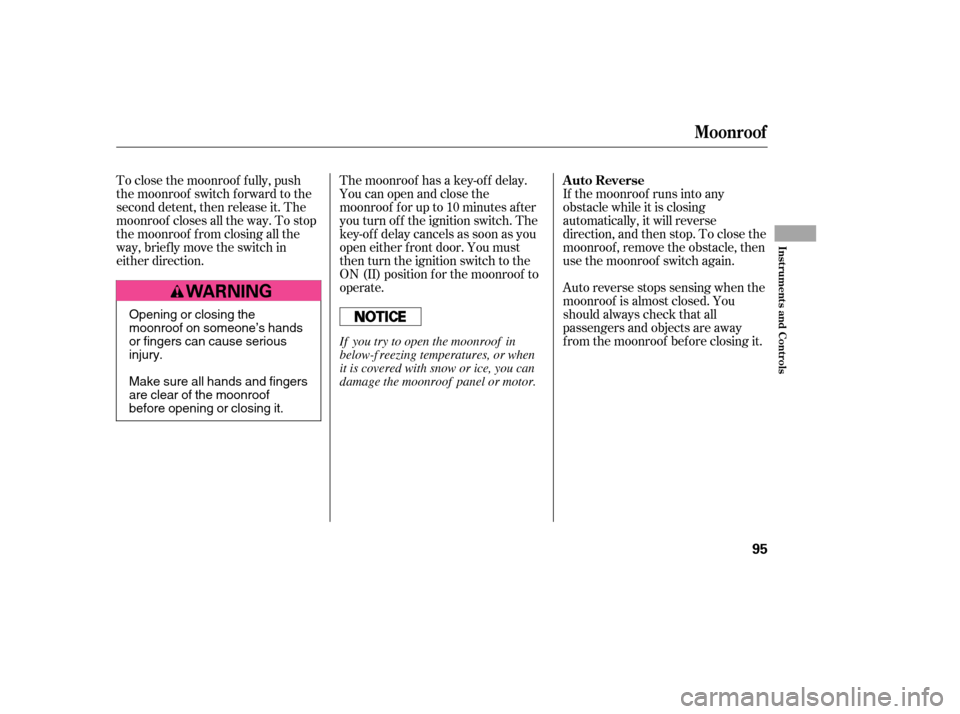
To close the moonroof f ully, push
the moonroof switch f orward to the
second detent, then release it. The
moonroof closes all the way. To stop
the moonroof f rom closing all the
way, brief ly move the switch in
either direction.The moonroof has a key-of f delay.
You can open and close the
moonroof f or up to 10 minutes af ter
you turn of f the ignition switch. The
key-of f delay cancels as soon as you
open either f ront door. You must
then turn the ignition switch to the
ON (II) position f or the moonroof to
operate.If the moonroof runs into any
obstacle while it is closing
automatically, it will reverse
direction, and then stop. To close the
moonroof , remove the obstacle, then
use the moonroof switch again.
Auto reverse stops sensing when the
moonroof is almost closed. You
should always check that all
passengers and objects are away
f rom the moonroof bef ore closing it.
Moonroof
Auto Reverse
Inst rument s and Cont rols
95
Opening or closing the
moonroof on someone’s hands
or fingers can cause seriousinjury.
Make sure all hands and fingers
are clear of the moonroof
before opening or closing it.
If you try to open the moonroof in
below-f reezing temperatures, or when
it is covered with snow or ice, you can
damage the moonroof panel or motor.
�����—�����—�����y�
�������������y���
�(�#���������y���������y
Page 92 of 253
The outside mirrors are heated to
remove fog and frost. With the
ignition switch in the ON (II)
position, turn on the heaters by
pressing the button. The indicator in
the button comes on as a reminder.
Press the button again to turn the
heaters off. Pressing this button also
turns the rear window def ogger on
and off.To apply the parking brake, pull the
lever up f ully. To release it, pull up
slightly, push the button, and lower
the lever. The parking brake
indicator on the instrument panel
should go out when the parking
brake is f ully released (see page ).
60
On Canadian LX and EX models
Mirrors, Parking Brake
Parking Brake
Heated Mirrors
Inst rument s and Cont rols
97
PARKING BRAKE LEVER
HEATED MIRROR BUTTON
Driving the vehicle with the parking
brake applied can damage the rear
brakes and axles. A beeper will sound
if the vehicle is driven with the parking
brake on.
�����—�����—�����y�
�������������y���
�(�#���������y���
�����y
Page 97 of 253
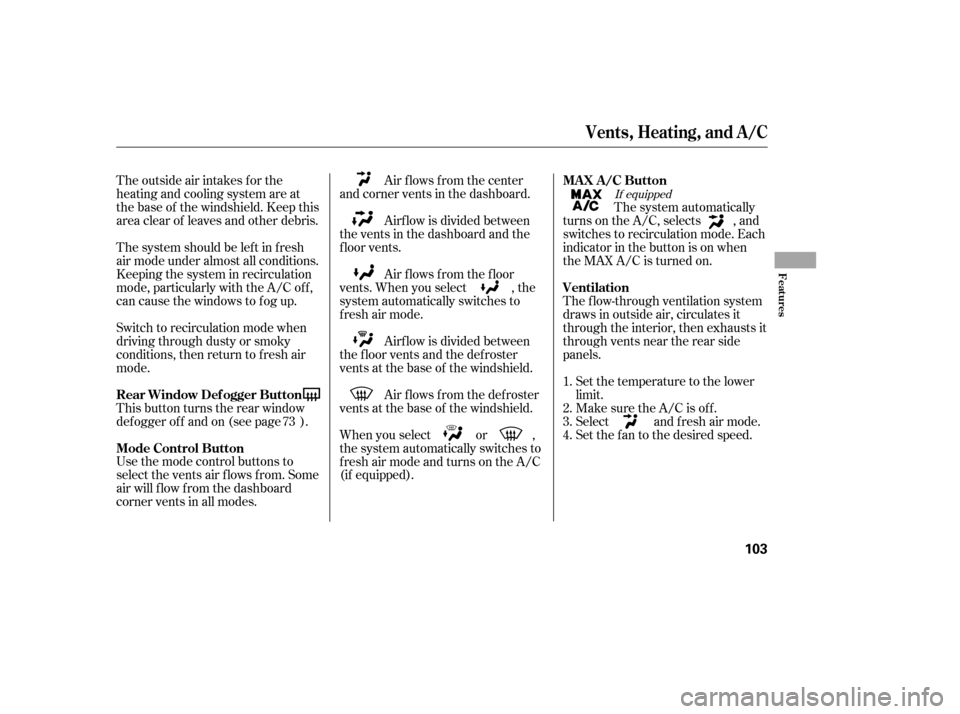
The outside air intakes f or the
heating and cooling system are at
the base of the windshield. Keep this
area clear of leaves and other debris.
Thesystemshouldbeleftinfresh
air mode under almost all conditions.
Keeping the system in recirculation
mode, particularly with the A/C of f ,
can cause the windows to fog up.
Switch to recirculation mode when
driving through dusty or smoky
conditions, then return to fresh air
mode.
This button turns the rear window
def ogger of f and on (see page ).
Use the mode control buttons to
select the vents air flows from. Some
air will f low f rom the dashboard
corner vents in all modes.Air flows from the center
and corner vents in the dashboard.
Airf low is divided between
the vents in the dashboard and the
f loor vents.
Air f lows f rom the f loor
vents. When you select , the
system automatically switches to
f resh air mode.
Airf low is divided between
the f loor vents and the def roster
vents at the base of the windshield.
Air f lows f rom the def roster
vents at the base of the windshield.
When you select or ,
the system automatically switches to
f resh air mode and turns on the A/C
(if equipped). The system automatically
turns on the A/C, selects , and
switches to recirculation mode. Each
indicatorinthebuttonisonwhen
the MAX A/C is turned on.
The f low-through ventilation system
draws in outside air, circulates it
through the interior, then exhausts it
through vents near the rear side
panels.
Set the temperature to the lower
limit.
Make sure the A/C is of f .
Select and fresh air mode.
Set the f an to the desired speed.
73 1. 2. 3.4.
If equipped
Vents, Heating, and A/C
Rear Window Def ogger Button
Mode Control Button MAX A/C Button
Ventilation
Features
103
�����—�����—�����y�
������
������y���
�(�#���������y���
�����y