Page 8 of 307
�Î
�Î
�Î
�Î
�Î
�Î �Î
�Î
Only on vehicles equipped with navigation system. Ref er to the navigation system manual.
To use the horn, press the center pad of the steering wheel.
If equipped.
1:
2:
3:
Your Vehicle at a Glance
4
HEADLIGHTS/TURN SIGNALS
MIRROR CONTROLS REAR WINDOW
DEFOGGER
WINDSHIELD WIPERS/WASHERS
INSTRUMENT PANEL
BRIGHTNESS
SEL/RESET BUTTON
(P.70)
(P.71)(P.64)
(P.63)
(P.100)
TILT/
TELESCOPIC
ADJUSTMENT
(P.73)(P.175) HAZARD WARNING
BUTTON
(P.72)
ACCESSORY POWER
SOCKET
PASSENGER AIRBAG OFF
INDICATOR
(P.29)
(P.72)
(P.101)
(P.104)
(P.69)
DISPLAY CHANGE
BUTTON
HEATED MIRRORS
(P.170) REMOTE
AUDIO
CONTROLS
VOICE CONTROL SWITCHES CRUISE
CONTROL
BUTTONS
HORN
3
3
1 3
2
�����—�����—�����y�
������
������y���
�(�+���������y���������y
Page 64 of 307

If you turn the steering wheel to the
f ull lef t or right repeatedly while
stopping or driving at very low speed,
you may f eel slightly harder steering
due to overheating of the steering
gear box.
Continuously driving under those
conditions could damage the power
steering system.
This indicator reminds you that it is
time to take your vehicle in for
scheduled maintenance. The
maintenance main items and sub
items will be displayed in the
inf ormation display. See page f or
more inf ormation on the
maintenance minder.
This indicator goes of f when your
dealer resets it after completing the
required maintenance service.
This indicator normally comes on
when you turn the ignition switch to
the ON (II) position and goes of f
af ter the engine starts. If it comes on
at any other time, there is a problem
in the electric power steering system.
If this happens, stop the vehicle in a
saf e place, and turn of f the engine.
Reset the system by restarting the
engine. The indicator will not turn
of f immediately. If it does not go of f
after driving a short distance, or
comes back on again while driving,
take the vehicle to your dealer to
have it checked. With the indicator
on, the EPS may be of f , making the
vehicle harder to steer.
To protect the engine f rom damage,
never drive with the tachometer in
its red zone. This indicator shows you when the
engine speed is near the tachometer’s
red zone. When the engine speed
gets to near the red zone, the
indicator blinks. If you exceed the
maximum speed f or the gear you are
in, the indicator stays on, and you
may f eel the engine cut in and out
due to the engine speed limiter (see
page ).
209
197
Instrument Panel Indicators
Electric Power Steering
(EPS) Indicator
Maintenance Minder
IndicatorRev L imit Indicator
Si model only
Si model only
60
LEV LIMIT INDICATOR
�����—�����—�����y�
�������������y���
�(�+���������y���������y
Page 67 of 307
To switch the information display
between the odometer, trip meter,
and outside temperature (if
equipped), and engine oil lif e and
maintenance service items, press the
SEL/RESET button repeatedly.
Gauges
Inst rument s and Cont rols
63
SPEEDOMETERTRIP METER INFORMATION
DISPLAYFUEL
GAUGE
TACHOMETER
TEMPERATURE GAUGE
ODOMETER/AVERAGE FUEL
MILEAGE/OUTSIDE
TEMPERATURE INDICATOR
U.S. model with A/T is shown. SEL/RESET BUTTON
�����—�����—�����y�
�������������y���
�(�+���������y���������y
Page 68 of 307

Press and hold the display change
button until you hear a beep. The
speedmeter, trip meter, and
odometer readings switch between
miles per hour (mph) and kilometers
per hour (km/h).This meter shows the number of
miles or kilometers driven since you
last reset it.
There are two trip meters: Trip A
and Trip B. Switch between these
displays by pressing the SEL/
RESET button repeatedly. Each trip
meter works independently, so you
can keep track of two dif f erent
distances.
When you turn the ignition switch to
the ON (II) position, what you last
selected is displayed.
To reset a trip meter, display it, and
then press and hold the SEL/RESET
button until the number resets to
‘‘0.0.’’
This shows the total distance your
vehicle has been driven. It measures
miles or kilometers.
It is illegal under U.S. f ederal law and
Canadian provincial regulations to
disconnect, reset, or alter the
odometer with the intent to change
the number of miles or kilometers
indicated.
The odometer and the outside
temperature indicator (if equipped)
use the same display. To switch the
display between them, press the
SEL/RESET button repeatedly.
When you turn the ignition switch to
the ON (II) position, your last
selection is displayed.
Gauges
Display Change Button
Odometer Trip Meter
64
DISPLAY CHANGE BUTTON
�����—�����—�����y�
���������
���y���
�(�+���������y���������y
Page 69 of 307

�¶�¶�µ�µ�µ�µ
�µ�µ�µ
�µ If the outside temperature is
incorrectly displayed, you can adjust
it 5°F in U.S. models ( 3°C in
Canadian models) warmer or cooler.
NOTE: The temperature must be
stabilized bef ore doing this
procedure.
Select the outside temperature
display, then press the SEL/RESET
button f or 10 seconds. The f ollowing
sequence will appear f or 1 second
each:0,1,2,3,4,5, 5, 4, 3, 2, 1,0(U.S.)or0,1,2,3, 3, 2,
1, 0 (Canada).
When it reaches the desired value,
release the SEL/RESET button. You
should see the new outside
temperature displayed. In certain weather conditions,
temperature readings indicate near
f reezing (32°F, 0°C) and the display
starts blinking. This could mean that
ice is f orming on the road surf ace.
This indicator displays the outside
temperature in Fahrenheit (U.S.
models) or Centigrade (Canadian
models). To see the outside
temperature, press and release the
SEL/RESET button until the
temperature is shown on the
inf ormation display.
The temperature sensor is in the
f ront bumper. Theref ore, the
temperature reading can be af f ected
by heat ref lection f rom the road
surf ace, engine heat, and the
exhaust f rom surrounding traf f ic.
This can cause an incorrect
temperature reading when your
speed is under 19 mph (30 km/h).
The sensor delays the display update
until it reaches the correct outside
temperature. This may take several
minutes.
If equipped
Gauges
Outside Temperature Indicator
Inst rument s and Cont rols
65
�����—�����—�����y�
�������������y���
�(�+���������y���������y
Page 70 of 307

This shows how much f uel you have.
It may show slightly more or less
than the actual amount.This shows the temperature of the
engine’s coolant. During normal
operation, the reading should rise to
about the middle of the gauge. In
severe driving conditions, such as
very hot weather or a long period of
uphill driving, the reading may rise
intotheupperhalfofthegauge.Ifit
reaches the red (Hot) mark, pull
safely to the side of the road. See
page f or instructions and
precautions on checking the engine
cooling system.If your f uel f ill cap is loose or
missing, a ‘‘CHECK FUEL CAP’’
message appears in the information
display af ter you start the engine.
The message goes f rom CHECK to
FUEL,thentoCAPrepeatedly.You
will also hear a beep.
Turn the engine of f , and conf irm the
f uel f ill cap is installed. If it is, loosen
the cap, then retighten it until it
clicks at least once. When you
restart the engine, the message
appears again. To clear the message,
press and hold the SEL/RESET
button until it goes away.
261
Fuel Gauge T emperature Gauge Check Fuel Cap Indicator
Gauges
66
Avoid driving with an extremely low
f uel level. Running out of f uel could
cause the engine to misf ire, damaging
the catalytic converter.
�����—�����—�����y�
�������������y���
�(�+���������y���������y
Page 101 of 307
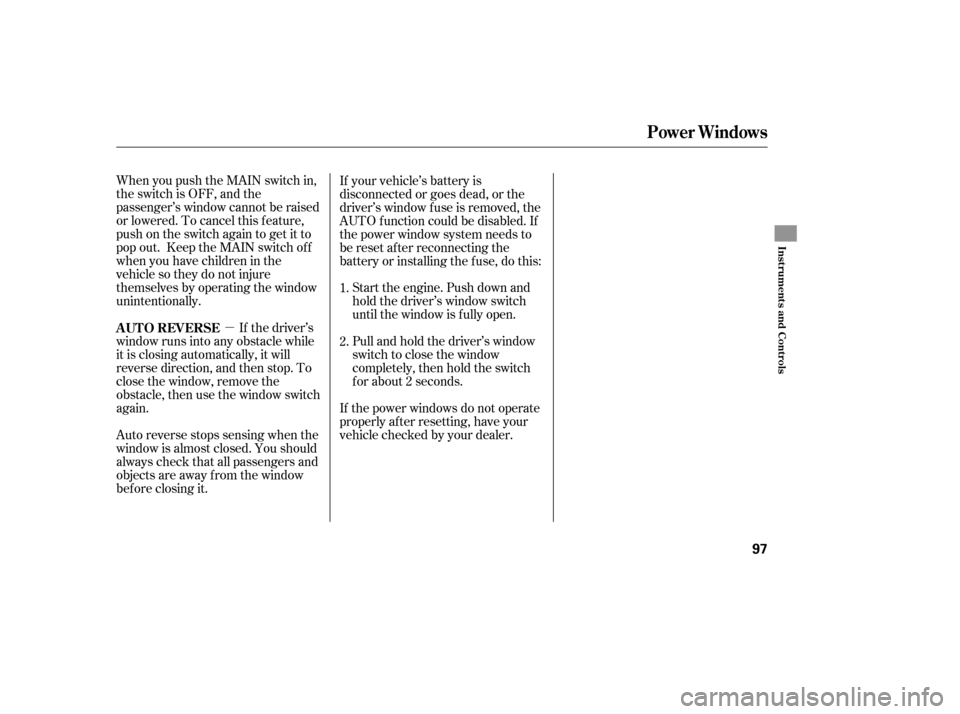
�µ
When you push the MAIN switch in,
the switch is OFF, and the
passenger’s window cannot be raised
or lowered. To cancel this f eature,
push on the switch again to get it to
pop out. Keep the MAIN switch off
whenyouhavechildreninthe
vehicle so they do not injure
themselves by operating the window
unintentionally.
If the driver’s
window runs into any obstacle while
it is closing automatically, it will
reverse direction, and then stop. To
close the window, remove the
obstacle, then use the window switch
again.
Auto reverse stops sensing when the
window is almost closed. You should
always check that all passengers and
objects are away from the window
bef ore closing it. Start the engine. Push down and
hold the driver’s window switch
until the window is f ully open.
If the power windows do not operate
properly af ter resetting, have your
vehicle checked by your dealer. Pull and hold the driver’s window
switch to close the window
completely, then hold the switch
f or about 2 seconds.
If your vehicle’s battery is
disconnected or goes dead, or the
driver’s window f use is removed, the
AUTO f unction could be disabled. If
the power window system needs to
be reset af ter reconnecting the
battery or installing the f use, do this:
1.
2.
AUTO REVERSE
Power Windows
Inst rument s and Cont rols
97
�����—�����—�����y�
�������������y���
�(�+���������y���
�����y
Page 121 of 307
Audio System (Models without navigation system)
Playing the AM/FM Radio
Features
117
U.S. LX and all Canadian modelsSCAN
BUTTON AUTO SELECT
BUTTONU.S. EX and Si models
AM
BUTTON FM
BUTTON AM/FM BUTTON AUTO SELECT BUTTON
POWER/VOLUME
KNOB PRESET
BUTTONSSEEK
BUTTONTUNE KNOB SEEK
BUTTONTUNE KNOB
PRESET
BUTTONS
POWER/VOLUME
KNOB
�����—�����—�����y�
�������������y���
�(�+���������y���
�����y