Page 147 of 319
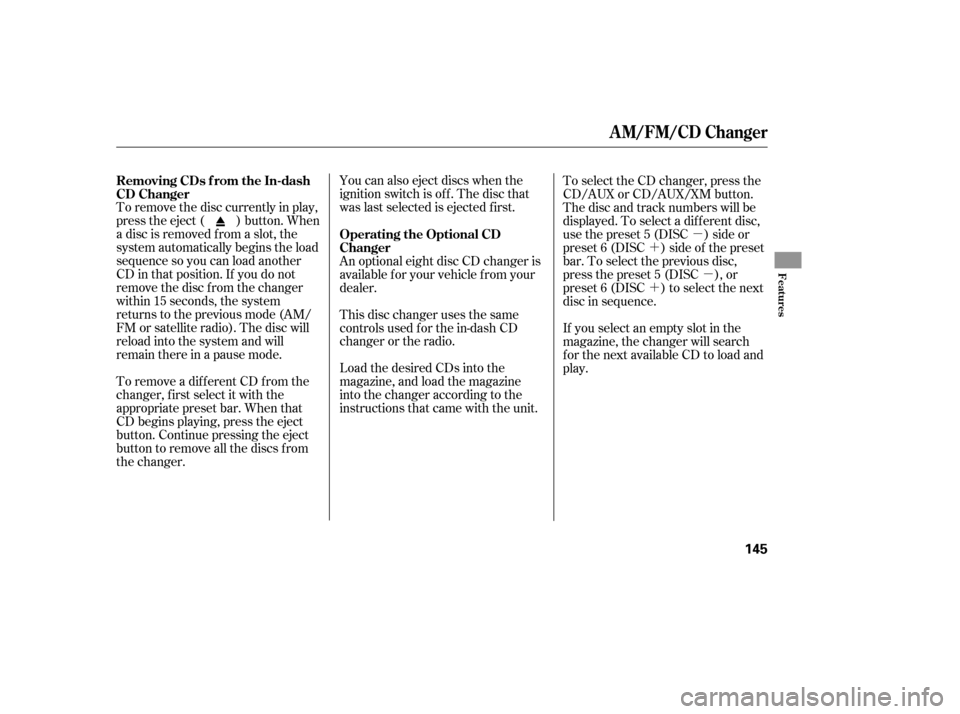
�µ
�´
�µ
�´
You can also eject discs when the
ignition switch is of f . The disc that
was last selected is ejected f irst.
Load the desired CDs into the
magazine, and load the magazine
into the changer according to the
instructions that came with the unit.
To remove the disc currently in play,
press the eject ( ) button. When
a disc is removed f rom a slot, the
system automatically begins the load
sequence so you can load another
CD in that position. If you do not
remove the disc f rom the changer
within 15 seconds, the system
returns to the previous mode (AM/
FM or satellite radio). The disc will
reload into the system and will
remainthereinapausemode.
To remove a different CD from the
changer,firstselectitwiththe
appropriate preset bar. When that
CD begins playing, press the eject
button. Continue pressing the eject
button to remove all the discs from
the changer. An optional eight disc CD changer is
available for your vehicle from your
dealer.
This disc changer uses the same
controls used f or the in-dash CD
changer or the radio.
To select the CD changer, press the
CD/AUX or CD/AUX/XM button.
The disc and track numbers will be
displayed. To select a dif f erent disc,
use the preset 5 (DISC ) side or
preset 6 (DISC ) side of the preset
bar. To select the previous disc,
press the preset 5 (DISC ), or
preset 6 (DISC ) to select the next
disc in sequence.
If you select an empty slot in the
magazine, the changer will search
f or the next available CD to load and
play.
Operating the Optional CD
Changer
Removing CDs f rom the In-dash
CD Changer
A M/FM/CD Changer
Features
145
�����—�����—�����y�
�������������y���
�(���%�������y���
�����y
Page 149 of 319
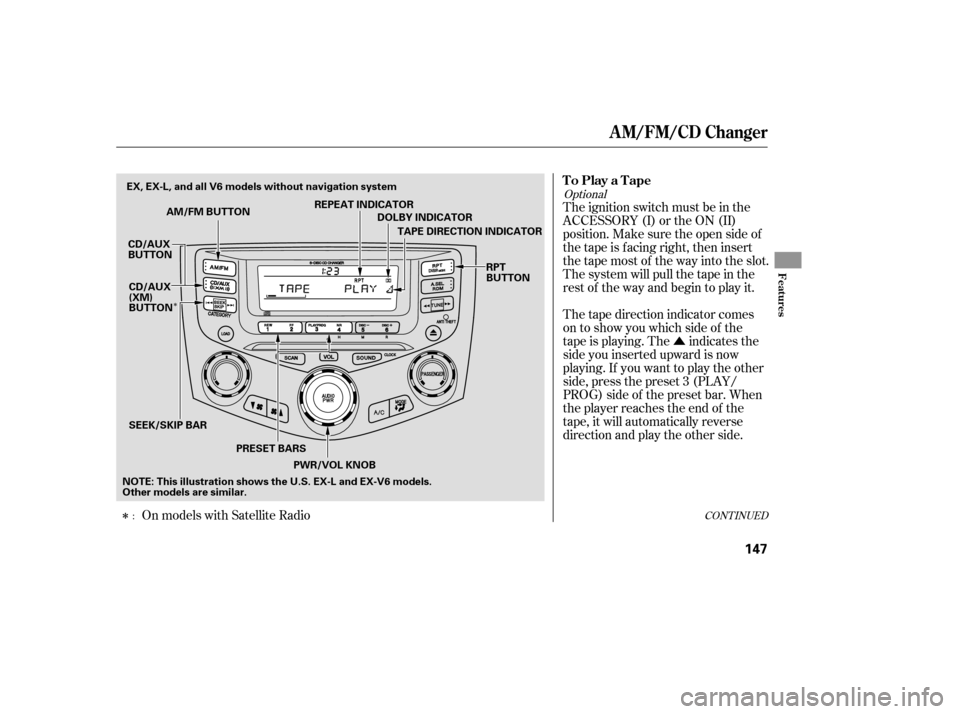
�Û
�Î
�ÎCONT INUED
Thetapedirectionindicatorcomes
on to show you which side of the
tape is playing. The indicates the
sideyouinsertedupwardisnow
playing. If you want to play the other
side, press the preset 3 (PLAY/
PROG) side of the preset bar. When
the player reaches the end of the
tape, it will automatically reverse
direction and play the other side. The ignition switch must be in the
ACCESSORY (I) or the ON (II)
position. Make sure the open side of
thetapeisfacingright,theninsert
thetapemostof thewayintotheslot.
Thesystemwillpullthetapeinthe
rest of the way and begin to play it.
On models with Satellite Radio
Optional
:
To Play a Tape
A M/FM/CD Changer
Features
147
AM/FM BUTTON
CD/AUX
BUTTON
PRESET BARSPWR/VOL KNOB TAPE DIRECTION INDICATOR
DOLBY INDICATOR
REPEAT INDICATOR
SEEK/SKIP BAR CD/AUX
(XM)
BUTTON
NOTE: This illustration shows the U.S. EX-L and EX-V6 models.
Other models are similar. RPT
BUTTON
EX, EX-L, and all V6 models without navigation system
�����—�����—�����y�
�������������y���
�(���%�������y���
�����y
Page 150 of 319
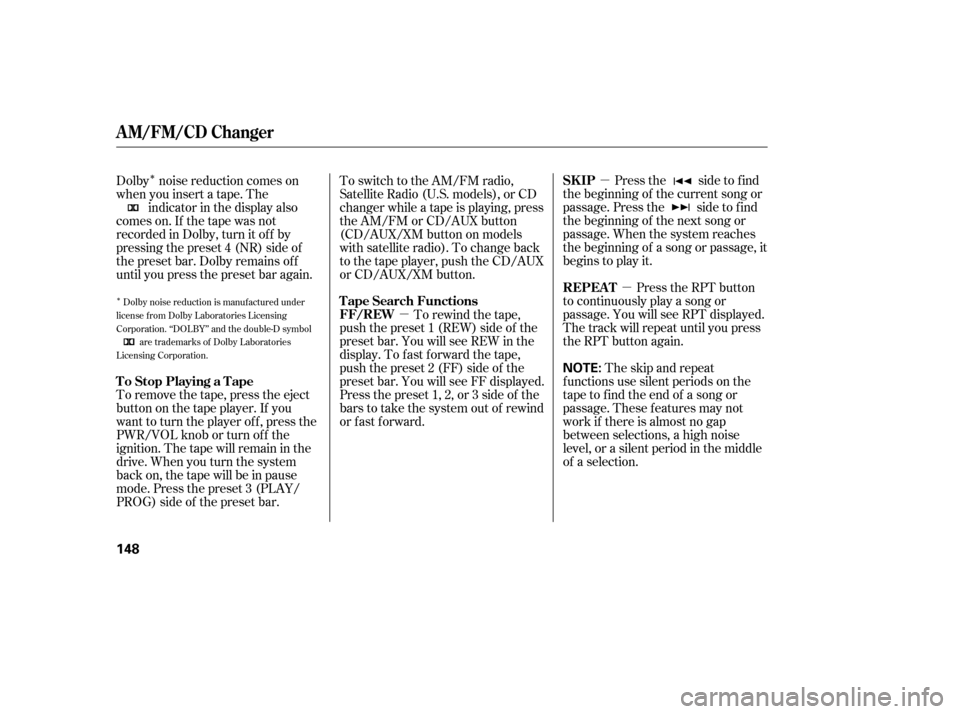
�µ�µ
�µ
�Î
�ÎPress the side to f ind
the beginning of the current song or
passage. Press the side to f ind
the beginning of the next song or
passage. When the system reaches
the beginning of a song or passage, it
begins to play it.
Press the RPT button
to continuously play a song or
passage. You will see RPT displayed.
The track will repeat until you press
the RPT button again.
The skip and repeat
f unctions use silent periods on the
tape to find the end of a song or
passage. These f eatures may not
work if there is almost no gap
between selections, a high noise
level, or a silent period in the middle
of a selection.
To rewind the tape,
push the preset 1 (REW) side of the
preset bar. You will see REW in the
display. To f ast f orward the tape,
push the preset 2 (FF) side of the
preset bar. You will see FF displayed.
Press the preset 1, 2, or 3 side of the
bars to take the system out of rewind
or fast forward.
To remove the tape, press the eject
button on the tape player. If you
want to turn the player off, press the
PWR/VOL knob or turn of f the
ignition. The tape will remain in the
drive. When you turn the system
back on, the tape will be in pause
mode. Press the preset 3 (PLAY/
PROG) side of the preset bar. Dolby noise reduction comes on
when you insert a tape. The
indicator in the display also
comeson.If thetapewasnot
recorded in Dolby, turn it of f by
pressing the preset 4 (NR) side of
the preset bar. Dolby remains of f
until you press the preset bar again. To switch to the AM/FM radio,
Satellite Radio (U.S. models), or CD
changer while a tape is playing, press
the AM/FM or CD/AUX button
(CD/AUX/XM button on models
with satellite radio). To change back
to the tape player, push the CD/AUX
or CD/AUX/XM button.
Dolby noise reduction is manufactured under
license from Dolby Laboratories Licensing
Corporation. ‘‘DOLBY’’ and the double-D symbol are trademarks of Dolby Laboratories
Licensing Corporation.
SK IP
REPEAT
T ape Search Functions
FF/REW
To Stop Playing a Tape
A M/FM/CD Changer
148
NOTE:
�����—�����—�����y�
�������������y���
�(���%�������y���
���
�y
Page 152 of 319
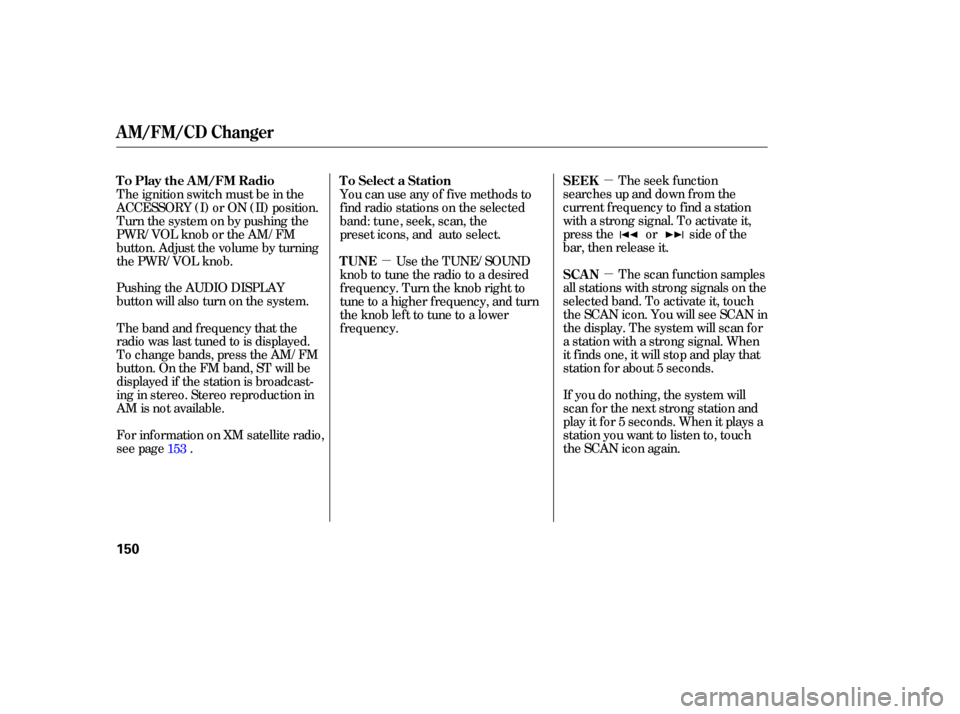
�µ�µ
�µ The
seek function
searches up and down from the
current frequency to find a station
with a strong signal. To activate it,
press the or side of the
bar, then release it.
The scan function samples
all stations with strong signals on the
selected band. To activate it, touch
the SCAN icon. You will see SCAN in
the display. The system will scan for
a station with a strong signal. When
it finds one, it will stop and play that
station for about 5 seconds.
If you do nothing, the system will
scan for the next strong station and
play it for 5 seconds. When it plays a
station you want to listen to, touch
the SCAN icon again.
The
ignition switch must be in the
ACCESSORY (I) or ON (II) position.
Turn the system on by pushing the
PWR/VOL knob or the AM/FM
button. Adjust the volume by turning
the PWR/VOL knob.
Pushing the AUDIO DISPLAY
button will also turn on the system. You
can use any of five methods to
find radio stations on the selected
band: tune, seek, scan, the
preset icons, and auto select.
Use the TUNE/SOUND
knob to tune the radio to a desired
frequency. Turn the knob right to
tune to a higher frequency, and turn
the knob left to tune to a lower
frequency.
The band and frequency that the
radio was last tuned to is displayed.
To change bands, press the AM/FM
button. On the FM band, ST will be
displayed if the station is broadcast-
ing in stereo. Stereo reproduction in
AM is not available.
For inf ormation on XM satellite radio,
see page . 153 SEEK
SCAN
T o Play the A M/FM Radio
T o Select a Station
TUNE
A M/FM/CD Changer
150
�����—�����—�����y�
�������������y���
�(���%�������y���
�����y
Page 153 of 319
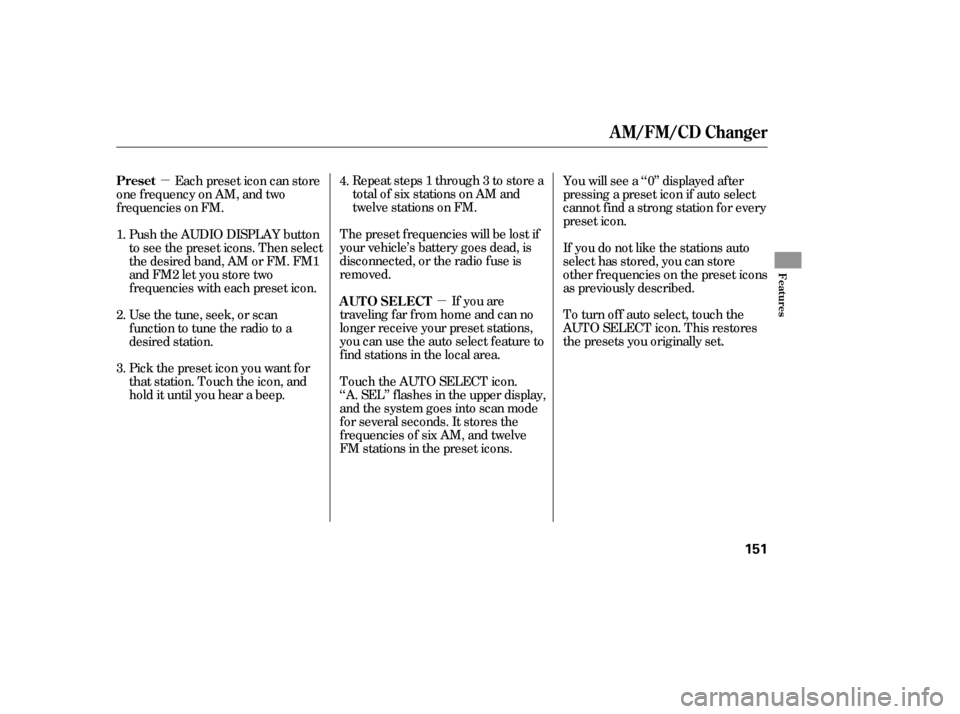
�µ
�µ
Repeat steps 1 through 3 to store a
total of six stations on AM and
twelve stations on FM.
The preset f requencies will be lost if
your vehicle’s battery goes dead, is
disconnected, or the radio f use is
removed. If you are
traveling far from home and can no
longer receive your preset stations,
you can use the auto select feature to
find stations in the local area.
Each preset icon can store
one f requency on AM, and two
f requencies on FM.
Touch the AUTO SELECT icon.
‘‘A. SEL’’ f lashes in the upper display,
and the system goes into scan mode
f or several seconds. It stores the
f requencies of six AM, and twelve
FM stations in the preset icons.You will see a ‘‘0’’ displayed af ter
pressing a preset icon if auto select
cannot f ind a strong station f or every
preset icon.
If you do not like the stations auto
select has stored, you can store
other f requencies on the preset icons
as previously described.
To turn off auto select, touch the
AUTO SELECT icon. This restores
the presets you originally set.
Push the AUDIO DISPLAY button
to
see the preset icons. Then select
the desired band, AM or FM. FM1
and FM2 let you store two
f requencies with each preset icon.
Usethetune,seek,orscan
function to tune the radio to a
desired station.
Pick the preset icon you want f or
that station. Touch the icon, and
hold it until you hear a beep.
1.
2.
3. 4.
AUTO SELECT
Preset
A M/FM/CD Changer
Features
151
�����—�����—�����y�
�������������y���
�(���%�������y���
�����y
Page 154 of 319
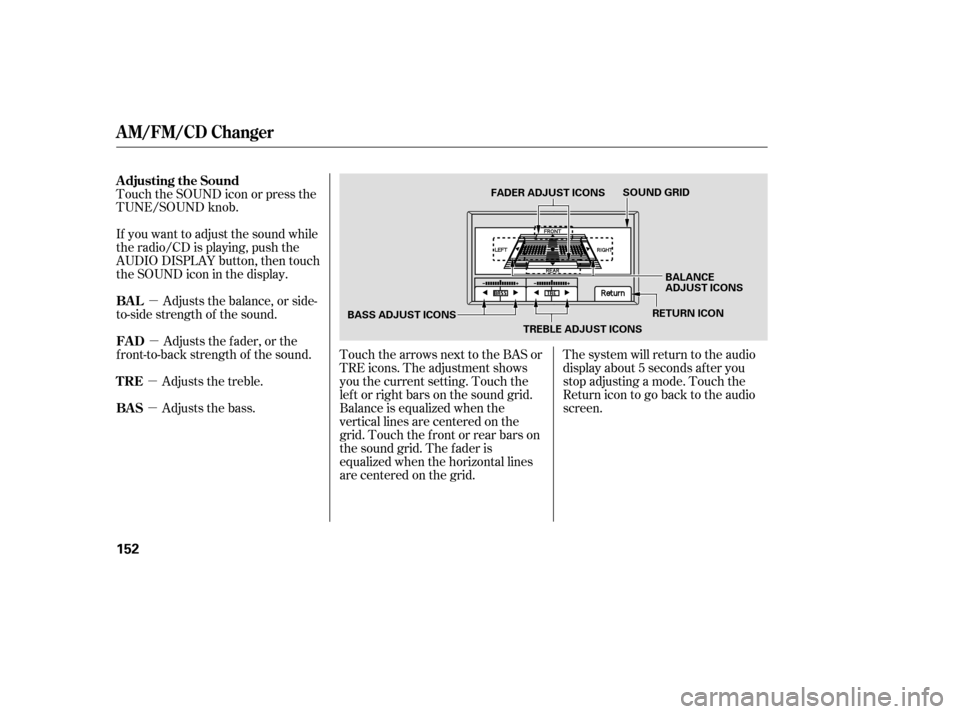
�µ�µ
�µ
�µ Touch the arrows next to the BAS or
TRE icons. The adjustment shows
you the current setting. Touch the
lef t or right bars on the sound grid.
Balance is equalized when the
vertical lines are centered on the
grid. Touch the f ront or rear bars on
the sound grid. The f ader is
equalized when the horizontal lines
arecenteredonthegrid.
Touch the SOUND icon or press the
TUNE/SOUND knob.
If you want to adjust the sound while
the radio/CD is playing, push the
AUDIO DISPLAY button, then touch
the SOUND icon in the display.
The system will return to the audio
display about 5 seconds af ter you
stop adjusting a mode. Touch the
Return icon to go back to the audio
screen.
Adjusts the balance, or side-
to-side strength of the sound.
Adjusts the fader, or the
f ront-to-back strength of the sound.
Adjusts the treble.
Adjusts the bass.
Adjusting the Sound
BAL
FAD
TRE
BAS
A M/FM/CD Changer
152
FADER ADJUST ICONS
SOUND GRID
RETURN ICONBALANCE
ADJUST ICONS
BASS ADJUST ICONS TREBLE ADJUST ICONS
�����—�����—�����y�
�������������y���
�(���%�������y���
�����y
Page 155 of 319
XMis a registered trademark of
XM Satellite Radio, Inc. Your vehicle is capable of receiving
XM
Satellite Radio anywhere in the
United States except Hawaii and
Alaska. It is not available in Canada.
Satellite radio is available on U.S.
models only.
The ignition switch must be in the
ACCESSORY (I) or the ON (II)
position.
Turn the system on by pushing the
PWR/VOL knob, the CD/AUX/XM,
button or the AUDIO DISPLAY
Turn the PWR/VOL knob to adjust
the volume.
U.S. models
Satellite Digital Radio
To Play XM
Satellite Radio
A M/FM/CD Changer
Features
153
SCAN ICON MODE ICON
CHANNEL INDICATOR
SEEK/SKIP BAR AUDIO DISPLAY
BUTTON
SCAN BUTTON
PWR/VOL KNOB TUNE KNOB CH/DISC BAR PRESET ICONS
U.S. EX-L and EX-V6 models with navigation system
CD/AUX/XM
BUTTON
�����—�����—�����y�
������
������y���
�(���%�������y���
�����y
button.
Page 157 of 319
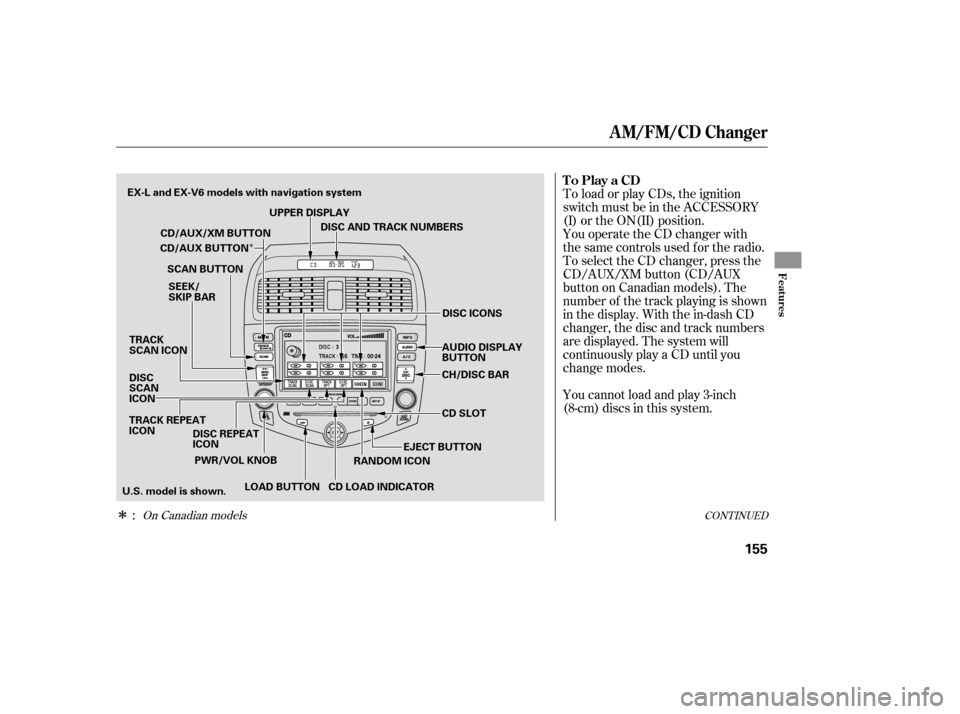
�Î
�Î
To load or play CDs, the ignition
switch must be in the ACCESSORY
(I) or the ON(II) position.
You operate the CD changer with
the same controls used f or the radio.
To select the CD changer, press the
CD/AUX/XM button (CD/AUX
buttononCanadianmodels).The
number of the track playing is shown
in the display. With the in-dash CD
changer, the disc and track numbers
are displayed. The system will
continuously play a CD until you
change modes.
You cannot load and play 3-inch
(8-cm)discsinthissystem.
:
CONT INUEDOn Canadian models
A M/FM/CD Changer
To Play a CD
Features
155
CH/DISC BAR
CD SLOT
EJECT BUTTON
DISC
SCAN
ICON TRACK
SCAN ICON
SEEK/
SKIP BAR DISC AND TRACK NUMBERS
UPPER DISPLAY
RANDOM ICON AUDIO DISPLAY
BUTTON
PWR/VOL KNOB
SCAN BUTTON
TRACK REPEAT
ICON DISC REPEAT
ICON
CD LOAD INDICATORDISC ICONS
U.S. model is shown. LOAD BUTTON
CD/AUX/XM BUTTON
CD/AUX BUTTON
EX-L and EX-V6 models with navigation system
�����—�����—�����y�
������
������y���
�(���%�������y���
�����y