Page 134 of 319
Error MessageCause Solution
FOCUS Error
Mechanical Error
High TemperaturePress the eject button, and pull out the CD.
Check if it is inserted correctly in the CD player.
Make sure the CD is not scratched or damaged.
Press the eject button, and pull out the CD.
Check the CD for damage or deformation.
If the CD cannot be pulled out, or the error
message does not disappear after the CD is
ejected, see your dealer.
Will disappear when the temperature returns to
normal.
If you see an error message in the
display while playing a CD, f ind the
cause in the chart to the right. If you
cannot clear the error message, take
the vehicle to your dealer. CD Player Error Messages
AM/FM/CD Player
132
�����—�����—�����y�
�������������y���
�(���%�������y���
�����y
Page 135 of 319
Error MessageSolution
Cause
Press the magazine eject button, pull the
magazine out, and check for an error message.
Insertthemagazineagain.Ifthemessagedoes
not disappear, or the magazine cannot be pulled
out, see your dealer.
Press the magazine eject button, pull the
magazine out, and check for an error message.
Insertthemagazineagain.Ifthemessagedoes
not disappear, or the magazine cannot be pulled
out, see your dealer.
Will disappear when the temperature returns to
normal.
FOCUS Error
Mechanical Error
High Temperature
If you see an error message in the
display while operating the optional
CD changer, f ind the cause in the
chart to the right. If you cannot clear
theerrormessage,takethevehicle
to your dealer.
AM/FM/CD Player
Optional CD Changer Error
Messages
Features
133
�����—�����—�����y�
�������������y���
�(���%�������y���
�����y
Page 136 of 319
�Û
The ignition switch must be in the
ACCESSORY (I) or the ON (II)
position. Make sure the open side of
thetapeisfacingright,theninsert
thetapemostof thewayintotheslot.
Thesystemwillpullthetapeinthe
rest of the way and begin to play it.
Thetapedirectionindicatorcomes
on to show you which side of the
tape is playing. The indicates the
sideyouinsertedupwardisnow
playing. If you want to play the other
side, press the preset 3 (PLAY/
PROG) side of the preset bar. When
the player reaches the end of the
tape, it will automatically reverse
direction and play the other side.
Optional
To Play a Tape
AM/FM/CD Player
134
TAPE DIRECTION INDICATOR
CD/AUX
BUTTON REPEAT
INDICATOR
AM/FM BUTTON
SEEK/SKIP BAR PRESET BARSPWR/VOL KNOB
LX models
REPEAT
BUTTON
DOLBY
INDICATOR
�����—�����—�����y�
�������������y���
�(���%�������y���
�����y
Page 137 of 319
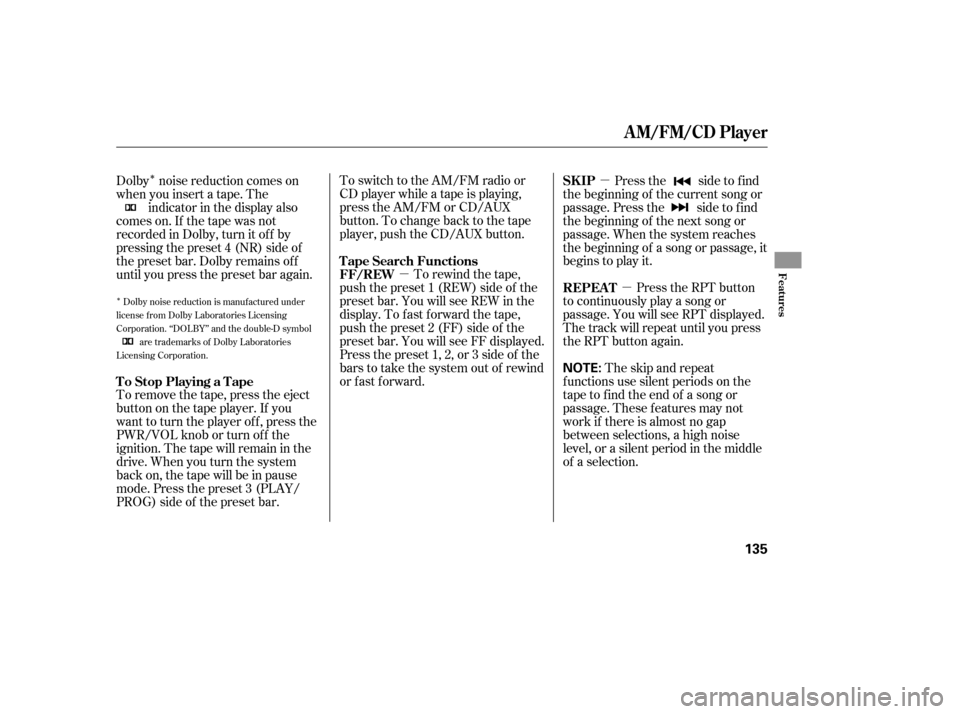
�Î
�µ�µ
�µ
�Î
Dolby noise reduction is manufactured under
license from Dolby Laboratories Licensing
Corporation. ‘‘DOLBY’’ and the double-D symbol are trademarks of Dolby Laboratories
Licensing Corporation.
To switch to the AM/FM radio or
CD player while a tape is playing,
press the AM/FM or CD/AUX
button. To change back to the tape
player, push the CD/AUX button.
To rewind the tape,
push the preset 1 (REW) side of the
preset bar. You will see REW in the
display. To f ast f orward the tape,
push the preset 2 (FF) side of the
preset bar. You will see FF displayed.
Press the preset 1, 2, or 3 side of the
bars to take the system out of rewind
or fast forward. Press the side to f ind
the beginning of the current song or
passage. Press the side to f ind
the beginning of the next song or
passage. When the system reaches
the beginning of a song or passage, it
begins to play it.
Press the RPT button
to continuously play a song or
passage. You will see RPT displayed.
The track will repeat until you press
the RPT button again.
The skip and repeat
f unctions use silent periods on the
tape to find the end of a song or
passage. These f eatures may not
work if there is almost no gap
between selections, a high noise
level, or a silent period in the middle
of a selection.
Dolby noise reduction comes on
when you insert a tape. The
indicator in the display also
comeson.If thetapewasnot
recorded in Dolby, turn it of f by
pressing the preset 4 (NR) side of
the preset bar. Dolby remains of f
until you press the preset bar again.
To remove the tape, press the eject
button on the tape player. If you
want to turn the player off, press the
PWR/VOL knob or turn of f the
ignition. The tape will remain in the
drive. When you turn the system
back on, the tape will be in pause
mode. Press the preset 3 (PLAY/
PROG) side of the preset bar. To Stop Playing a Tape FF/REW T ape Search Functions
SK IP
REPEAT
AM/FM/CD Player
Features
135
NOTE:
�����—�����—�����y�
�������������y���
�(���%�������y���
�����y
Page 144 of 319
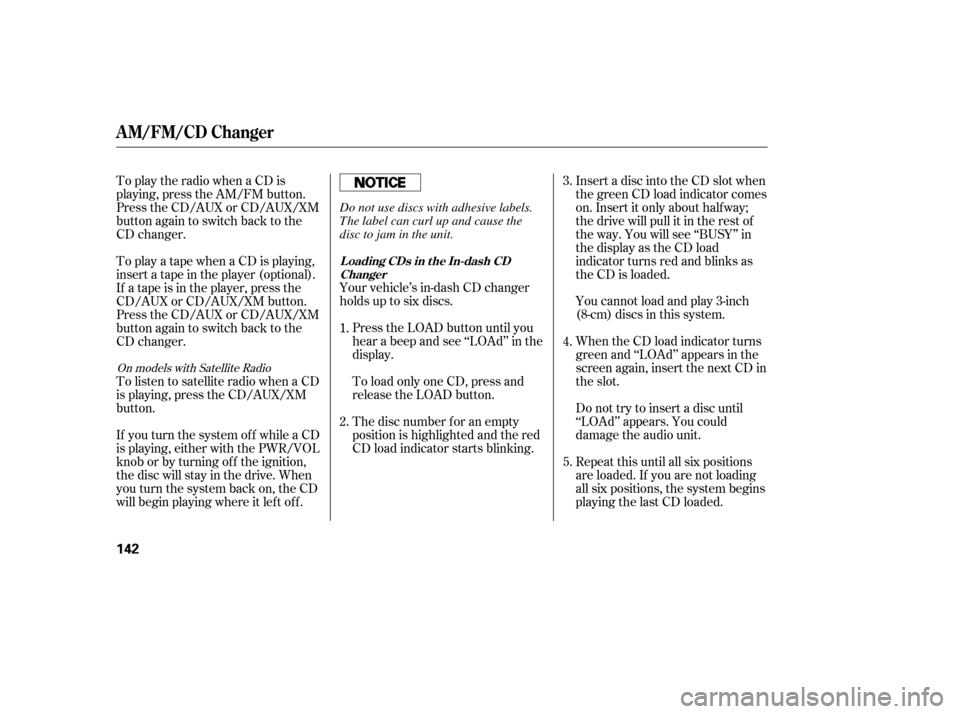
Your vehicle’s in-dash CD changer
holds up to six discs. You cannot load and play 3-inch(8-cm)discsinthissystem.
When the CD load indicator turns
green and ‘‘LOAd’’ appears in the
screen again, insert the next CD in
the slot.
Do not try to insert a disc until
‘‘LOAd’’ appears. You could
damage the audio unit.
Repeat this until all six positions
are loaded. If you are not loading
all six positions, the system begins
playing the last CD loaded.
Press the LOAD button until you
hear a beep and see ‘‘LOAd’’ in the
display.
To load only one CD, press and
release the LOAD button.
The disc number f or an empty
position is highlighted and the red
CD load indicator starts blinking.
To play the radio when a CD is
playing, press the AM/FM button.
Press the CD/AUX or CD/AUX/XM
button again to switch back to the
CD changer.
If you turn the system of f while a CD
is playing, either with the PWR/VOL
knob or by turning off the ignition,
the disc will stay in the drive. When
youturnthesystembackon,theCD
will begin playing where it lef t of f . To listen to satellite radio when a CD
is playing, press the CD/AUX/XM
button. To play a tape when a CD is playing,
insert a tape in the player (optional).
If a tape is in the player, press the
CD/AUX or CD/AUX/XM button.
Press the CD/AUX or CD/AUX/XM
button again to switch back to the
CD changer.
Insert a disc into the CD slot when
the green CD load indicator comes
on. Insert it only about half way;
the drive will pull it in the rest of
the way. You will see ‘‘BUSY’’ in
the display as the CD load
indicator turns red and blinks as
the CD is loaded.
1.
2. 1. 3.
4.
5.
On models with Satellite Radio
L oading CDs in t he In-dash CD
Changer
A M/FM/CD Changer
142
Do not use discs with adhesive labels.
The label can curl up and cause the
disc to jam in the unit.
�����—�����—�����y�
���������
���y���
�(���%�������y���
�����y
Page 146 of 319
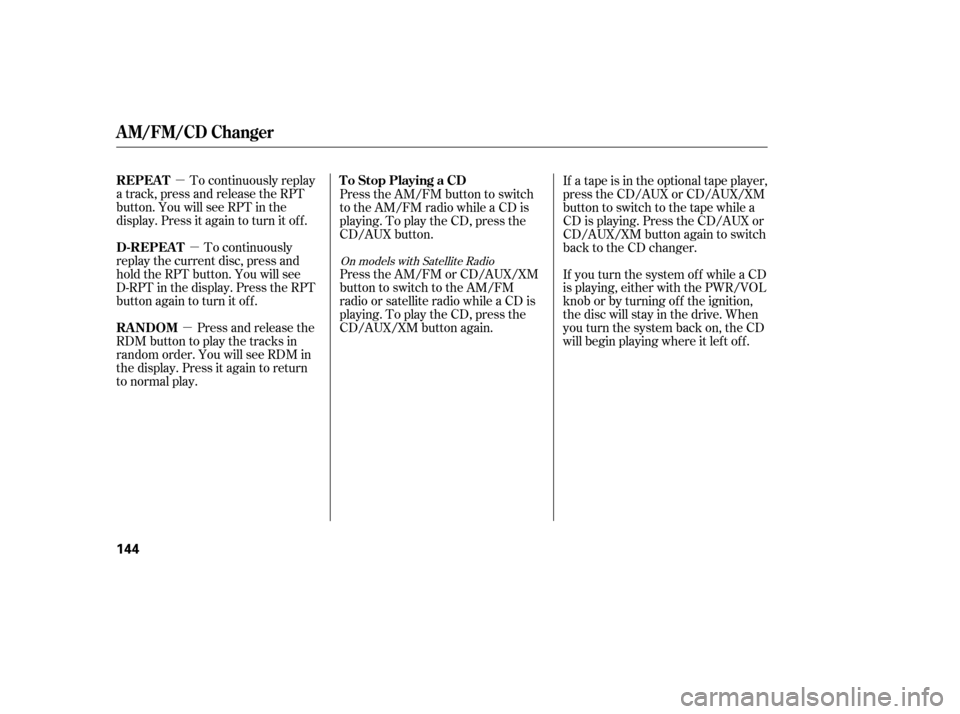
�µ�µ
�µ To continuously replay
a track, press and release the RPT
button. You will see RPT in the
display. Press it again to turn it of f .
To continuously
replay the current disc, press and
hold the RPT button. You will see
D-RPT in the display. Press the RPT
button again to turn it off.
Press and release the
RDM button to play the tracks in
random order. You will see RDM in
the display. Press it again to return
to normal play. If a tape is in the optional tape player,
press the CD/AUX or CD/AUX/XM
button to switch to the tape while a
CD is playing. Press the CD/AUX or
CD/AUX/XM button again to switch
back to the CD changer.
PresstheAM/FMorCD/AUX/XM
button to switch to the AM/FM
radio or satellite radio while a CD is
playing. To play the CD, press the
CD/AUX/XM button again. If you turn the system of f while a CD
is playing, either with the PWR/VOL
knob or by turning off the ignition,
the disc will stay in the drive. When
youturnthesystembackon,theCD
will begin playing where it lef t of f .
Press the AM/FM button to switch
to the AM/FM radio while a CD is
playing. To play the CD, press the
CD/AUX button.
On models with Satellite Radio
REPEAT
D-REPEA T
RANDOM To Stop Playing a CD
A M/FM/CD Changer
144
�����—�����—�����y�
�������������y���
�(���%�������y���
�����y
Page 149 of 319
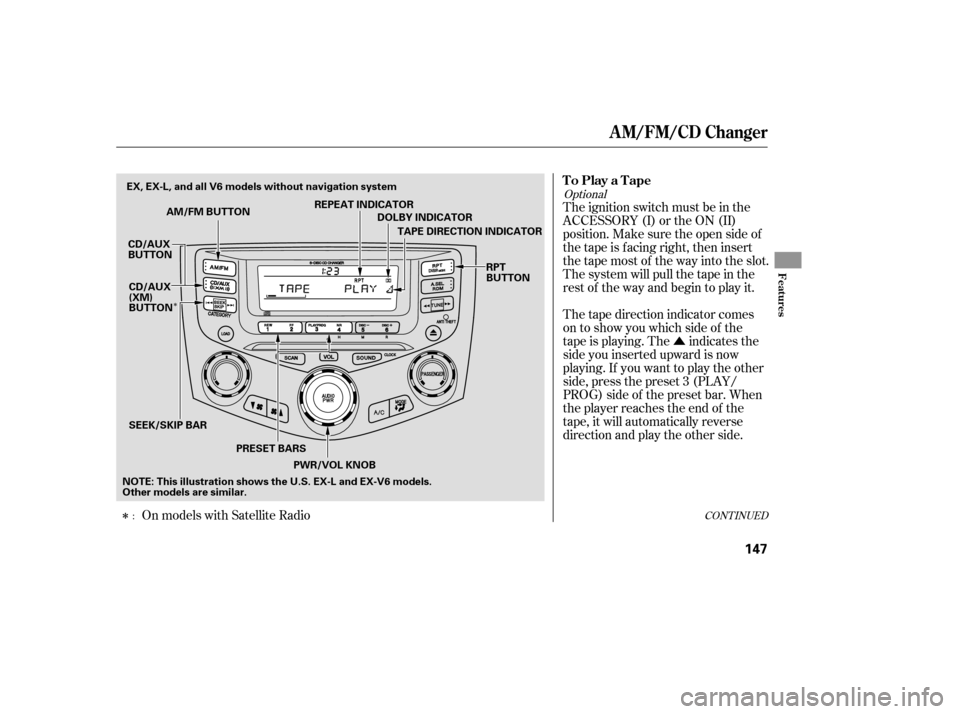
�Û
�Î
�ÎCONT INUED
Thetapedirectionindicatorcomes
on to show you which side of the
tape is playing. The indicates the
sideyouinsertedupwardisnow
playing. If you want to play the other
side, press the preset 3 (PLAY/
PROG) side of the preset bar. When
the player reaches the end of the
tape, it will automatically reverse
direction and play the other side. The ignition switch must be in the
ACCESSORY (I) or the ON (II)
position. Make sure the open side of
thetapeisfacingright,theninsert
thetapemostof thewayintotheslot.
Thesystemwillpullthetapeinthe
rest of the way and begin to play it.
On models with Satellite Radio
Optional
:
To Play a Tape
A M/FM/CD Changer
Features
147
AM/FM BUTTON
CD/AUX
BUTTON
PRESET BARSPWR/VOL KNOB TAPE DIRECTION INDICATOR
DOLBY INDICATOR
REPEAT INDICATOR
SEEK/SKIP BAR CD/AUX
(XM)
BUTTON
NOTE: This illustration shows the U.S. EX-L and EX-V6 models.
Other models are similar. RPT
BUTTON
EX, EX-L, and all V6 models without navigation system
�����—�����—�����y�
�������������y���
�(���%�������y���
�����y
Page 150 of 319
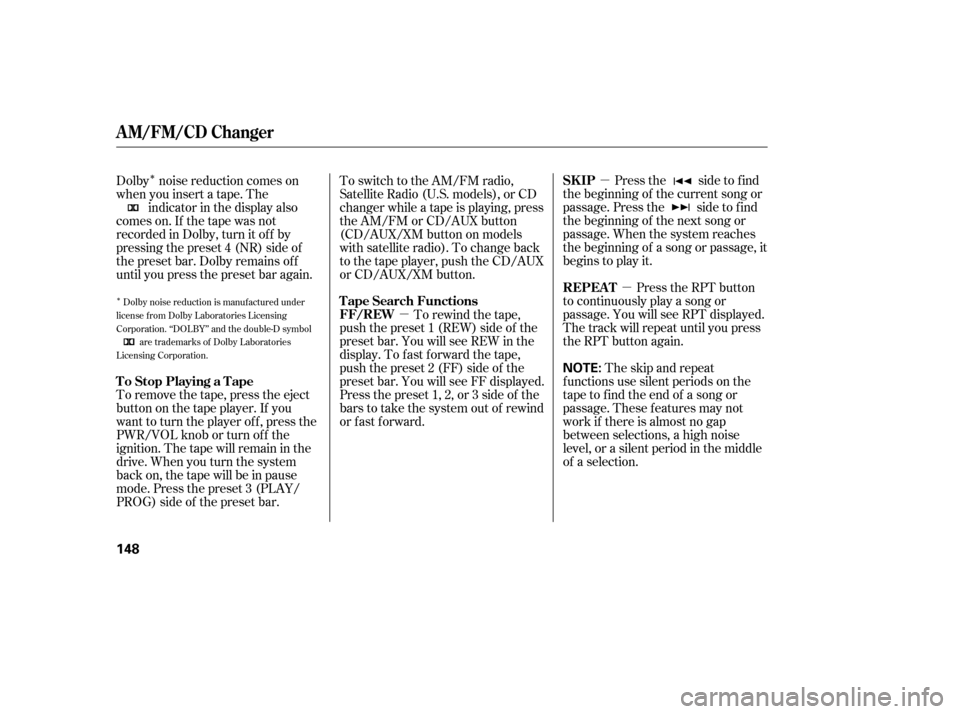
�µ�µ
�µ
�Î
�ÎPress the side to f ind
the beginning of the current song or
passage. Press the side to f ind
the beginning of the next song or
passage. When the system reaches
the beginning of a song or passage, it
begins to play it.
Press the RPT button
to continuously play a song or
passage. You will see RPT displayed.
The track will repeat until you press
the RPT button again.
The skip and repeat
f unctions use silent periods on the
tape to find the end of a song or
passage. These f eatures may not
work if there is almost no gap
between selections, a high noise
level, or a silent period in the middle
of a selection.
To rewind the tape,
push the preset 1 (REW) side of the
preset bar. You will see REW in the
display. To f ast f orward the tape,
push the preset 2 (FF) side of the
preset bar. You will see FF displayed.
Press the preset 1, 2, or 3 side of the
bars to take the system out of rewind
or fast forward.
To remove the tape, press the eject
button on the tape player. If you
want to turn the player off, press the
PWR/VOL knob or turn of f the
ignition. The tape will remain in the
drive. When you turn the system
back on, the tape will be in pause
mode. Press the preset 3 (PLAY/
PROG) side of the preset bar. Dolby noise reduction comes on
when you insert a tape. The
indicator in the display also
comeson.If thetapewasnot
recorded in Dolby, turn it of f by
pressing the preset 4 (NR) side of
the preset bar. Dolby remains of f
until you press the preset bar again. To switch to the AM/FM radio,
Satellite Radio (U.S. models), or CD
changer while a tape is playing, press
the AM/FM or CD/AUX button
(CD/AUX/XM button on models
with satellite radio). To change back
to the tape player, push the CD/AUX
or CD/AUX/XM button.
Dolby noise reduction is manufactured under
license from Dolby Laboratories Licensing
Corporation. ‘‘DOLBY’’ and the double-D symbol are trademarks of Dolby Laboratories
Licensing Corporation.
SK IP
REPEAT
T ape Search Functions
FF/REW
To Stop Playing a Tape
A M/FM/CD Changer
148
NOTE:
�����—�����—�����y�
�������������y���
�(���%�������y���
���
�y