2006 GMC SIERRA tires
[x] Cancel search: tiresPage 1 of 600

Seats and Restraint Systems........................... 1-1
Front Seats
............................................... 1-3
Rear Seats
............................................... 1-8
Safety Belts
.............................................1-11
Child Restraints
.......................................1-31
Airbag System
.........................................1-70
Restraint System Check
............................1-87
Features and Controls..................................... 2-1
Keys
........................................................ 2-3
Doors and Locks
....................................... 2-8
Windows
.................................................2-16
Theft-Deterrent Systems
............................2-19
Starting and Operating Your Vehicle
...........2-21
Mirrors
....................................................2-59
OnStar
®System
......................................2-73
Universal Home
Remote System
....................................2-75
Storage Areas
.........................................2-79
Sunroof
..................................................2-82
Vehicle Personalization
.............................2-82
Instrument Panel............................................. 3-1
Instrument Panel Overview
.......................... 3-4
Climate Controls
......................................3-21
Warning Lights, Gages, and Indicators
........3-31
Driver Information Center (DIC)
..................3-52
Audio System(s)
.......................................3-70Driving Your Vehicle....................................... 4-1
Your Driving, the Road, and Your Vehicle
..... 4-2
Towing
...................................................4-62
Service and Appearance Care.......................... 5-1
Service
..................................................... 5-4
Fuel
......................................................... 5-5
Checking Things Under
the Hood
.............................................5-12
Rear Axle
...............................................5-58
Four-Wheel Drive
.....................................5-59
Front Axle
...............................................5-60
Noise Control System
...............................5-62
Bulb Replacement
....................................5-63
Windshield Wiper Blade Replacement
.........5-71
Tires
......................................................5-72
Appearance Care
...................................5-113
Vehicle Identi�cation
...............................5-122
Electrical System
....................................5-123
Capacities and Speci�cations
...................5-133
Maintenance Schedule..................................... 6-1
Maintenance Schedule
................................ 6-2
Customer Assistance and Information.............. 7-1
Customer Assistance and Information
........... 7-2
Reporting Safety Defects
...........................7-13
Index................................................................ 1
2006 GMC Sierra Owner ManualM
Page 123 of 600

The Allison Transmission®uses a shift stabilization
feature that adjusts the transmission shifting to the
current driving conditions in order to reduce rapid upshifts
and downshifts. This shift stabilization feature is designed
to determine before making an upshift if the engine will be
able to maintain vehicle speed by analyzing things such
as throttle position, vehicle load, and hill grade. If the
shift stabilization feature determines that current vehicle
speed cannot be maintained, the transmission does not
upshift and instead holds the current gear. In some
cases, this may appear to be a delayed shift, however
the transmission is operating normally.
The Allison Transmission
®also uses adaptive shift
controls. Adaptive shift controls continually compares
key shift parameters to pre-programmed ideal shift
conditions. The Allison Transmission
®constantly makes
adjustments to improve vehicle performance according
to the way the vehicle is being used, such as with a
heavy load. During this adaptive shift controls process,
some shifts may feel different as the transmission
determines optimum settings for a particular shift.
MANUAL MODE (M):This position, is available on
vehicles with the Allison Transmission
®. It lets drivers
select the range of gears appropriate for current driving
conditions. If your vehicle has this feature, see Range
Select Mode (Allison Transmission
®) later in this section.THIRD (3):This position is also used for normal driving,
however it offers more power and lower fuel economy
than DRIVE (D).
SECOND (2):This position gives you more power
but lower fuel economy. You can use SECOND (2) on
hills. It can help control your speed as you go down
steep mountain roads, but then you would also want
to use your brakes off and on.
If you manually select SECOND (2) in an automatic
transmission, the transmission will start in second gear.
You may use this feature for reducing the speed of
the rear wheels when you are trying to start your vehicle
from a stop on slippery road surfaces.
FIRST (1):This position gives you even more power (but
lower fuel economy) than SECOND (2). You can use it on
very steep hills, or in deep snow or mud. If the shift lever
is put in FIRST (1) while the vehicle is moving forward,
the transmission will not shift into �rst gear until the
vehicle is going slowly enough.
Notice:Spinning the tires or holding the vehicle in
one place on a hill using only the accelerator pedal
may damage the transmission. If you are stuck, do
not spin the tires. When stopping on a hill, use the
brakes to hold the vehicle in place.
2-29
Page 124 of 600

Range Selection Mode
(Allison Transmission®)
If your truck has an Allison Transmission®your vehicle
is equipped with a Range Selection System.
To use this feature, do the following:
1. Move the shift lever to the MANUAL MODE (M).
When in the MANUAL MODE, the transmission’s
current gear range will be the highest attainable
range with all the lower gears available.
2. Press the plus/minus buttons to upshift or downshift
selecting the desired range of gears for your current
driving conditions.The Range Selection Mode allows you to control the
vehicle’s engine and vehicle speed while driving
down hill by allowing you to select a desired gear.
The DIC shows the six available ranges with the
highest attainable range shown in brackets. See
Driver Information Center (DIC) on page 3-52and
DIC Operation and Displays on page 3-53for more
information.
While using the Range Selection mode feature, cruise
control and the Tow/Haul mode can be used.
Low Traction Mode
(Allison Transmission®)
If your vehicle has the DURAMAX®diesel engine and the
Allison Transmission®, it is equipped with a Low Traction
Mode that assists in vehicle acceleration when road
conditions are slippery, such as ice or snow. While at a
stop, selecting the second gear range using the Range
Selection system, will allow the Allison Transmission
®
to limit torque to the wheels after it detects wheel slip,
preventing the tires from spinning.
Notice:Spinning the tires or holding the vehicle in
one place on a hill using only the accelerator pedal
may damage the transmission. If you are stuck, do
not spin the tires. When stopping on a hill, use the
brakes to hold the vehicle in place.
2-30
Page 131 of 600

NEUTRAL:Use this position when you start or idle
your engine.
REVERSE (R):To back up, press the clutch pedal.
Wait for the vehicle to stop moving and then, shift
to REVERSE (R). Let up on the clutch slowly while
pressing the accelerator pedal. Also, use REVERSE (R),
along with the parking brake, when turning off your
engine and parking your vehicle.
Shift Speeds
{CAUTION:
If you skip a gear when you downshift, you
could lose control of your vehicle. You could
injure yourself or others. Do not shift down
more than one gear at a time when you
downshift.Do not allow the engine rpm to overspeed and enter the
tachometer red lines. Engine overspeed occurs when
downshifting, or descending a grade, at too high a vehicle
speed. When going down steep grades, always select a
gear at least one position lower than you would use on
climbing a grade. This will allow the vehicle’s engine to
provide some braking and help to slow the vehicle as it
goes down the grade. Monitor your vehicle speed,
acceleration and engine rpm while applying the brakes
as you go down the grade to ensure you have complete
control over the vehicle.
If your engine speed drops below 600 rpm, or if the
engine is not running smoothly, you should downshift to
the next lower gear. When operating on slippery surfaces,
downshift at lower than normal vehicle speeds to prevent
the tires from slipping.
In bench seat equipped vehicles, move the tallest
beverage containers to the right cupholder to provide
additional clearance for the shift lever.
For vehicles equipped with a center console, the front
cup holder pulls out and turns 180° to provide additional
clearance between tall beverage containers and the
shift lever.
2-37
Page 135 of 600

When Using the Manual Transfer Case
Shifting should be made using quick motions.
Shifting slowly may make it more difficult to shift.
You may notice that it is harder to shift when the
vehicle is cold. After the vehicle warms up the
shifting will return to normal.
While in 4H or 4L you may experience reduced fuel
economy.
Avoid driving in four-wheel drive on clean, dry
pavement. It may cause your tires to wear faster,
and make your transfer case harder to shift and run
noisier.
Shifting from 2H (Two-Wheel High) to
4H (Four-Wheel High)
Shifts between 2H and 4H can be made at any
vehicle speed.
It is easiest to shift the transfer case when
maintaining a constant speed or a slight acceleration.
If possible, avoid shifting while slowing down, as it
will may make it harder to shift.
Shift your transfer case lever in one continuous
motion into either the 4H or 2H position.
In extremely cold weather, it may be necessary to
slow or stop the vehicle to shift into four-wheel high
until your vehicle has warmed up.
While in 4H, your vehicle can be driven at any posted
legal speed limit.
Shifting In or Out of 4L (Four-Wheel Low)
Notice:Shifting the transfer case into 4L while
moving at speeds faster than 3 mph (5 km/h) may
cause premature wear to the transfer case, and may
cause the gears to grind. To avoid causing premature
wear, and grinding the gears, do not shift the transfer
case into 4L while the vehicle is moving faster than
3 mph (5 km/h).
Shifts into 4L can be made with the vehicle at a stop, or
while slowly rolling about 1 to 3 mph (2 to 5 km/h).
Shift the automatic transmission into NEUTRAL (N),
or with a manual transmission, press the clutch
pedal, or shift into NEUTRAL (N).
Shift the transfer case shift lever in one continuous
motion into the 4L position.
When in 4L do not drive faster than 45 mph.
This will reduce wear and extend the life of
your transfer case.
Shifting In or Out of NEUTRAL
1. With the vehicle running and the engine at an idle
set the parking brake.
2. Place the transmission into NEUTRAL (N).
Shift the transfer case in one continuous motion into or
out of the NEUTRAL position.
2-41
Page 224 of 600

Malfunction Indicator Lamp
Check Engine Light
Your vehicle is equipped
with a computer which
monitors operation of the
fuel, ignition, and emission
control systems.
This system is called OBD II (On-Board
Diagnostics-Second Generation) and is intended to
assure that emissions are at acceptable levels for the life
of the vehicle, helping to produce a cleaner environment.
The check engine light comes on to indicate that there is
a problem and service is required. Malfunctions often
will be indicated by the system before any problem is
apparent. This may prevent more serious damage to
your vehicle. This system is also designed to assist
your service technician in correctly diagnosing any
malfunction.
Notice:If you keep driving your vehicle with this
light on, after awhile, your emission controls may not
work as well, your fuel economy may not be as good,
and your engine may not run as smoothly. This could
lead to costly repairs that may not be covered by
your warranty.Notice:Modi�cations made to the engine,
transmission, exhaust, intake, or fuel system of
your vehicle or the replacement of the original tires
with other than those of the same Tire Performance
Criteria (TPC) can affect your vehicle’s emission
controls and may cause this light to come on.
Modi�cations to these systems could lead to costly
repairs not covered by your warranty. This may
also result in a failure to pass a required Emission
Inspection/Maintenance test. SeeAccessories
and Modifications on page 5-4.
This light should come on, as a check to show you it is
working, when the ignition is on and the engine is not
running. If the light does not come on, have it repaired.
This light will also come on during a malfunction in one of
two ways:
Light Flashing— A mis�re condition has been
detected. A mis�re increases vehicle emissions
and may damage the emission control system
on your vehicle. Diagnosis and service may be
required.
Light On Steady— An emission control system
malfunction has been detected on your vehicle.
Diagnosis and service may be required.
3-46
Page 317 of 600
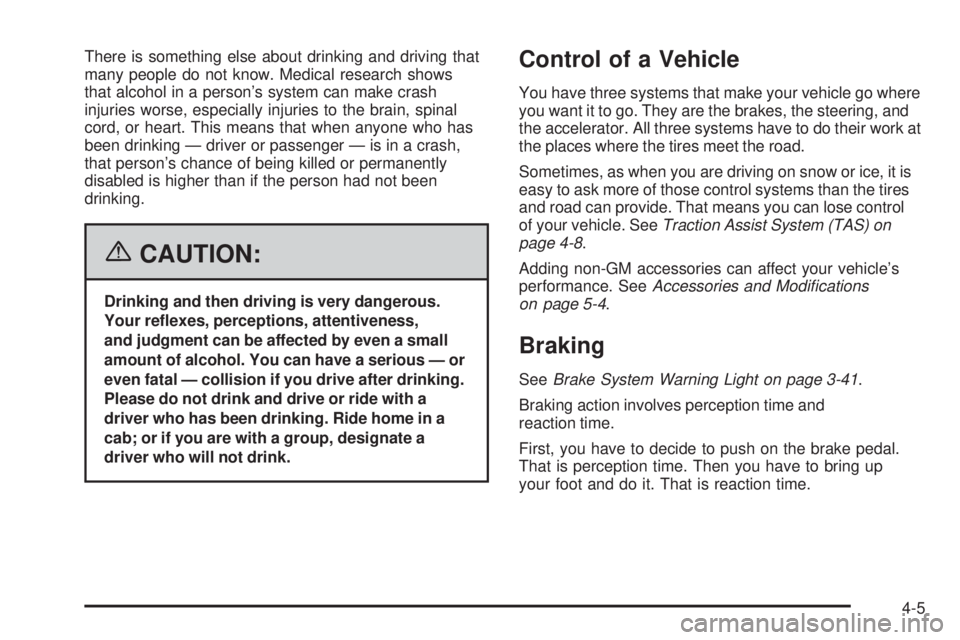
There is something else about drinking and driving that
many people do not know. Medical research shows
that alcohol in a person’s system can make crash
injuries worse, especially injuries to the brain, spinal
cord, or heart. This means that when anyone who has
been drinking — driver or passenger — is in a crash,
that person’s chance of being killed or permanently
disabled is higher than if the person had not been
drinking.
{CAUTION:
Drinking and then driving is very dangerous.
Your re�exes, perceptions, attentiveness,
and judgment can be affected by even a small
amount of alcohol. You can have a serious — or
even fatal — collision if you drive after drinking.
Please do not drink and drive or ride with a
driver who has been drinking. Ride home in a
cab; or if you are with a group, designate a
driver who will not drink.
Control of a Vehicle
You have three systems that make your vehicle go where
you want it to go. They are the brakes, the steering, and
the accelerator. All three systems have to do their work at
the places where the tires meet the road.
Sometimes, as when you are driving on snow or ice, it is
easy to ask more of those control systems than the tires
and road can provide. That means you can lose control
of your vehicle. SeeTraction Assist System (TAS) on
page 4-8.
Adding non-GM accessories can affect your vehicle’s
performance. SeeAccessories and Modi�cations
on page 5-4.
Braking
SeeBrake System Warning Light on page 3-41.
Braking action involves perception time and
reaction time.
First, you have to decide to push on the brake pedal.
That is perception time. Then you have to bring up
your foot and do it. That is reaction time.
4-5
Page 324 of 600
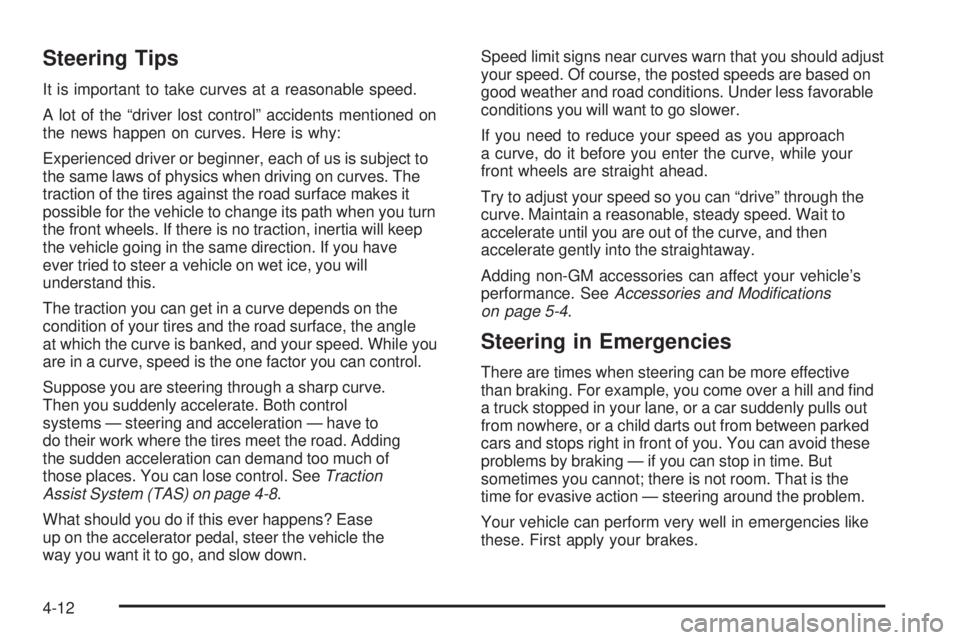
Steering Tips
It is important to take curves at a reasonable speed.
A lot of the “driver lost control” accidents mentioned on
the news happen on curves. Here is why:
Experienced driver or beginner, each of us is subject to
the same laws of physics when driving on curves. The
traction of the tires against the road surface makes it
possible for the vehicle to change its path when you turn
the front wheels. If there is no traction, inertia will keep
the vehicle going in the same direction. If you have
ever tried to steer a vehicle on wet ice, you will
understand this.
The traction you can get in a curve depends on the
condition of your tires and the road surface, the angle
at which the curve is banked, and your speed. While you
are in a curve, speed is the one factor you can control.
Suppose you are steering through a sharp curve.
Then you suddenly accelerate. Both control
systems — steering and acceleration — have to
do their work where the tires meet the road. Adding
the sudden acceleration can demand too much of
those places. You can lose control. SeeTraction
Assist System (TAS) on page 4-8.
What should you do if this ever happens? Ease
up on the accelerator pedal, steer the vehicle the
way you want it to go, and slow down.Speed limit signs near curves warn that you should adjust
your speed. Of course, the posted speeds are based on
good weather and road conditions. Under less favorable
conditions you will want to go slower.
If you need to reduce your speed as you approach
a curve, do it before you enter the curve, while your
front wheels are straight ahead.
Try to adjust your speed so you can “drive” through the
curve. Maintain a reasonable, steady speed. Wait to
accelerate until you are out of the curve, and then
accelerate gently into the straightaway.
Adding non-GM accessories can affect your vehicle’s
performance. SeeAccessories and Modi�cations
on page 5-4.
Steering in Emergencies
There are times when steering can be more effective
than braking. For example, you come over a hill and �nd
a truck stopped in your lane, or a car suddenly pulls out
from nowhere, or a child darts out from between parked
cars and stops right in front of you. You can avoid these
problems by braking — if you can stop in time. But
sometimes you cannot; there is not room. That is the
time for evasive action — steering around the problem.
Your vehicle can perform very well in emergencies like
these. First apply your brakes.
4-12