2006 GMC SIERRA warning light
[x] Cancel search: warning lightPage 235 of 600

CHANGE ENGINE OIL
This message is displayed when the engine oil needs to
be changed.
When you change the engine oil, be sure to reset the
CHANGE ENGINE OIL message. SeeEngine Oil Life
System (Gasoline Engine) on page 5-23,Engine Oil
(Gasoline Engine) on page 5-20, andScheduled
Maintenance (Gasoline Engine) on page 6-4for more
information.
CHARGING SYSTEM FAILURE
On some vehicles, if there is a problem with the generator
and battery charging system, this message will appear on
the DIC, a chime will sound, and the battery warning light
on the instrument panel cluster will come on. Driving
with this problem could drain your battery. Turn off all
unnecessary accessories. Stop and turn off the vehicle
as soon as it is safe to do so. Have the electrical system
checked by your GM dealer immediately. SeeBattery
Warning Light on page 3-40andVoltmeter Gage on
page 3-40for more information.
CHECK OIL LEVEL
If your vehicle has an oil level sensor, and the oil level in
the vehicle is low, this message will appear on the DIC.
Check the oil level and correct it as necessary. You may
need to let the vehicle cool or warm up and cycle the
ignition to be sure this message will clear. Once the
problem is corrected, pressing any of the four DIC
buttons will acknowledge the message and clear it from
the DIC display. If your vehicle does not have the four
DIC buttons, pressing the trip odometer reset stem will
acknowledge the message and clear it from the DIC
display. SeeEngine Oil (Gasoline Engine) on page 5-20
for additional information.
CHECK WASHER FLUID
If the washer �uid level is low, this message will appear
on the DIC. SeeWindshield Washer Fluid on page 5-46.
Adding washer �uid to the windshield washer reservoir
will clear the message. Pressing any of the four DIC
buttons will acknowledge the message and clear it from
the DIC display. If your vehicle does not have the four
DIC buttons, pressing the trip odometer reset stem will
acknowledge the message and clear it from the DIC
display.
3-57
Page 236 of 600

DRIVER DOOR AJAR
If the driver’s door is not fully closed, this message will
appear on the display and you will hear a chime. Stop
and turn off the vehicle, check the door for obstacles and
close the door again. Check to see if the message still
appears on the DIC. Pressing any of the four DIC buttons
will acknowledge the message and clear it from the DIC
display. If your vehicle does not have the four DIC
buttons, pressing the trip odometer reset stem will
acknowledge the message and clear it from the DIC
display.
ENGINE COOLANT HOT
If the cooling system temperature gets hot, this message
will appear in the DIC. Turn off the air conditioning. If the
message is still on, or if the engine coolant temperature
gage continues to rise, pull the vehicle over when it is
safe to do so. SeeEngine Coolant Temperature Gage on
page 3-43for more information. Stop the vehicle and
let the engine idle in PARK (P) for a few minutes, or
NEUTRAL with the parking brake set for manual
transmissions, to allow the coolant to reach a safe
temperature. This message will clear when the coolant
temperature drops to safe operating temperature.
ENGINE OVERHEATED
Notice:If you drive your vehicle while the engine is
overheating, severe engine damage may occur. If an
overheat warning appears on the instrument panel
cluster and/or DIC, stop the vehicle as soon as
possible. Do not increase the engine speed above
normal idling speed. SeeEngine Overheating on
page 5-37for more information.
If the engine cooling system reaches unsafe
temperatures for operation, this message will appear in
the DIC and you will hear a chime. Stop and turn off the
vehicle as soon as it is safe to do so to avoid severe
damage. This message will clear when the engine has
cooled to a safe operating temperature.
FUEL LEVEL LOW
If the fuel level is low, this message will appear on the
DIC and you will hear a chime. Refuel as soon as
possible. Pressing any of the four DIC buttons will
acknowledge the message and clear it from the DIC
display. If your vehicle does not have the four DIC
buttons, pressing the trip odometer reset stem will
acknowledge the message and clear it from the DIC
display. SeeLow Fuel Warning Light on page 3-51,
Fuel Gage on page 3-51, andFuel on page 5-5.
3-58
Page 239 of 600

SERVICE 4WD (Four-Wheel-Drive)
If a problem occurs with the four-wheel-drive system,
this message will appear on the DIC. If this message
appears, stop as soon as possible and turn off the
vehicle. Restart the vehicle and check for the message
on the DIC display. If the message is still displayed
or appears again when you begin driving, the
four-wheel-drive system needs service. See your
GM dealer.
SERVICE AIRBAG
If there is a problem with the airbag system, this message
will be displayed on the DIC. Have your GM dealer
inspect the system for problems. SeeAirbag Readiness
Light on page 3-35andAirbag System on page 1-70for
more information. Pressing any of the four DIC buttons
will acknowledge the message and clear it from the
DIC display. If your vehicle does not have the four DIC
buttons, pressing the trip odometer reset stem will
acknowledge the message and clear it from the
DIC display.
SERVICE BRAKE BOOSTER
{CAUTION:
Your brake system may not be working
properly if the SERVICE BRAKE BOOSTER
message is displayed.
If the brake system warning light is also on,
you should have the vehicle towed for service.
SeeBrake System Warning Light on page 3-41.
If the brake system warning light is not on, you
still have brakes, but the supplemental brake
assist system on vehicles with rear disc brakes
may not operate properly. In the event of a
vacuum loss, you may not have vacuum power
assist for braking. The brake pedal will be
harder to push and it will take longer to stop.
If you continue to drive with this message
displayed it can lead to a crash. Have the
brake system serviced as soon as possible.
If your vehicle has vacuum assist power brakes, this
message will be displayed on the DIC when there is a
problem with the Supplemental Brake Assist system.
3-61
Page 240 of 600

If the message is displayed immediately after starting
the vehicle or the message appears while driving,
your Supplemental Brake Assist system needs service.
See your GM dealer. SeeBrake System Warning
Light on page 3-41for additional information.
SERVICE BRAKE SYSTEM
If there is a problem with the brake system, this
message will be displayed on the DIC. If this message
appears, stop as soon as possible and turn off the
vehicle. Restart the vehicle and check for the message
on the DIC display. If the message is still displayed
or appears again when you begin driving, the brake
system needs service. See your GM dealer.
SERVICE CHARGING SYSTEM
On some vehicles, if there is a problem with the battery
charging system, this message will appear on the DIC.
Under certain conditions, the battery warning light may
also turn on in the instrument panel cluster. SeeBattery
Warning Light on page 3-40. The battery will not be
charging at an optimal rate and the vehicle will lose the
ability to enter the fuel economy mode. The vehicle is
safe to drive, however you should have the electrical
system checked by your GM dealer. Pressing any of the
four DIC buttons will acknowledge the message and clear
it from the DIC display. If your vehicle does not have the
four DIC buttons, pressing the trip odometer reset stem
will acknowledge the message and clear it from the
DIC display.
TIGHTEN FUEL CAP
If the vehicle’s fuel cap is not tightened properly, this
message may appear along with the check engine light
on the instrument panel. SeeMalfunction Indicator Lamp
on page 3-46. Fully reinstall the fuel cap. SeeFilling the
Tank on page 5-10. The diagnostic system can determine
if the fuel cap has been left off or improperly installed.
A loose or missing fuel cap will allow fuel to evaporate
into the atmosphere. A few driving trips with the cap
properly installed should turn the light and message off.
TRACTION ACTIVE
When the traction control system had detected that any
of the vehicle’s wheels are slipping, the traction control
system will activate and this message will appear on the
DIC. For more information, seeTraction Assist
System (TAS) on page 4-8.
TRANS (Transmission)
HOT IDLE ENGINE
Notice:If you drive your vehicle while the
transmission �uid is overheating and the
transmission temperature warning is displayed on
the instrument panel cluster and/or DIC, you can
damage the transmission. This could lead to costly
repairs that would not be covered by your warranty.
3-62
Page 317 of 600
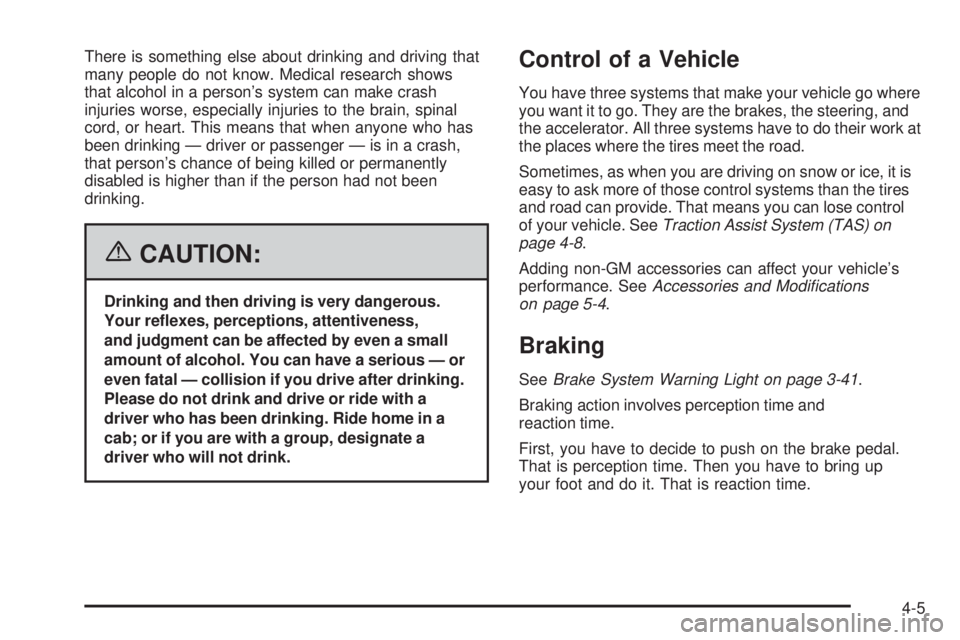
There is something else about drinking and driving that
many people do not know. Medical research shows
that alcohol in a person’s system can make crash
injuries worse, especially injuries to the brain, spinal
cord, or heart. This means that when anyone who has
been drinking — driver or passenger — is in a crash,
that person’s chance of being killed or permanently
disabled is higher than if the person had not been
drinking.
{CAUTION:
Drinking and then driving is very dangerous.
Your re�exes, perceptions, attentiveness,
and judgment can be affected by even a small
amount of alcohol. You can have a serious — or
even fatal — collision if you drive after drinking.
Please do not drink and drive or ride with a
driver who has been drinking. Ride home in a
cab; or if you are with a group, designate a
driver who will not drink.
Control of a Vehicle
You have three systems that make your vehicle go where
you want it to go. They are the brakes, the steering, and
the accelerator. All three systems have to do their work at
the places where the tires meet the road.
Sometimes, as when you are driving on snow or ice, it is
easy to ask more of those control systems than the tires
and road can provide. That means you can lose control
of your vehicle. SeeTraction Assist System (TAS) on
page 4-8.
Adding non-GM accessories can affect your vehicle’s
performance. SeeAccessories and Modi�cations
on page 5-4.
Braking
SeeBrake System Warning Light on page 3-41.
Braking action involves perception time and
reaction time.
First, you have to decide to push on the brake pedal.
That is perception time. Then you have to bring up
your foot and do it. That is reaction time.
4-5
Page 318 of 600

Average reaction time is about three-fourths of a second.
But that is only an average. It might be less with one
driver and as long as two or three seconds or more with
another. Age, physical condition, alertness, coordination,
and eyesight all play a part. So do alcohol, drugs, and
frustration. But even in three-fourths of a second,
a vehicle moving at 60 mph (100 km/h) travels
66 feet (20 m). That could be a lot of distance in an
emergency, so keeping enough space between your
vehicle and others is important.
And, of course, actual stopping distances vary greatly
with the surface of the road, whether it is pavement or
gravel; the condition of the road, whether it is wet, dry, or
icy; tire tread; the condition of your brakes; the weight of
the vehicle; and the amount of brake force applied.
Avoid needless heavy braking. Some people drive
in spurts — heavy acceleration followed by heavy
braking — rather than keeping pace with traffic. This is a
mistake. Your brakes may not have time to cool between
hard stops. Your brakes will wear out much faster if you
do a lot of heavy braking. If you keep pace with the traffic
and allow realistic following distances, you will eliminate a
lot of unnecessary braking. That means better braking
and longer brake life.
If your engine ever stops while you are driving, brake
normally but do not pump your brakes. If you do, the
pedal may get harder to push down. If your engine stops,
you will still have some power brake assist.But you will use it when you brake. Once the power assist
is used up, it may take longer to stop and the brake pedal
will be harder to push.
Adding non-GM accessories can affect your vehicle’s
performance. SeeAccessories and Modi�cations
on page 5-4.
Anti-Lock Brake System (ABS)
Your vehicle has anti-lock brakes. ABS is an advanced
electronic braking system that will help prevent a
braking skid.
When you start your engine and begin to drive away, your
anti-lock brake system will check itself. You may hear a
momentary motor or clicking noise while this test is going
on. This is normal.
If there is a problem with
the anti-lock brake system,
this warning light will stay
on. SeeAnti-Lock Brake
System Warning Light on
page 3-42.
Along with ABS, your vehicle has a Dynamic Rear
Proportioning (DRP) system. If there is a DRP problem,
both the brake and ABS warning lights will come on
accompanied by a 10-second chime.
4-6
Page 348 of 600
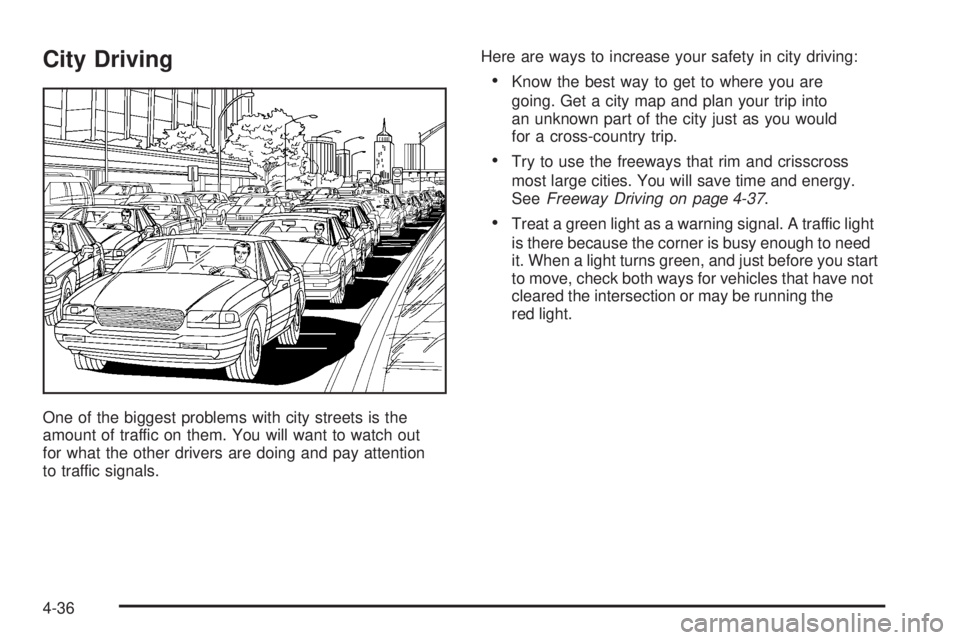
City Driving
One of the biggest problems with city streets is the
amount of traffic on them. You will want to watch out
for what the other drivers are doing and pay attention
to traffic signals.Here are ways to increase your safety in city driving:
Know the best way to get to where you are
going. Get a city map and plan your trip into
an unknown part of the city just as you would
for a cross-country trip.
Try to use the freeways that rim and crisscross
most large cities. You will save time and energy.
SeeFreeway Driving on page 4-37.
Treat a green light as a warning signal. A traffic light
is there because the corner is busy enough to need
it. When a light turns green, and just before you start
to move, check both ways for vehicles that have not
cleared the intersection or may be running the
red light.
4-36
Page 354 of 600

Winter Driving
Here are some tips for winter driving:
Have your vehicle in good shape for winter.
You may want to put winter emergency supplies in
your vehicle.
Also seeTires on page 5-72.Include an ice scraper, a small brush or broom, a supply
of windshield washer �uid, a rag, some winter outer
clothing, a small shovel, a �ashlight, a red cloth, and
re�ective warning triangles. And, if you will be driving
under severe conditions, include a small bag of sand,
a piece of old carpet, or a couple of burlap bags to help
provide traction. Be sure you properly secure these items
in your vehicle.
Driving on Snow or Ice
Most of the time, those places where the tires meet the
road probably have good traction.
However, if there is snow or ice between the tires and
the road, you can have a very slippery situation. You will
have a lot less traction, or grip, and will need to be very
careful.
4-42