2006 GMC SIERRA ignition
[x] Cancel search: ignitionPage 98 of 600

Your vehicle has one
double-sided key for the
ignition and all door locks
as well as the spare tire
hoist lock, if equipped.
If you ever lose your keys, your dealer will be able to
assist you with obtaining replacements.
Notice:If you ever lock your keys in your vehicle,
you may have to damage the vehicle to get in.
Be sure you have spare keys.
If you ever do get locked out of your vehicle, call the GM
Roadside Assistance Center. SeeRoadside Assistance
Program on page 7-6. If your vehicle is equipped with the
OnStar
®system with an active subscription and you lock
your keys inside the vehicle, OnStar®may be able to
send a command to unlock your vehicle. SeeOnStar®
System on page 2-73for more information.
Remote Keyless Entry System
If equipped, the remote keyless entry system operates
on a radio frequency subject to Federal Communications
Commission (FCC) Rules and with Industry Canada.
This device complies with Part 15 of the FCC Rules.
Operation is subject to the following two conditions:
1. This device may not cause interference, and
2. This device must accept any interference received,
including interference that may cause undesired
operation of the device.
This device complies with RSS-210 of Industry Canada.
Operation is subject to the following two conditions:
1. This device may not cause interference, and
2. This device must accept any interference received,
including interference that may cause undesired
operation of the device.
Changes or modi�cations to this system by other than
an authorized service facility could void authorization to
use this equipment.
2-4
Page 103 of 600
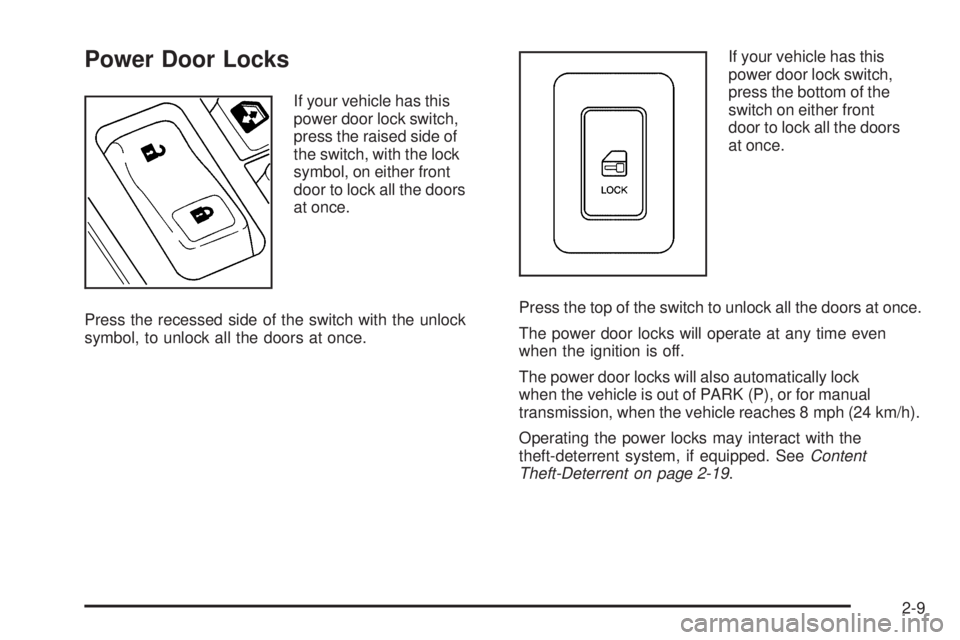
Power Door Locks
If your vehicle has this
power door lock switch,
press the raised side of
the switch, with the lock
symbol, on either front
door to lock all the doors
at once.
Press the recessed side of the switch with the unlock
symbol, to unlock all the doors at once.If your vehicle has this
power door lock switch,
press the bottom of the
switch on either front
door to lock all the doors
at once.
Press the top of the switch to unlock all the doors at once.
The power door locks will operate at any time even
when the ignition is off.
The power door locks will also automatically lock
when the vehicle is out of PARK (P), or for manual
transmission, when the vehicle reaches 8 mph (24 km/h).
Operating the power locks may interact with the
theft-deterrent system, if equipped. SeeContent
Theft-Deterrent on page 2-19.
2-9
Page 104 of 600

Delayed Locking
If your vehicle is a crew cab, it may be equipped with this
feature. When locking the doors with the power lock
switch or the keyless entry transmitter and a door is open,
the doors will not lock until �ve seconds after the last door
is closed. You will hear three chimes to signal that the
delayed locking feature is in use.
Pressing the power lock switch or the lock button on the
keyless entry transmitter twice will override the delayed
locking feature and immediately lock all the doors.
You can turn the delayed locking feature off or back on
again by doing the following:
1. Press and hold the power door lock switch in the
lock position.
2. Press unlock twice on the remote keyless entry
transmitter.
This feature will not operate if the key is in the ignition.
You can also program this feature using the DIC.
SeeDIC Vehicle Customization on page 3-64.
Programmable Automatic Door
Locks
Your vehicle may be equipped with an automatic
lock/unlock feature which enables you to program your
vehicle’s power door locks. You can program this feature
through the Driver Information Center (DIC), or by the
following method. SeeDIC Vehicle Customization on
page 3-64.
Programmable Locking Feature
Following are the two available programming options:
Mode 1:All doors lock when the transmission is shifted
into gear. This is the mode that is pre-programmed in
the factory for your vehicle for automatic transmission
vehicles.
Mode 2:All doors lock when the vehicle speed is
greater than 8 mph (13 km/h). This is the mode that is
pre-programmed in the factory for manual transmission
vehicles.
2-10
Page 105 of 600

The following instructions tell you how to change the
automatic door lock mode (automatic transmission only).
Choose one of the two programming options listed above
before entering the program mode. To enter the program
mode, do the following:
1. Begin with the ignition off. Then pull the turn
signal/multifunction lever toward you and hold
it there while you perform the next step.
2. Turn the key to RUN then back to LOCK twice.
Then, with the key in LOCK, release the turn
signal/multifunction lever. Once you do this, the
doors will lock and unlock, the horn will chirp twice,
and a 30-second timer will begin. You are now ready
to program the automatic door lock feature.
3. Press the door lock switch once. You will hear either
one or two chimes. The number of chimes tells you
which lock mode is currently selected. Continue to
press the door lock switch until the number of chimes
that you hear matches the number of the mode that
you want. If you take longer than 30 seconds, the
locks will automatically lock and unlock and the horn
will chirp twice to indicate that you have left the
program mode. If this occurs, you can repeat the
procedure beginning with Step 1 to re-enter the
programming mode.You can exit the program mode any time by turning the
ignition to RUN (the doors will automatically lock and
unlock and the horn will chirp twice to indicate that you
are leaving the program mode). If the lock/unlock
switches are not pressed while in the programming
mode, the current automatic settings will not be modi�ed.
See your dealer for more information.
Programmable Unlocking Feature
The following is the list of available programming
options:
Mode 1:Driver’s door unlocks when the transmission
is shifted into PARK (P), for automatic transmission
vehicles only.
Mode 2:All doors unlock when the transmission is
shifted into PARK (P), for automatic transmission
vehicles only. This is the mode that is pre-programmed
in the factory for your vehicle.
Mode 3:All doors unlock when the key is removed from
the ignition. This is the mode that is pre-programmed in
the factory for manual transmission vehicles.
Mode 4:No automatic door unlock.
2-11
Page 106 of 600

The following instructions tell you how to change the
automatic door unlock mode (automatic transmission
only). Choose one of the four programming options
listed above before entering the program mode.
To enter the program mode, do the following:
1. Begin with the ignition off. Then pull the turn
signal/multifunction lever toward you and hold
it there while you perform the next step.
2. Turn the key to RUN and LOCK twice. Then, with
the key in LOCK, release the turn signal/multifunction
lever. Once you do this, the doors will lock and
unlock, the horn will chirp twice, and a 30-second
timer will begin. You are now ready to program the
automatic door unlock feature.
3. Press the door unlock switch once. You will hear
one, two, three, or four chimes. The number of
chimes tells you which unlock mode is currently
selected. Continue to press the door unlock switch
until the number of chimes that you hear matches
the number of the mode that you want.If you take longer than 30 seconds, the locks will
automatically lock and unlock and the horn
will chirp twice to indicate that you have left the
program mode. If this occurs, you can repeat
the procedure beginning with Step 1 to re-enter
the programming mode.
You can exit the program mode any time by turning
the ignition to RUN. The doors will automatically lock and
unlock and the horn will chirp twice to indicate that you
are leaving the program mode. If the lock/unlock switches
are not pressed while in the programming mode, the
current automatic settings will not be modi�ed.
See your dealer for more information.
2-12
Page 107 of 600

Rear Door Security Locks
(Crew Cab)
With this feature, you can lock the rear side doors so that
they cannot be opened from the inside by passengers.
This feature is located
on the inside edge of
the rear doors.
To use one of the locks do the following:
1. Open one of the rear doors.
2. To engage the rear door security lock, move the
lever forward.
3. To disengage the lock, move the lever rearward.4. Close the door.
5. Do the same thing to the other rear door.
The rear doors of your vehicle cannot be opened from
the inside when this feature is in use. If you want to
open the rear door while the security lock is engaged,
unlock the door and open the door from the outside.
Lockout Protection
This feature protects you from locking your key in
the vehicle when the key is in the ignition and a door
is open.
If the power lock switch is pressed when a door is open
and the key is in the ignition, all of the doors will lock and
then the driver’s door will unlock.
2-13
Page 111 of 600
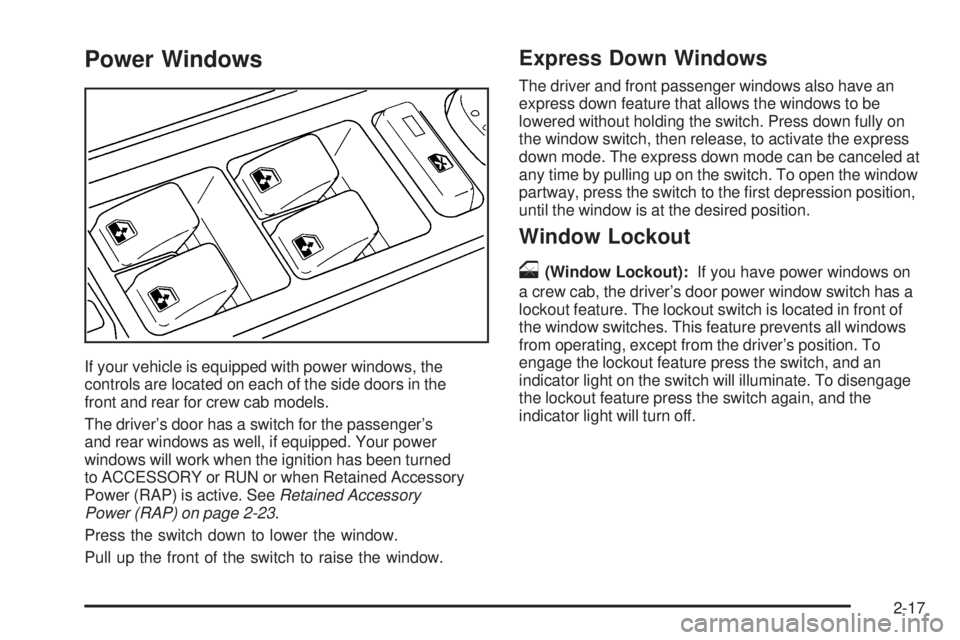
Power Windows
If your vehicle is equipped with power windows, the
controls are located on each of the side doors in the
front and rear for crew cab models.
The driver’s door has a switch for the passenger’s
and rear windows as well, if equipped. Your power
windows will work when the ignition has been turned
to ACCESSORY or RUN or when Retained Accessory
Power (RAP) is active. SeeRetained Accessory
Power (RAP) on page 2-23.
Press the switch down to lower the window.
Pull up the front of the switch to raise the window.
Express Down Windows
The driver and front passenger windows also have an
express down feature that allows the windows to be
lowered without holding the switch. Press down fully on
the window switch, then release, to activate the express
down mode. The express down mode can be canceled at
any time by pulling up on the switch. To open the window
partway, press the switch to the �rst depression position,
until the window is at the desired position.
Window Lockout
o
(Window Lockout):If you have power windows on
a crew cab, the driver’s door power window switch has a
lockout feature. The lockout switch is located in front of
the window switches. This feature prevents all windows
from operating, except from the driver’s position. To
engage the lockout feature press the switch, and an
indicator light on the switch will illuminate. To disengage
the lockout feature press the switch again, and the
indicator light will turn off.
2-17
Page 113 of 600

Theft-Deterrent Systems
Vehicle theft is big business, especially in some cities.
Although your vehicle has a number of theft-deterrent
features, we know that nothing we put on it can make
it impossible to steal.
Content Theft-Deterrent
Your vehicle may be equipped with a content
theft-deterrent alarm system.
The security light is located
on the instrument panel
cluster. SeeSecurity Light
on page 3-49for additional
information.To activate the theft-deterrent system, do the following:
1. Close all the doors.
2. Lock the door with the remote keyless entry
transmitter. The security light should come on
and �ash.
If the lock button on the remote keyless entry
transmitter is pressed, but a door is open, you may hear
three chimes indicating delayed locking is enabled. See
Delayed Locking on page 2-10for additional information.
Close the door and the content theft-deterrent system will
be activated.
If a locked door is opened without using the remote
keyless entry transmitter or OnStar, if equipped with
an active subscription, the alarm will go off. Your vehicle’s
lamps will �ash and the horn will sound
for about two minutes, then will turn off to save the
battery power. If this occurs, you can turn off the alarm
by pressing unlock on the remote keyless entry
transmitter or by placing the key in the ignition and
turning it to START.
If your vehicle has a Driver Information Center (DIC),
you can customize your alarm warning. SeeDIC Vehicle
Customization on page 3-64for additional information.
2-19