2006 GMC SIERRA 1500 light
[x] Cancel search: lightPage 140 of 600
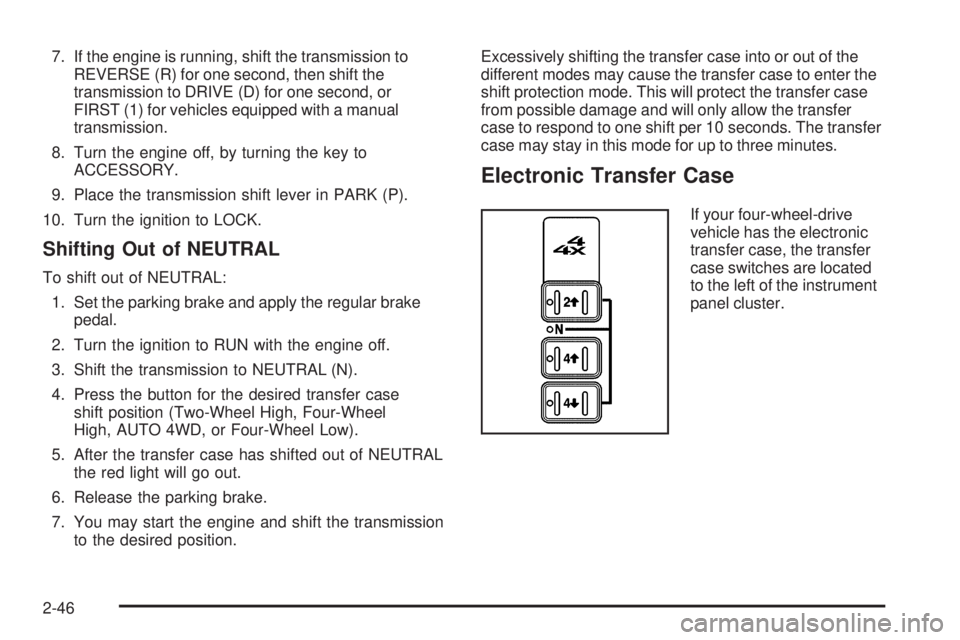
7. If the engine is running, shift the transmission to
REVERSE (R) for one second, then shift the
transmission to DRIVE (D) for one second, or
FIRST (1) for vehicles equipped with a manual
transmission.
8. Turn the engine off, by turning the key to
ACCESSORY.
9. Place the transmission shift lever in PARK (P).
10. Turn the ignition to LOCK.
Shifting Out of NEUTRAL
To shift out of NEUTRAL:
1. Set the parking brake and apply the regular brake
pedal.
2. Turn the ignition to RUN with the engine off.
3. Shift the transmission to NEUTRAL (N).
4. Press the button for the desired transfer case
shift position (Two-Wheel High, Four-Wheel
High, AUTO 4WD, or Four-Wheel Low).
5. After the transfer case has shifted out of NEUTRAL
the red light will go out.
6. Release the parking brake.
7. You may start the engine and shift the transmission
to the desired position.Excessively shifting the transfer case into or out of the
different modes may cause the transfer case to enter the
shift protection mode. This will protect the transfer case
from possible damage and will only allow the transfer
case to respond to one shift per 10 seconds. The transfer
case may stay in this mode for up to three minutes.
Electronic Transfer Case
If your four-wheel-drive
vehicle has the electronic
transfer case, the transfer
case switches are located
to the left of the instrument
panel cluster.
2-46
Page 142 of 600
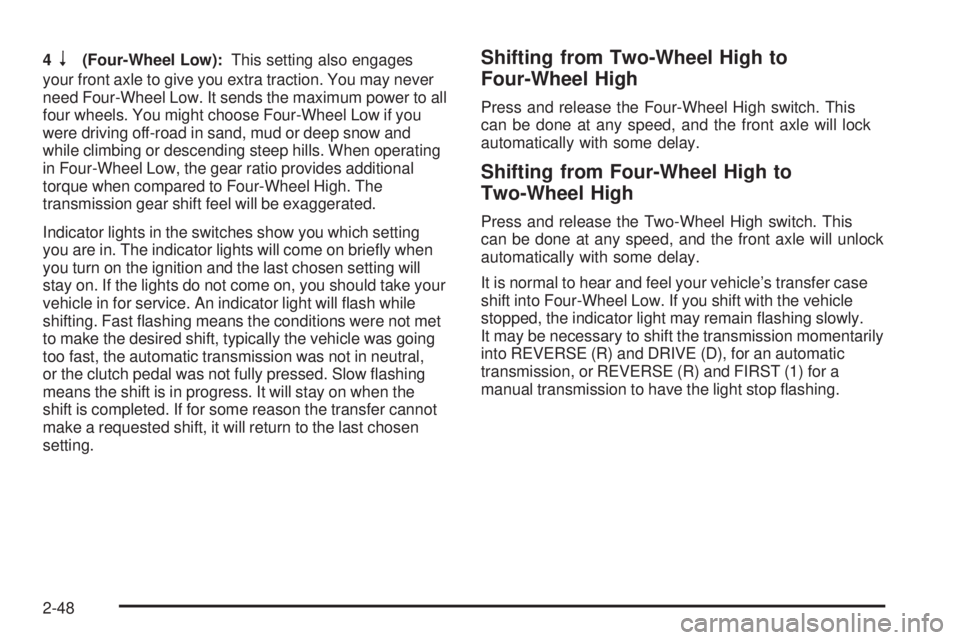
4n(Four-Wheel Low):This setting also engages
your front axle to give you extra traction. You may never
need Four-Wheel Low. It sends the maximum power to all
four wheels. You might choose Four-Wheel Low if you
were driving off-road in sand, mud or deep snow and
while climbing or descending steep hills. When operating
in Four-Wheel Low, the gear ratio provides additional
torque when compared to Four-Wheel High. The
transmission gear shift feel will be exaggerated.
Indicator lights in the switches show you which setting
you are in. The indicator lights will come on brie�y when
you turn on the ignition and the last chosen setting will
stay on. If the lights do not come on, you should take your
vehicle in for service. An indicator light will �ash while
shifting. Fast �ashing means the conditions were not met
to make the desired shift, typically the vehicle was going
too fast, the automatic transmission was not in neutral,
or the clutch pedal was not fully pressed. Slow �ashing
means the shift is in progress. It will stay on when the
shift is completed. If for some reason the transfer cannot
make a requested shift, it will return to the last chosen
setting.Shifting from Two-Wheel High to
Four-Wheel High
Press and release the Four-Wheel High switch. This
can be done at any speed, and the front axle will lock
automatically with some delay.
Shifting from Four-Wheel High to
Two-Wheel High
Press and release the Two-Wheel High switch. This
can be done at any speed, and the front axle will unlock
automatically with some delay.
It is normal to hear and feel your vehicle’s transfer case
shift into Four-Wheel Low. If you shift with the vehicle
stopped, the indicator light may remain �ashing slowly.
It may be necessary to shift the transmission momentarily
into REVERSE (R) and DRIVE (D), for an automatic
transmission, or REVERSE (R) and FIRST (1) for a
manual transmission to have the light stop �ashing.
2-48
Page 143 of 600
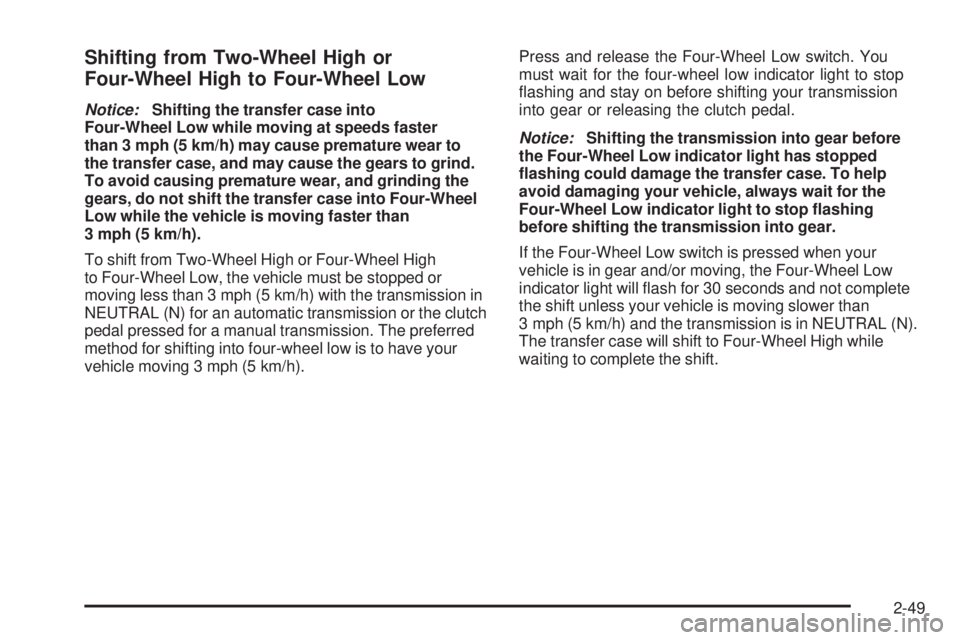
Shifting from Two-Wheel High or
Four-Wheel High to Four-Wheel Low
Notice:Shifting the transfer case into
Four-Wheel Low while moving at speeds faster
than 3 mph (5 km/h) may cause premature wear to
the transfer case, and may cause the gears to grind.
To avoid causing premature wear, and grinding the
gears, do not shift the transfer case into Four-Wheel
Low while the vehicle is moving faster than
3 mph (5 km/h).
To shift from Two-Wheel High or Four-Wheel High
to Four-Wheel Low, the vehicle must be stopped or
moving less than 3 mph (5 km/h) with the transmission in
NEUTRAL (N) for an automatic transmission or the clutch
pedal pressed for a manual transmission. The preferred
method for shifting into four-wheel low is to have your
vehicle moving 3 mph (5 km/h).Press and release the Four-Wheel Low switch. You
must wait for the four-wheel low indicator light to stop
�ashing and stay on before shifting your transmission
into gear or releasing the clutch pedal.
Notice:Shifting the transmission into gear before
the Four-Wheel Low indicator light has stopped
�ashing could damage the transfer case. To help
avoid damaging your vehicle, always wait for the
Four-Wheel Low indicator light to stop �ashing
before shifting the transmission into gear.
If the Four-Wheel Low switch is pressed when your
vehicle is in gear and/or moving, the Four-Wheel Low
indicator light will �ash for 30 seconds and not complete
the shift unless your vehicle is moving slower than
3 mph (5 km/h) and the transmission is in NEUTRAL (N).
The transfer case will shift to Four-Wheel High while
waiting to complete the shift.
2-49
Page 144 of 600
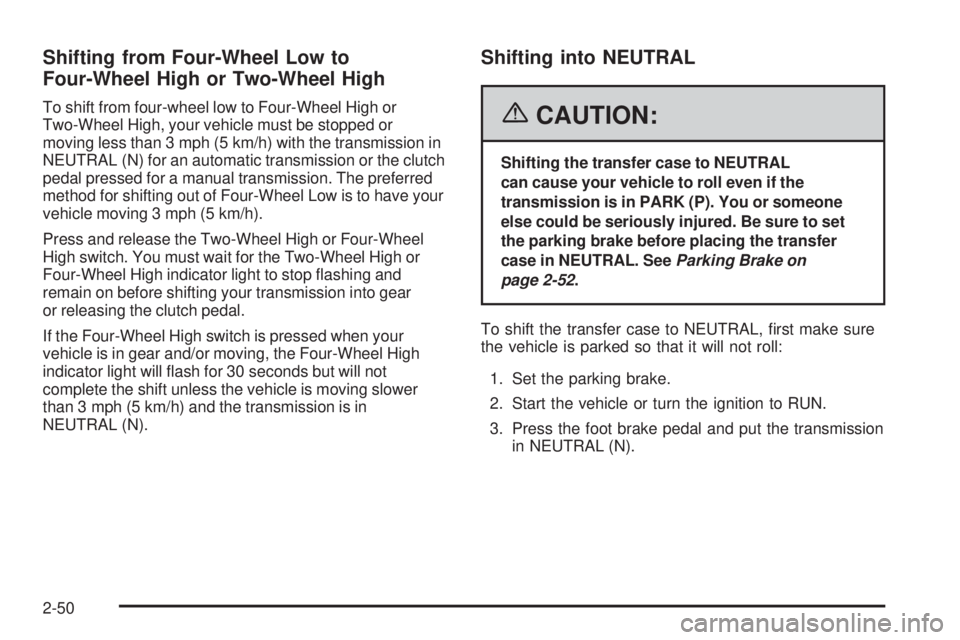
Shifting from Four-Wheel Low to
Four-Wheel High or Two-Wheel High
To shift from four-wheel low to Four-Wheel High or
Two-Wheel High, your vehicle must be stopped or
moving less than 3 mph (5 km/h) with the transmission in
NEUTRAL (N) for an automatic transmission or the clutch
pedal pressed for a manual transmission. The preferred
method for shifting out of Four-Wheel Low is to have your
vehicle moving 3 mph (5 km/h).
Press and release the Two-Wheel High or Four-Wheel
High switch. You must wait for the Two-Wheel High or
Four-Wheel High indicator light to stop �ashing and
remain on before shifting your transmission into gear
or releasing the clutch pedal.
If the Four-Wheel High switch is pressed when your
vehicle is in gear and/or moving, the Four-Wheel High
indicator light will �ash for 30 seconds but will not
complete the shift unless the vehicle is moving slower
than 3 mph (5 km/h) and the transmission is in
NEUTRAL (N).
Shifting into NEUTRAL
{CAUTION:
Shifting the transfer case to NEUTRAL
can cause your vehicle to roll even if the
transmission is in PARK (P). You or someone
else could be seriously injured. Be sure to set
the parking brake before placing the transfer
case in NEUTRAL. SeeParking Brake on
page 2-52.
To shift the transfer case to NEUTRAL, �rst make sure
the vehicle is parked so that it will not roll:
1. Set the parking brake.
2. Start the vehicle or turn the ignition to RUN.
3. Press the foot brake pedal and put the transmission
in NEUTRAL (N).
2-50
Page 145 of 600
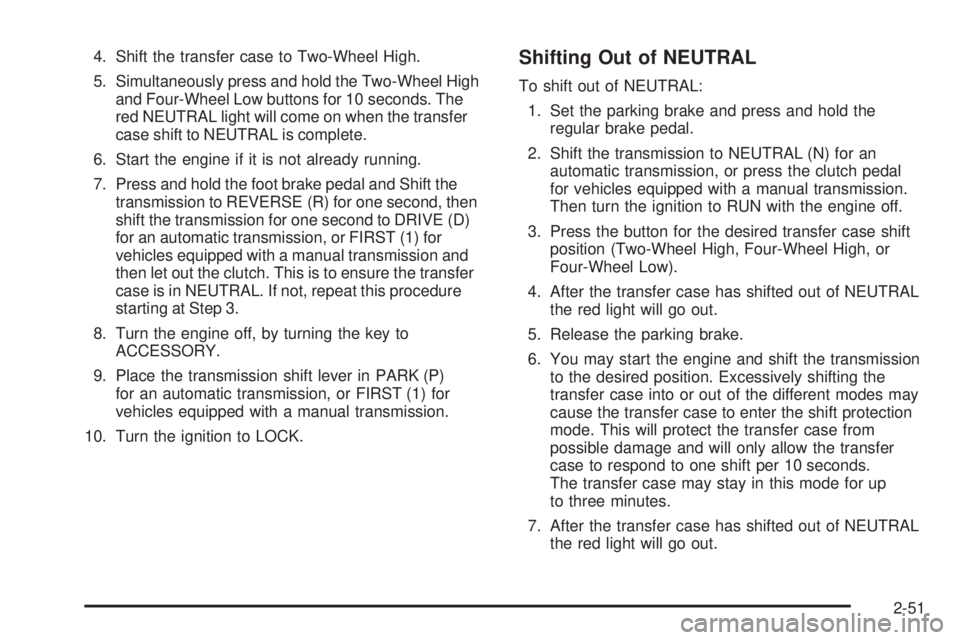
4. Shift the transfer case to Two-Wheel High.
5. Simultaneously press and hold the Two-Wheel High
and Four-Wheel Low buttons for 10 seconds. The
red NEUTRAL light will come on when the transfer
case shift to NEUTRAL is complete.
6. Start the engine if it is not already running.
7. Press and hold the foot brake pedal and Shift the
transmission to REVERSE (R) for one second, then
shift the transmission for one second to DRIVE (D)
for an automatic transmission, or FIRST (1) for
vehicles equipped with a manual transmission and
then let out the clutch. This is to ensure the transfer
case is in NEUTRAL. If not, repeat this procedure
starting at Step 3.
8. Turn the engine off, by turning the key to
ACCESSORY.
9. Place the transmission shift lever in PARK (P)
for an automatic transmission, or FIRST (1) for
vehicles equipped with a manual transmission.
10. Turn the ignition to LOCK.Shifting Out of NEUTRAL
To shift out of NEUTRAL:
1. Set the parking brake and press and hold the
regular brake pedal.
2. Shift the transmission to NEUTRAL (N) for an
automatic transmission, or press the clutch pedal
for vehicles equipped with a manual transmission.
Then turn the ignition to RUN with the engine off.
3. Press the button for the desired transfer case shift
position (Two-Wheel High, Four-Wheel High, or
Four-Wheel Low).
4. After the transfer case has shifted out of NEUTRAL
the red light will go out.
5. Release the parking brake.
6. You may start the engine and shift the transmission
to the desired position. Excessively shifting the
transfer case into or out of the different modes may
cause the transfer case to enter the shift protection
mode. This will protect the transfer case from
possible damage and will only allow the transfer
case to respond to one shift per 10 seconds.
The transfer case may stay in this mode for up
to three minutes.
7. After the transfer case has shifted out of NEUTRAL
the red light will go out.
2-51
Page 146 of 600
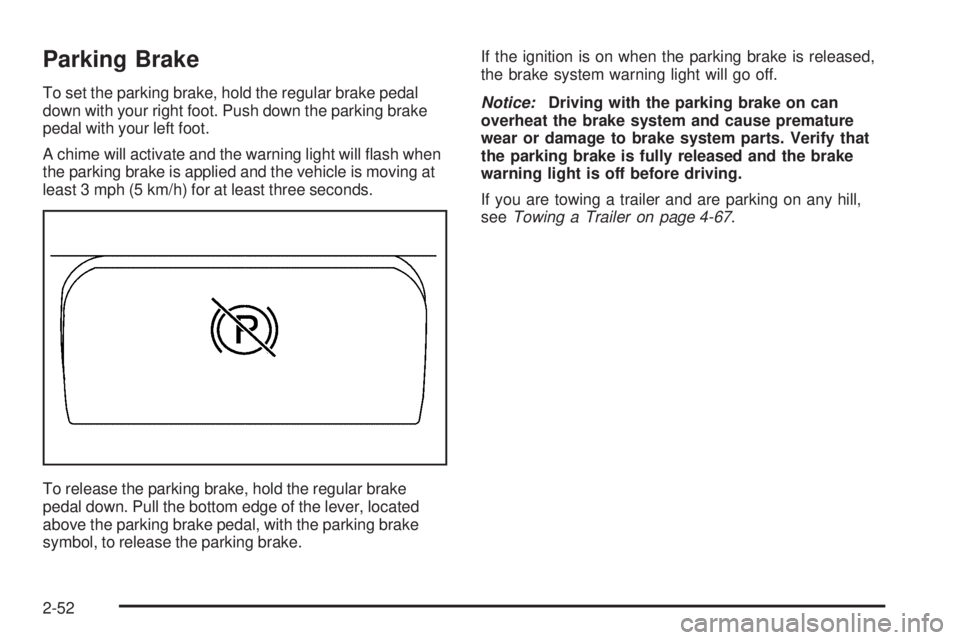
Parking Brake
To set the parking brake, hold the regular brake pedal
down with your right foot. Push down the parking brake
pedal with your left foot.
A chime will activate and the warning light will �ash when
the parking brake is applied and the vehicle is moving at
least 3 mph (5 km/h) for at least three seconds.
To release the parking brake, hold the regular brake
pedal down. Pull the bottom edge of the lever, located
above the parking brake pedal, with the parking brake
symbol, to release the parking brake.If the ignition is on when the parking brake is released,
the brake system warning light will go off.
Notice:Driving with the parking brake on can
overheat the brake system and cause premature
wear or damage to brake system parts. Verify that
the parking brake is fully released and the brake
warning light is off before driving.
If you are towing a trailer and are parking on any hill,
seeTowing a Trailer on page 4-67.
2-52
Page 153 of 600

{CAUTION:
Four-wheel drive vehicles with the transfer
case in NEUTRAL will allow the vehicle to roll,
even if your automatic transmission shift lever
is in PARK (P). So, be sure the transfer case is
in a drive gear — not in NEUTRAL. Always set
your parking brake.
Follow the proper steps to be sure your vehicle
will not move. SeeShifting Into Park (P) (Automatic
Transmission) on page 2-53.
If you are pulling a trailer, seeTowing a Trailer on
page 4-67.
Mirrors
Manual Rearview Mirror
Pull or push the tab under the mirror to adjust it to the
night or daytime setting. In the nightime setting, the glare
from headlamps behind the vehicle will be less intense.
Automatic Dimming Rearview Mirror
with OnStar
®and Compass
Your vehicle may have an automatic-dimming rearview
mirror with a compass and the OnStar®system.
There are three additional buttons for the OnStar
®
system. See your dealer for more information on the
system and how to subscribe to OnStar®. SeeOnStar®
System on page 2-73for more information about the
services OnStar®provides.
Mirror Operation
When turned on, this mirror automatically dims to the
proper level to minimize glare from any headlamps
behind you after dark.
O(On/Off): This is the on/off button for the automatic
dimming feature and compass. Press the far left button,
located below the mirror face, for up to three seconds
to turn the feature on and off. A light on the mirror will
be lit while the feature is turned on.
2-59
Page 155 of 600
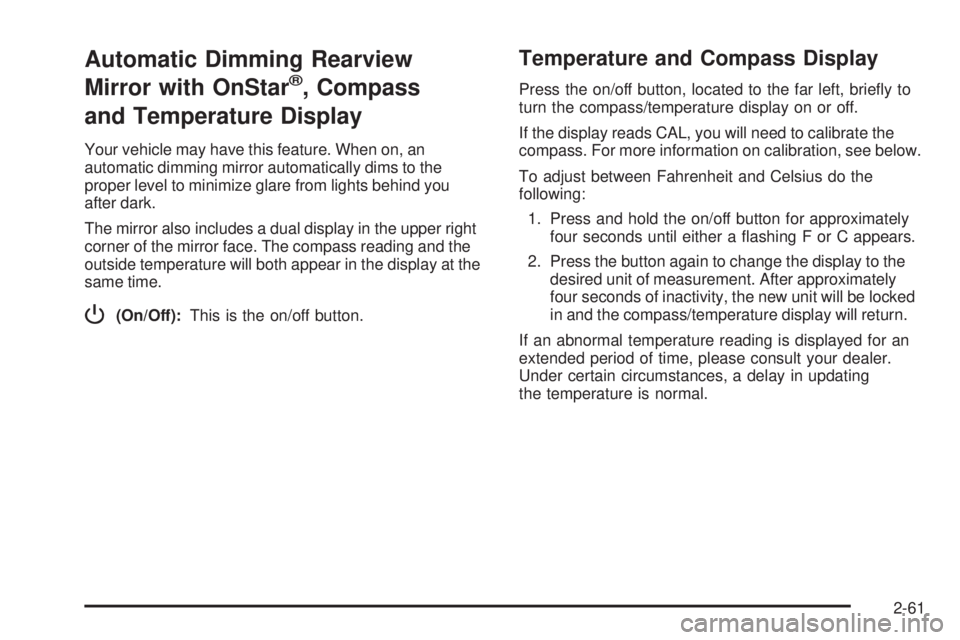
Automatic Dimming Rearview
Mirror with OnStar
®, Compass
and Temperature Display
Your vehicle may have this feature. When on, an
automatic dimming mirror automatically dims to the
proper level to minimize glare from lights behind you
after dark.
The mirror also includes a dual display in the upper right
corner of the mirror face. The compass reading and the
outside temperature will both appear in the display at the
same time.
P(On/Off):This is the on/off button.
Temperature and Compass Display
Press the on/off button, located to the far left, brie�y to
turn the compass/temperature display on or off.
If the display reads CAL, you will need to calibrate the
compass. For more information on calibration, see below.
To adjust between Fahrenheit and Celsius do the
following:
1. Press and hold the on/off button for approximately
four seconds until either a �ashing F or C appears.
2. Press the button again to change the display to the
desired unit of measurement. After approximately
four seconds of inactivity, the new unit will be locked
in and the compass/temperature display will return.
If an abnormal temperature reading is displayed for an
extended period of time, please consult your dealer.
Under certain circumstances, a delay in updating
the temperature is normal.
2-61