2006 GMC SIERRA 1500 rear view mirror
[x] Cancel search: rear view mirrorPage 155 of 600
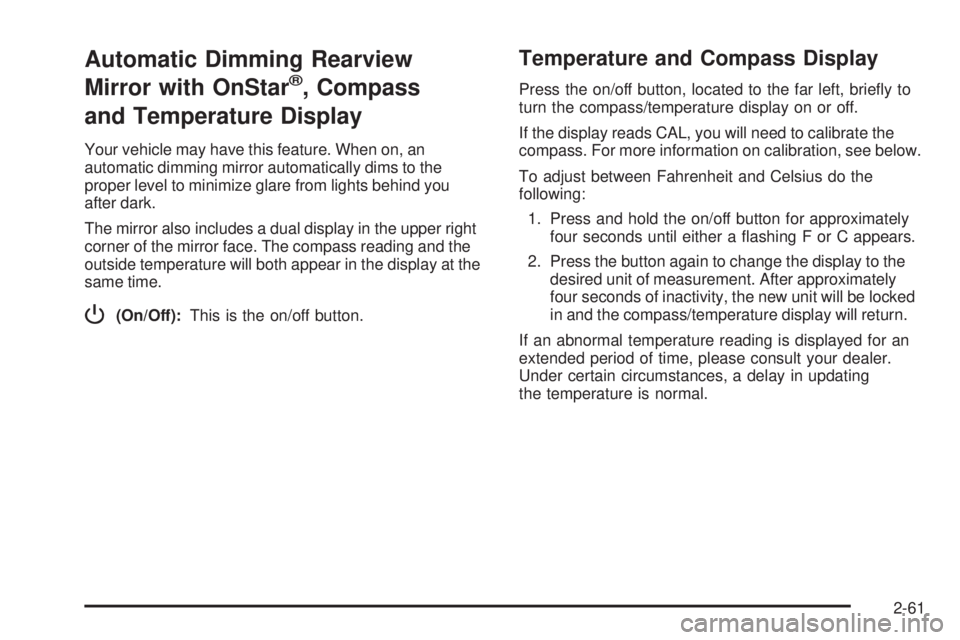
Automatic Dimming Rearview
Mirror with OnStar
®, Compass
and Temperature Display
Your vehicle may have this feature. When on, an
automatic dimming mirror automatically dims to the
proper level to minimize glare from lights behind you
after dark.
The mirror also includes a dual display in the upper right
corner of the mirror face. The compass reading and the
outside temperature will both appear in the display at the
same time.
P(On/Off):This is the on/off button.
Temperature and Compass Display
Press the on/off button, located to the far left, brie�y to
turn the compass/temperature display on or off.
If the display reads CAL, you will need to calibrate the
compass. For more information on calibration, see below.
To adjust between Fahrenheit and Celsius do the
following:
1. Press and hold the on/off button for approximately
four seconds until either a �ashing F or C appears.
2. Press the button again to change the display to the
desired unit of measurement. After approximately
four seconds of inactivity, the new unit will be locked
in and the compass/temperature display will return.
If an abnormal temperature reading is displayed for an
extended period of time, please consult your dealer.
Under certain circumstances, a delay in updating
the temperature is normal.
2-61
Page 157 of 600
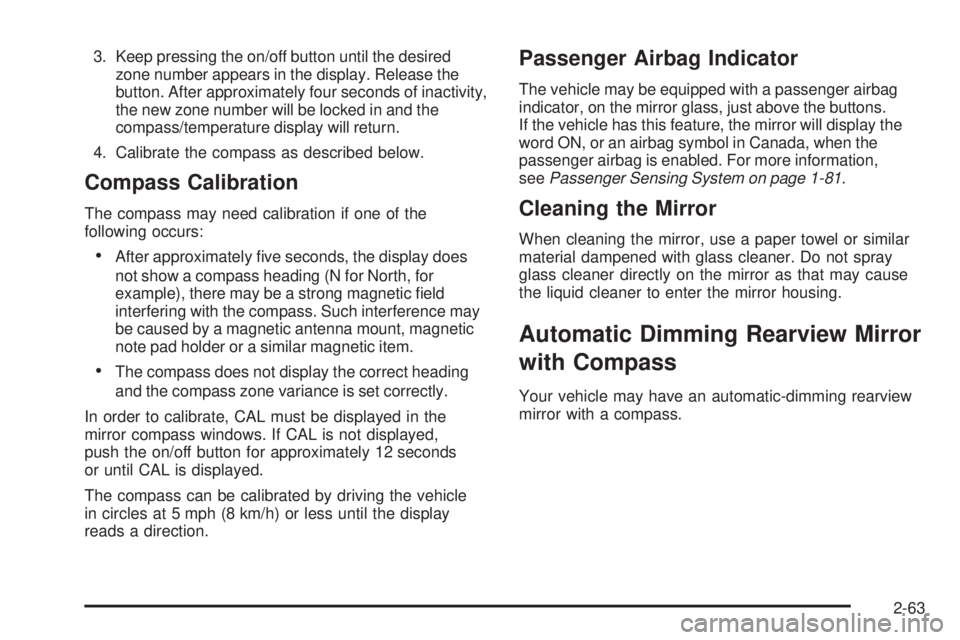
3. Keep pressing the on/off button until the desired
zone number appears in the display. Release the
button. After approximately four seconds of inactivity,
the new zone number will be locked in and the
compass/temperature display will return.
4. Calibrate the compass as described below.
Compass Calibration
The compass may need calibration if one of the
following occurs:
After approximately �ve seconds, the display does
not show a compass heading (N for North, for
example), there may be a strong magnetic �eld
interfering with the compass. Such interference may
be caused by a magnetic antenna mount, magnetic
note pad holder or a similar magnetic item.
The compass does not display the correct heading
and the compass zone variance is set correctly.
In order to calibrate, CAL must be displayed in the
mirror compass windows. If CAL is not displayed,
push the on/off button for approximately 12 seconds
or until CAL is displayed.
The compass can be calibrated by driving the vehicle
in circles at 5 mph (8 km/h) or less until the display
reads a direction.
Passenger Airbag Indicator
The vehicle may be equipped with a passenger airbag
indicator, on the mirror glass, just above the buttons.
If the vehicle has this feature, the mirror will display the
word ON, or an airbag symbol in Canada, when the
passenger airbag is enabled. For more information,
seePassenger Sensing System on page 1-81.
Cleaning the Mirror
When cleaning the mirror, use a paper towel or similar
material dampened with glass cleaner. Do not spray
glass cleaner directly on the mirror as that may cause
the liquid cleaner to enter the mirror housing.
Automatic Dimming Rearview Mirror
with Compass
Your vehicle may have an automatic-dimming rearview
mirror with a compass.
2-63
Page 159 of 600
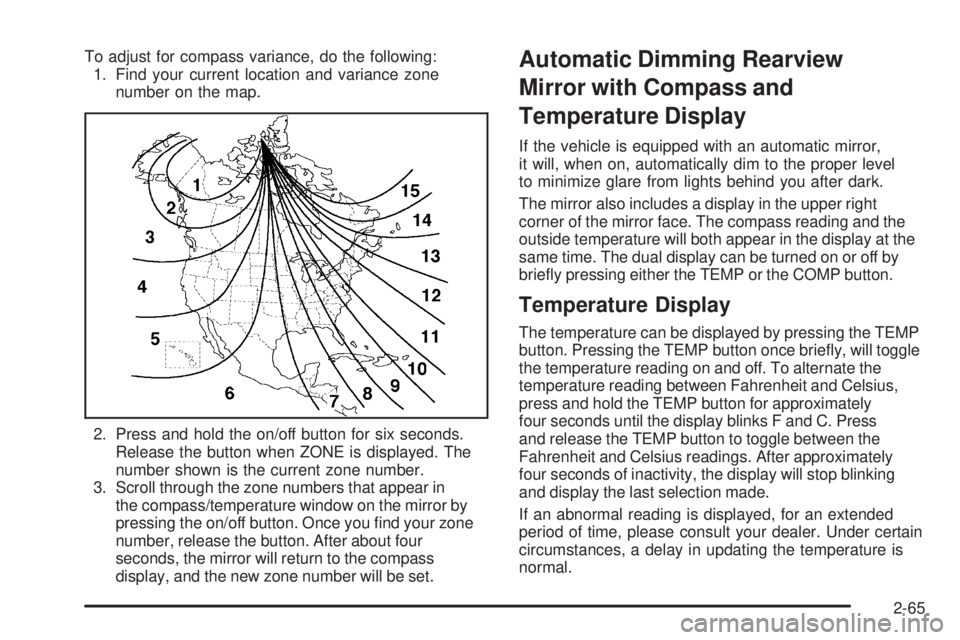
To adjust for compass variance, do the following:
1. Find your current location and variance zone
number on the map.
2. Press and hold the on/off button for six seconds.
Release the button when ZONE is displayed. The
number shown is the current zone number.
3. Scroll through the zone numbers that appear in
the compass/temperature window on the mirror by
pressing the on/off button. Once you �nd your zone
number, release the button. After about four
seconds, the mirror will return to the compass
display, and the new zone number will be set.Automatic Dimming Rearview
Mirror with Compass and
Temperature Display
If the vehicle is equipped with an automatic mirror,
it will, when on, automatically dim to the proper level
to minimize glare from lights behind you after dark.
The mirror also includes a display in the upper right
corner of the mirror face. The compass reading and the
outside temperature will both appear in the display at the
same time. The dual display can be turned on or off by
brie�y pressing either the TEMP or the COMP button.
Temperature Display
The temperature can be displayed by pressing the TEMP
button. Pressing the TEMP button once brie�y, will toggle
the temperature reading on and off. To alternate the
temperature reading between Fahrenheit and Celsius,
press and hold the TEMP button for approximately
four seconds until the display blinks F and C. Press
and release the TEMP button to toggle between the
Fahrenheit and Celsius readings. After approximately
four seconds of inactivity, the display will stop blinking
and display the last selection made.
If an abnormal reading is displayed, for an extended
period of time, please consult your dealer. Under certain
circumstances, a delay in updating the temperature is
normal.
2-65
Page 166 of 600
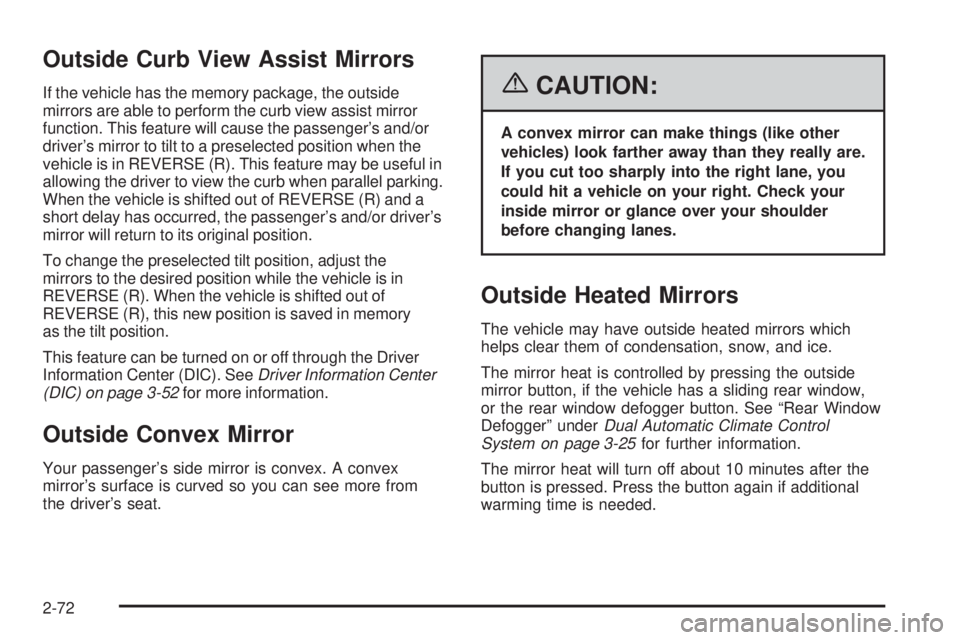
Outside Curb View Assist Mirrors
If the vehicle has the memory package, the outside
mirrors are able to perform the curb view assist mirror
function. This feature will cause the passenger’s and/or
driver’s mirror to tilt to a preselected position when the
vehicle is in REVERSE (R). This feature may be useful in
allowing the driver to view the curb when parallel parking.
When the vehicle is shifted out of REVERSE (R) and a
short delay has occurred, the passenger’s and/or driver’s
mirror will return to its original position.
To change the preselected tilt position, adjust the
mirrors to the desired position while the vehicle is in
REVERSE (R). When the vehicle is shifted out of
REVERSE (R), this new position is saved in memory
as the tilt position.
This feature can be turned on or off through the Driver
Information Center (DIC). SeeDriver Information Center
(DIC) on page 3-52for more information.
Outside Convex Mirror
Your passenger’s side mirror is convex. A convex
mirror’s surface is curved so you can see more from
the driver’s seat.
{CAUTION:
A convex mirror can make things (like other
vehicles) look farther away than they really are.
If you cut too sharply into the right lane, you
could hit a vehicle on your right. Check your
inside mirror or glance over your shoulder
before changing lanes.
Outside Heated Mirrors
The vehicle may have outside heated mirrors which
helps clear them of condensation, snow, and ice.
The mirror heat is controlled by pressing the outside
mirror button, if the vehicle has a sliding rear window,
or the rear window defogger button. See “Rear Window
Defogger” underDual Automatic Climate Control
System on page 3-25for further information.
The mirror heat will turn off about 10 minutes after the
button is pressed. Press the button again if additional
warming time is needed.
2-72
Page 202 of 600
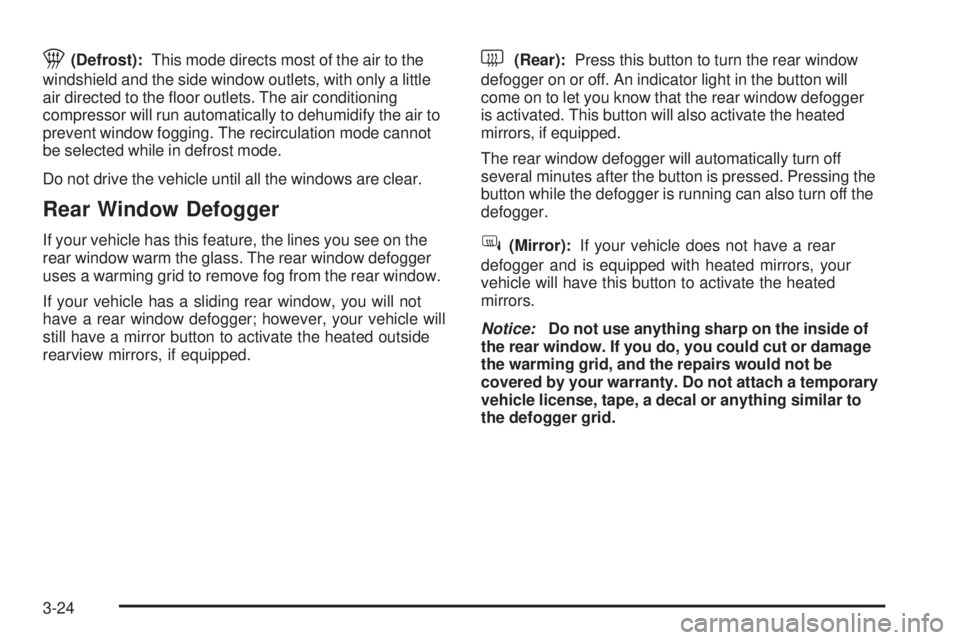
1(Defrost):This mode directs most of the air to the
windshield and the side window outlets, with only a little
air directed to the �oor outlets. The air conditioning
compressor will run automatically to dehumidify the air to
prevent window fogging. The recirculation mode cannot
be selected while in defrost mode.
Do not drive the vehicle until all the windows are clear.
Rear Window Defogger
If your vehicle has this feature, the lines you see on the
rear window warm the glass. The rear window defogger
uses a warming grid to remove fog from the rear window.
If your vehicle has a sliding rear window, you will not
have a rear window defogger; however, your vehicle will
still have a mirror button to activate the heated outside
rearview mirrors, if equipped.
<(Rear):Press this button to turn the rear window
defogger on or off. An indicator light in the button will
come on to let you know that the rear window defogger
is activated. This button will also activate the heated
mirrors, if equipped.
The rear window defogger will automatically turn off
several minutes after the button is pressed. Pressing the
button while the defogger is running can also turn off the
defogger.
W(Mirror):If your vehicle does not have a rear
defogger and is equipped with heated mirrors, your
vehicle will have this button to activate the heated
mirrors.
Notice:Do not use anything sharp on the inside of
the rear window. If you do, you could cut or damage
the warming grid, and the repairs would not be
covered by your warranty. Do not attach a temporary
vehicle license, tape, a decal or anything similar to
the defogger grid.
3-24
Page 208 of 600
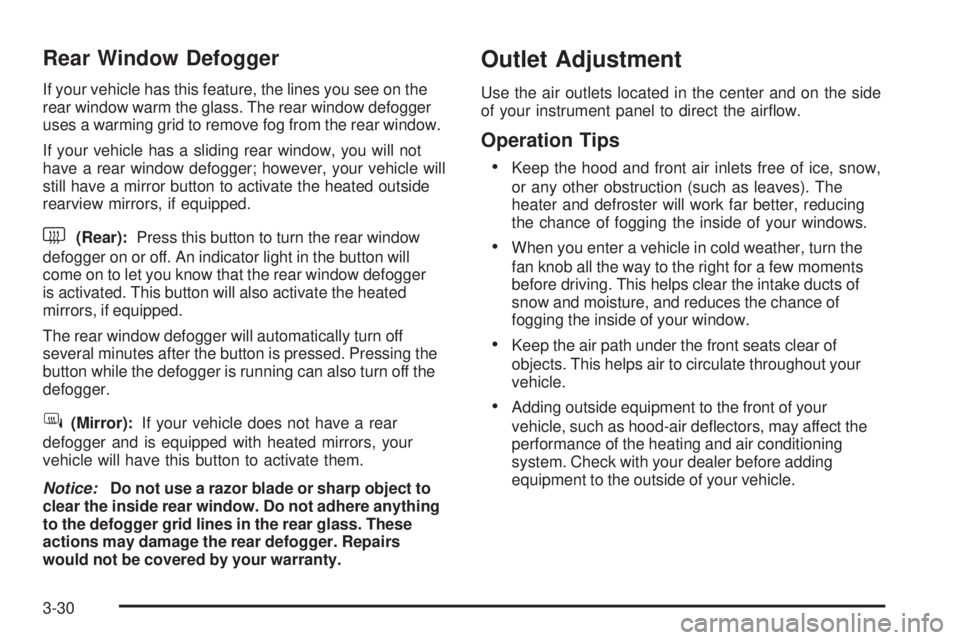
Rear Window Defogger
If your vehicle has this feature, the lines you see on the
rear window warm the glass. The rear window defogger
uses a warming grid to remove fog from the rear window.
If your vehicle has a sliding rear window, you will not
have a rear window defogger; however, your vehicle will
still have a mirror button to activate the heated outside
rearview mirrors, if equipped.
<(Rear):Press this button to turn the rear window
defogger on or off. An indicator light in the button will
come on to let you know that the rear window defogger
is activated. This button will also activate the heated
mirrors, if equipped.
The rear window defogger will automatically turn off
several minutes after the button is pressed. Pressing the
button while the defogger is running can also turn off the
defogger.
W(Mirror):If your vehicle does not have a rear
defogger and is equipped with heated mirrors, your
vehicle will have this button to activate them.
Notice:Do not use a razor blade or sharp object to
clear the inside rear window. Do not adhere anything
to the defogger grid lines in the rear glass. These
actions may damage the rear defogger. Repairs
would not be covered by your warranty.
Outlet Adjustment
Use the air outlets located in the center and on the side
of your instrument panel to direct the air�ow.
Operation Tips
Keep the hood and front air inlets free of ice, snow,
or any other obstruction (such as leaves). The
heater and defroster will work far better, reducing
the chance of fogging the inside of your windows.
When you enter a vehicle in cold weather, turn the
fan knob all the way to the right for a few moments
before driving. This helps clear the intake ducts of
snow and moisture, and reduces the chance of
fogging the inside of your window.
Keep the air path under the front seats clear of
objects. This helps air to circulate throughout your
vehicle.
Adding outside equipment to the front of your
vehicle, such as hood-air de�ectors, may affect the
performance of the heating and air conditioning
system. Check with your dealer before adding
equipment to the outside of your vehicle.
3-30
Page 215 of 600
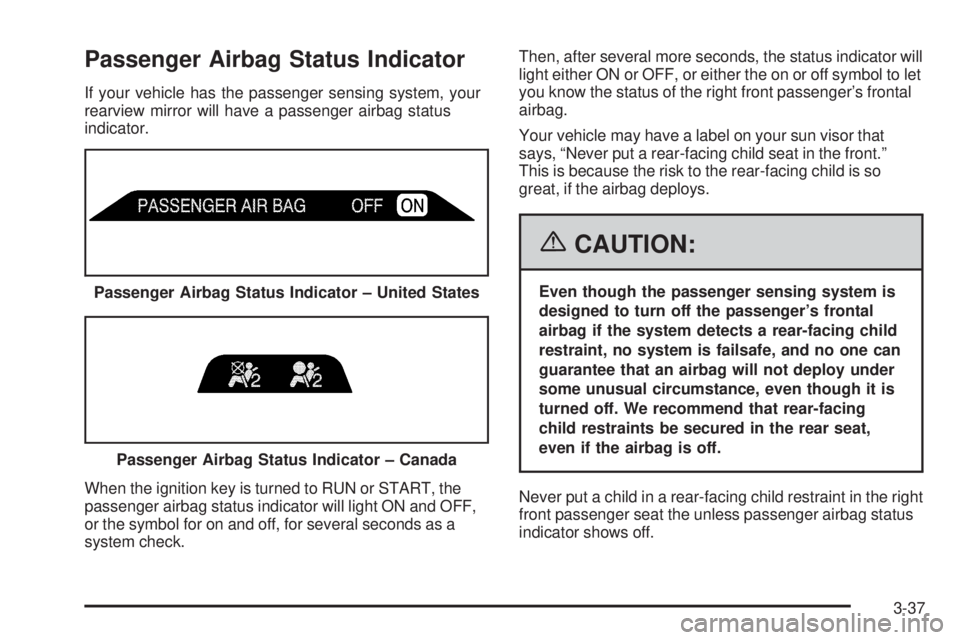
Passenger Airbag Status Indicator
If your vehicle has the passenger sensing system, your
rearview mirror will have a passenger airbag status
indicator.
When the ignition key is turned to RUN or START, the
passenger airbag status indicator will light ON and OFF,
or the symbol for on and off, for several seconds as a
system check.Then, after several more seconds, the status indicator will
light either ON or OFF, or either the on or off symbol to let
you know the status of the right front passenger’s frontal
airbag.
Your vehicle may have a label on your sun visor that
says, “Never put a rear-facing child seat in the front.”
This is because the risk to the rear-facing child is so
great, if the airbag deploys.
{CAUTION:
Even though the passenger sensing system is
designed to turn off the passenger’s frontal
airbag if the system detects a rear-facing child
restraint, no system is failsafe, and no one can
guarantee that an airbag will not deploy under
some unusual circumstance, even though it is
turned off. We recommend that rear-facing
child restraints be secured in the rear seat,
even if the airbag is off.
Never put a child in a rear-facing child restraint in the right
front passenger seat the unless passenger airbag status
indicator shows off. Passenger Airbag Status Indicator – United States
Passenger Airbag Status Indicator – Canada
3-37
Page 344 of 600

After Off-Road Driving
Remove any brush or debris that has collected on
the underbody, chassis, or under the hood. These
accumulations can be a �re hazard.
After operation in mud or sand, have the brake linings
cleaned and checked. These substances can cause
glazing and uneven braking. Check the body structure,
steering, suspension, wheels, tires, and exhaust system
for damage. Also, check the fuel lines and cooling system
for any leakage.
Your vehicle will require more frequent service due to
off-road use. Refer to the Maintenance Schedule for
additional information.
Driving at Night
Night driving is more dangerous than day driving. One
reason is that some drivers are likely to be impaired — by
alcohol or drugs, with night vision problems, or by fatigue.
Here are some tips on night driving.
Drive defensively.
Do not drink and drive.
Adjust the inside rearview mirror to reduce the glare
from headlamps behind you.
Since you cannot see as well, you may need to
slow down and keep more space between you
and other vehicles.
Slow down, especially on higher speed roads. Your
vehicle’s headlamps can light up only so much road
ahead.
In remote areas, watch for animals.
If you are tired, pull off the road in a safe place
and rest.
No one can see as well at night as in the daytime. But as
we get older these differences increase. A 50-year-old
driver may require at least twice as much light to see the
same thing at night as a 20-year-old.
4-32