Page 21 of 256
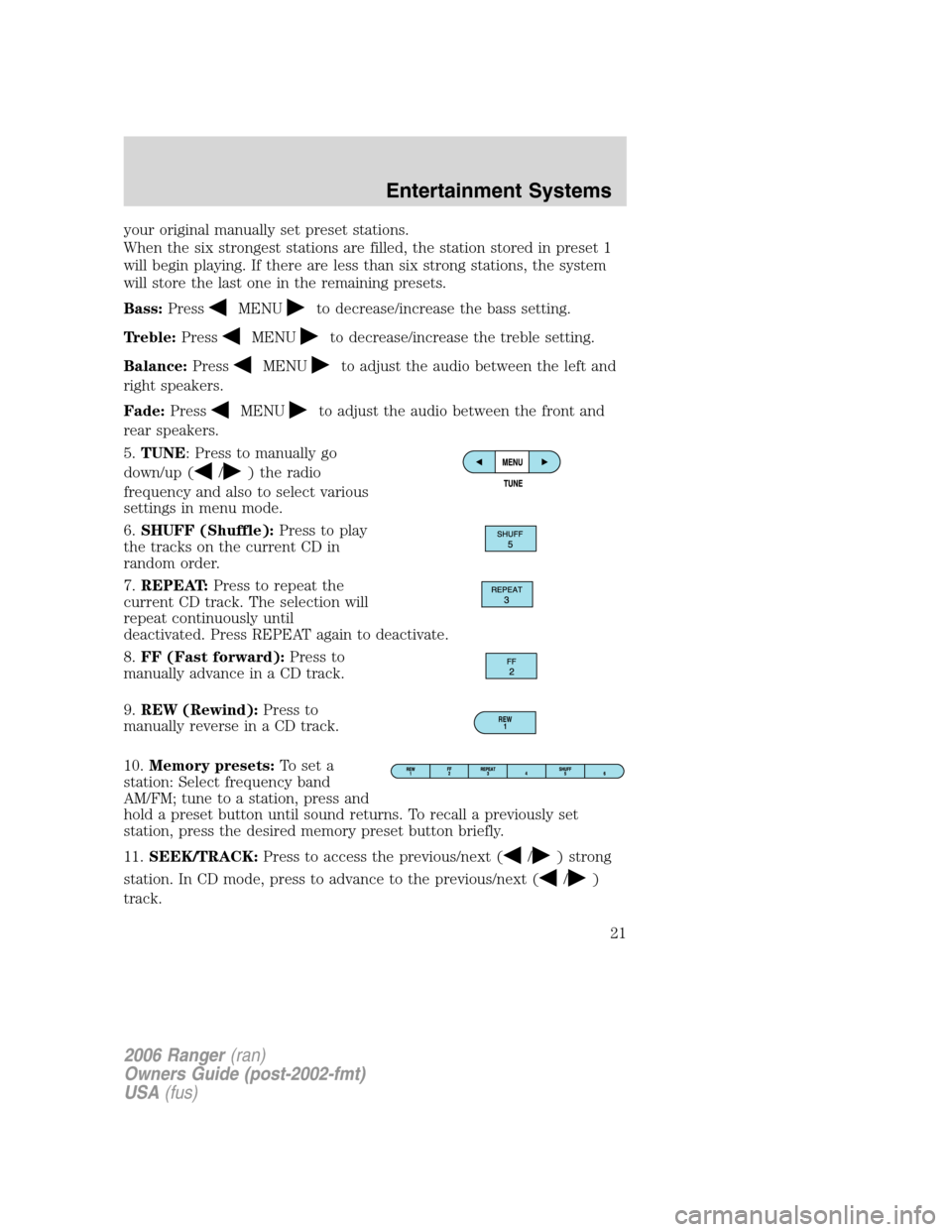
your original manually set preset stations.
When the six strongest stations are filled, the station stored in preset 1
will begin playing. If there are less than six strong stations, the system
will store the last one in the remaining presets.
Bass:Press
MENUto decrease/increase the bass setting.
Treble:Press
MENUto decrease/increase the treble setting.
Balance:Press
MENUto adjust the audio between the left and
right speakers.
Fade:Press
MENUto adjust the audio between the front and
rear speakers.
5.TUNE: Press to manually go
down/up (
/) the radio
frequency and also to select various
settings in menu mode.
6.SHUFF (Shuffle):Press to play
the tracks on the current CD in
random order.
7.REPEAT:Press to repeat the
current CD track. The selection will
repeat continuously until
deactivated. Press REPEAT again to deactivate.
8.FF (Fast forward):Press to
manually advance in a CD track.
9.REW (Rewind):Press to
manually reverse in a CD track.
10.Memory presets:To set a
station: Select frequency band
AM/FM; tune to a station, press and
hold a preset button until sound returns. To recall a previously set
station, press the desired memory preset button briefly.
11.SEEK/TRACK:Press to access the previous/next (
/) strong
station. In CD mode, press to advance to the previous/next (
/)
track.
REW
1
2006 Ranger(ran)
Owners Guide (post-2002-fmt)
USA(fus)
Entertainment Systems
21
Page 24 of 256
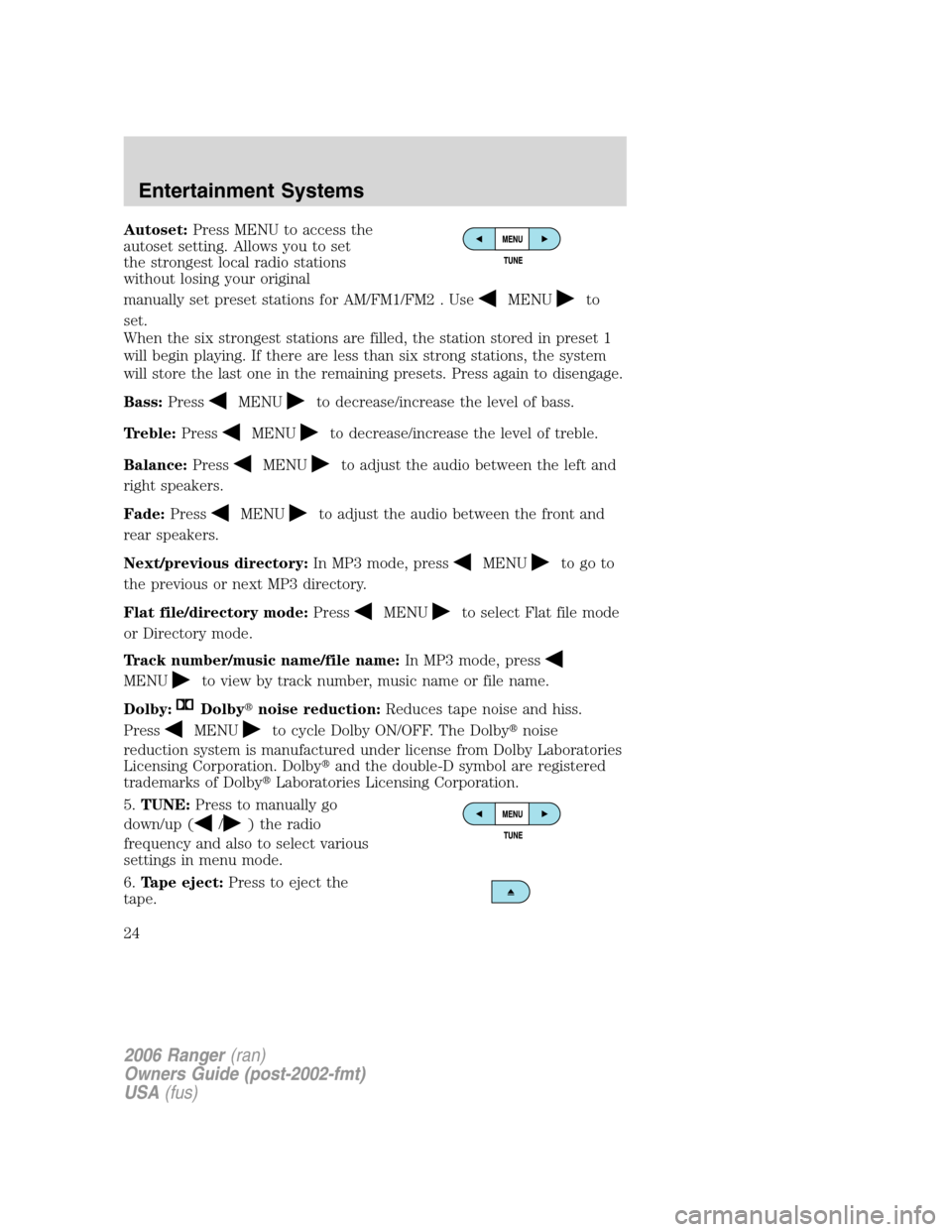
Autoset:Press MENU to access the
autoset setting. Allows you to set
the strongest local radio stations
without losing your original
manually set preset stations for AM/FM1/FM2 . Use
MENUto
set.
When the six strongest stations are filled, the station stored in preset 1
will begin playing. If there are less than six strong stations, the system
will store the last one in the remaining presets. Press again to disengage.
Bass:Press
MENUto decrease/increase the level of bass.
Treble:Press
MENUto decrease/increase the level of treble.
Balance:Press
MENUto adjust the audio between the left and
right speakers.
Fade:Press
MENUto adjust the audio between the front and
rear speakers.
Next/previous directory:In MP3 mode, press
MENUto go to
the previous or next MP3 directory.
Flat file/directory mode:Press
MENUto select Flat file mode
or Directory mode.
Track number/music name/file name:In MP3 mode, press
MENUto view by track number, music name or file name.
Dolby:
Dolby�noise reduction:Reduces tape noise and hiss.
Press
MENUto cycle Dolby ON/OFF. The Dolby�noise
reduction system is manufactured under license from Dolby Laboratories
Licensing Corporation. Dolby�and the double-D symbol are registered
trademarks of Dolby�Laboratories Licensing Corporation.
5.TUNE:Press to manually go
down/up (
/) the radio
frequency and also to select various
settings in menu mode.
6.Tape eject:Press to eject the
tape.
2006 Ranger(ran)
Owners Guide (post-2002-fmt)
USA(fus)
Entertainment Systems
24
Page 28 of 256

6.MENU:Press MENU repeatedly
to toggle through the following
modes and use
/to make
adjustment in those modes.
Autoset:Allows you to set the
strongest local radio stations
without losing your original
manually set preset stations for
AM/FM1/FM2 . Press MENU to access. Use
MENUto set.
When the six strongest stations are filled, the station stored in preset 1
will begin playing. If there are less than six strong stations, the system
will store the last one in the remaining presets.
Bass:Press
MENUto decrease/increase the bass setting.
Treble:Press
MENUto decrease/increase the treble setting.
Balance:Press
MENUto adjust the audio between the left and
right speakers.
Fade:Press
MENUto adjust the audio between the front and
rear speakers.
Next/previous directory:In MP3 mode, press MENU
/to go to
the previous/next directory.
Flat file/directory mode:In MP3 mode, press MENU to access this
feature. Use
MENUto select flat file mode or directory mode.
Track #/normal music name/file name:Press MENU to access and
use
/to scroll through MP3 display options (track #, normal music
name or file name).
7.TUNE/DISC:Press to manually go down/up (
/) the radio
frequency, select the previous/next CD or to select various settings in
menu mode.
8.TEXT:In MP3 music name/file name mode, press to view the next 12
characters in the MP3 music name/filename of the current MP3 track and
directory.
9.SHUFF (Shuffle):Press to play
the tracks on the current CD/MP3 in
random order. In MP3 directory
mode, press to play the tracks within the current directory in random
order.
2006 Ranger(ran)
Owners Guide (post-2002-fmt)
USA(fus)
Entertainment Systems
28
Page 32 of 256
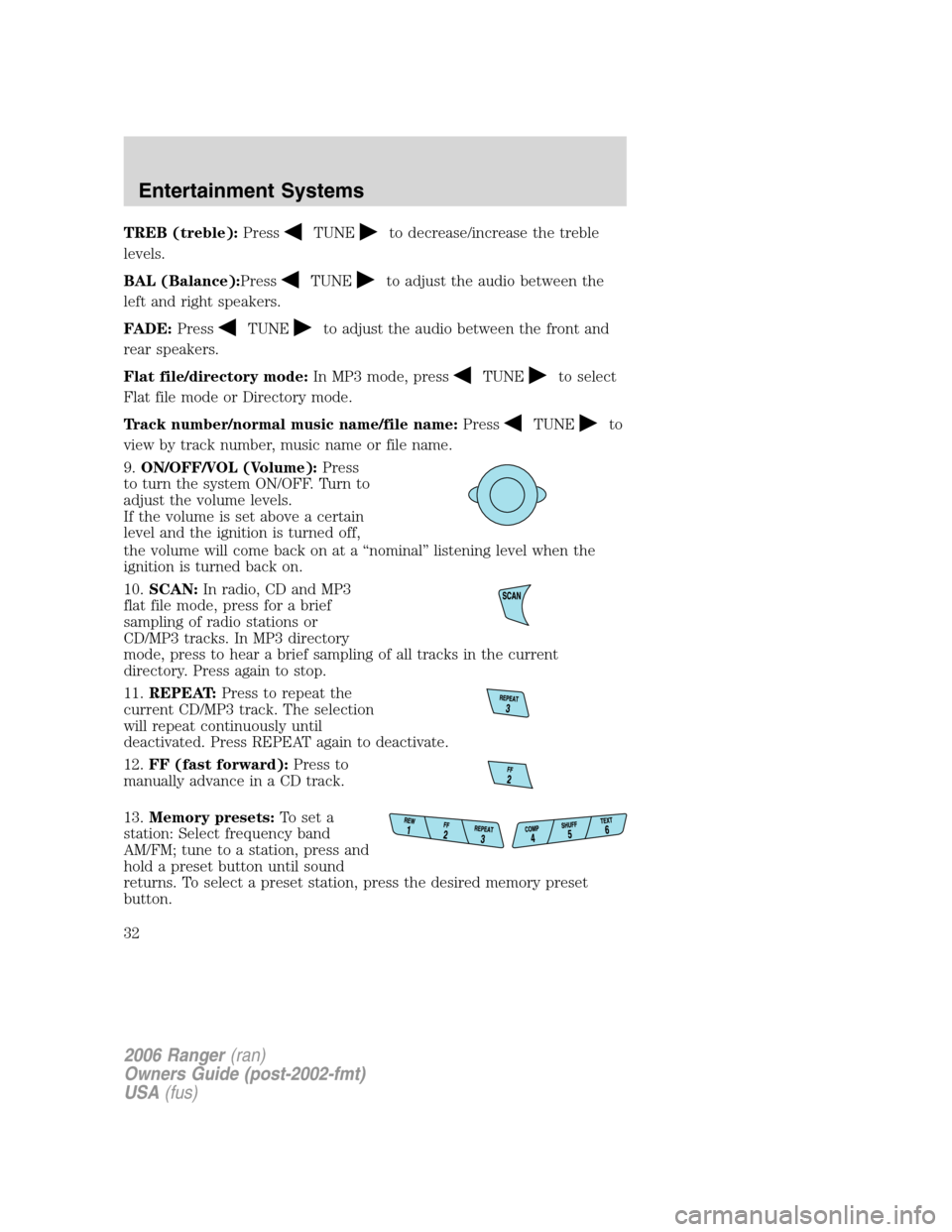
TREB (treble):PressTUNEto decrease/increase the treble
levels.
BAL (Balance):Press
TUNEto adjust the audio between the
left and right speakers.
FADE:Press
TUNEto adjust the audio between the front and
rear speakers.
Flat file/directory mode:In MP3 mode, press
TUNEto select
Flat file mode or Directory mode.
Track number/normal music name/file name:Press
TUNEto
view by track number, music name or file name.
9.ON/OFF/VOL (Volume):Press
to turn the system ON/OFF. Turn to
adjust the volume levels.
If the volume is set above a certain
level and the ignition is turned off,
the volume will come back on at a “nominal” listening level when the
ignition is turned back on.
10.SCAN:In radio, CD and MP3
flat file mode, press for a brief
sampling of radio stations or
CD/MP3 tracks. In MP3 directory
mode, press to hear a brief sampling of all tracks in the current
directory. Press again to stop.
11.REPEAT:Press to repeat the
current CD/MP3 track. The selection
will repeat continuously until
deactivated. Press REPEAT again to deactivate.
12.FF (fast forward):Press to
manually advance in a CD track.
13.Memory presets:To set a
station: Select frequency band
AM/FM; tune to a station, press and
hold a preset button until sound
returns. To select a preset station, press the desired memory preset
button.
2006 Ranger(ran)
Owners Guide (post-2002-fmt)
USA(fus)
Entertainment Systems
32