Page 1 of 264
Introduction 4
Instrument Cluster 10
Warning and control lights 10
Gauges 14
Entertainment Systems 17
AM/FM stereo with CD 17
AM/FM stereo with in-dash six CD 21
Climate Controls 27
Manual heating and air conditioning 27
Automatic temperature control 29
Rear window defroster 34
Lights 35
Headlamps 35
Turn signal control 39
Bulb replacement 39
Driver Controls 49
Windshield wiper/washer control 49
Steering wheel adjustment 50
Power windows 53
Mirrors 54
Speed control 55
Message center 61
Locks and Security 69
Keys 69
Anti-theft system 82
Table of Contents
1
2006 Fusion(fsn)
Owners Guide (post-2002-fmt)
USA(fus)
Page 7 of 264
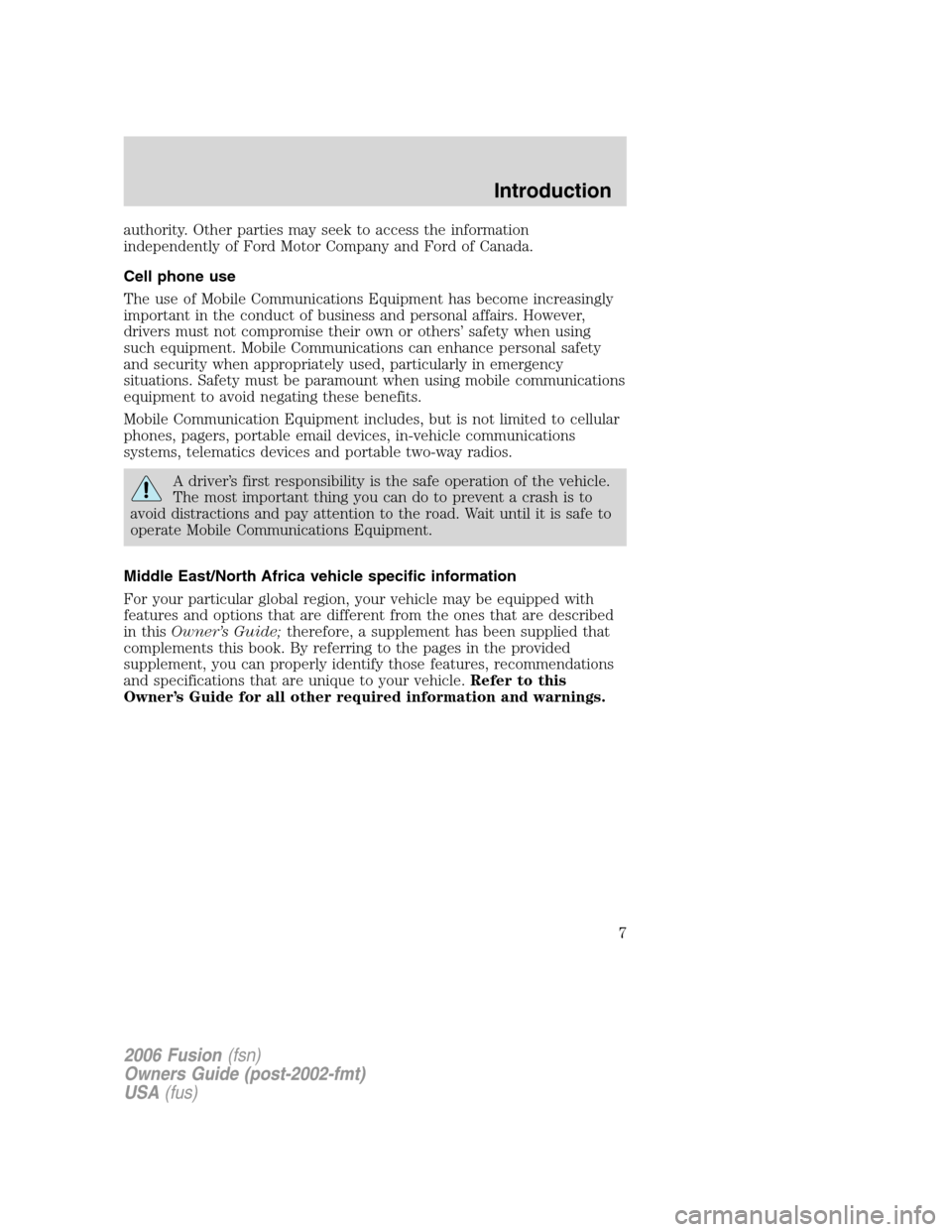
authority. Other parties may seek to access the information
independently of Ford Motor Company and Ford of Canada.
Cell phone use
The use of Mobile Communications Equipment has become increasingly
important in the conduct of business and personal affairs. However,
drivers must not compromise their own or others’ safety when using
such equipment. Mobile Communications can enhance personal safety
and security when appropriately used, particularly in emergency
situations. Safety must be paramount when using mobile communications
equipment to avoid negating these benefits.
Mobile Communication Equipment includes, but is not limited to cellular
phones, pagers, portable email devices, in-vehicle communications
systems, telematics devices and portable two-way radios.
A driver’s first responsibility is the safe operation of the vehicle.
The most important thing you can do to prevent a crash is to
avoid distractions and pay attention to the road. Wait until it is safe to
operate Mobile Communications Equipment.
Middle East/North Africa vehicle specific information
For your particular global region, your vehicle may be equipped with
features and options that are different from the ones that are described
in thisOwner’s Guide;therefore, a supplement has been supplied that
complements this book. By referring to the pages in the provided
supplement, you can properly identify those features, recommendations
and specifications that are unique to your vehicle.Refer to this
Owner’s Guide for all other required information and warnings.
2006 Fusion(fsn)
Owners Guide (post-2002-fmt)
USA(fus)
Introduction
7
Page 13 of 264

Speed control:Illuminates when
the speed control is engaged. Turns
off when the speed control system
is disengaged.
Door ajar (if equipped):
Illuminates when the ignition is in
the ON position and any door or
decklid is open.
Anti-theft system:Flashes when
the Securilock�Passive Anti-theft
System has been activated.
Throttle Control/Transmission:
Illuminates when a powertrain fault
has been detected. Contact your
authorized dealer as soon as
possible.
Turn signal:Illuminates when the
left or right turn signal or the
hazard lights are turned on. If the
indicators flash faster, check for a burned out bulb.
High beams:Illuminates when the
high beam headlamps are turned on.
Key-in-ignition warning chime:Sounds when the key is left in the
ignition in the OFF/LOCK or ACCESSORY position and the driver’s door
is opened.
Headlamps on warning chime:Sounds when the headlamps or parking
lamps are on, the ignition is off (the key is not in the ignition) and the
driver’s door is opened.
Parking brake ON:Sounds when the parking brake is left ON and
driven. If the warning stays on after the park brake is off, contact your
authorized dealer as soon as possible.
2006 Fusion(fsn)
Owners Guide (post-2002-fmt)
USA(fus)
Instrument Cluster
13
Page 51 of 264
Storage compartment
Press the latch to open the storage
compartment.
The storage compartment may be
used to secure sunglasses or a
similar object.
CLOCK (IF EQUIPPED)
Press the right (+) control to move
the time display forwards.
Press the left (-) control to move
the time display backwards.
CENTER CONSOLE
Your vehicle may be equipped with a
variety of console features. These
include:
1. Cup holders
2. Secondary storage bin (on hinges
inside utility compartment)
3. Utility compartment with power
point and coin holder inside
Use only soft cups in the cupholder. Hard objects can injure you
in a collision.
2006 Fusion(fsn)
Owners Guide (post-2002-fmt)
USA(fus)
Driver Controls
51
Page 52 of 264
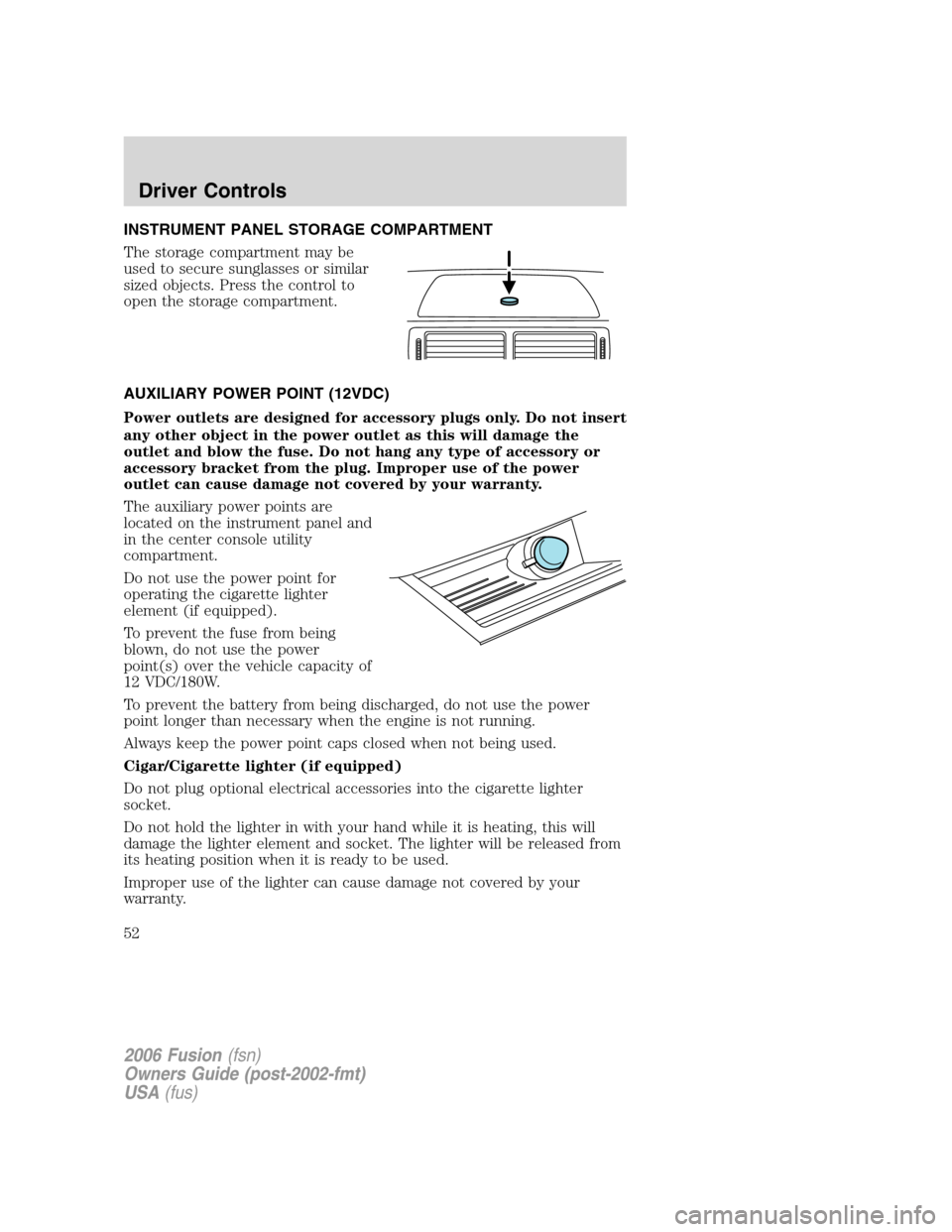
INSTRUMENT PANEL STORAGE COMPARTMENT
The storage compartment may be
used to secure sunglasses or similar
sized objects. Press the control to
open the storage compartment.
AUXILIARY POWER POINT (12VDC)
Power outlets are designed for accessory plugs only. Do not insert
any other object in the power outlet as this will damage the
outlet and blow the fuse. Do not hang any type of accessory or
accessory bracket from the plug. Improper use of the power
outlet can cause damage not covered by your warranty.
The auxiliary power points are
located on the instrument panel and
in the center console utility
compartment.
Do not use the power point for
operating the cigarette lighter
element (if equipped).
To prevent the fuse from being
blown, do not use the power
point(s) over the vehicle capacity of
12 VDC/180W.
To prevent the battery from being discharged, do not use the power
point longer than necessary when the engine is not running.
Always keep the power point caps closed when not being used.
Cigar/Cigarette lighter (if equipped)
Do not plug optional electrical accessories into the cigarette lighter
socket.
Do not hold the lighter in with your hand while it is heating, this will
damage the lighter element and socket. The lighter will be released from
its heating position when it is ready to be used.
Improper use of the lighter can cause damage not covered by your
warranty.
2006 Fusion(fsn)
Owners Guide (post-2002-fmt)
USA(fus)
Driver Controls
52
Page 68 of 264

CHECK BRAKE SYSTEM.Displayed when the brake system needs
servicing. If the warning stays on or continues to come on, contact your
authorized dealer as soon as possible.
LOW BRAKE FLUID.Indicates the brake fluid level is low and the
brake system should be inspected immediately. Refer toBrake fluid
reservoirin theMaintenance and Specificationschapter.
TRUNK AJAR.Displayed when the trunk is not completely closed.
COMPASS ERROR (if equipped).Displayed when the compass is not
operating properly. If the warning stays on or continues to come on,
contact your authorized dealer as soon as possible.
CHECK LEFT OR RIGHT HEADLAMPS.Displayed when the
headlamps are activated and at least one low beam is burned out. Check
the lamps as soon as possible and have the burned out lamp replaced.
Refer toReplacing headlamp bulbsin theLightschapter.
CHECK LF OR RF TURN LAMPS.Displayed when the turn signals are
activated and at least one is burned out. Check the lamps as soon as
safely possible and have the burned out lamp replaced. Refer to
Replacing headlamp bulbsin theLightschapter.
CHECK LR OR RR TURN LAMPS.Displayed when the rear turn
signals are activated and at least one is burned out. Check the lamps as
soon as safely possible and have the burned out lamp replaced. Refer to
Replacing headlamp bulbsin theLightschapter.
INTEGRATED KEY PROGRAMMING STATUS.Displayed when an
attempt is made to program a fifth Integrated Key to the Remote Key
Entry System. For more information on Integrated Key, refer toLocks
and Securitychapter in this manual.
INTERIOR TRUNK CONTROL
Press the remote trunk release
control on the instrument panel to
the left of the steering wheel.
2006 Fusion(fsn)
Owners Guide (post-2002-fmt)
USA(fus)
Driver Controls
68
Page 69 of 264
KEYS
Your vehicle is equipped with two
Integrated Keyhead Transmitters
(IKTs). The IKT functions as both a
programmed ignition key that
operates all the locks and starts the
vehicle, and a remote keyless entry
transmitter.
Your IKTs are programmed to your vehicle; using a non-programmed key
will not permit your vehicle to start. If you lose your authorized dealer
supplied IKTs, replacement IKTs are available through your authorized
dealer. Standard SecuriLock�keys without remote entry transmitter
functionality can also be purchased from your authorized dealer if
desired.
Always carry a spare key with you in case of an emergency.
For more information regarding programming replacement IKTs, refer to
theSecuriLock�passive anti-theft systemsection later in this chapter.
2006 Fusion(fsn)
Owners Guide (post-2002-fmt)
USA(fus)
Locks and Security
69
Page 70 of 264
Note:Your vehicle’s IKTs were
issued with an adhesive security
label on them that provides
important vehicle key cut
information. It is recommended that
you maintain the label in a safe
place for future reference, such as
the inside front cover of this
Owner’s Guide.
RECOMMENDED HANDLING OF THE INTEGRATED KEYHEAD
TRANSMITTER (IKT)
To avoid inadvertently activating the remote entry functions of your
vehicle, it is recommended that the Integrated Keyhead Transmitter
(IKT) be handled properly when starting and turning off your vehicle.
When inserting the IKT into the
ignition cylinder, place your thumb
on the center thumb rest of the IKT
and forefinger on the logo badge on
the opposite side.
To gain more leverage when rotating
the IKT in the ignition lock cylinder,
you can readjust the location of
your thumb to grasp the IKT on the
outer edge next to the
control.
2006 Fusion(fsn)
Owners Guide (post-2002-fmt)
USA(fus)
Locks and Security
70