Page 63 of 288
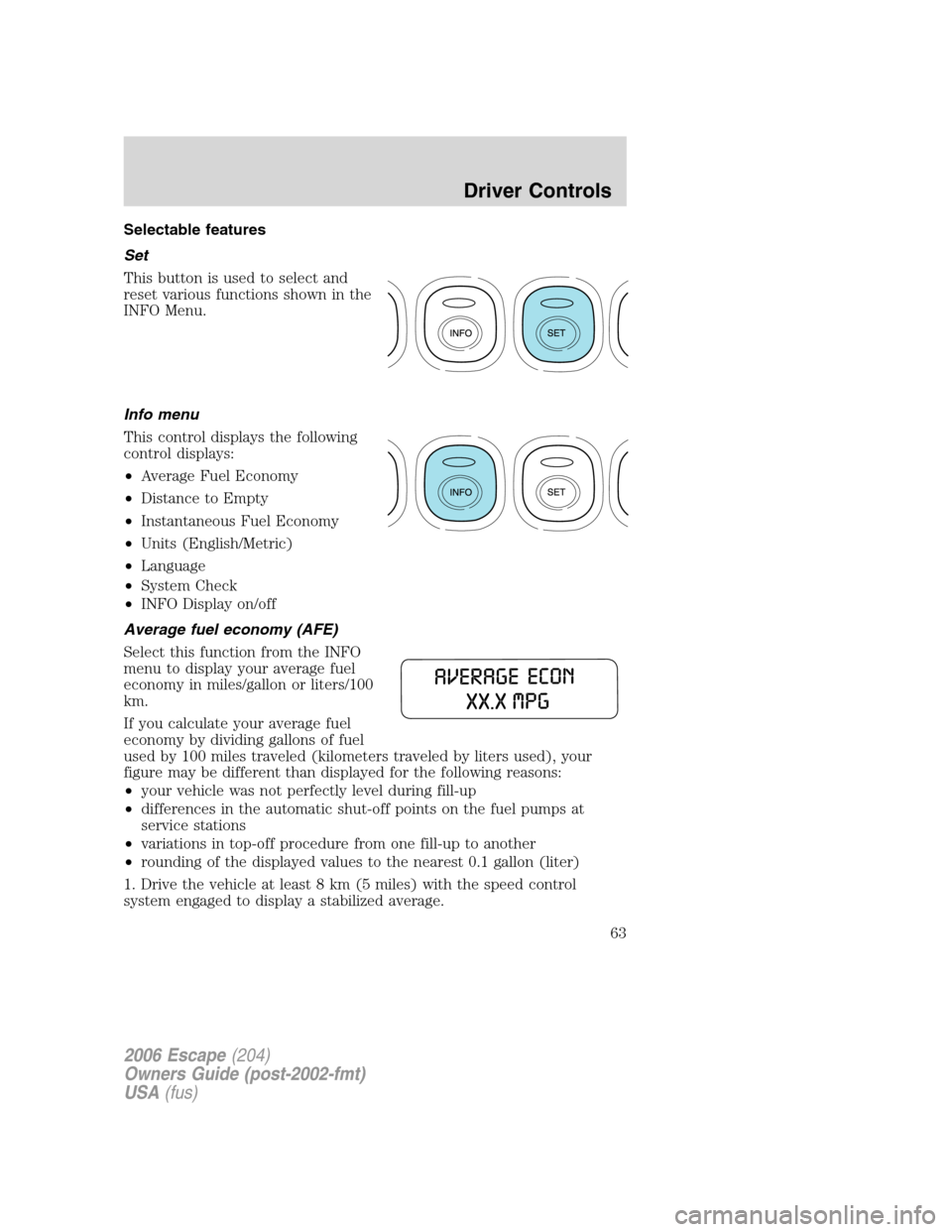
Selectable features
Set
This button is used to select and
reset various functions shown in the
INFO Menu.
Info menu
This control displays the following
control displays:
•Average Fuel Economy
•Distance to Empty
•Instantaneous Fuel Economy
•Units (English/Metric)
•Language
•System Check
•INFO Display on/off
Average fuel economy (AFE)
Select this function from the INFO
menu to display your average fuel
economy in miles/gallon or liters/100
km.
If you calculate your average fuel
economy by dividing gallons of fuel
used by 100 miles traveled (kilometers traveled by liters used), your
figure may be different than displayed for the following reasons:
•your vehicle was not perfectly level during fill-up
•differences in the automatic shut-off points on the fuel pumps at
service stations
•variations in top-off procedure from one fill-up to another
•rounding of the displayed values to the nearest 0.1 gallon (liter)
1. Drive the vehicle at least 8 km (5 miles) with the speed control
system engaged to display a stabilized average.
2006 Escape(204)
Owners Guide (post-2002-fmt)
USA(fus)
Driver Controls
63
Page 65 of 288
System check
Selecting this function from the
INFO menu causes the message
center to cycle through each of the
systems being monitored. For each
of the monitored systems, the
message center will indicate either
an OK message or a warning
message for three seconds.
Pressing the SET control cycles the message center through each of the
systems being monitored.
The sequence of the system check report is as follows:
1. Oil Change Reminder
2. Charging System
3. Emission Status
4. Brake System
5. Liftgate Status
6. Exterior Lamps
7. 4 Wheel Drive
8. Fuel Level Status
Language
1. Select this function from the
INFO menu for the current language
to be displayed.
2. Pressing the SET control cycles
the message center through each of
the language choices.
2006 Escape(204)
Owners Guide (post-2002-fmt)
USA(fus)
Driver Controls
65
Page 66 of 288

3. Press and hold the SET control
for 2 seconds to set the language
choice.
Display Off
Select this function from the INFO control to turn your message center
display OFF.
System warnings
System warnings alert you to possible problems or malfunctions in your
vehicle’s operating systems.
In the event of a multiple warning situation, the message center will
cycle the display to show all warnings by displaying each one for four
seconds.
The message center will display the last selected feature if there are no
more warning messages. This allows you to use the full functionality of
the message center after you acknowledge the warning by pressing the
SET control and clearing the warning message.
Warning messages that have been reset are divided into two categories:
•They will reappear on the display ten minutes from the reset.
•They will not reappear until an ignition OFF-ON cycle has been
completed.
This acts as a reminder that these warning conditions still exist within
the vehicle.
High engine temperature Warning cannot be reset
Driver door ajar
Passenger door ajar
Rear left door ajar
Rear right door ajar
Park brake on Warning returns after
10 minutes
2006 Escape(204)
Owners Guide (post-2002-fmt)
USA(fus)
Driver Controls
66