2006 FORD ESCAPE ESP
[x] Cancel search: ESPPage 5 of 288

Fuel pump shut-off switch:In the event of an accident the
safety switch will automatically cut off the fuel supply to the
engine. The switch can also be activated through sudden vibration (e.g.
collision when parking). To reset the switch, refer to theFuel pump
shut-off switchin theRoadside Emergencieschapter.
SAFETY AND ENVIRONMENT PROTECTION
Warning symbols in this guide
How can you reduce the risk of personal injury to yourself or others? In
this guide, answers to such questions are contained in comments
highlighted by the warning triangle symbol. These comments should be
read and observed.
Warning symbols on your vehicle
When you see this symbol, it is
imperative that you consult the
relevant section of this guide before
touching or attempting adjustment
of any kind.
Protecting the environment
We must all play our part in
protecting the environment. Correct
vehicle usage and the authorized
disposal of waste, cleaning and
lubrication materials are significant
steps towards this aim. Information in this respect is highlighted in this
guide with the tree symbol.
2006 Escape(204)
Owners Guide (post-2002-fmt)
USA(fus)
Introduction
5
Page 8 of 288
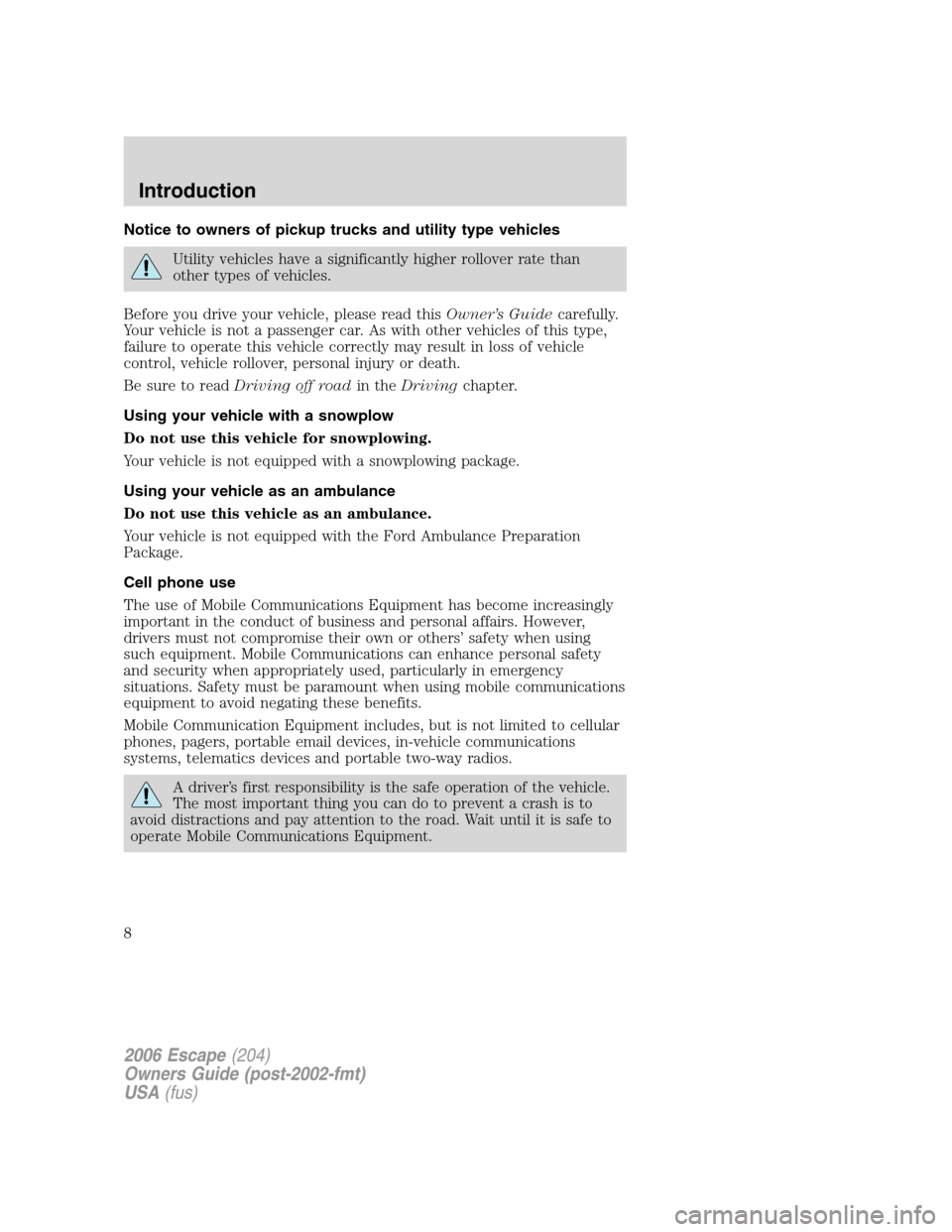
Notice to owners of pickup trucks and utility type vehicles
Utility vehicles have a significantly higher rollover rate than
other types of vehicles.
Before you drive your vehicle, please read thisOwner’s Guidecarefully.
Your vehicle is not a passenger car. As with other vehicles of this type,
failure to operate this vehicle correctly may result in loss of vehicle
control, vehicle rollover, personal injury or death.
Be sure to readDriving off roadin theDrivingchapter.
Using your vehicle with a snowplow
Do not use this vehicle for snowplowing.
Your vehicle is not equipped with a snowplowing package.
Using your vehicle as an ambulance
Do not use this vehicle as an ambulance.
Your vehicle is not equipped with the Ford Ambulance Preparation
Package.
Cell phone use
The use of Mobile Communications Equipment has become increasingly
important in the conduct of business and personal affairs. However,
drivers must not compromise their own or others’ safety when using
such equipment. Mobile Communications can enhance personal safety
and security when appropriately used, particularly in emergency
situations. Safety must be paramount when using mobile communications
equipment to avoid negating these benefits.
Mobile Communication Equipment includes, but is not limited to cellular
phones, pagers, portable email devices, in-vehicle communications
systems, telematics devices and portable two-way radios.
A driver’s first responsibility is the safe operation of the vehicle.
The most important thing you can do to prevent a crash is to
avoid distractions and pay attention to the road. Wait until it is safe to
operate Mobile Communications Equipment.
2006 Escape(204)
Owners Guide (post-2002-fmt)
USA(fus)
Introduction
8
Page 12 of 288

WARNING LIGHTS AND CHIMES
Warning lights and gauges can alert you to a vehicle condition that may
become serious enough to cause expensive repairs. A warning light may
illuminate when a problem exists with one of your vehicle’s functions.
Many lights will illuminate when you start your vehicle to make sure the
bulb works. If any light remains on after starting the vehicle, have the
respective system inspected immediately by your authorized dealer.
Service engine soon:TheService
engine soonindicator light
illuminates when the ignition is first
turned to the ON position to check
the bulb. Solid illumination after the engine is started indicates the On
Board Diagnostics System (OBD-II) has detected a malfunction. Refer to
On board diagnostics (OBD-II)in theMaintenance and Specifications
chapter. If the light is blinking, engine misfire is occurring which could
damage your catalytic converter. Drive in a moderate fashion (avoid
heavy acceleration and deceleration) and have your vehicle serviced
immediately by your authorized dealer.
Under engine misfire conditions, excessive exhaust temperatures
could damage the catalytic converter, the fuel system, interior
floor coverings or other vehicle components, possibly causing a fire.
2006 Escape(204)
Owners Guide (post-2002-fmt)
USA(fus)
Instrument Cluster
12
Page 20 of 288

Occupancy:Press DSP again to change the occupancy mode to optimize
sound for:
•ALL SEATS — Enhances acoustic sound for all seating locations.
•DRIVERS SEAT — Enhances acoustic sound for the driver. Rear seat
and passenger seat performance may be compromised in favor of the
driver.
•REAR SEATS - Enhances acoustic sound for the rear seat passengers.
4.MUTE:Press to mute the playing
media.
5.EJ (Eject):Press EJ and choose
the corresponding preset (1–6) to
eject the desired CD. Press and hold
to eject all loaded discs.
6.BASS:Press BASS; then press
SEL
/to decrease/increase
the bass output.
TREB (Treble):Press TREB; then
press SEL
/to
decrease/increase the treble output.
7.SEL (Select):Use with Bass,
Treble, Balance and Fade controls to
adjust levels.
8.BAL (Balance):Press BAL; then
press SEL
/to shift sound to
the right/left speakers.
FADE:Press FADE; then press
SEL
/to shift sound to the
front/rear speakers.
9.MENU:Press MENU and SEL to
access clock mode, RDS on/off,
Traffic, Program type, Show type
and Compression modes.
Setting the clock:Press MENU until SELECT HOUR or SELECT MINS
is displayed. Use SEL to manually increase (
) or decrease ()the
hours/minutes. Press MENU again to disengage clock mode.
2006 Escape(204)
Owners Guide (post-2002-fmt)
USA(fus)
Entertainment Systems
20
Page 22 of 288

Speed sensitive volume (if equipped):Radio volume changes
automatically and slightly with vehicle speed to compensate for road and
wind noise. Recommended level is 1–3. Level 0 turns the feature off and
level 7 is the maximum setting.
Press and hold the volume control for five seconds. Then press SEL to
increase (
) or decrease () the volume setting. The level will
appear in the display.
14.LOAD:Press LOAD and the
corresponding preset (1–6) to load a
CD into the desired slot. Press and
hold to load up to six discs at once.
15.CD AUX:Press to access CD or
AUX mode.
CD units are designed to play
commercially pressed 4.75 in (12 cm) audio compact discs only.
Due to technical incompatibility, certain recordable and
re-recordable compact discs may not function correctly when
used in Ford CD players. Irregular shaped CDs, CDs with a
scratch protection film attached, and CDs with homemade paper
(adhesive) labels should not be inserted into the CD player. The
label may peel and cause the CD to become jammed. It is
recommended that homemade CDs be identified with permanent
felt tip marker rather than adhesive labels. Ballpoint pens may
damage CDs. Please contact your authorized dealer for further
information.
16.SCAN:Press to move up the
radio frequency band. SCAN
automatically finds a station, plays it
for five seconds, then moves to the next station. Press again to stop.
CD:Press to sample CD selections for eight seconds. Press again to stop.
17.DISC/TUNE:Radio: Press
orto manually tune down or up
the radio frequency band. CD:
Press
to select the previous disc orto select the next disc.
CAT:CAT is only available when equipped with Satellite Radio. Your
Audiophile radio comes equipped with Satellite ready capability. The kit
to enable Satellite reception is available through your dealer. Detailed
Satellite instructions are included with the dealer installed kit.
2006 Escape(204)
Owners Guide (post-2002-fmt)
USA(fus)
Entertainment Systems
22
Page 27 of 288
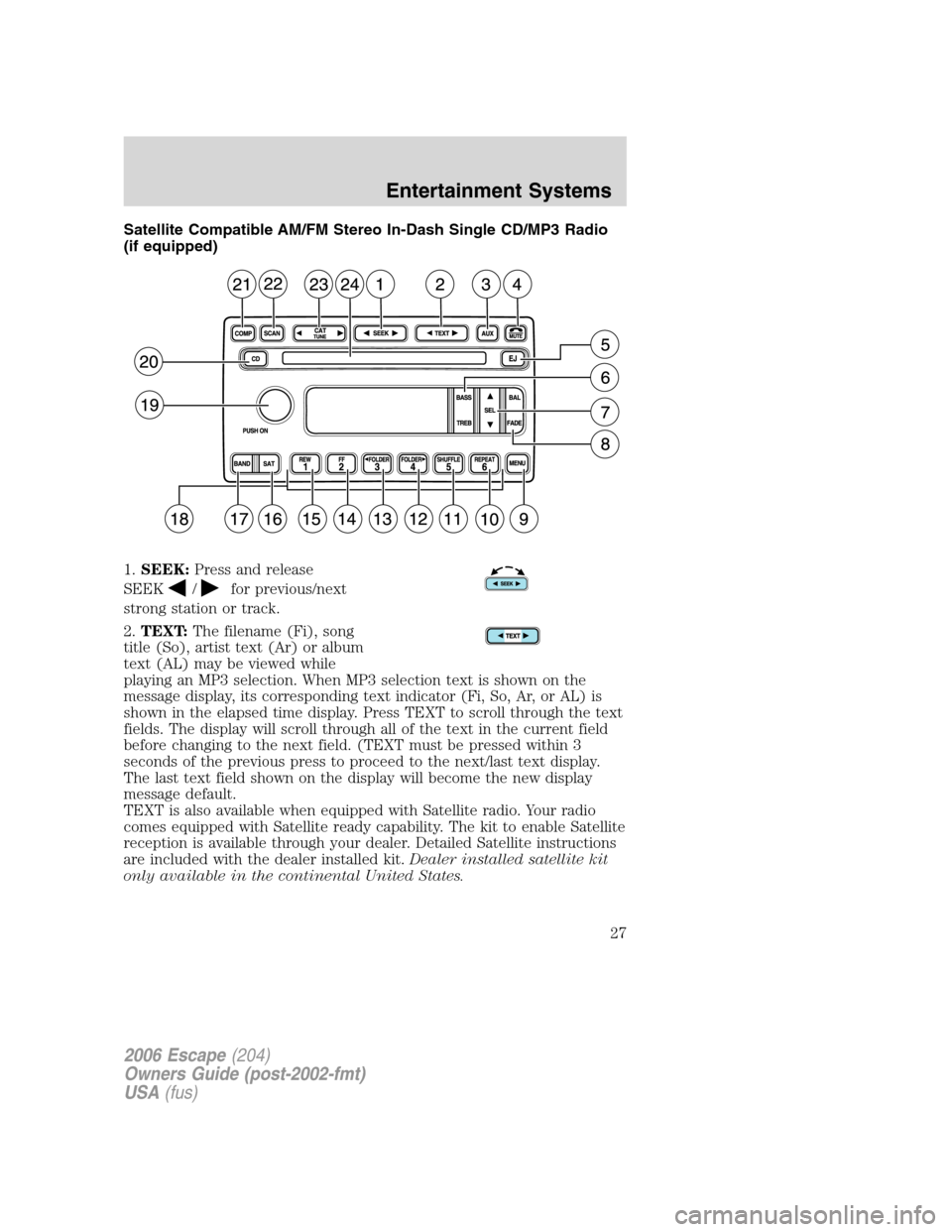
Satellite Compatible AM/FM Stereo In-Dash Single CD/MP3 Radio
(if equipped)
1.SEEK:Press and release
SEEK
/for previous/next
strong station or track.
2.TEXT:The filename (Fi), song
title (So), artist text (Ar) or album
text (AL) may be viewed while
playing an MP3 selection. When MP3 selection text is shown on the
message display, its corresponding text indicator (Fi, So, Ar, or AL) is
shown in the elapsed time display. Press TEXT to scroll through the text
fields. The display will scroll through all of the text in the current field
before changing to the next field. (TEXT must be pressed within 3
seconds of the previous press to proceed to the next/last text display.
The last text field shown on the display will become the new display
message default.
TEXT is also available when equipped with Satellite radio. Your radio
comes equipped with Satellite ready capability. The kit to enable Satellite
reception is available through your dealer. Detailed Satellite instructions
are included with the dealer installed kit.Dealer installed satellite kit
only available in the continental United States.
2006 Escape(204)
Owners Guide (post-2002-fmt)
USA(fus)
Entertainment Systems
27
Page 83 of 288
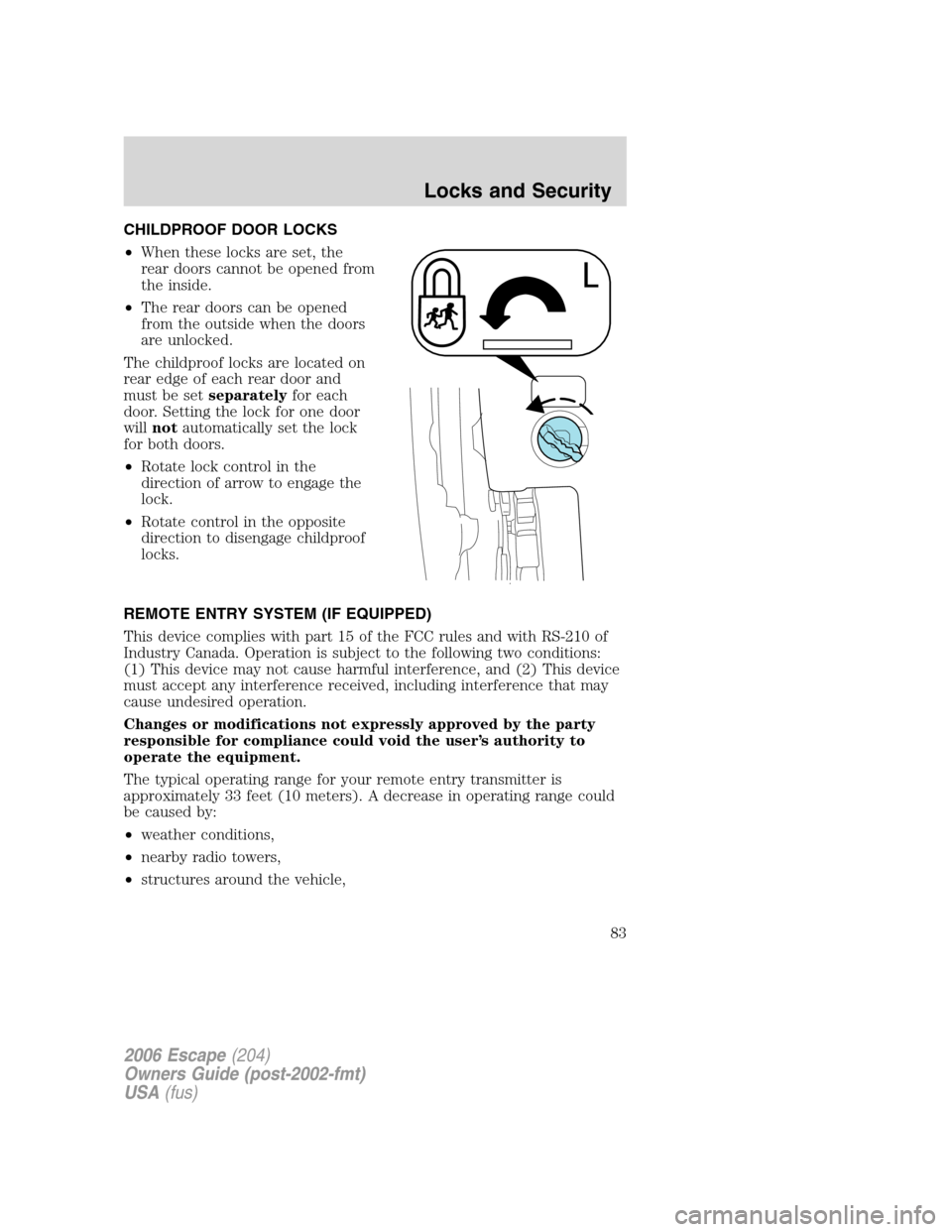
CHILDPROOF DOOR LOCKS
•When these locks are set, the
rear doors cannot be opened from
the inside.
•The rear doors can be opened
from the outside when the doors
are unlocked.
The childproof locks are located on
rear edge of each rear door and
must be setseparatelyfor each
door. Setting the lock for one door
willnotautomatically set the lock
for both doors.
•Rotate lock control in the
direction of arrow to engage the
lock.
•Rotate control in the opposite
direction to disengage childproof
locks.
REMOTE ENTRY SYSTEM (IF EQUIPPED)
This device complies with part 15 of the FCC rules and with RS-210 of
Industry Canada. Operation is subject to the following two conditions:
(1) This device may not cause harmful interference, and (2) This device
must accept any interference received, including interference that may
cause undesired operation.
Changes or modifications not expressly approved by the party
responsible for compliance could void the user’s authority to
operate the equipment.
The typical operating range for your remote entry transmitter is
approximately 33 feet (10 meters). A decrease in operating range could
be caused by:
•weather conditions,
•nearby radio towers,
•structures around the vehicle,
2006 Escape(204)
Owners Guide (post-2002-fmt)
USA(fus)
Locks and Security
83
Page 90 of 288

3. Turn the ignition to the 1 (LOCK) position and remove the firstcoded
keyfrom the ignition.
4. Within ten seconds of turning the ignition to the 1 (LOCK) position,
insert the second previouslycoded keyinto the ignition.
5. Turn the ignition from the 1 (LOCK) position to the 3 (RUN) position.
Keep the ignition in the 3 (RUN) position for at least three seconds, but
no more than 10 seconds.
6. Turn the ignition to the 1 (LOCK) position and remove the second
previously programmedcoded keyfrom the ignition.
7. Within twenty seconds of turning the ignition to the 1 (LOCK)
position and removing the previously programmedcoded key,insert the
new unprogrammed key (new key/valet key) into the ignition.
8. Turn the ignition from the 1 (LOCK) position to the 3 (RUN) position.
Keep the ignition in the 3 (RUN) position for at least three seconds but
not more than 10 seconds.
9. Remove the newly programmedcoded keyfrom the ignition.
If the key has been successfully programmed it will start the vehicle’s
engine and the theft indicator light will illuminate for three seconds and
then go out.
If the key was not successfully programmed, it will not start your
vehicle’s engine and the theft indicator light will flash on and off; you
may need to repeat Steps 1 through 5. If failure repeats, bring your
vehicle to your dealer to have the new key(s) programmed.
To program additional new unprogrammed key(s), wait twenty seconds
and then repeat this procedure from Step 1.
PERIMETER ALARM SYSTEM (IF EQUIPPED)
The perimeter anti-theft system will warn you in the event of an
unauthorized entry to your vehicle.
If there is any potential perimeter anti-theft problem with your vehicle,
ensureALL remote entry transmittersare taken to the dealership to
aid in troubleshooting.
Arming the system
When armed, this system will respond if unauthorized entry is
attempted. When unauthorized entry occurs, the system will flash the
park/turn lamps and will sound the horn.
2006 Escape(204)
Owners Guide (post-2002-fmt)
USA(fus)
Locks and Security
90