2006 FORD ESCAPE brake
[x] Cancel search: brakePage 61 of 288
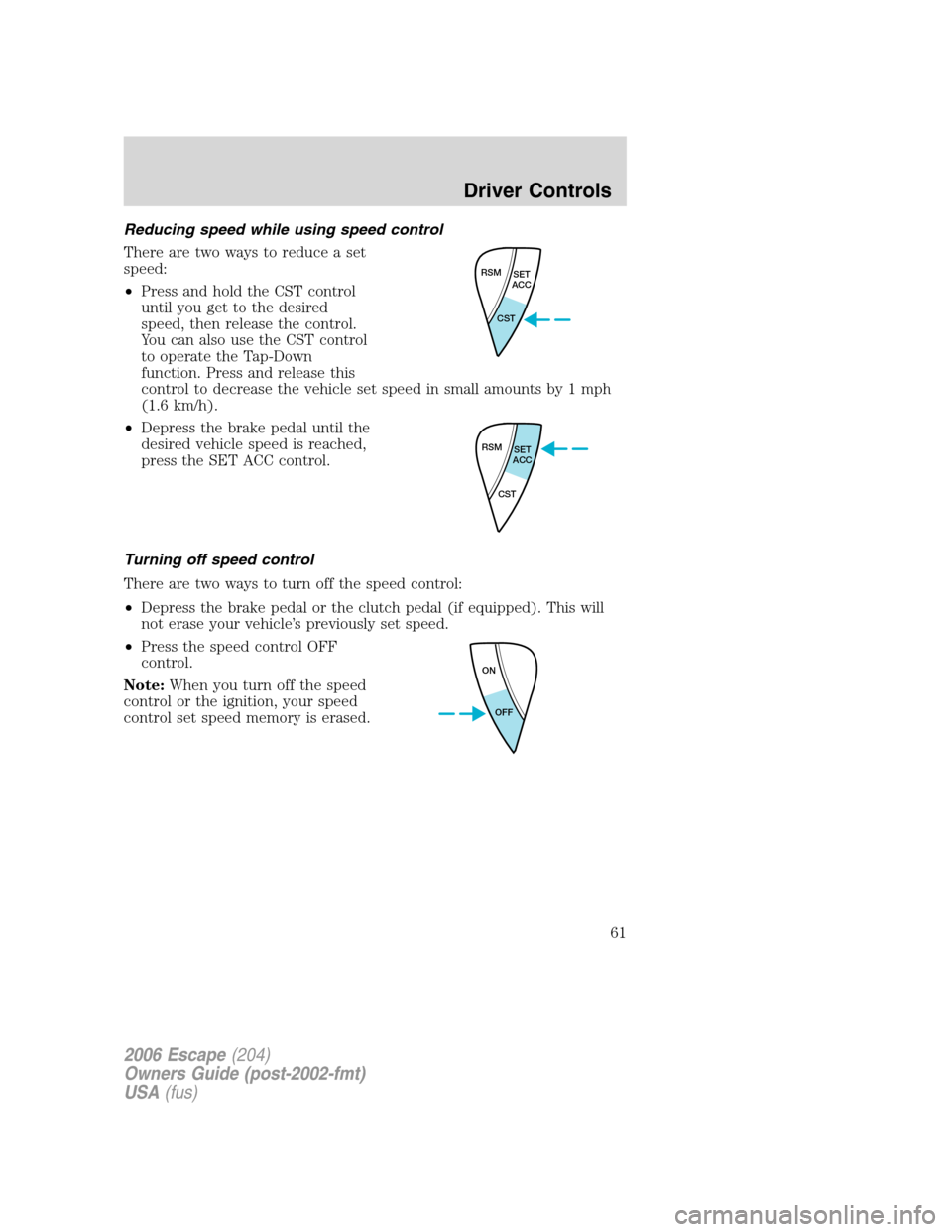
Reducing speed while using speed control
There are two ways to reduce a set
speed:
•Press and hold the CST control
until you get to the desired
speed, then release the control.
You can also use the CST control
to operate the Tap-Down
function. Press and release this
control to decrease the vehicle set speed in small amounts by 1 mph
(1.6 km/h).
•Depress the brake pedal until the
desired vehicle speed is reached,
press the SET ACC control.
Turning off speed control
There are two ways to turn off the speed control:
•Depress the brake pedal or the clutch pedal (if equipped). This will
not erase your vehicle’s previously set speed.
•Press the speed control OFF
control.
Note:When you turn off the speed
control or the ignition, your speed
control set speed memory is erased.
RSM
SET
ACC
CST
RSM
SET
ACC
CST
ON
OFF
2006 Escape(204)
Owners Guide (post-2002-fmt)
USA(fus)
Driver Controls
61
Page 65 of 288
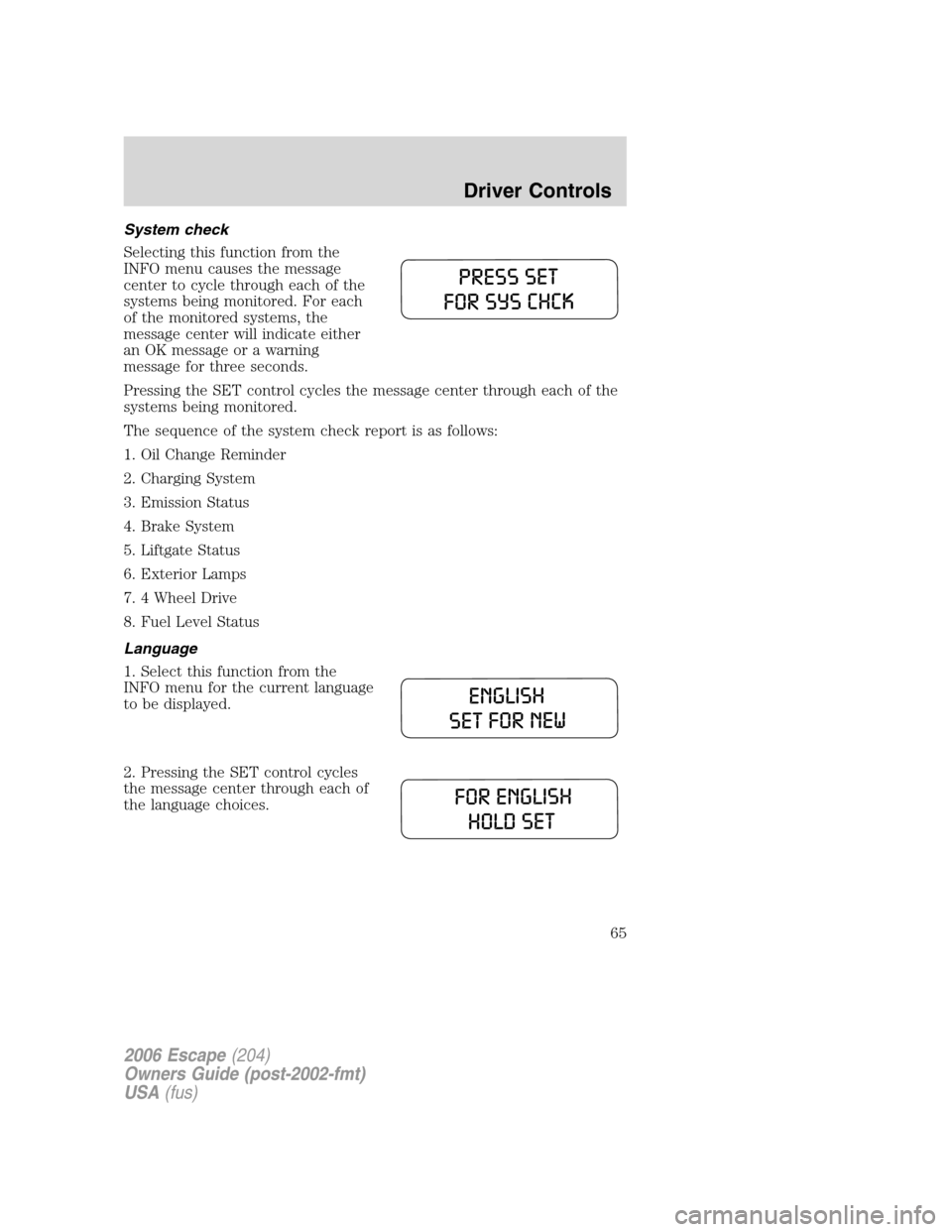
System check
Selecting this function from the
INFO menu causes the message
center to cycle through each of the
systems being monitored. For each
of the monitored systems, the
message center will indicate either
an OK message or a warning
message for three seconds.
Pressing the SET control cycles the message center through each of the
systems being monitored.
The sequence of the system check report is as follows:
1. Oil Change Reminder
2. Charging System
3. Emission Status
4. Brake System
5. Liftgate Status
6. Exterior Lamps
7. 4 Wheel Drive
8. Fuel Level Status
Language
1. Select this function from the
INFO menu for the current language
to be displayed.
2. Pressing the SET control cycles
the message center through each of
the language choices.
2006 Escape(204)
Owners Guide (post-2002-fmt)
USA(fus)
Driver Controls
65
Page 66 of 288

3. Press and hold the SET control
for 2 seconds to set the language
choice.
Display Off
Select this function from the INFO control to turn your message center
display OFF.
System warnings
System warnings alert you to possible problems or malfunctions in your
vehicle’s operating systems.
In the event of a multiple warning situation, the message center will
cycle the display to show all warnings by displaying each one for four
seconds.
The message center will display the last selected feature if there are no
more warning messages. This allows you to use the full functionality of
the message center after you acknowledge the warning by pressing the
SET control and clearing the warning message.
Warning messages that have been reset are divided into two categories:
•They will reappear on the display ten minutes from the reset.
•They will not reappear until an ignition OFF-ON cycle has been
completed.
This acts as a reminder that these warning conditions still exist within
the vehicle.
High engine temperature Warning cannot be reset
Driver door ajar
Passenger door ajar
Rear left door ajar
Rear right door ajar
Park brake on Warning returns after
10 minutes
2006 Escape(204)
Owners Guide (post-2002-fmt)
USA(fus)
Driver Controls
66
Page 67 of 288

Liftgate ajar Warning returns after the
ignition key is turned from
OFF to ON. Service emission sys
Check fuel cap
Low brake fluid
Service brake system
Check left headlamp
Check right headlamp
Check left high beam
Check right high beam
Check left turn lamps
Check right turn lamps
Engine change oil soon
Engine oil change now
Low fuel
Service 4WD
Turn signal on
4WD locked temporarily (if equipped) Temporary alert
4WD disabled temporarily (if equipped)
4WD auto restored (if equipped)
HIGH ENGINE TEMPERATURE.Displayed when the engine is
overheating. Stop the vehicle as soon as safely possible, turn off the
engine and let it cool. Check the coolant and coolant level. Refer to
Engine coolantin theMaintenance and Specificationschapter. If the
warning stays on or continues to come on, contact your dealer as soon as
possible.
Never remove the coolant reservoir cap while the engine is
running or hot.
DRIVER DOOR AJAR.Displayed when the driver door is not
completely closed.
PASSENGER DOOR AJAR.Displayed when the passenger door is not
completely closed.
REAR LEFT DOOR AJAR.Displayed when the rear left door is not
completely closed.
REAR RIGHT DOOR AJAR.Displayed when the rear right door is not
completely closed.
2006 Escape(204)
Owners Guide (post-2002-fmt)
USA(fus)
Driver Controls
67
Page 68 of 288

LIFTGATE AJAR.Displayed when the liftgate or liftgate glass is not
completely closed. Press SET to reset display.
PARK BRAKE ON.Displayed when the park brake is on. If the warning
stays on after the park brake is off, contact your dealer as soon as
possible.
SERVICE EMISSION SYS.Displayed when the engine has defaulted to
a ’limp-home’ operation. If the warning stays on or continues to come on,
contact your dealer as soon as possible.
SERVICE BRAKE SYSTEM.Displayed when the braking system is not
operating properly. If the warning stays on or continues to come on,
contact your dealer as soon as possible.
CHECK LEFT OR RIGHT HEADLAMPS.Displayed when the
headlamps are activated and at least one is burned out. Check the lamps
as soon as possible and have the burned out lamp replaced. Refer to
Replacing headlamp bulbsin theLightschapter.
CHECK LEFT OR RIGHT HIGH BEAMS.Displayed when the
headlamps are activated and at least one is burned out. Check the lamps
as soon as possible and have the burned out lamp replaced. Refer to
Replacing headlamp bulbsin theLightschapter.
CHECK LEFT OR RIGHT TURN LAMPS.Displayed when the turn
signals are activated and at least one is burned out. Check the lamps as
soon as safely possible and have the burned out lamp replaced.
LOW FUEL.Displayed as an early reminder of a low fuel condition.
SERVICE 4WD.Displayed when the 4X4 is not operating properly. If
the warning stays on or continues to come on, contact your dealer as
soon as possible.
TURN SIGNAL ON.Displayed when the turn signal is activated and the
vehicle is driven more that 0.8 km (1/2 mile).
4WD LOCKED TEMPORARILY (if equipped).Displayed when the
4X4 is temporarily locked. If the warning stays on or continues to come
on, contact your dealer as soon as possible.
4WD DISABLED TEMPORARILY (if equipped).Displayed when the
4X4 is temporarily disabled. If the warning stays on or continues to come
on, contact your dealer as soon as possible.
4WD AUTO RESTORED (if equipped).Displayed when the 4X4 is
restored to normal operations.
ENGINE OIL CHANGE SOON/ENGINE OIL CHANGE NOW.
Displayed when the engine oil life remaining is 5% or less. When oil life
2006 Escape(204)
Owners Guide (post-2002-fmt)
USA(fus)
Driver Controls
68
Page 69 of 288

left is between 5% and 0%, the ENGINE OIL CHANGE SOON message
will be displayed. When oil life left reaches 0%, the ENGINE OIL
CHANGE NOW message will be displayed.
An oil change is required whenever indicated by the message center.
USE ONLY RECOMMENDED ENGINE OILS.
To reset the oil monitoring system to 100% after each oil change
[approximately 5,000 miles (8,000 km) or 12 months] perform the
following:
1. Press the SET control to access
the system check function.
2. Press and release the SET control
to display “OIL CHNG XXX% HOLD
SET NEW”.
3. Press and hold the SET control
for 2 seconds to display “OIL
CHANGE SET TO 100%”.
INFO UNAVAIL.These messages indicate improper operation of the
vehicle network communication systems for the following vehicle
modules.
•Fuel computer
•Charging system
•Door sensor
•Brakes
•Exterior lamps
•Emissions system
•4WD info
Contact your Ford Dealer as soon as possible if these messages occur on
a regular basis.
2006 Escape(204)
Owners Guide (post-2002-fmt)
USA(fus)
Driver Controls
69
Page 81 of 288
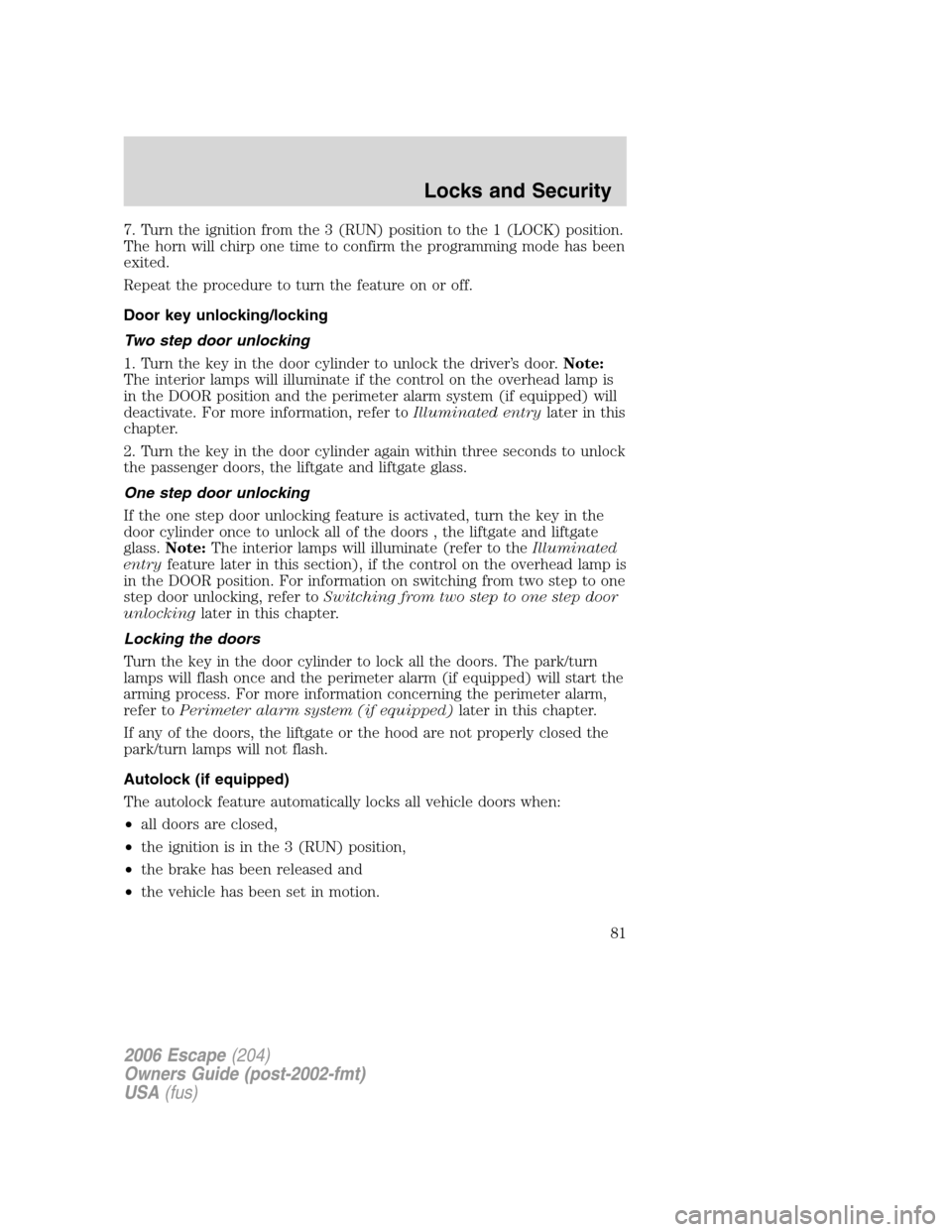
7. Turn the ignition from the 3 (RUN) position to the 1 (LOCK) position.
The horn will chirp one time to confirm the programming mode has been
exited.
Repeat the procedure to turn the feature on or off.
Door key unlocking/locking
Two step door unlocking
1. Turn the key in the door cylinder to unlock the driver’s door.Note:
The interior lamps will illuminate if the control on the overhead lamp is
in the DOOR position and the perimeter alarm system (if equipped) will
deactivate. For more information, refer toIlluminated entrylater in this
chapter.
2. Turn the key in the door cylinder again within three seconds to unlock
the passenger doors, the liftgate and liftgate glass.
One step door unlocking
If the one step door unlocking feature is activated, turn the key in the
door cylinder once to unlock all of the doors , the liftgate and liftgate
glass.Note:The interior lamps will illuminate (refer to theIlluminated
entryfeature later in this section), if the control on the overhead lamp is
in the DOOR position. For information on switching from two step to one
step door unlocking, refer toSwitching from two step to one step door
unlockinglater in this chapter.
Locking the doors
Turn the key in the door cylinder to lock all the doors. The park/turn
lamps will flash once and the perimeter alarm (if equipped) will start the
arming process. For more information concerning the perimeter alarm,
refer toPerimeter alarm system (if equipped)later in this chapter.
If any of the doors, the liftgate or the hood are not properly closed the
park/turn lamps will not flash.
Autolock (if equipped)
The autolock feature automatically locks all vehicle doors when:
•all doors are closed,
•the ignition is in the 3 (RUN) position,
•the brake has been released and
•the vehicle has been set in motion.
2006 Escape(204)
Owners Guide (post-2002-fmt)
USA(fus)
Locks and Security
81
Page 82 of 288
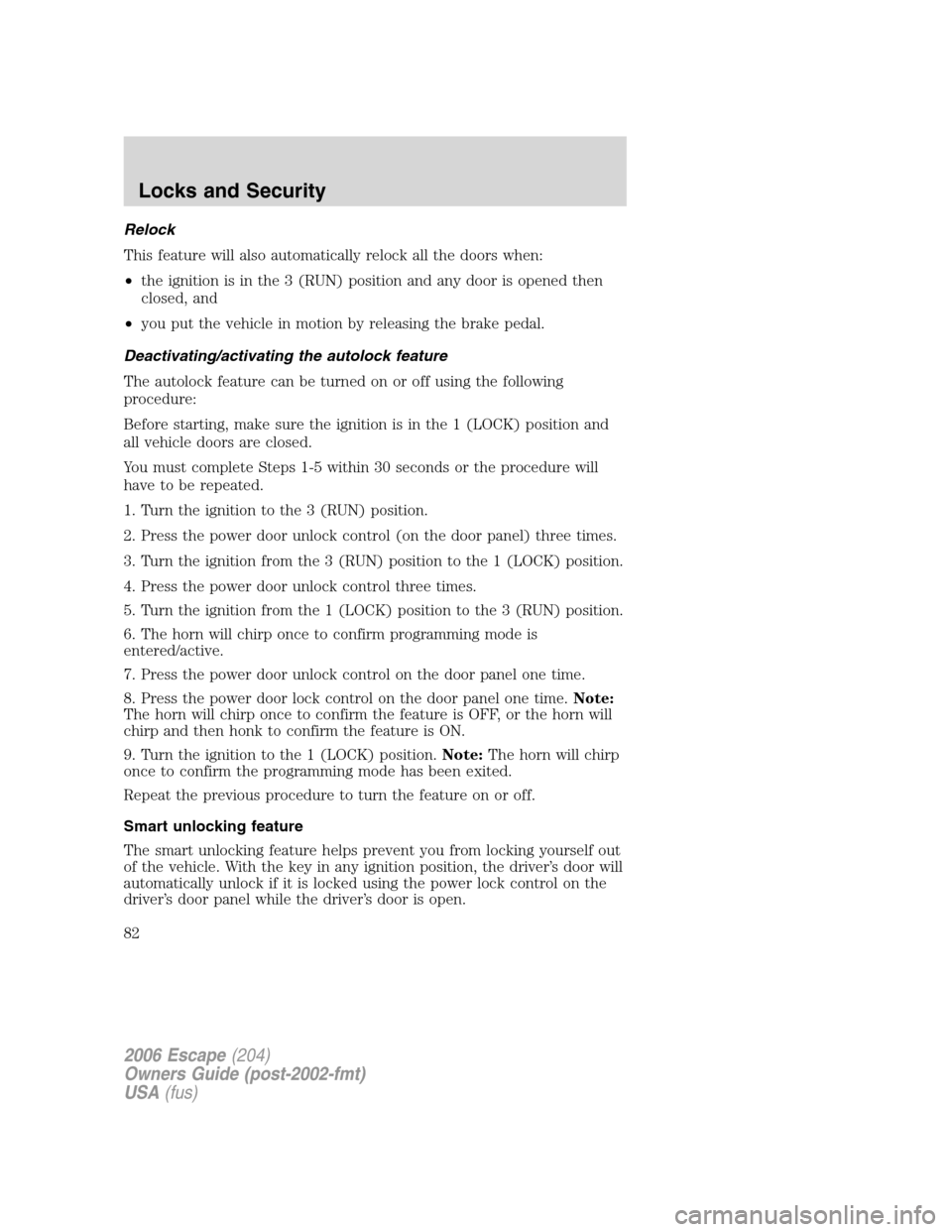
Relock
This feature will also automatically relock all the doors when:
•the ignition is in the 3 (RUN) position and any door is opened then
closed, and
•you put the vehicle in motion by releasing the brake pedal.
Deactivating/activating the autolock feature
The autolock feature can be turned on or off using the following
procedure:
Before starting, make sure the ignition is in the 1 (LOCK) position and
all vehicle doors are closed.
You must complete Steps 1-5 within 30 seconds or the procedure will
have to be repeated.
1. Turn the ignition to the 3 (RUN) position.
2. Press the power door unlock control (on the door panel) three times.
3. Turn the ignition from the 3 (RUN) position to the 1 (LOCK) position.
4. Press the power door unlock control three times.
5. Turn the ignition from the 1 (LOCK) position to the 3 (RUN) position.
6. The horn will chirp once to confirm programming mode is
entered/active.
7. Press the power door unlock control on the door panel one time.
8. Press the power door lock control on the door panel one time.Note:
The horn will chirp once to confirm the feature is OFF, or the horn will
chirp and then honk to confirm the feature is ON.
9. Turn the ignition to the 1 (LOCK) position.Note:The horn will chirp
once to confirm the programming mode has been exited.
Repeat the previous procedure to turn the feature on or off.
Smart unlocking feature
The smart unlocking feature helps prevent you from locking yourself out
of the vehicle. With the key in any ignition position, the driver’s door will
automatically unlock if it is locked using the power lock control on the
driver’s door panel while the driver’s door is open.
2006 Escape(204)
Owners Guide (post-2002-fmt)
USA(fus)
Locks and Security
82