Page 34 of 256

HEADLAMP CONTROL
•The first position turns on the
parking, tail, license plate and
side marker lamps.
•The outer position turns on the
headlamps.
Battery saver
The battery saver can be set to turn off the courtesy lamps within 2 or
10 minutes if a door is left open and the key is not in the ignition.
Demand (manually switched on) interior lamps can be set to turn off
within 2 or 30 minutes after the key has been removed from the ignition.
Note:The vehicle is factory set at 2 minutes to turn off demand and
courtesy lamps. The vehicle will change to 10 minutes for courtesy lamps
and 30 minutes for demand interior lamps once the odometer reads over
50 miles.
To change the battery saver duration time, do the following:
1. Turn the key to the RUN position. Do not start the vehicle.
2. After the odometer is displayed, press and release the reset button 10
times within 60 seconds.
3. The words ’Battery Saver’ will be displayed.
4. Press the reset button to select/toggle between ’2 minutes’ or ’30
minutes’ duration.
5. Once your time choice is displayed, wait until the odometer is
displayed (approximately 30 seconds).
The battery saver feature will now work with the new time duration.
Note:Even when choosing the 30 minute time duration, the courtesy
lamps can only have a maximum on time of 10 minutes. Only demand
interior lamps will stay on for the entire 30 minute period.
2006 Econoline(eco)
Owners Guide (post-2002-fmt)
USA(fus)
Lights
34
Page 46 of 256
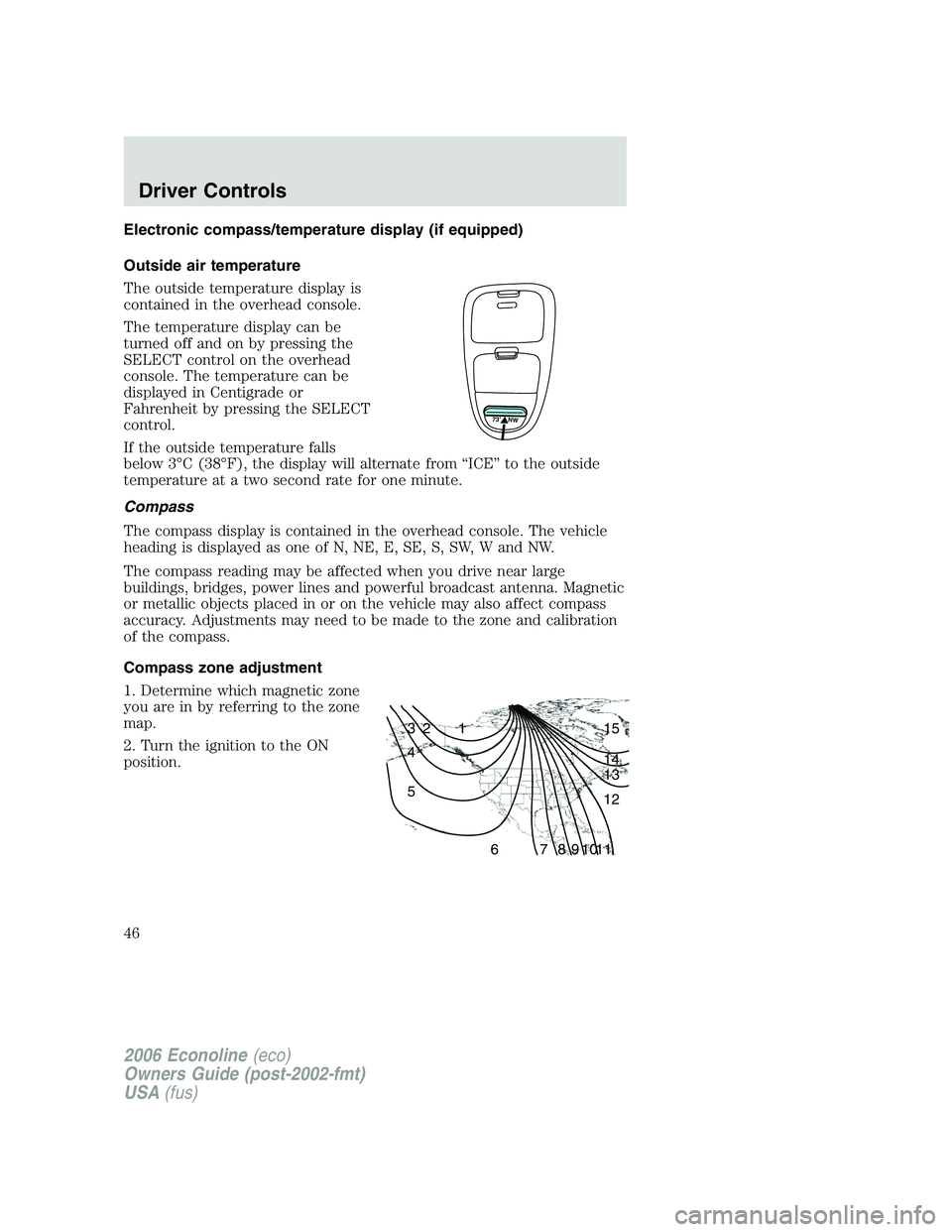
Electronic compass/temperature display (if equipped)
Outside air temperature
The outside temperature display is
contained in the overhead console.
The temperature display can be
turned off and on by pressing the
SELECT control on the overhead
console. The temperature can be
displayed in Centigrade or
Fahrenheit by pressing the SELECT
control.
If the outside temperature falls
below 3°C (38°F), the display will alternate from “ICE” to the outside
temperature at a two second rate for one minute.
Compass
The compass display is contained in the overhead console. The vehicle
heading is displayed as one of N, NE, E, SE, S, SW, W and NW.
The compass reading may be affected when you drive near large
buildings, bridges, power lines and powerful broadcast antenna. Magnetic
or metallic objects placed in or on the vehicle may also affect compass
accuracy. Adjustments may need to be made to the zone and calibration
of the compass.
Compass zone adjustment
1. Determine which magnetic zone
you are in by referring to the zone
map.
2. Turn the ignition to the ON
position.
73˚ NW
1 2 3
4
5
6 7 8 9 101112 13 14 15
2006 Econoline(eco)
Owners Guide (post-2002-fmt)
USA(fus)
Driver Controls
46
Page 47 of 256
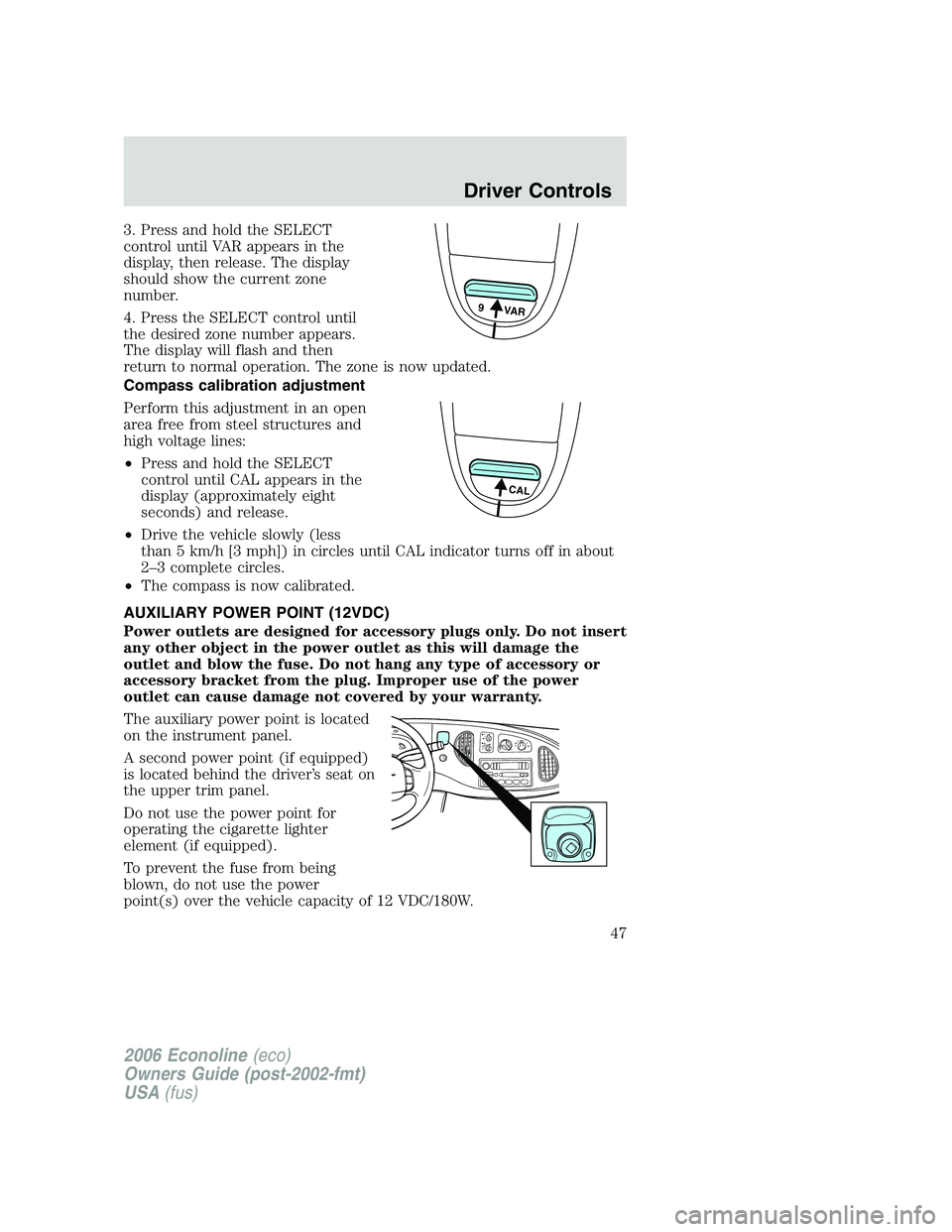
3. Press and hold the SELECT
control until VAR appears in the
display, then release. The display
should show the current zone
number.
4. Press the SELECT control until
the desired zone number appears.
The display will flash and then
return to normal operation. The zone is now updated.
Compass calibration adjustment
Perform this adjustment in an open
area free from steel structures and
high voltage lines:
•Press and hold the SELECT
control until CAL appears in the
display (approximately eight
seconds) and release.
•Drive the vehicle slowly (less
than 5 km/h [3 mph]) in circles until CAL indicator turns off in about
2–3 complete circles.
•The compass is now calibrated.
AUXILIARY POWER POINT (12VDC)
Power outlets are designed for accessory plugs only. Do not insert
any other object in the power outlet as this will damage the
outlet and blow the fuse. Do not hang any type of accessory or
accessory bracket from the plug. Improper use of the power
outlet can cause damage not covered by your warranty.
The auxiliary power point is located
on the instrument panel.
A second power point (if equipped)
is located behind the driver’s seat on
the upper trim panel.
Do not use the power point for
operating the cigarette lighter
element (if equipped).
To prevent the fuse from being
blown, do not use the power
point(s) over the vehicle capacity of 12 VDC/180W.
9 VAR
CAL
2006 Econoline(eco)
Owners Guide (post-2002-fmt)
USA(fus)
Driver Controls
47