Page 1 of 256
Introduction 4
Instrument Cluster 12
Warning lights and chimes 12
Gauges 16
Entertainment Systems 19
AM/FM stereo 19
AM/FM stereo with single CD 20
AM/FM stereo with in-dash six CD 25
Climate Controls 31
Heater only 31
Manual heating and air conditioning 32
Lights 34
Headlamps 34
Turn signal control 38
Bulb replacement 39
Driver Controls 44
Windshield wiper/washer control 44
Steering wheel adjustment 44
Power windows 48
Mirrors 49
Speed control 50
Locks and Security 54
Keys 54
Locks 54
Seating and Safety Restraints 59
Seating 59
Safety restraints 65
Airbags 75
Child restraints 84
Table of Contents
1
2006 Econoline(eco)
Owners Guide (post-2002-fmt)
USA(fus)
ProCarManuals.com
Page 12 of 256

WARNING LIGHTS AND CHIMES
Warning lights and gauges can alert you to a vehicle condition that may
become serious enough to cause expensive repairs. A warning light may
illuminate when a problem exists with one of your vehicle’s functions.
Many lights will illuminate when you start your vehicle to make sure the
bulb works. If any light remains on after starting the vehicle, refer to the
respective system warning light for additional information.
If your vehicle is equipped with a Diesel engine, it has a unique cluster,
refer toStarting the engine in your 6.0 Liter Power Stroke Direct
Injection Turbo Diesel Owner’s Guide Supplement.
Service engine soon:TheService
engine soonindicator light
illuminates when the ignition is first
turned to the ON position to check
the bulb. Solid illumination after the engine is started indicates the On
Board Diagnostics System (OBD-II) has detected a malfunction. Refer to
On board diagnostics (OBD-II)in theMaintenance and Specifications
chapter. If the light is blinking, engine misfire is occurring which could
damage your catalytic converter. Drive in a moderate fashion (avoid
heavy acceleration and deceleration) and have your vehicle serviced
immediately by your authorized dealer.
Under engine misfire conditions, excessive exhaust temperatures
could damage the catalytic converter, the fuel system, interior
floor coverings or other vehicle components, possibly causing a fire.
2006 Econoline(eco)
Owners Guide (post-2002-fmt)
USA(fus)
Instrument Cluster
12
ProCarManuals.com
Page 15 of 256

Check gauge:Illuminates when any
of the following conditions has
occurred:
•The engine coolant temperature
is high.
•The engine oil pressure is low.
•Flashes when Failsafe cooling mode has been activated.
Turn signal:Illuminates when the
left or right turn signal or the
hazard lights are turned on. If the
indicators stay on or flash faster, check for a burned out bulb.
High beams:Illuminates when the
high beam headlamps are turned on.
Transmission control indicator
light (TCIL):Illuminates when the
overdrive function of the
transmission has been turned off,
refer to theDrivingchapter. If the
light flashes steadily or does not illuminate, have the transmission
serviced soon, or damage may occur.
Transmission Tow/Haul light
(TCIL) (5.4L and 6.8L gasoline
engines only):Illuminates when
the Tow/Haul feature of the
transmission has been turned on,
refer to theDrivingchapter.
Key-in-ignition warning chime:Sounds when the key is left in the
ignition in the OFF/LOCK or ACCESSORY position and the driver’s door
is opened.
Headlamps on warning chime:Sounds when the headlamps or parking
lamps are on, the ignition is off (the key is not in the ignition) and the
driver’s door is opened.
Parking brake ON warning chime:Sounds when the parking brake is
set, the engine is running and the vehicle is driven more than 3 mph (5
km/h).CHECK
GAGE
OVERDRIVE
2006 Econoline(eco)
Owners Guide (post-2002-fmt)
USA(fus)
Instrument Cluster
15
ProCarManuals.com
Page 36 of 256

PANEL DIMMER CONTROL
To adjust the brightness of the
instrument panel, rotate the dimmer
control clockwise/counterclockwise
when the headlamp control is in the
parking lamp or low-beam position.
To turn on the interior lamps, rotate
the dimmer control fully
counterclockwise.
The dome lamp will not illuminate if the control switch is in the OFF
position.
HEADLAMP AIM ADJUSTMENT
The headlamps are designed to be mechanically aimed, but can also be
aimed visually by doing the following:
1. Park your vehicle on a level surface about 25 feet (7.6 meters) away
from a vertical plain surface (3). Check your headlamp alignment at
night or in a dark area so that you can see the headlamp beam pattern.
•(1) 8 feet (2.4 meters)
•(2) Center height of lamp to
ground
•(3) 25 feet (7.6 meters)
•(4) Horizontal reference line
•(5) Center of headlamps
•(6) Center line of the vehicle
2. The center of the headlamp is
marked either on the lens (a circle
or cross marker) or on the bulb shield, internal to the lamp (mark or
feature). Measure the height from the center of your headlamp to the
ground (2) and mark an 8 foot (2.4 meter) long horizontal line on the
wall or screen (1) at this height (masking tape works well).
2006 Econoline(eco)
Owners Guide (post-2002-fmt)
USA(fus)
Lights
36
ProCarManuals.com
Page 39 of 256

Third row courtesy/reading/cargo lamps
The dome portion of the lamp, the
center light, can be turned on when
the headlamp control is rotated fully
counterclockwise or when any door
is opened.
With the ignition key in the ACC or ON position, the rear dome lamp can
be turned ON or OFF by sliding the control.
Front and rear courtesy/reading
lamps
The dome portion of the lamp, the
center light, can be turned on when
the headlamp control is rotated fully
counterclockwise or when any door
is opened.
The reading lamp portion, the two outer lights, can only be toggled on
and off at the lamp.
BULB REPLACEMENT
Headlamp Condensation
The headlamps are vented to equalize pressure. When moist air enters
the headlamp(s) through the vents, there is a possibility that
condensation can occur. This condensation is normal and will clear
within 45 minutes of headlamp operation.
Replacing exterior bulbs
Check the operation of all the bulbs frequently.
Using the right bulbs
Replacement bulbs are specified in the chart below. Headlamp bulbs
must be marked with an authorized “D.O.T.” for North America and an
“E” for Europe to ensure lamp performance, light brightness and pattern
and safe visibility. The correct bulbs will not damage the lamp assembly
or void the lamp assembly warranty and will provide quality bulb burn
time.
2006 Econoline(eco)
Owners Guide (post-2002-fmt)
USA(fus)
Lights
39
ProCarManuals.com
Page 40 of 256
Function Number of
bulbsTrade number
Headlamps (sealed
beam)2 H5054
Headlamps
(aerodynamic)2 9007
Park lamp and turn
signal (front)2 4157K or 3157K
Back-up lamps 2 3156K or 3156
License plate lamp 1 168
Stop/tail/turn/side
marker lamp2 3457K or 3357K
High-mount brakelamp 2 912
Cargo lamp 1 211-2
Dome lamp (standard) 1 912
Map/reading lamp 2 211-2
All replacement bulbs are clear in color except where noted.
To replace all instrument panel lights - see your authorized dealer
Replacing headlamp bulbs (aerodynamic)
1. Make sure headlamp switch is in the OFF position and open the hood.
2. Push each clip tab toward the
engine compartment and lift upward
to the stop position, then remove
the headlamp assembly.
3. Disconnect the electrical
connector from the bulb by pulling
rearward.
2006 Econoline(eco)
Owners Guide (post-2002-fmt)
USA(fus)
Lights
40
ProCarManuals.com
Page 41 of 256
4. Remove the bulb retaining ring by
rotating it counterclockwise, and
slide the ring off the plastic base.
5. Pull the bulb straight out.
Handle a halogen headlamp bulb carefully and keep out of
children’s reach. Grasp the bulb only by its plastic base and do
not touch the glass. The oil from your hand could cause the bulb to
break the next time the headlamps are operated.
Note:If the bulb is accidentally touched, it should be cleaned with
alcohol before being used.
To install the new bulb, follow the removal procedures in reverse order.
Replacing headlamp bulbs (sealed beam)
1. Make sure headlamp switch is in the OFF position and open the hood.
2. Remove the two headlamp screws
and bezel from the headlamp
housing.
2006 Econoline(eco)
Owners Guide (post-2002-fmt)
USA(fus)
Lights
41
ProCarManuals.com
Page 42 of 256
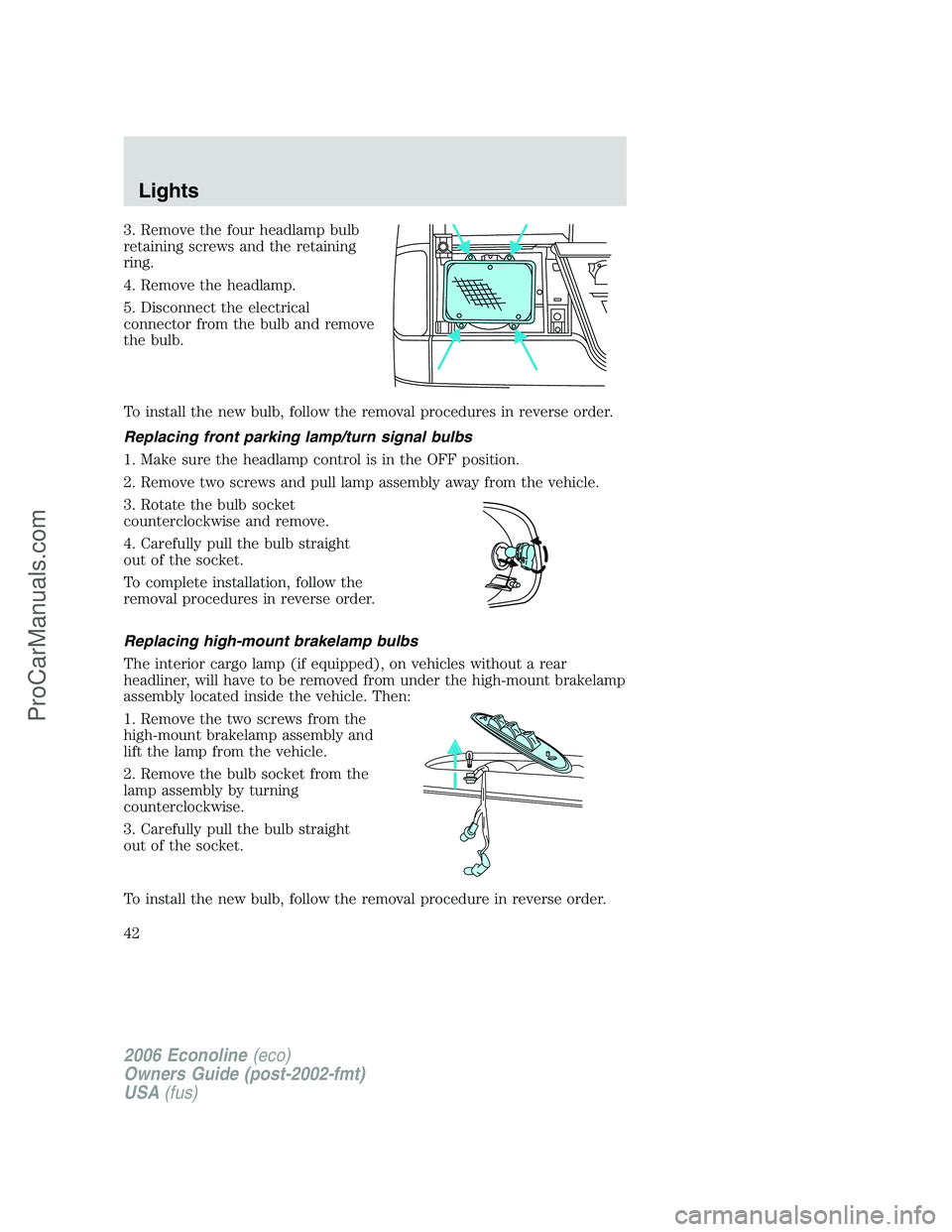
3. Remove the four headlamp bulb
retaining screws and the retaining
ring.
4. Remove the headlamp.
5. Disconnect the electrical
connector from the bulb and remove
the bulb.
To install the new bulb, follow the removal procedures in reverse order.
Replacing front parking lamp/turn signal bulbs
1. Make sure the headlamp control is in the OFF position.
2. Remove two screws and pull lamp assembly away from the vehicle.
3. Rotate the bulb socket
counterclockwise and remove.
4. Carefully pull the bulb straight
out of the socket.
To complete installation, follow the
removal procedures in reverse order.
Replacing high-mount brakelamp bulbs
The interior cargo lamp (if equipped), on vehicles without a rear
headliner, will have to be removed from under the high-mount brakelamp
assembly located inside the vehicle. Then:
1. Remove the two screws from the
high-mount brakelamp assembly and
lift the lamp from the vehicle.
2. Remove the bulb socket from the
lamp assembly by turning
counterclockwise.
3. Carefully pull the bulb straight
out of the socket.
To install the new bulb, follow the removal procedure in reverse order.
2006 Econoline(eco)
Owners Guide (post-2002-fmt)
USA(fus)
Lights
42
ProCarManuals.com