2006 FIAT STILO clock
[x] Cancel search: clockPage 17 of 274

16
SAFETY
DEVICES
CORRECT USE
OF THE CAR
WARNING
LIGHTS AND
MESSAGES
IN AN
EMERGENCY
CAR
MAINTENANCE
TECHNICAL
SPECIFICATIONS
INDEX
DASHBOARD
AND CONTROLS
The main functions that can be activated with the keys (with or without remote control) are the following:
Door opening
Key turning
counterclockwise
(driver side) or
clockwise
(passenger side)
Key turning
counterclockwise
(driver side) or
clockwise
(passenger side)
Pressing briefly
button Ë
Two flashings
Deterrence led
turning offDoor closing
Key turning
clockwise
(driver side) or
counterclockwise
(passenger side)
Key turning
clockwise
(driver side) or
counterclockwise
(passenger side)
Brief press on
button Á
1 flashing
Turned on fixed for
approx. 3 seconds
and followed by de-
terrence led flashing
Window and
Skywindow
opening (where
provided)
Turning (> 2
seconds) in opening
position
(counterclockwise
driver side; clock-
wise passenger side)
Turning (> 2
seconds) in opening
position (counter-
clockwise driver
side; clockwise
passenger side)
Prolonged pressing
(> 2 seconds) on
button Ë
Two flashings
Turning off
deterrence ledWindow and
Skywindow
closing (where
provided)
Turning (> 2
seconds) in closing
position (clockwise
driver side;
counterclockwise
passenger side)
Turning (> 2
seconds) in closing
position (clockwise
driver side;
counterclockwise
passenger side)
Prolonged pressing
(> 2 seconds) on
button Á
1 flashing
Deterrence led
flashingDead lock
(where
provided)
Double key rotation
in closing direction
(clockwise driver
side; counterclock-
wise passenger side)
Double key rotation
in closing direction
(clockwise driver
side; counterclock-
wise passenger side)
Double pressing on
button Á
3 flashings
Double flashing and
then deterrent led
flashingTailgate
opening
Key rotation
clockwise
Key rotation
clockwise
Prolonged press-
ing (> 2 seconds)
on button R
Two flashings
Deterrent led
flashingType of
key
Key without
remote
control
(where
provided)
Key with
remote
control
Direction
indicators
flashing
(only with
key with
remote
control)
Led on
driver door
Page 24 of 274
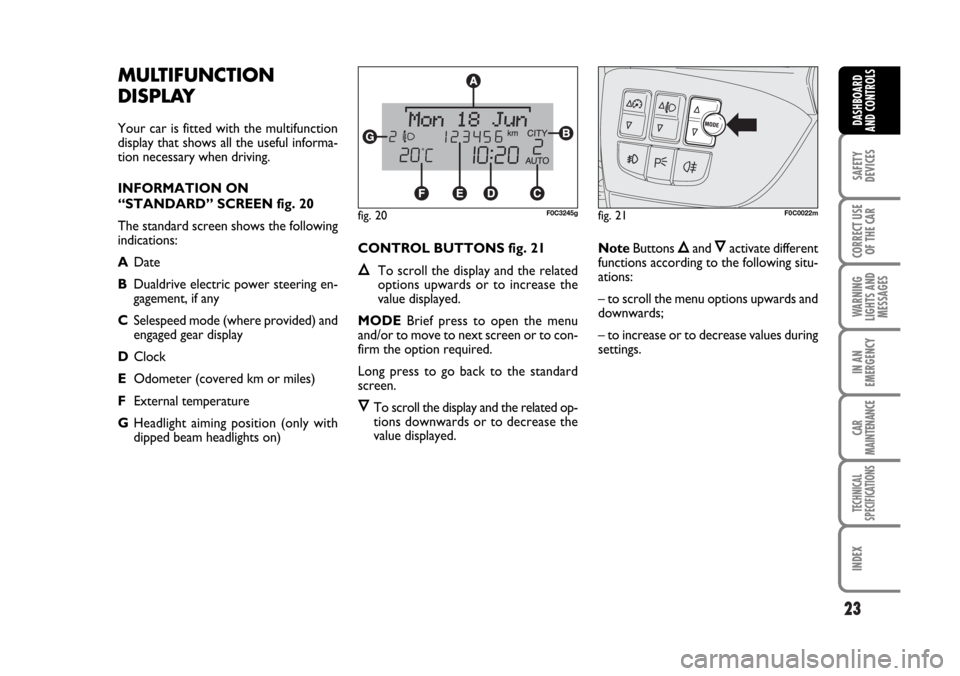
23
SAFETY
DEVICES
CORRECT USE
OF THE CAR
WARNING
LIGHTS AND
MESSAGES
IN AN
EMERGENCY
CAR
MAINTENANCE
TECHNICAL
SPECIFICATIONS
INDEX
DASHBOARD
AND CONTROLS
MULTIFUNCTION
DISPLAY
Your car is fitted with the multifunction
display that shows all the useful informa-
tion necessary when driving.
INFORMATION ON
“STANDARD” SCREEN fig. 20
The standard screen shows the following
indications:
ADate
BDualdrive electric power steering en-
gagement, if any
CSelespeed mode (where provided) and
engaged gear display
DClock
EOdometer (covered km or miles)
FExternal temperature
GHeadlight aiming position (only with
dipped beam headlights on) CONTROL BUTTONS fig. 21
ÕTo scroll the display and the related
options upwards or to increase the
value displayed.
MODEBrief press to open the menu
and/or to move to next screen or to con-
firm the option required.
Long press to go back to the standard
screen.
ÔTo scroll the display and the related op-
tions downwards or to decrease the
value displayed.NoteButtons
Õand Ôactivate different
functions according to the following situ-
ations:
– to scroll the menu options upwards and
downwards;
– to increase or to decrease values during
settings.
fig. 21F0C0022mfig. 20F0C3245g
Page 29 of 274

28
SAFETY
DEVICES
CORRECT USE
OF THE CAR
WARNING
LIGHTS AND
MESSAGES
IN AN
EMERGENCY
CAR
MAINTENANCE
TECHNICAL
SPECIFICATIONS
INDEX
DASHBOARD
AND CONTROLS
Trip B On/Off (TripB data)
Through this option it is possible to acti-
vate (On) or deactivate (Off) the Trip B
(partial trip) (for further information see
“Trip computer”).
For activation / deactivation, proceed as
follows:
– briefly press button MODE: (On) or
(Off) will flash on the display (according to
previous setting);
– press button
Õor Ôfor setting;
– briefly press button MODEto go back
to the menu screen or press the button
for long to go back to the standard screen
without storing settings.Setting the clock (Set time)
This function enables to set the clock
through two submenus: “Time” and
“Mode”.
To set the clock proceed as follows:
– briefly press button MODE, the display
will show the two submenus “Time” and
“Mode”;
– press button
Õor Ôto scroll the two
submenus;
– select the required submenu and then
press briefly MODE;
– if selecting “Time”: briefly press button
MODE, “hours” will flash on the display;
– press button
Õor Ôfor setting;
– press button MODE, “minutes” will
flash on the display;
– press button
Õor Ôfor setting.– if selecting “Mode”: briefly press but-
ton MODE, “12h” or “24h” will flash on
the display;
– press button
Õor Ôto select “24h” or
“12h”.
After setting, briefly press button MODE
to go back to the submenu screen or
press the button for long to go back to the
main menu screen without storing set-
tings.
– press again button MODEfor long to
go back to the standard screen or to the
main menu according to the current menu
level.
Page 75 of 274

74
SAFETY
DEVICES
CORRECT USE
OF THE CAR
WARNING
LIGHTS AND
MESSAGES
IN AN
EMERGENCY
CAR
MAINTENANCE
TECHNICAL
SPECIFICATIONS
INDEX
DASHBOARD
AND CONTROLS
On certain versions, th passenger’s sun vi-
sor is fitted, on the back, with a courtesy
mirror with a light which enables to use
the mirror also with poor sunlight.
Lift the lid Ato use the mirror.
When the ignition key is at STOP, the
light stays on for about 15 minutes: if in
this period a door or the tailgate is
opened, the light will stay on for another
15 minutes.
The passenger’s sun visor also carries the
symbols and the message concerning the
correct use of the child restraint system
with passenger’s air bag (for further in-
formation see paragraph “Front passen-
ger’s Air bag” in section “Safety”).“SKYWINDOW”
(BLADE SUNROOF)
(where provided)
This is a roof opening system consisting of
5 glass blades. The sunroof is equipped
with a sun curtain electronically con-
trolled, which has the function to prevent
sun radiation.
SUNROOF OPENING
With ignition key at MARturn knob A-
fig. 77clockwise and select one of the 6
opening positions.
Do not open the sunroof if
there is snow or ice on it: it
could be damaged.
To guarantee proper sunroof
operation, routinely check
that water drain ducts at sun-
roof corners are clean; clean
also gaskets and sliding guides (with a
cloth soaked with water).
fig. 77F0C0222m
When leaving the car, the ig-
nition key should be re-
moved to prevent the sunroof from
being operated inadvertently and
harming anyone remaining in the car.
Improper use of the sunroof can be
dangerous. Before and during its op-
eration ensure that any passengers
are not at risk from the moving roof
either by personal objects getting
caught in the mechanism or by being
injured by it directly.
WARNING
Page 76 of 274

75
SAFETY
DEVICES
CORRECT USE
OF THE CAR
WARNING
LIGHTS AND
MESSAGES
IN AN
EMERGENCY
CAR
MAINTENANCE
TECHNICAL
SPECIFICATIONS
INDEX
DASHBOARD
AND CONTROLS
GLASS BLADES OPENING
(knob turning clockwise)
With fully closed roof (curtain and blades),
control knob A-fig. 77at “0”, glass blade
opening affects the curtain opening as fol-
lows:
❒First knob click: rotary movement of
the first blade until reaching position A-
fig. 78; the curtain slides lined up to the
second blade.
❒Second knob click: complete opening of
the first blade and movement of the
other ones towards the rear part fig.
79together with movement of the sun
curtain.
❒Third knob click: glass blades (2nd, 3rd
and 4th) moving backwards and move-
ment of the sun curtain.
❒Fourth knob click: glass blades (2ndand
3rd) moving backwards and movement
of the sun curtain.
❒Fifth knob click: second blade moving
backwards and movement of the sun
curtain.
So the Skywindow is completely open.With closed blades and sun curtain
open
❒First knob click: rotary movement of
the first blade until reaching position A,
and the sun curtain.
❒Second knob click: complete opening of
the first blade and the other blades
moving backwards.
❒Third knob click: glass blades (2nd, 3rd
and 4th) moving backwards.
❒Fourth knob click: glass blades (2ndand
3rd) moving backwards.
❒Fifth knob click: second blade moving
backwards.
So the Skywindow is completely open.
To open the sunroof completely with one
single operation, turn the knob to the last
click (fifth).
fig. 78F0C02236mfig. 79F0C00233m
Page 77 of 274

76
SAFETY
DEVICES
CORRECT USE
OF THE CAR
WARNING
LIGHTS AND
MESSAGES
IN AN
EMERGENCY
CAR
MAINTENANCE
TECHNICAL
SPECIFICATIONS
INDEX
DASHBOARD
AND CONTROLS
SUNROOF CLOSING
Glass blades closing (knob turning
counterclockwise) fig. 80
With blades and curtain open (knob A-
fig. 81on fifth click), blades closing is not
affecting the curtain.
❒First knob click: second blade moving
forwards.
❒Second knob click: second blade mov-
ing forwards.
❒Third knob click: second blade moving
forwards.
❒Fourth knob click: second blade mov-
ing forwards and first blade rotation un-
til reaching the spoiler position.
❒Fifth knob click: blades closing com-
pletely.
To close the sunroof completely with one
single operation, turn the knob to “0”.SUN CURTAIN
OPENING/CLOSING
To open the curtain press button C-
fig. 81.
Curtain opening can be stopped as fol-
lows:
❒pressing again the button C;
❒when reaching the required opening
position, that can be as follows:
– with glass blades fully closed (equal to
roof opening from passenger com-
partment)
– with glass blades open partially: lined
up to the second blade
– with glass blades fully open: lined up
to the second blade and covering the
four open blades.To close the curtain press button B-
fig. 81.
Curtain closing depends on glass blades
opening position: the sunshade curtain
cannot be closed completely if blades are
open.
Curtain closing can be stopped as follows:
❒pressing again button B;
❒when reaching the required opening
position, that can be as follows:
– with glass blades fully closed (equal to
roof opening from passenger com-
partment);
– with glass blades open partially: lined
up to the second blade;
– with glass blades fully open: the cur-
tain cannot be closed.
IMPORTANT Turning the ignition key to
STOPafter having operated one of but-
tons B-fig. 81or C, the selected opera-
tion will be completed.fig. 80F0C0532mfig. 81F0C0222m
Page 78 of 274

77
SAFETY
DEVICES
CORRECT USE
OF THE CAR
WARNING
LIGHTS AND
MESSAGES
IN AN
EMERGENCY
CAR
MAINTENANCE
TECHNICAL
SPECIFICATIONS
INDEX
DASHBOARD
AND CONTROLS
SUNROOF OPENING/CLOSING
With key without remote control
(where provided)
Opening: turn the key clockwise in the
door revolving plug.
Closing: turn the key counterclockwise in
the door revolving plug.
With key with remote control
Opening: prolonged pressing (for more
than 2 seconds) on button
Ë.
Closing: prolonged pressing (for more
than 2 seconds) on button
Á.
When buttons
Á/Ë, are released, the
above functions are cut-off.
When opening, blades and curtain open at
the same time.
When closing, the curtain closes first and
then are closed the blades.ANTI-CRUSHING SAFETY
SYSTEM
The anti-crushing safety system fitted on
the front curtain outline is active along the
whole closing range of the curtain and cuts
into operation when an obstacle (e.g.: fin-
ger, hand, etc...) is met. This safety device
guarantees the reversal for a short sec-
tion.
In addition, the anti-crushing safety system
is active on the rear border of the first
blade and on the front outline of the sec-
ond blade: in this case it is active on the
whole closing range of the curtain and cuts
into operation when an obstacle (e.g.: fin-
ger, hand, etc...) is met. This safety device
guarantees the reversal for a short sec-
tion.
As concerns the first blade it is active on
the whole rotation range and guarantees
the reversal of the whole stroke.
After anti-crushing system activation, re-
setting can be carried out with the fol-
lowing 2 procedures:
❒pushing knob A-fig. 83upwards (reset
previously stopped movement);
❒turning knob Ato another position.INITIALISATION PROCEDURE
Sunroof shall be re-initialised after dis-
connecting the battery or if the relevant
protection fuse is blown:
❒turn knob A-fig. 81to “0” (fully
closed);
❒keep the knob pressed for over 5 sec-
onds: the sunroof will close jerkily;
❒keep the knob pressed and wait for
complete closing of the sunroof, until
the sun curtain clicks twice.
Sunroof is now initialised and it shall work
regularly. Otherwise, contact Fiat Deal-
ership.
IMPORTANT Carry out the initialisation
procedure with the engine running. If stop-
ping the initialisation procedure before
ending it, repeat it from the beginning.
Page 98 of 274

97
SAFETY
DEVICES
CORRECT USE
OF THE CAR
WARNING
LIGHTS AND
MESSAGES
IN AN
EMERGENCY
CAR
MAINTENANCE
TECHNICAL
SPECIFICATIONS
INDEX
DASHBOARD
AND CONTROLS
ESP SYSTEM (Electronic
Stability Program)
(where provided)
The ESP system is an electronic system
controlling the car stability in the event of
tyre grip loss.
The ESP system is therefore particularly
useful when grip conditions of the road
surfaces changes.
ABS SYSTEM INTERVENTION
It is signalled by the blinking of the warn-
ing light
áon the instrument panel, to in-
form the driver that the car is in critical
stability and grip conditions.
ESP SYSTEM OPERATION
The ESP system is automatically activat-
ed when the car is started and cannot be
de-activated.FAILURE INDICATIONS
In the event of failure, the ESP system is
automatically disconnected and the warn-
ing light
áwill turn on glowing steadily on
the instrument panel, together with the
message on the display (see section
“Warning lights and messages”). In this
case, go to a Fiat Dealership as soon as
possible.
Performance of the ESP sys-
tem, in terms of active safe-
ty should not induce the driver to take
pointless and unnecessary risks. The
style of driving must in any case al-
ways be adapted to the conditions of
the road surface, visibility an traffic.
Road safety is always the driver’s re-
sponsibility.
WARNING
ESP SYSTEM INITIALISATION
(after disconnecting the battery)
After reconnecting the battery, to restore
regular operation of the ESP system, pro-
ceed as follows:
❒turn the ignition key to MAR;
❒turn the steering wheel 1/4 turn both
clockwise and counterclockwise (to
pass through position “straight
wheels”);
❒turn the ignition key to STOPand then
back to MAR.
A few seconds later the warning light will
turn off; if it stays on contact Fiat Dealer-
ship.
These operations can also be performed
with the engine on.
During the use of the space-
saver spare wheel, the ESP
system carries on working. However,
you must remind that the space-saver
spare wheel has dimensions smaller
than the standard tyre and therefore
its grip is reduced as to the other car
tyres.
WARNING
For correct operation of the
ESP system, the tyres must
absolutely be of the same brand and
type on all wheels, in perfect condi-
tions and, above all, of type, brand
and size specified.
WARNING