Page 22 of 274
21
SAFETY
DEVICES
CORRECT USE
OF THE CAR
WARNING
LIGHTS AND
MESSAGES
IN AN
EMERGENCY
CAR
MAINTENANCE
TECHNICAL
SPECIFICATIONS
INDEX
DASHBOARD
AND CONTROLS
INSTRUMENTS
REV. COUNTER fig. 18a
The rev counter shows engine rpm. The
needle pointed to the red area (danger)
indicates excessive high engine speed. Do
not drive for long periods with the needle
in this area.
IMPORTANT The electronic injection con-
trol system gradually shuts off the flow of
fuel when the engine is “over-revving” re-
sulting in a gradual loss of engine power.
When the engine is idling, the rev counter
may indicate a gradual or sudden speed in-
crease. This is normal as it takes place dur-
ing normal operation, for example when
activating the climate control system or
the fan. In particular a slow change in the
speed preserves the battery charge.
fig. 18aF0C0527mfig. 18F0C0530m
SPEEDOMETER fig. 18
It shows the car speed.
Page 23 of 274
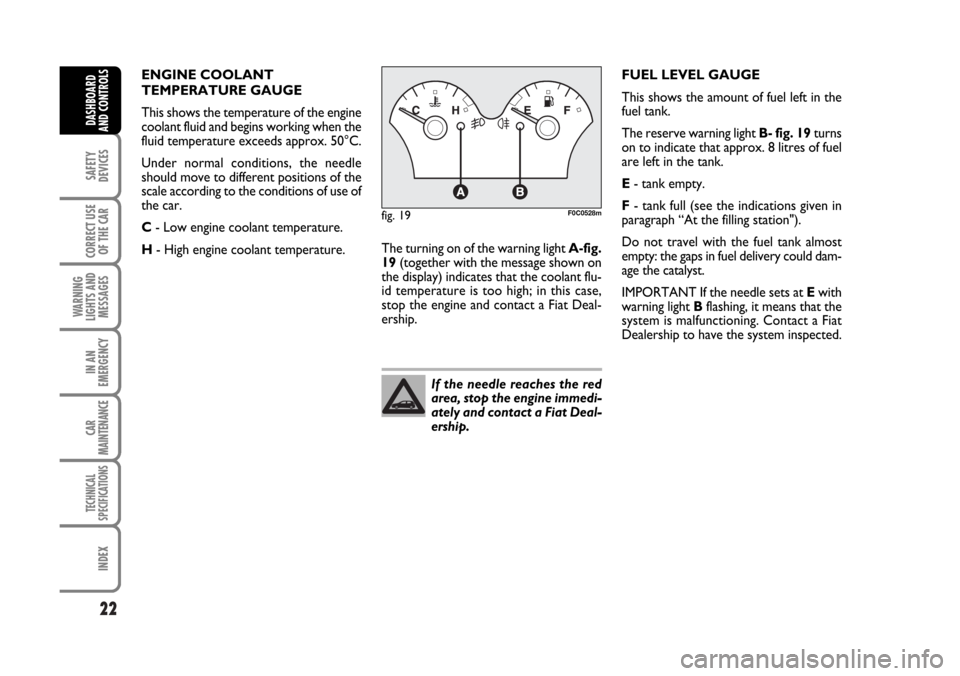
22
SAFETY
DEVICES
CORRECT USE
OF THE CAR
WARNING
LIGHTS AND
MESSAGES
IN AN
EMERGENCY
CAR
MAINTENANCE
TECHNICAL
SPECIFICATIONS
INDEX
DASHBOARD
AND CONTROLS
If the needle reaches the red
area, stop the engine immedi-
ately and contact a Fiat Deal-
ership.
fig. 19F0C0528m
ENGINE COOLANT
TEMPERATURE GAUGE
This shows the temperature of the engine
coolant fluid and begins working when the
fluid temperature exceeds approx. 50°C.
Under normal conditions, the needle
should move to different positions of the
scale according to the conditions of use of
the car.
C- Low engine coolant temperature.
H- High engine coolant temperature.FUEL LEVEL GAUGE
This shows the amount of fuel left in the
fuel tank.
The reserve warning light B- fig. 19turns
on to indicate that approx. 8 litres of fuel
are left in the tank.
E- tank empty.
F- tank full (see the indications given in
paragraph “At the filling station").
Do not travel with the fuel tank almost
empty: the gaps in fuel delivery could dam-
age the catalyst.
IMPORTANT If the needle sets at Ewith
warning light Bflashing, it means that the
system is malfunctioning. Contact a Fiat
Dealership to have the system inspected. The turning on of the warning light A-fig.
19(together with the message shown on
the display) indicates that the coolant flu-
id temperature is too high; in this case,
stop the engine and contact a Fiat Deal-
ership.
Page 35 of 274

34
SAFETY
DEVICES
CORRECT USE
OF THE CAR
WARNING
LIGHTS AND
MESSAGES
IN AN
EMERGENCY
CAR
MAINTENANCE
TECHNICAL
SPECIFICATIONS
INDEX
DASHBOARD
AND CONTROLS
TRIP COMPUTER
GENERAL
The “Trip computer” displays information
(with ignition key at MAR), relating to the
operating status of the car.
This function comprises the “General trip”
concerning the “complete mission” of the
car (journey) and “Trip B”, concerning the
partial mission of the car; this latter func-
tion is “contained” (as shown in fig. 25)
within the complete mission. Both func-
tions are resettable (reset - start of new
mission).“General Trip” displays the figures relat-
ing to:
– Range
– Trip distance
– Average consumption
– Instant consumption
– Average speed
– Trip time (driving time).
“Trip B” displays the figures relating to:
– Trip distance B
– Average consumption B
– Average speed B
– Trip time B (driving time).
Note“Trip B” function can be excluded
(see paragraph “Trip B On/Off”). “Range”
and “Instant consumption” cannot be re-
set.Values displayed
Range
This value shows the distance in km (or
mi) that the car can still cover before
needing fuel, assuming that driving condi-
tions are kept unvaried. The display will
show “----” if the range value is below 50
km (or 30 mi).
Trip distance
This value shows the distance covered
from the start of the new mission.
Average consumption
This value shows the average consump-
tion from the start of the new mission.
Instant consumption
This value shows instant fuel consumption
(this value is updated second by second). If
parking the car with engine on, the display
will show “----”.
Average speed
This value shows the car average speed as
a function of the overall time elapsed since
the start of the new mission.
Page 43 of 274
42
SAFETY
DEVICES
CORRECT USE
OF THE CAR
WARNING
LIGHTS AND
MESSAGES
IN AN
EMERGENCY
CAR
MAINTENANCE
TECHNICAL
SPECIFICATIONS
INDEX
DASHBOARD
AND CONTROLS
STEERING WHEEL
The driver can adjust the steering wheel
position both axially and in height.
Release the lever A-fig. 36pulling it to-
wards the steering wheel, then adjust it in
the most suitable position and lock it push-
ing the lever Afully forwards.
fig. 36F0C0033m
It is absolutely forbidden to
carry out whatever after-
market operation involving steering
system or steering column modifica-
tions (e.g.: installation of anti-theft
device) that could badly affect per-
formance and safety, cause the lapse
of warranty and also result in non-
compliance of the car with homolo-
gation requirements.
WARNING
Any adjustment of the steer-
ing wheel position must be
carried out only with the car station-
ary and the engine turned off.
WARNING
Page 53 of 274

52
SAFETY
DEVICES
CORRECT USE
OF THE CAR
WARNING
LIGHTS AND
MESSAGES
IN AN
EMERGENCY
CAR
MAINTENANCE
TECHNICAL
SPECIFICATIONS
INDEX
DASHBOARD
AND CONTROLS
SWITCHING THE CLIMATE
CONTROL SYSTEM ON
The system can be started in different
ways, but it is advisable to set the tem-
peratures required on the display; then
press button AUTO.
It is possible to personalise required tem-
peratures (driver and passenger) with a
maximum difference of 7°C.
The climate control system compressor
works only with the engine running and
outside temperature above 4°C.It is possible to personalise the choices
made automatically by the system inter-
vening manually on the following controls:
❒fan speed adjustment knob;
❒air distribution selection button;
❒inside air recirculation and AQS func-
tion on/off button;
❒climate control compressor button.
It is inadvisable to use the in-
side air recirculation feature
with low outside temperature as the
windows might mist over quickly.
WARNING
HOW TO USE THE AUTOMATIC
FUNCTION (AUTO)
Press button AUTO; the system will au-
tomatically adjust:
❒air inlet in the passenger’s compart-
ment;
❒air distribution in the passenger’s com-
partment;
thus cancelling all the previous manual ad-
justments.
When the climate control system is work-
ing automatically, FULL AUTO is dis-
played.
Page 56 of 274

55
SAFETY
DEVICES
CORRECT USE
OF THE CAR
WARNING
LIGHTS AND
MESSAGES
IN AN
EMERGENCY
CAR
MAINTENANCE
TECHNICAL
SPECIFICATIONS
INDEX
DASHBOARD
AND CONTROLS
ALIGNMENT OF SET
TEMPERATURES
(MONO function)
Pressing button MONO automatically
aligns the temperature on the passenger’s
side with that on the driver’s side.
Turn the knob AUTO or MONO to
raise/reduce the temperature between the
two zones by the same value.
Press again button MONO to disable the
function.CLIMATE CONTROL
COMPRESSOR ON/OFF
Press button
❄to switch on the climate
control compressor.
Compressor on
❒button led ❄on;
❒symbol ❄on the display, lit.
Compressor off
❒button led ❄off;
❒symbol ❄on the display, off;
❒inside air recirculation off;
❒AQS function disabled.
With the climate control compressor off,
it is not possible to admit air to the pas-
senger compartment with a temperature
below the outside temperature; in this
case symbol ò flashes on the display.
The switching off of the climate control
compressor remains in storage even when
the engine has been stopped. To restore
automatic control for switching on the cli-
mate control compressor, press button
❄or AUTO, in which case, the other man-
ual settings set will be cancelled.AIR DISTRIBUTION SELECTION
Pressing one or more buttons
Q/E/Zit is possible to choose manually 7 of the
possible air distributions to the passenger
compartment:
QAir flow to the windscreen and
front side window vents to demist
or defrost them.
ZAir flow towards the front and
rear lower parts of the passenger
compartment. This type of distri-
bution allows heating of the pas-
senger compartment in the short-
est time.
Q
ZESplitting of the air flow between
front and rear vents, centre and
side dashboard outlets, rear out-
let, windscreen and front side win-
dow demisting vents.
EAir flow to the dashboard centre
and side outlets (passenger’s
body).
Page 59 of 274

58
SAFETY
DEVICES
CORRECT USE
OF THE CAR
WARNING
LIGHTS AND
MESSAGES
IN AN
EMERGENCY
CAR
MAINTENANCE
TECHNICAL
SPECIFICATIONS
INDEX
DASHBOARD
AND CONTROLS
Direction indicators are switched off au-
tomatically when the steering wheel is
straightened.
If you want the indicator to flash briefly to
show that you are about to change lane,
move the stalk up or down without click-
ing into position (unstable position). When
released the stalk will return to its home
position.
“FOLLOW ME HOME”
DEVICE fig. 49
This function allows the illumination of the
space in front of the car for a preset pe-
riod of time.Activation
With the ignition key at STOPor re-
moved, pull the stalk towards the steering
wheel and operate it within 2 minutes
from when the engine is turned off.
At each single movement of the stalk, the
staying on of the lights is extended by 30
seconds up to a maximum of 2.5 minutes,
then the lights are switched off automati-
cally.
Each time the lever is operated, the warn-
ing light
3turns on together with the
message on the display (see “Warning
lights and messages” section).
Deactivation
Keep the stalk pulled towards the steer-
ing wheel for more than 2 seconds.
fig. 49F0C0045m
Page 70 of 274

69
SAFETY
DEVICES
CORRECT USE
OF THE CAR
WARNING
LIGHTS AND
MESSAGES
IN AN
EMERGENCY
CAR
MAINTENANCE
TECHNICAL
SPECIFICATIONS
INDEX
DASHBOARD
AND CONTROLS
PARKING LIGHTS
These lights can only be turned on with ig-
nition key at STOPor removed, by
pressing button B-fig. 61for about 1 sec-
ond.
Press the button again to turn the light off.
REAR FOG LIGHTS
To turn rear fog lights on, press button C-
fig. 61, to activate these lights it is nec-
essary to have the dipped beams or front
fog lights switched on.
Press the button again to turn the lights
off. Carefully inspect the car to find fuel leaks,
e.g. in the engine compartment, under the
car or near the tank.
If no fuel leaks are found and the car can
be started again, press button Ato reset
the fuel system and the lights.
After a crash, remember to turn the igni-
tion key to STOPto prevent battery run-
down.
FUEL CUT-OFF SWITCH fig. 62
It is located next to the passenger’s door
post, at the bottom, and comes into op-
eration in the case of a crash:
❒cutting off fuel and switching off the en-
gine;
❒automatically unlocking the doors;
❒switching on interior lights (for about
15 minutes).
When the device comes into operation,
the instrument panel warning light
ècomes on together with the message on
the display (see section “Warning lights
and messages”).
fig. 62F0C0062m
If, after a crash, you smell fu-
el or see leaks from the fuel
system, do not reset the switch to
avoid fine risk.
WARNING