2006 FIAT STILO radio
[x] Cancel search: radioPage 19 of 64

19 Nero Testo - 603.46.564 STILO BLUETOOTH
19
SYSTEME MAINS LIBRES AVEC RECONNAISSANCE VOCALE ET TECHNOLOGIE Bluetooth
®Répéter l’opération pour chaque
contact auquel on veut assigner une
empreinte vocale.
Pour enregistrer correctement les
empreintes vocales, procéder comme
suit:
– choisir un lieu silencieux;
– fermer les portes et les vitres;
– couper le moteur, éteindre l’auto-
radio et le système de climatisation;
– parler en utilisant un ton naturel en
prononçant clairement les mots et les
adressant vers le microphone.
Mots clés
Le système dispose aussi de deux
commandes prédéfinies (“Téléphone”
et “Raccrocher”) pour gérer les appels
vocaux. La commande “Téléphone”
sert à prédisposer le système à rece-
voir le nom de la personne à appeler
(fonction traitée par la touche A-fig.
1sur le tableau de commande), alors
que la commande “Raccrocher” sert
à refuser ou terminer un appel (fonc-
tion traitée par la toucheB-fig. 1).Pour utiliser les commandes prédé-
finies, il est nécessaire d’en effecteur
l’enregistrement vocal:
– du menu “Connectivité” sélection-
ner “Accessoires”;
– sélectionner le menu du système;
– sélectionner “Reconnaissance vo-
cale”;
– sélectionner “Mots clés”;
– sélectionner le mot qu’on désire
enregistrer (“Téléphone” ou “Rac-
crocher”);
– après l’annonce du système, pro-
noncer le nom visualisé en utilisant un
ton clair en direction du microphone
placé dans le plafonnier avant;
– le système fera écouter l’enregis-
trement et demandera de le répéter
pour confirmation.
Pour effectuer un appel
à travers un mot clé:
– prononcer le mot clé “Téléphone”;
– attendre le signal sonore;– prononcer le nom qu’on souhaite
appeler;
– le système répètera pour confir-
mation le nom prononcé et effectue-
ra ensuite l’appel;
– si le nom prononcé par le système
est différent de celui souhaité, pro-
noncer le mot clé “Raccrocher” ou ap-
puyer sur la touche B-fig. 1sur le ta-
bleau de commande et répéter la pro-
cédure.
Pour accepter/refuser/
raccrocher un appel
à travers le mot clé:
ATTENTIONLa gestion des ap-
pels à travers les commandes vocales
est variable et dépend du téléphone
portable utilisé; par conséquent, pour
certains modèles, il peut être néces-
saire, pour accepter/refuser/raccro-
cher un appel, d’appuyer d’abord sur
les touches correspondantes A-fig. 1
et B-fig. 1et de prononcer ensuite
le “mot clé”.
– pour accepter un appel prononcer
le mot clé “Téléphone”;
603.46.564 Stilo Bluetooth 10-10-2006 13:31 Pagina 19
Page 23 of 64

23 Nero Testo - 603.46.564 STILO BLUETOOTH
23
SYSTEME MAINS LIBRES AVEC RECONNAISSANCE VOCALE ET TECHNOLOGIE Bluetooth
®RESOLUTION DES PROBLEMES
PROBLEME
Le système n’est pas opérationnel
Le système annonce un
problème de liaison Bluetooth®
Le téléphone portable ne détecte pas de système
mains libres
Le téléphone portable n’est plus détecté
L’interlocuteur déplore la mauvaise qualité sonore
pendant la communication
L’interlocuteur déplore un écho pendant
la communication
On n’arrive pas à entendre la voix de l’interlocuteur
Après avoir saisi le code “1234”la connexion n’a pas lieu
Le téléphone portable est détecté trop lentement
par le système
Lorsqu’on essaye d’effectuer un appel
avec la commande vocale, le système annonce
que le nom n’est pas enregistré
Le système ne permet pas de gérer le double appel
Certains numéros présents dans le répertoire
du téléphone portable ne sont pas copiés
dans la mémoire du système
Le système ne reconnaît pas les commandes
vocalesSOLUTION
Vérifier que la clé est tournée surMAR
Eteindre le téléphone portable et le rallumer ensuite
(si le système mains libres ne répond plus aux commandes)
Eteindre le téléphone et le rallumer ensuite
Vérifier que la fonction Bluetooth
®du téléphone est activée
(si nécessaire, consulter les instructions du téléphone portable)
Répéter la phase de connexion
Parler de façon claire et dans la direction du microphone
Baisser le volume sur le téléphone portable. Eventuellement aussi le volume de la
fonction PHONE de l’autoradio (voir supplement Autoradio)
Régler le volume sur le téléphone portable et éventuellement contrôler le volume de la
fonction PHONE de l’autoradio (voir supplement Autoradio)
Revenir au menu principal et répéter la phase de connexion
Etablir la priorité utilisateur (voir le paragraphe “Priorité de connexion”)
Vérifier d’avoir attribué une empreinte vocale au nom
Répéter le nom de façon claire dans la direction du microphone
Vérifier qu’on a activé sur le téléphone la fonction “Avis d’appel”
Vérifier que ces numéros sont présents sur le répertoire du téléphone et pas seulement
sur la mémoire de la carte SIM
Vérifier que les fonctions Bluetooth
®, “Commandes vocales” et “Wordspotting” sont
activées sur le téléphone portable
ATTENTION Pour la vérification, l’assistance et la réparation éventuelle du système, s’adresser exclusivement au Réseau Après-vente Fiat.
603.46.564 Stilo Bluetooth 10-10-2006 13:31 Pagina 23
Page 24 of 64

24 Nero Testo - 603.46.564 STILO BLUETOOTH
24
HANDS-FREE KIT WITH VOICE RECOGNITION AND Bluetooth
®WIRELESS TECHNOLOGY
OVERVIEW
Bluetooth
®wireless technology en-
ables wireless connection between
your mobile phone and the hands-free
kit installed on your car.
Communication is based on the
transmission of radio shortwaves, that
exchanges data and voice at a speed of
approx. 1 Mb/sec. within a range of
about 10 metres.
The radio frequency used by Blue-
tooth
®wireless technology is not sub-
ject to restrictions or limitations and
is free of charge.– automatic storage of your tele-
phone directory (only available with
Ericsson/SonyEricsson phones);
– use of different telephone numbers
for each contact (e.g. home, work, cel-
lular according to mobile phone type);
– starting/answering/refusing calls
with voice command (according to
mobile phone type);
– volume adjustment through phone
menu and through sound system vol-
ume controls (see the Sound System
manual);
– “confidential” conversation mode,
to switch from hands-free mode to
phone mode (according to mobile
phone type);
– echo and background noise reduc-
tion. The hands-free kit with voice recog-
nition enables to make and receive
calls safely and securely under what-
ever driving condition without re-
moving your hands from the steering
wheel as required by current regula-
tion.
The system installed on your car of-
fers you the following functions:
– automatic mute of the car radio
during calls;
– hands-free conversation;
– conversation diffusion through car
speakers;
– pairing of up to three mobile
phones with activation of one mobile
phone at a time (for connection pri-
ority see next pages);
– voice recognition (according to
mobile phone type);
HANDS-FREE KIT WITH VOICE RECOGNITION
AND Bluetooth®WIRELESS TECHNOLOGY
603.46.564 Stilo Bluetooth 10-10-2006 13:31 Pagina 24
Page 25 of 64

25 Nero Testo - 603.46.564 STILO BLUETOOTH
25
HANDS-FREE KIT WITH VOICE RECOGNITION AND Bluetooth
®WIRELESS TECHNOLOGY
SYSTEM COMPONENTS
The hands-free kit consists of the fol-
lowing main components:
– electronic control box
– microphone
– keypad
The electronic control unit located
on the lower dashboard wall, houses
the Bluetooth
®wireless technology
radio transmitter, the signal process-
ing microprocessor and the operat-
ing software.
The high-grade microphone housed
in the front roof lamp has been de-
signed to guarantee optimum com-
munication under whatever condition.
The pushbutton board fig. 1is
placed on front roof lamp and is only
provided with two keys, a green key
Aand a red key B, which enable to
start all the functions of the hands-free
kit system.
Press button A-fig. 1:
– to activate voice recognition;
– to answer a call or dual call;
– to redial the last number called;
– to activate the “confidential” mode.Press button B-fig. 1:
– to end the communication;
– to refuse a call.
Press buttons A and B-fig. 1 si-
multaneously for at least 2 sec-
onds for clearing the system
memory.
IMPORTANTClearing the mem-
ory will disconnect all stored phones,
will clear any phone number stored in
the system memory and will require
to repeat the pairing phase.COMPATIBLE MOBILE
PHONES
Compatible mobile phones are those
tabulated below:
Make Model
BLACKBERRY 7100 series / 7290
ERICSSON R520 / T39m / T68m
MOTOROLAV500 / V525 / V600 / 270C /
280i / V3 / V80 / V501 /
V547 / V555 / V551 / V635/
E398 / E1000 / MPX 220
NOKIA 3650 / 3660 / 6310 / 6310i /
6600 / 6650 / 7600 / 8910/
8910i / 6670 / 6260 / 6230 /
6230i / 6810 / 6820 / 6630 /
7280 / 7610 / N-Gage /
N-Gage QD
PANASONIC X70
PHILIPS Fisio 820 / Fisio 825
SAMSUNG SGH-D500
SHARP GX15/ GZ-100 / GX30 /
GX31 / GX32 / TM200
SIEMENS S55 / S56 / SXI /
S65 / S66 SK65
SONY ERICSSON T68i / P800 / P900 / T606 /
T610 / T630 / Z600 /
Z608 / P910i V800
TELITAL NeoFone
PDA/SMARTPHONEE200 / XDA II /
C500 / M1000fig. 1
F0E0497m
603.46.564 Stilo Bluetooth 10-10-2006 13:31 Pagina 25
Page 29 of 64
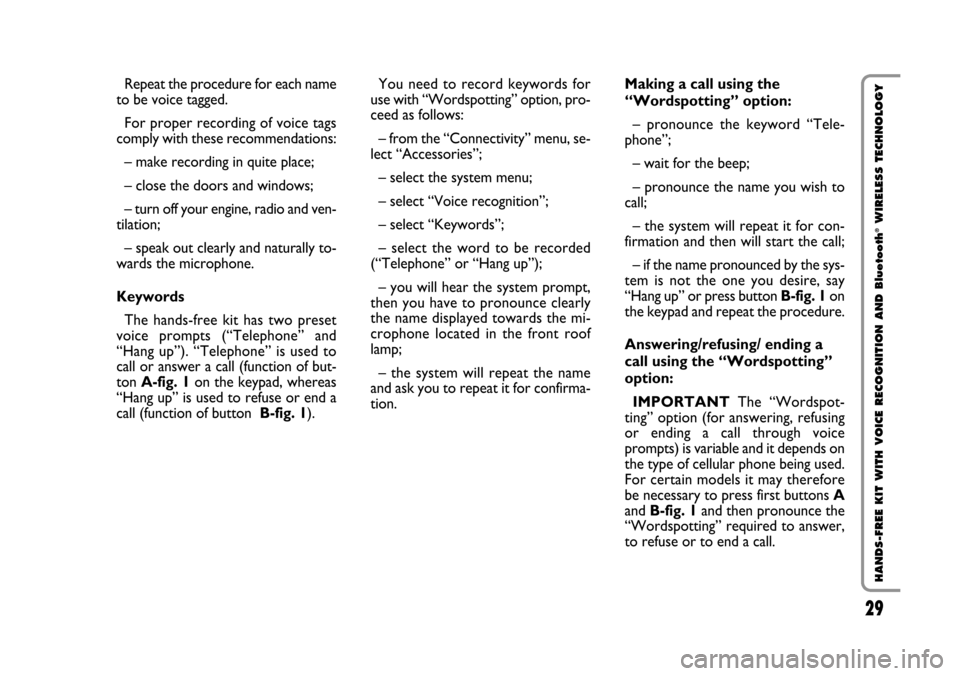
29 Nero Testo - 603.46.564 STILO BLUETOOTH
29
HANDS-FREE KIT WITH VOICE RECOGNITION AND Bluetooth
®WIRELESS TECHNOLOGY
Repeat the procedure for each name
to be voice tagged.
For proper recording of voice tags
comply with these recommendations:
– make recording in quite place;
– close the doors and windows;
– turn off your engine, radio and ven-
tilation;
– speak out clearly and naturally to-
wards the microphone.
Keywords
The hands-free kit has two preset
voice prompts (“Telephone” and
“Hang up”). “Telephone” is used to
call or answer a call (function of but-
ton A-fig. 1on the keypad, whereas
“Hang up” is used to refuse or end a
call (function of button B-fig. 1).You need to record keywords for
use with “Wordspotting” option, pro-
ceed as follows:
– from the “Connectivity” menu, se-
lect “Accessories”;
– select the system menu;
– select “Voice recognition”;
– select “Keywords”;
– select the word to be recorded
(“Telephone” or “Hang up”);
– you will hear the system prompt,
then you have to pronounce clearly
the name displayed towards the mi-
crophone located in the front roof
lamp;
– the system will repeat the name
and ask you to repeat it for confirma-
tion.Making a call using the
“Wordspotting” option:
– pronounce the keyword “Tele-
phone”;
– wait for the beep;
– pronounce the name you wish to
call;
– the system will repeat it for con-
firmation and then will start the call;
– if the name pronounced by the sys-
tem is not the one you desire, say
“Hang up” or press button B-fig. 1on
the keypad and repeat the procedure.
Answering/refusing/ ending a
call using the “Wordspotting”
option:
IMPORTANTThe “Wordspot-
ting” option (for answering, refusing
or ending a call through voice
prompts) is variable and it depends on
the type of cellular phone being used.
For certain models it may therefore
be necessary to press first buttons A
and B-fig. 1and then pronounce the
“Wordspotting” required to answer,
to refuse or to end a call.
603.46.564 Stilo Bluetooth 10-10-2006 13:31 Pagina 29
Page 33 of 64

33 Nero Testo - 603.46.564 STILO BLUETOOTH
33
HANDS-FREE KIT WITH VOICE RECOGNITION AND Bluetooth
®WIRELESS TECHNOLOGY
TROUBLESHOOTING
PROBLEM
The system is not working
The system says that the Bluetooth®wireless technology is not detected
Your telephone does not detect the hands-free kit
Your telephone is not detected
The person you are calling complains of the bad
sound quality during communication
The person you are calling complains of an echo
during communication
You cannot hear the voice of the person
you are calling
No connection after entering
the passcode “1234”
Your telephone is detected too slowly
when switched on
When making a call with voice recognition
the system says that the name
you desire is not voice tagged
Dual call failing
Certain phone book entries are not copied
in the system memory
The system does not recognise voice prompts
SOLUTION
Check that the ignition key is turned to MAR
Switch off your telephone and then switch it back on again
(if the hands-free kit is not operating)
Switch off your telephone and then switch it back on again
Check that the connection of the Bluetooth
®wireless technology of your telephone is
enabled (refer to the manual of your phone, if necessary)
Repeat the connection phase
Make sure that you are speaking clearly and according to microphone direction
Lower the volume on the mobile phone. Also lower the volume of car radio channel
PHONE, if necessary (see Sound System supplement)
Adjust the volume on the mobile phone. Also check the volume of car radio channel
PHONE, if necessary (see Sound System supplement)
Go back to the main menu and repeat the pairing procedure
Set user priority (refer to paragraph “Pairing priority”)
Check that the required name is voice tagged
Repeat the name clearly towards the microphone
Check that the “Avviso di chiamata” (Call waiting) option on your phone is enabled
Check that these entries are present in the phone book and not only in the
SIM card memory
Check that Bluetooth
®wireless technology, “Voice recognition” and “Wordspotting”
options on your phone are enabled
IMPORTANT System checks and repairs, if required, shall only be performed by Fiat Dealership.
603.46.564 Stilo Bluetooth 10-10-2006 13:31 Pagina 33
Page 34 of 64

34 Nero Testo - 603.46.564 STILO BLUETOOTH
34
FREISPRECH EINRICHTUNG MIT SPRACHERKENNUNG UND TECHNOLOGIE Bluetooth
®
ALLGEMEINES
Bluetooth
®ist eine Technologie, die
die drahtlose Funkverbindung (wire-
less) mit Ihrem Handy und der Frei-
sprechanlage auf dem Fahrzeug er-
möglicht.
Die Kommunikation ist auf Kurz-
streckendatenfunk begründet, die Da-
ten und Stimmen mit einer Geschwin-
digkeit von etwa 1 Mb (Megabyte) pro
Sekunde innerhalb eines Aktionsradi-
us von etwa 10 Metern austauschen.
Die von den Vorrichtungen mit der
Technologie Bluetooth
®verwende-
te Funkfrequenz unterliegt keiner Be-
schränkung und ist frei und kostenlos.
Die Freisprecheinrichtung mit Spra-
cherkennung ermöglicht es, in voll-
kommener Sicherheit, Freiheit und be-
quem in jeder Fahrsituation zu telefo-
nieren, Anrufe zu empfangen und zu
senden, ohone die Hände vom Lenk-
rad zu nehmen, so wie es das Gesetz
vorschreibt.takt (z. B. Privat, Geschäftlich, Handy
- je nach Typ des Handys);
– Weiterleitung/Annahme/Ableh-
nung der Anrufe mit Sprachbefehl (je
nach Typ des Handys);
– Kontrolle der Lautstärke durch das
Menü des Funktelefons und den Ta-
sten der Radiolautstärke (siehe das
Autoradio-Handbuch);
– “Diskretmodus” des Gesprächs,
um die Lautstärke von der Frei-
sprecheinrichtung direkt auf das Han-
dy zu übertragen (je nach Typ des
Handys);
– Verringerung des Echos und der
Hintergrundgeräusche.
KOMPONENTEN
DES SYSTEMS
Die Hauptkomponenten des Systems
sind:
– Elektronikgehäuse Das auf dem Fahrzeug installierte Sy-
stem verfügt über folgende Funktio-
nen:
– Stummschaltung des Autoradios
während der Telefongespräche;
– Verwaltung des Gesprächs in der
Freisprechfunktion;
– Streuung des Gesprächs durch die
Lautsprecher des Fahrzeugs;
– Möglichkeit für den Anschluss von
bis zu 3 Handys mit Aktivierung von
einem Handy zur Zeit (die Einstellung
des Hauptanwenders wird in der Fol-
ge erklärt);
– Spracherkennung (je nach Typ des
Handys);
– Automatisches Speichern des Te-
lefonbuchs (diese Funktion ist nur mit
den Ericsson/SonyEricsson-Telefonen
verfügbar);
– Verwaltung von mehreren Tele-
fonnummern für jeden einzelnen Kon-
FREISPRECH EINRICHTUNG MIT SPRACHERKENNUNG
UND TECHNOLOGIE Bluetooth®
603.46.564 Stilo Bluetooth 10-10-2006 13:31 Pagina 34
Page 36 of 64

36 Nero Testo - 603.46.564 STILO BLUETOOTH
36
FREISPRECH EINRICHTUNG MIT SPRACHERKENNUNG UND TECHNOLOGIE Bluetooth
®AKTIVIERUNG DER
FREISPRECHEINRICHTUNG
Für die Aktivierung der Frei-
sprecheinrichtung nach der ersten Ver-
bindung genügt es, den Zündschlüssel
auf MARzu drehen. Um Ihr Handy
nach dem ersten Anschluss mit der Frei-
sprecheinrichtung zu verbinden, ist es
notwendig, mit eingeschaltetem Handy
und bei aktivierter Funktion Blue-
tooth
®in das Fahrzeug einzusteigen.
ERSTER ANSCHLUSS
DES HANDYS AN DER
FREISPRECHEINRICHTUNG
Um den ersten Anschluss zwischen
dem Handy und der Freisprechein-
richtung herzustellen, ist es notwen-
dig, die Funktion Bluetooth
®auf dem
Telefon zu aktivieren, indem Sie die
entsprechenden Anweisungen befol-
gen (konsultieren Sie das Handbuch Ih-
res Telefons). Wenn die Funktion ak-
tiv ist, erscheint im Display des Tele-
fons das entsprechende Programm-
symbol.
Wenn das Freisprechsystem zum er-
sten Mal angeschlossen wird, hört man
die Anweisung “Accoppiare l’appa-recchio” (das Gerät anpassen) (und
zwar stets auf italienisch, der Default-
Sprache). In diesem Fall muss der Ver-
bindungsvorgang zwischen Telefon
und Freisprechsystem ausgeführt wer-
den, der in der Gebrauchsanleitung
des Telefons beschrieben ist.
ZUR BEACHTUNGWenn die
Freisprecheinrichtung Bluetooth
®nicht
verwendet werden soll, kann die Lauts-
tärke der Meldung “Accoppiare l’appa-
recchio“ (Gerät verbinden) verringert
werden, indem der kleinste Wert der
Lautstärke der Funktion PHONE des
Autoradios eingestellt wird.
Während des Verbindungsver-
fahrens erscheint eine Meldung,
um den Verbindungscode einzu-
geben. Sie müssen den Code
“1234” eingeben und dann be-
stätigen.
Nachfolgend wird die Verbindung au-
tomatisch hergestellt, wenn die beiden
Geräte sich in wenigen Metern Ent-
fernung befinden. Ein akustisches Sig-
nal zeigt an, dass die Verbindung her-
gestellt wurde. Nachfolgend werden
wie im Beispiel die Vorgänge angege-
ben, die auszuführen sind, um den er-
sten Anschluss auf einigen der am mei-
sten verbreiteten Handys herzustellen.ZUR BEACHTUNGDie Frei-
sprecheinrichtung funktioniert nur,
wenn der Zündschlüssel auf MAR
steht. Das Verbindungsverfahren muss
nur das erste Mal ausgeführt werden,
wenn das Handy mit einer Frei-
sprecheinrichtung gekoppelt wird.
Wenn die Freisprecheinrichtung beim
ersten Anschluss nicht die Anweisung
“Gerät koppeln” ausspricht, den Re-
set des Systems ausführen und gleich-
zeitig die Tasten Aund B-Abb. 1der
Druckknopftafel mindestens 2 Sekun-
den lang drücken.
ANSCHLUSS WEITERER
TELEFONE
Um ein weiteres Handy anzusch-
ließen, den Vorgang wie für den ersten
Anschluss wiederholen. Auf diese Wei-
se können bis zu 3 Handys angeschlos-
sen werden. Für den Anschluss neuer
Telefone muss das System gelöscht
werden, wobei alle im Speicher vor-
handenen Nummern gelöscht werden.
603.46.564 Stilo Bluetooth 10-10-2006 13:31 Pagina 36