Page 7 of 296

THINGS TO KNOW BEFORE STARTING YOUR VEHICLE
CONTENTS
�Sentry Key—If Equipped................ 9
▫Replacement Keys...................... 9
▫Customer Key Programming..............10
▫General Information....................10
�Illuminated Entry System.................11
�Door Locks...........................11
▫Power Door Locks.....................12
▫Central Locking—If Equipped............13
▫Door Ajar Warning.....................13
▫Automatic (Rolling) Door Locks............13
▫Automatic Unlock On Exit—Only Available If
Automatic Door Locks Are Enabled.........14▫“Child Protection”Door Lock System
(Rear Doors)..........................14
�Remote Keyless Entry—If Equipped........15
▫To Unlock The Doors...................15
▫To Lock The Doors.....................16
▫To Unlock The Trunk....................16
▫Panic Alarm..........................17
▫To Use The Panic Alarm.................17
▫To Program Additional Transmitters.........17
▫General Information....................17
▫Transmitter Battery Service...............18
�Vehicle Theft Alarm.....................19
2
Page 8 of 296

▫Tamper Alert.........................19
▫Security System Manual Override...........19
�Trunk Lock And Release..................20
�Trunk Safety Warning....................20
▫Trunk Internal Emergency Release..........21
�Windows.............................21
▫Power Windows.......................21
�Occupant Restraints.....................22
▫Lap/Shoulder Belts.....................23
▫Seat Belt Pretensioners...................27
▫Enhanced Driver Seat Belt Reminder System
(BeltAlert)...........................28▫Seat Belts And Pregnant Women............29
▫Seat Belt Extender......................29
▫Driver And Right Front Passenger Supplemental
Restraint System (SRS) - Airbag............30
�Engine Break-In Recommendations..........44
�Safety Tips............................45
▫Exhaust Gas..........................45
▫Safety Checks You Should Make Inside
The Vehicle..........................45
▫Periodic Safety Checks You Should Make Outside
The Vehicle..........................46
8 THINGS TO KNOW BEFORE STARTING YOUR VEHICLE
Page 11 of 296
ILLUMINATED ENTRY SYSTEM
The interior lights will come on when you open any door,
unlock the vehicle with the remote keyless entry (if so
equipped) or central unlock (if so equipped). They will
remain on for about 30 seconds after all doors are closed
then fade to off.
The lights also will turn off if you turn on the ignition
after you close all doors.
DOOR LOCKS
WARNING!
For personal security and safety in the event of an
accident, lock the vehicle doors as you drive and
when you park and leave the vehicle.
WARNING!
When leaving the vehicle always remove the key
from the ignition lock, and lock your vehicle. Do not
leave children unattended in the vehicle, or with
access to an unlocked vehicle. Unsupervised use of
vehicle equipment may cause severe personal inju-
ries and death.
THINGS TO KNOW BEFORE STARTING YOUR VEHICLE 11
2
Page 12 of 296
Power Door Locks
There is a door lock switch on each front door trim panel
located to the front of the door handle. Press this switch
to lock or unlock the four doors.
If you press the door lock switch while the keys are in the
ignition switch, and the driver’s door is open, the doors
will not lock.If the door lock plunger is down when you shut the door,
the door will lock. Therefore, make sure that the keys are
not inside the vehicle before closing the door.
The rear doors cannot be opened from inside the vehicle
until you pull up the lock plungers.
Power Door Lock Switch
Door Lock Plunger
12 THINGS TO KNOW BEFORE STARTING YOUR VEHICLE
Page 13 of 296
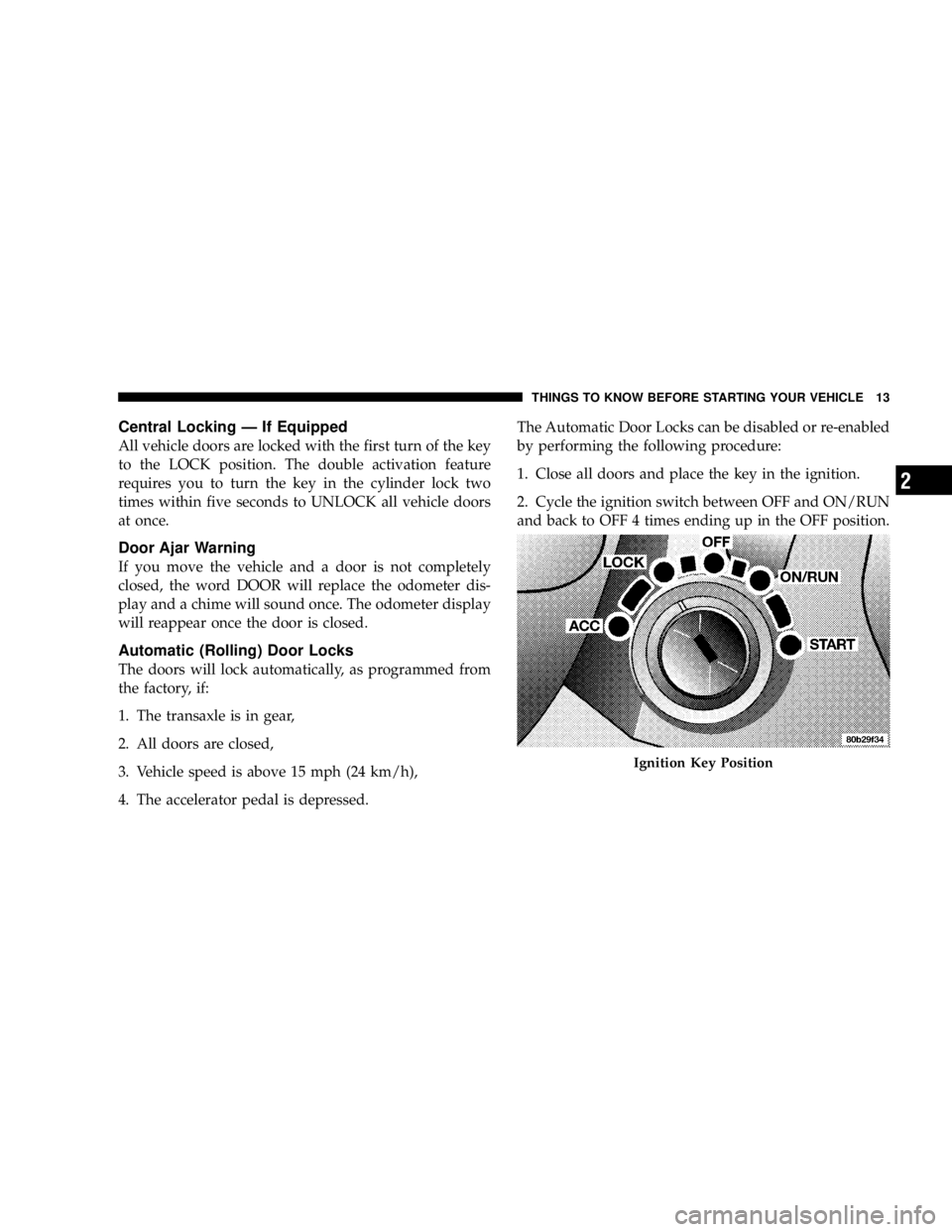
Central Locking—If Equipped
All vehicle doors are locked with the first turn of the key
to the LOCK position. The double activation feature
requires you to turn the key in the cylinder lock two
times within five seconds to UNLOCK all vehicle doors
at once.
Door Ajar Warning
If you move the vehicle and a door is not completely
closed, the word DOOR will replace the odometer dis-
play and a chime will sound once. The odometer display
will reappear once the door is closed.
Automatic (Rolling) Door Locks
The doors will lock automatically, as programmed from
the factory, if:
1. The transaxle is in gear,
2. All doors are closed,
3. Vehicle speed is above 15 mph (24 km/h),
4. The accelerator pedal is depressed.The Automatic Door Locks can be disabled or re-enabled
by performing the following procedure:
1. Close all doors and place the key in the ignition.
2. Cycle the ignition switch between OFF and ON/RUN
and back to OFF 4 times ending up in the OFF position.
Ignition Key Position
THINGS TO KNOW BEFORE STARTING YOUR VEHICLE 13
2
Page 14 of 296
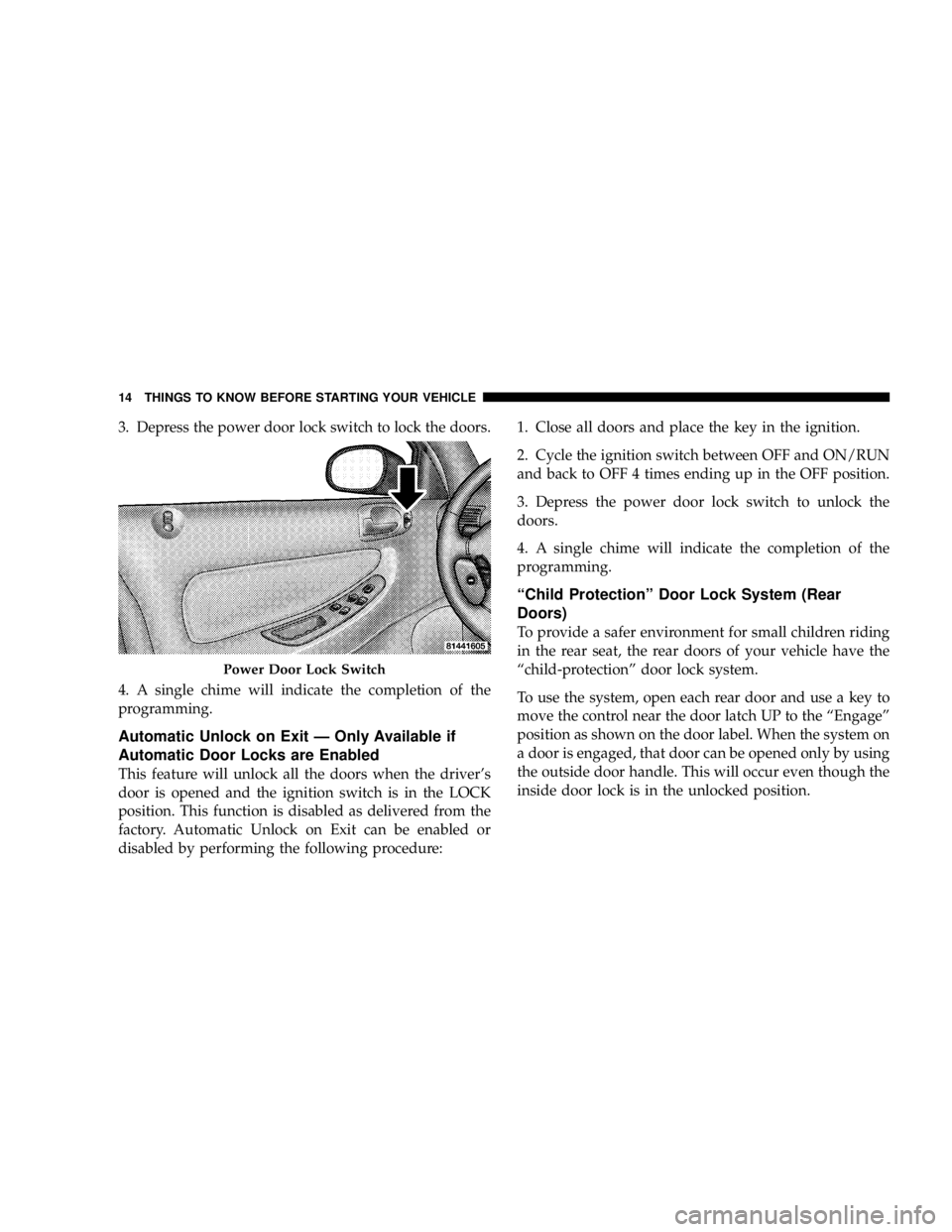
3. Depress the power door lock switch to lock the doors.
4. A single chime will indicate the completion of the
programming.
Automatic Unlock on Exit—Only Available if
Automatic Door Locks are Enabled
This feature will unlock all the doors when the driver’s
door is opened and the ignition switch is in the LOCK
position. This function is disabled as delivered from the
factory. Automatic Unlock on Exit can be enabled or
disabled by performing the following procedure:1. Close all doors and place the key in the ignition.
2. Cycle the ignition switch between OFF and ON/RUN
and back to OFF 4 times ending up in the OFF position.
3. Depress the power door lock switch to unlock the
doors.
4. A single chime will indicate the completion of the
programming.
“Child Protection”Door Lock System (Rear
Doors)
To provide a safer environment for small children riding
in the rear seat, the rear doors of your vehicle have the
“child-protection”door lock system.
To use the system, open each rear door and use a key to
move the control near the door latch UP to the“Engage”
position as shown on the door label. When the system on
a door is engaged, that door can be opened only by using
the outside door handle. This will occur even though the
inside door lock is in the unlocked position.
Power Door Lock Switch
14 THINGS TO KNOW BEFORE STARTING YOUR VEHICLE
Page 15 of 296
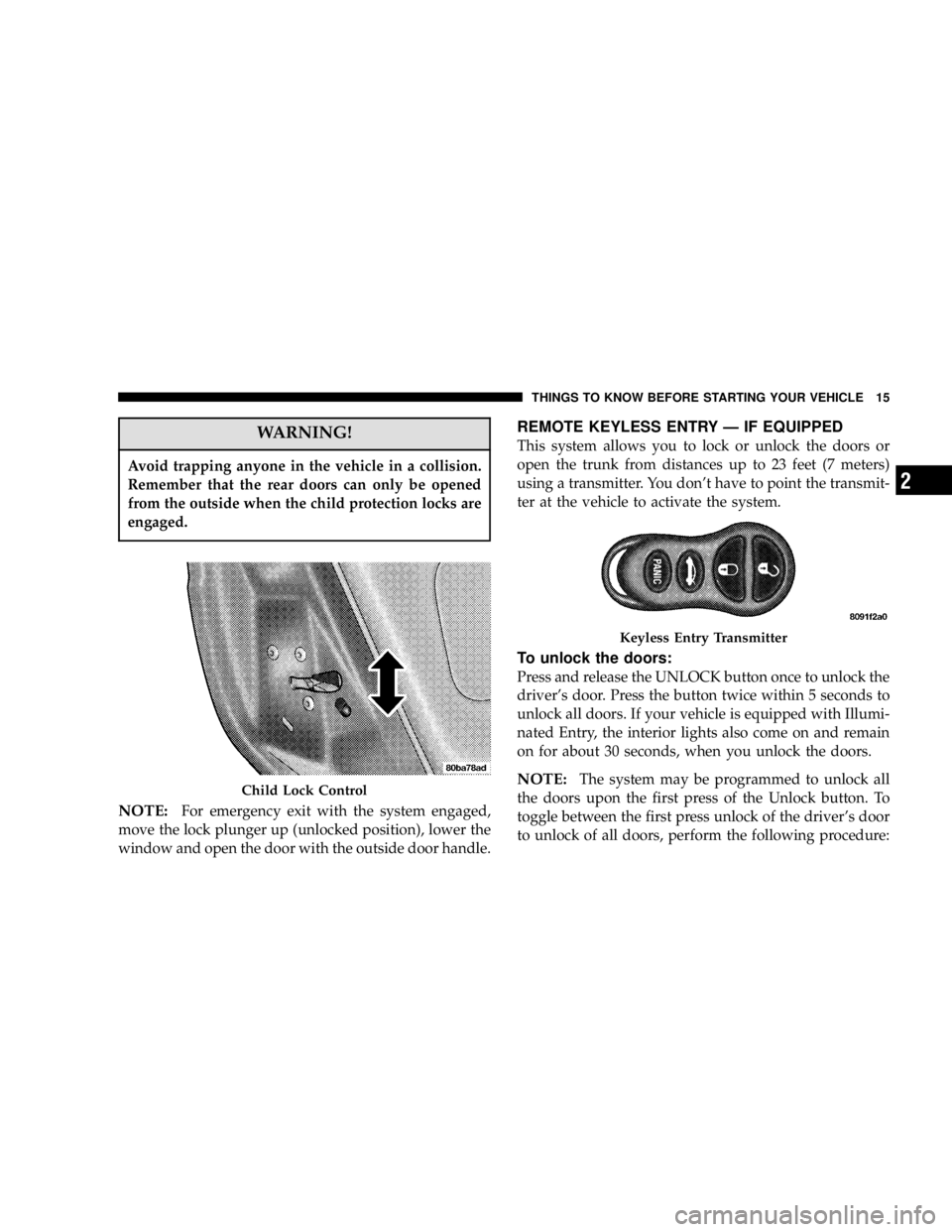
WARNING!
Avoid trapping anyone in the vehicle in a collision.
Remember that the rear doors can only be opened
from the outside when the child protection locks are
engaged.
NOTE:For emergency exit with the system engaged,
move the lock plunger up (unlocked position), lower the
window and open the door with the outside door handle.
REMOTE KEYLESS ENTRY—IF EQUIPPED
This system allows you to lock or unlock the doors or
open the trunk from distances up to 23 feet (7 meters)
using a transmitter. You don’t have to point the transmit-
ter at the vehicle to activate the system.
To unlock the doors:
Press and release the UNLOCK button once to unlock the
driver’s door. Press the button twice within 5 seconds to
unlock all doors. If your vehicle is equipped with Illumi-
nated Entry, the interior lights also come on and remain
on for about 30 seconds, when you unlock the doors.
NOTE:The system may be programmed to unlock all
the doors upon the first press of the Unlock button. To
toggle between the first press unlock of the driver’s door
to unlock of all doors, perform the following procedure:Child Lock Control
Keyless Entry Transmitter
THINGS TO KNOW BEFORE STARTING YOUR VEHICLE 15
2
Page 16 of 296

1. Press and hold the Unlock button on the transmit-
ter.
2. Continue to hold the Unlock button, wait at least 4
but no longer than 10 seconds, then press the LOCK
button.
3. Release both buttons.
The headlights will flash twice to acknowledge the
unlock signal.
NOTE:The Lamp Flash can be enabled or disabled by
performing the following procedure:
1. Press and hold the Lock button on the transmitter.
2. Continue to hold the Lock button, wait at least 4 but
no longer than 10 seconds, then press the Trunk
button.
3. Release both buttons.To lock the doors:
The horn will chirp and the headlamps will flash once to
acknowledge the lock signal.
NOTE:The horn chirp can be enabled or disabled by
the following procedure:
1. Press and hold the Lock button on the transmitter.
2. Continue to hold the Lock button, wait at least 4 but
no longer than 10 seconds, then press the Unlock
button.
3. Release both buttons.
To unlock the trunk:
Press and hold the Trunk button on the transmitter to
unlatch the trunk.
NOTE:The transmitter can be programmed to unlatch
the trunk immediately upon activation of the Trunk
button (without pressing and holding) by performing the
following procedure:
1. Press and hold the Unlock button on the transmit-
ter.
16 THINGS TO KNOW BEFORE STARTING YOUR VEHICLE