2006 DODGE STRATUS SEDAN radio controls
[x] Cancel search: radio controlsPage 108 of 296
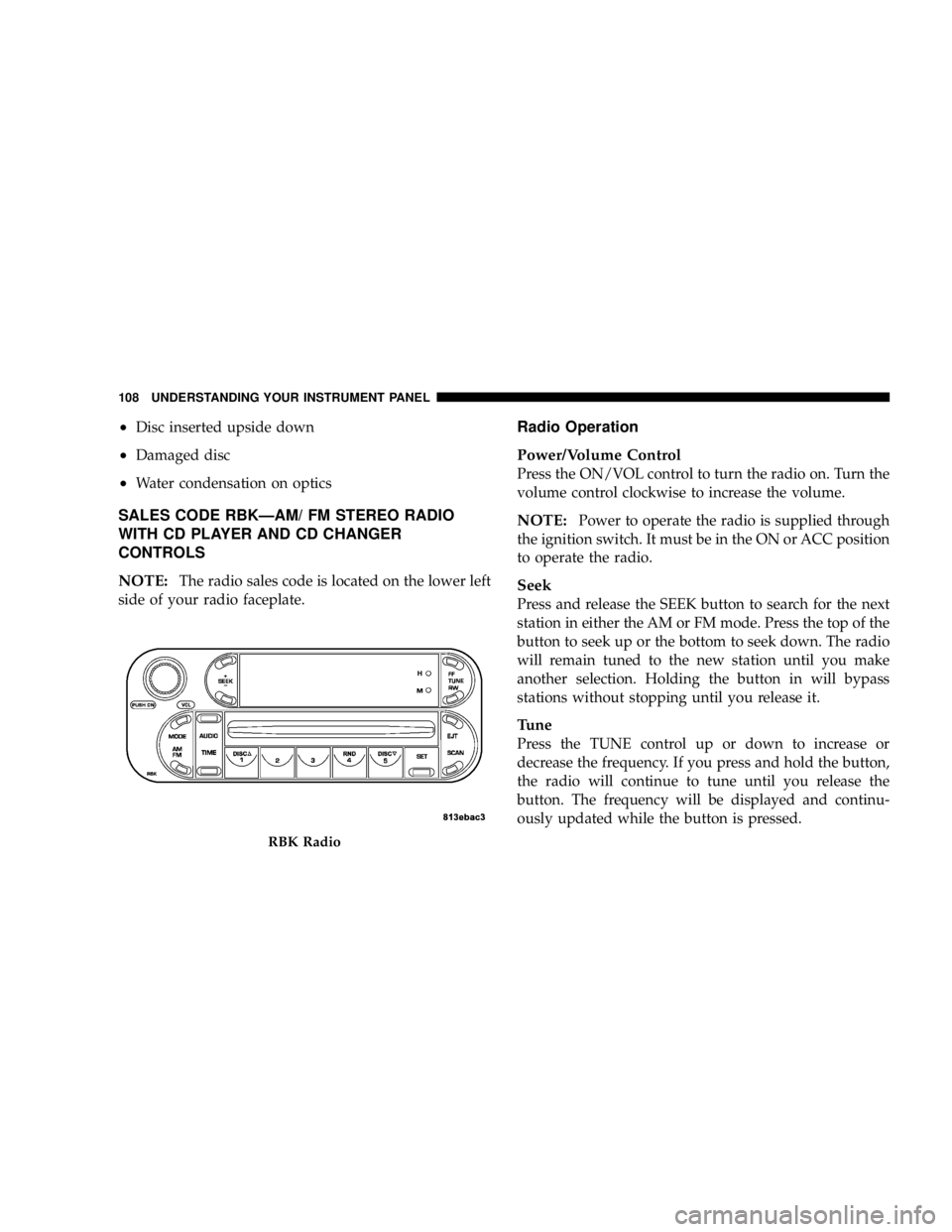
•Disc inserted upside down
•Damaged disc
•Water condensation on optics
SALES CODE RBK—AM/ FM STEREO RADIO
WITH CD PLAYER AND CD CHANGER
CONTROLS
NOTE:
The radio sales code is located on the lower left
side of your radio faceplate.
Radio Operation
Power/Volume Control
Press the ON/VOL control to turn the radio on. Turn the
volume control clockwise to increase the volume.
NOTE:Power to operate the radio is supplied through
the ignition switch. It must be in the ON or ACC position
to operate the radio.
Seek
Press and release the SEEK button to search for the next
station in either the AM or FM mode. Press the top of the
button to seek up or the bottom to seek down. The radio
will remain tuned to the new station until you make
another selection. Holding the button in will bypass
stations without stopping until you release it.
Tune
Press the TUNE control up or down to increase or
decrease the frequency. If you press and hold the button,
the radio will continue to tune until you release the
button. The frequency will be displayed and continu-
ously updated while the button is pressed.
RBK Radio
108 UNDERSTANDING YOUR INSTRUMENT PANEL
Page 109 of 296
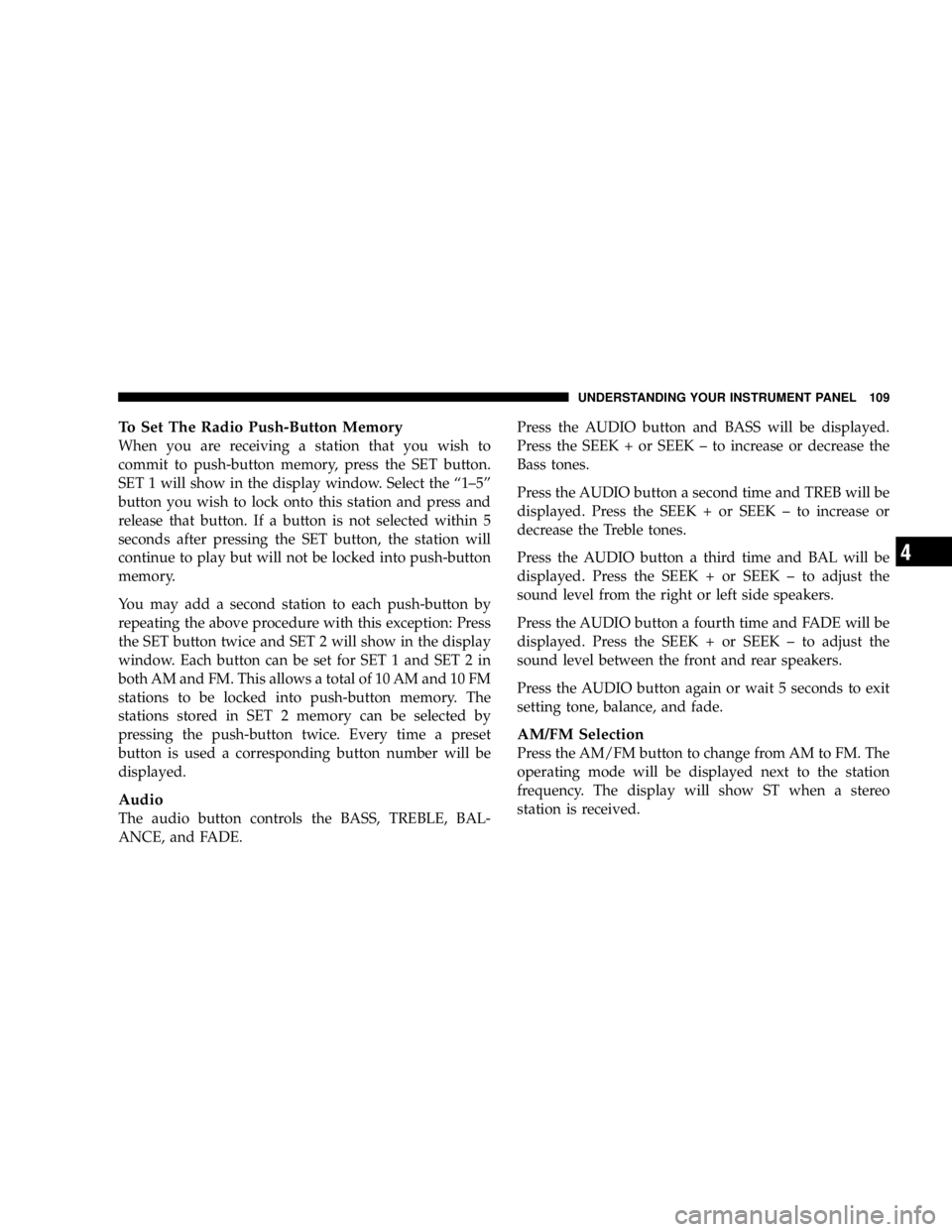
To Set The Radio Push-Button Memory
When you are receiving a station that you wish to
commit to push-button memory, press the SET button.
SET 1 will show in the display window. Select the“1–5”
button you wish to lock onto this station and press and
release that button. If a button is not selected within 5
seconds after pressing the SET button, the station will
continue to play but will not be locked into push-button
memory.
You may add a second station to each push-button by
repeating the above procedure with this exception: Press
the SET button twice and SET 2 will show in the display
window. Each button can be set for SET 1 and SET 2 in
both AM and FM. This allows a total of 10 AM and 10 FM
stations to be locked into push-button memory. The
stations stored in SET 2 memory can be selected by
pressing the push-button twice. Every time a preset
button is used a corresponding button number will be
displayed.
Audio
The audio button controls the BASS, TREBLE, BAL-
ANCE, and FADE.Press the AUDIO button and BASS will be displayed.
Press the SEEK + or SEEK–to increase or decrease the
Bass tones.
Press the AUDIO button a second time and TREB will be
displayed. Press the SEEK + or SEEK–to increase or
decrease the Treble tones.
Press the AUDIO button a third time and BAL will be
displayed. Press the SEEK + or SEEK–to adjust the
sound level from the right or left side speakers.
Press the AUDIO button a fourth time and FADE will be
displayed. Press the SEEK + or SEEK–to adjust the
sound level between the front and rear speakers.
Press the AUDIO button again or wait 5 seconds to exit
setting tone, balance, and fade.
AM/FM Selection
Press the AM/FM button to change from AM to FM. The
operating mode will be displayed next to the station
frequency. The display will show ST when a stereo
station is received.
UNDERSTANDING YOUR INSTRUMENT PANEL 109
4
Page 111 of 296
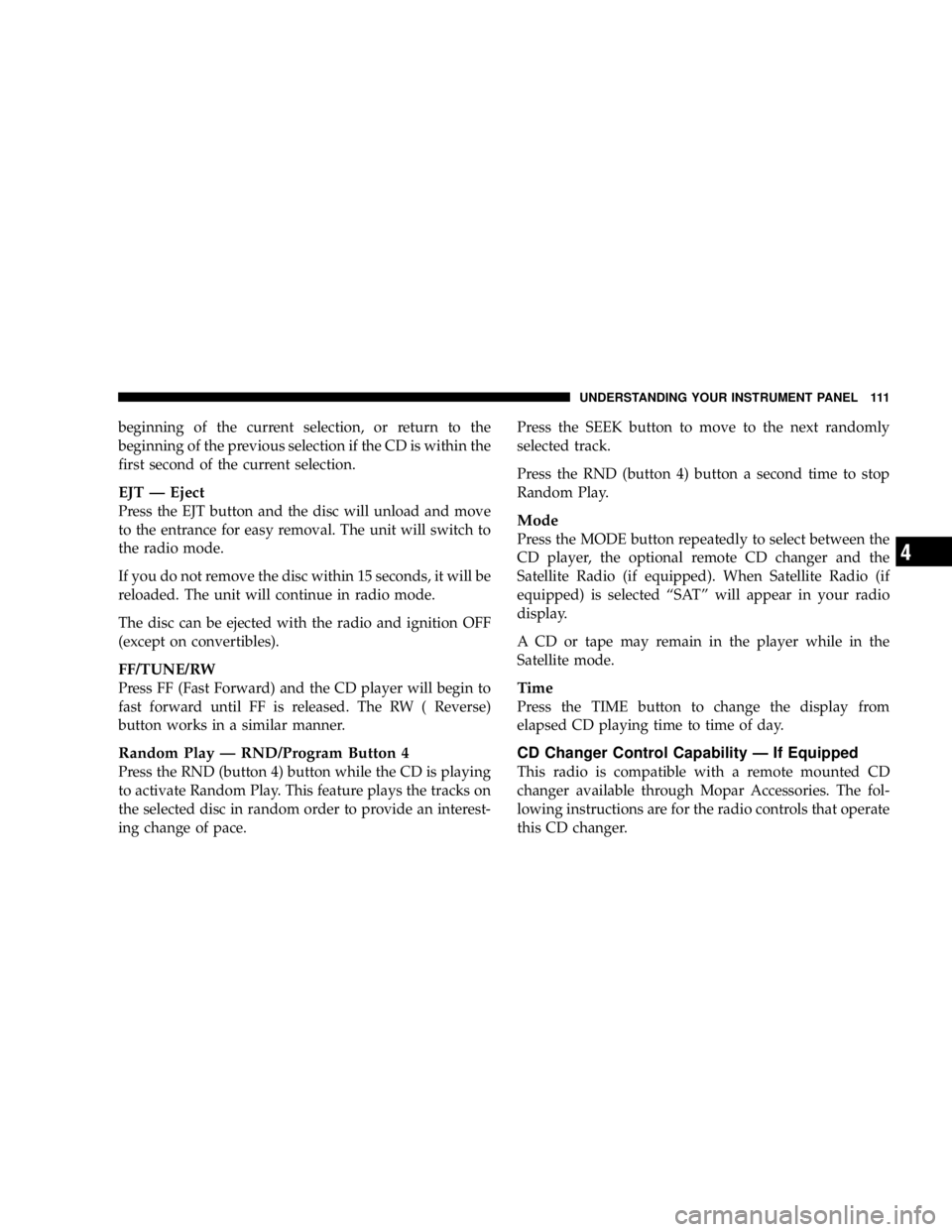
beginning of the current selection, or return to the
beginning of the previous selection if the CD is within the
first second of the current selection.
EJT—Eject
Press the EJT button and the disc will unload and move
to the entrance for easy removal. The unit will switch to
the radio mode.
If you do not remove the disc within 15 seconds, it will be
reloaded. The unit will continue in radio mode.
The disc can be ejected with the radio and ignition OFF
(except on convertibles).
FF/TUNE/RW
Press FF (Fast Forward) and the CD player will begin to
fast forward until FF is released. The RW ( Reverse)
button works in a similar manner.
Random Play—RND/Program Button 4
Press the RND (button 4) button while the CD is playing
to activate Random Play. This feature plays the tracks on
the selected disc in random order to provide an interest-
ing change of pace.Press the SEEK button to move to the next randomly
selected track.
Press the RND (button 4) button a second time to stop
Random Play.
Mode
Press the MODE button repeatedly to select between the
CD player, the optional remote CD changer and the
Satellite Radio (if equipped). When Satellite Radio (if
equipped) is selected“SAT”will appear in your radio
display.
A CD or tape may remain in the player while in the
Satellite mode.
Time
Press the TIME button to change the display from
elapsed CD playing time to time of day.
CD Changer Control Capability—If Equipped
This radio is compatible with a remote mounted CD
changer available through Mopar Accessories. The fol-
lowing instructions are for the radio controls that operate
this CD changer.
UNDERSTANDING YOUR INSTRUMENT PANEL 111
4
Page 119 of 296
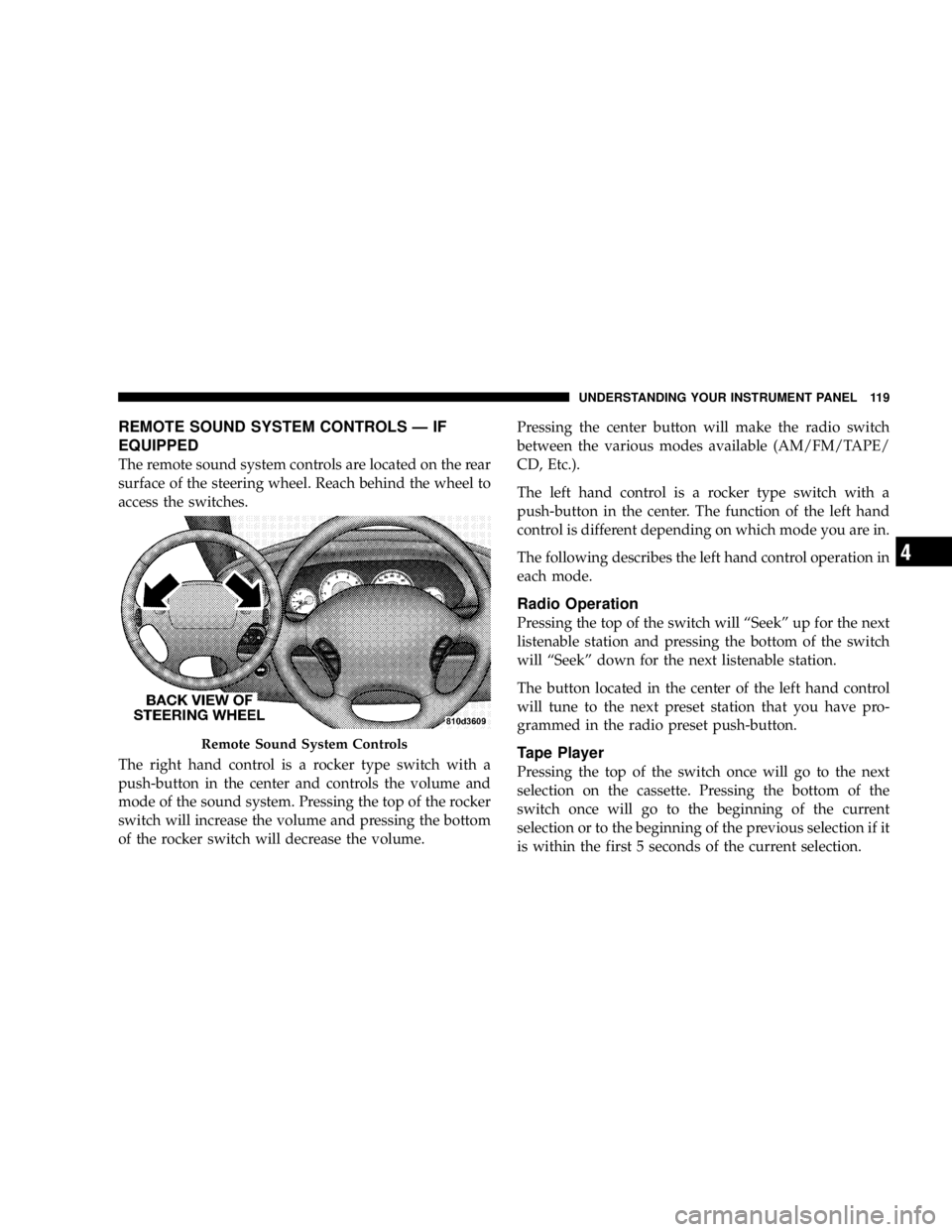
REMOTE SOUND SYSTEM CONTROLS—IF
EQUIPPED
The remote sound system controls are located on the rear
surface of the steering wheel. Reach behind the wheel to
access the switches.
The right hand control is a rocker type switch with a
push-button in the center and controls the volume and
mode of the sound system. Pressing the top of the rocker
switch will increase the volume and pressing the bottom
of the rocker switch will decrease the volume.Pressing the center button will make the radio switch
between the various modes available (AM/FM/TAPE/
CD, Etc.).
The left hand control is a rocker type switch with a
push-button in the center. The function of the left hand
control is different depending on which mode you are in.
The following describes the left hand control operation in
each mode.
Radio Operation
Pressing the top of the switch will“Seek”up for the next
listenable station and pressing the bottom of the switch
will“Seek”down for the next listenable station.
The button located in the center of the left hand control
will tune to the next preset station that you have pro-
grammed in the radio preset push-button.
Tape Player
Pressing the top of the switch once will go to the next
selection on the cassette. Pressing the bottom of the
switch once will go to the beginning of the current
selection or to the beginning of the previous selection if it
is within the first 5 seconds of the current selection.
Remote Sound System Controls
UNDERSTANDING YOUR INSTRUMENT PANEL 119
4
Page 122 of 296
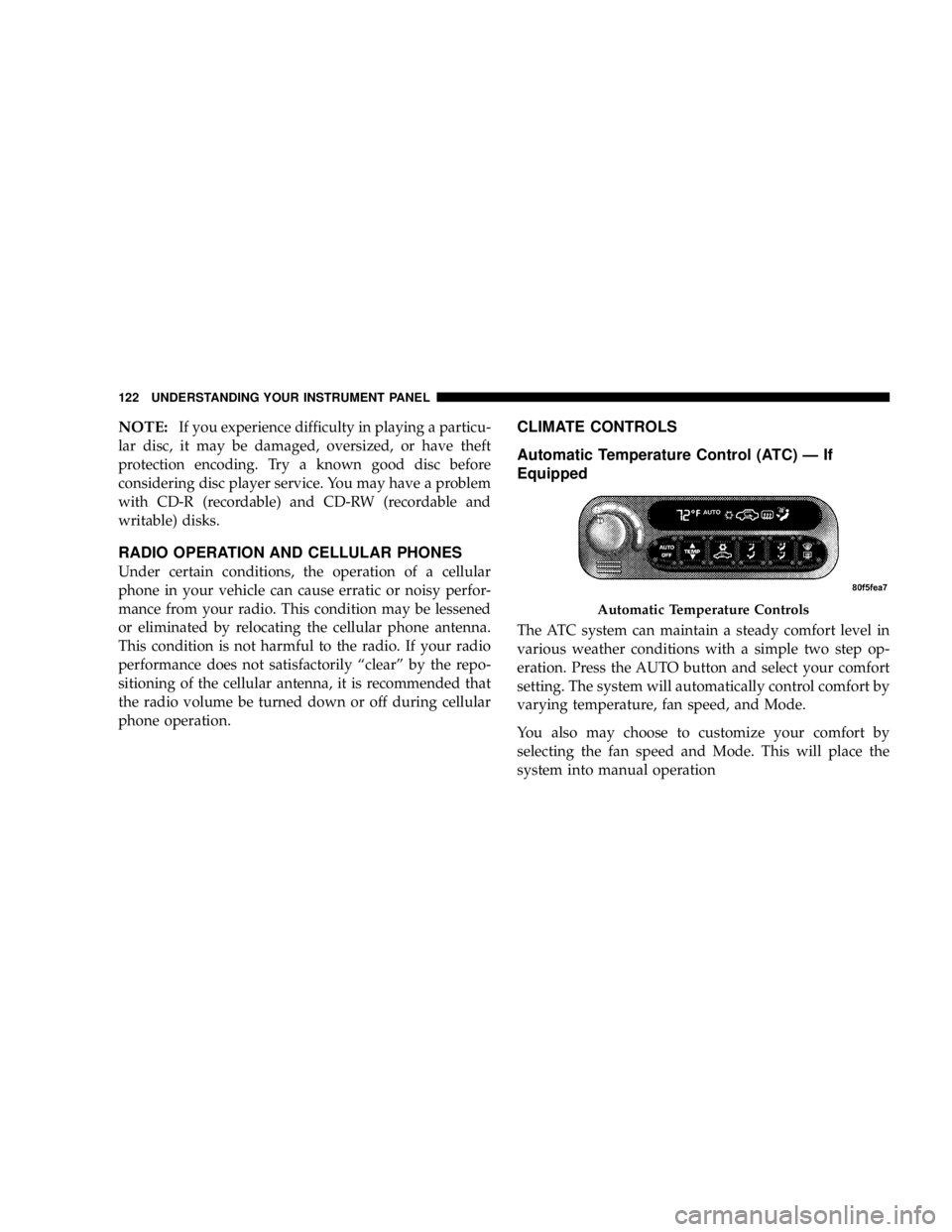
NOTE:If you experience difficulty in playing a particu-
lar disc, it may be damaged, oversized, or have theft
protection encoding. Try a known good disc before
considering disc player service. You may have a problem
with CD-R (recordable) and CD-RW (recordable and
writable) disks.
RADIO OPERATION AND CELLULAR PHONES
Under certain conditions, the operation of a cellular
phone in your vehicle can cause erratic or noisy perfor-
mance from your radio. This condition may be lessened
or eliminated by relocating the cellular phone antenna.
This condition is not harmful to the radio. If your radio
performance does not satisfactorily“clear”by the repo-
sitioning of the cellular antenna, it is recommended that
the radio volume be turned down or off during cellular
phone operation.
CLIMATE CONTROLS
Automatic Temperature Control (ATC)—If
Equipped
The ATC system can maintain a steady comfort level in
various weather conditions with a simple two step op-
eration. Press the AUTO button and select your comfort
setting. The system will automatically control comfort by
varying temperature, fan speed, and Mode.
You also may choose to customize your comfort by
selecting the fan speed and Mode. This will place the
system into manual operation
Automatic Temperature Controls
122 UNDERSTANDING YOUR INSTRUMENT PANEL
Page 278 of 296

About Your Brakes...................... 149
ABS (Anti-Lock Brake System)............. 149
Adding Engine Coolant (Antifreeze)......... 224
Adding Fuel.......................... 177
Adding Washer Fluid.................... 222
Additives, Fuel........................ 173
Aiming Headlights...................... 246
Air Cleaner, Engine (Engine Air Cleaner Filter) . 215
Air Conditioner Maintenance.............. 218
Air Conditioning....................122,129
Air Conditioning Controls................ 122
Air Conditioning, Operating Tips........128,134
Air Conditioning Refrigerant.............. 219
Air Conditioning System..............129,218
Air Pressure, Tires...................... 161
Airbag................................ 30
Airbag Deployment....................33,34
Airbag Light...................33,34,36,46,84
Airbag Maintenance...................... 36
Airbag, Side........................... 35
Airbag, Window (Side Curtain)...........30,35
Alarm Light............................ 88
Alarm, Panic........................... 17Alarm System (Security Alarm)............. 19
Alignment and Balance.................. 167
Alterations/Modifications, Vehicle............ 6
Antenna, Satellite Radio.................. 118
Antifreeze (Engine Coolant)............224,246
Capacities........................... 246
Disposal............................ 226
Anti-Lock Brake System (ABS)............. 149
Anti-Lock Warning Light.................. 87
Anti-Theft Security Alarm (Theft Alarm)...... 19
Appearance Care....................... 233
Automatic Dimming Mirror................ 52
Automatic Door Locks..................13,14
Automatic Headlights.................... 62
Automatic Temperature Control (ATC)....... 122
Automatic Transaxle.........143,145,202,230,248
Adding Fluid........................ 248
Filter.............................. 232
Fluid and Filter Changes................ 232
Fluid Level Check..................... 231
Interlock System...................... 144
Reset Mode......................... 145
Selection Of Lubricant...............231,248
278 INDEX
Page 287 of 296
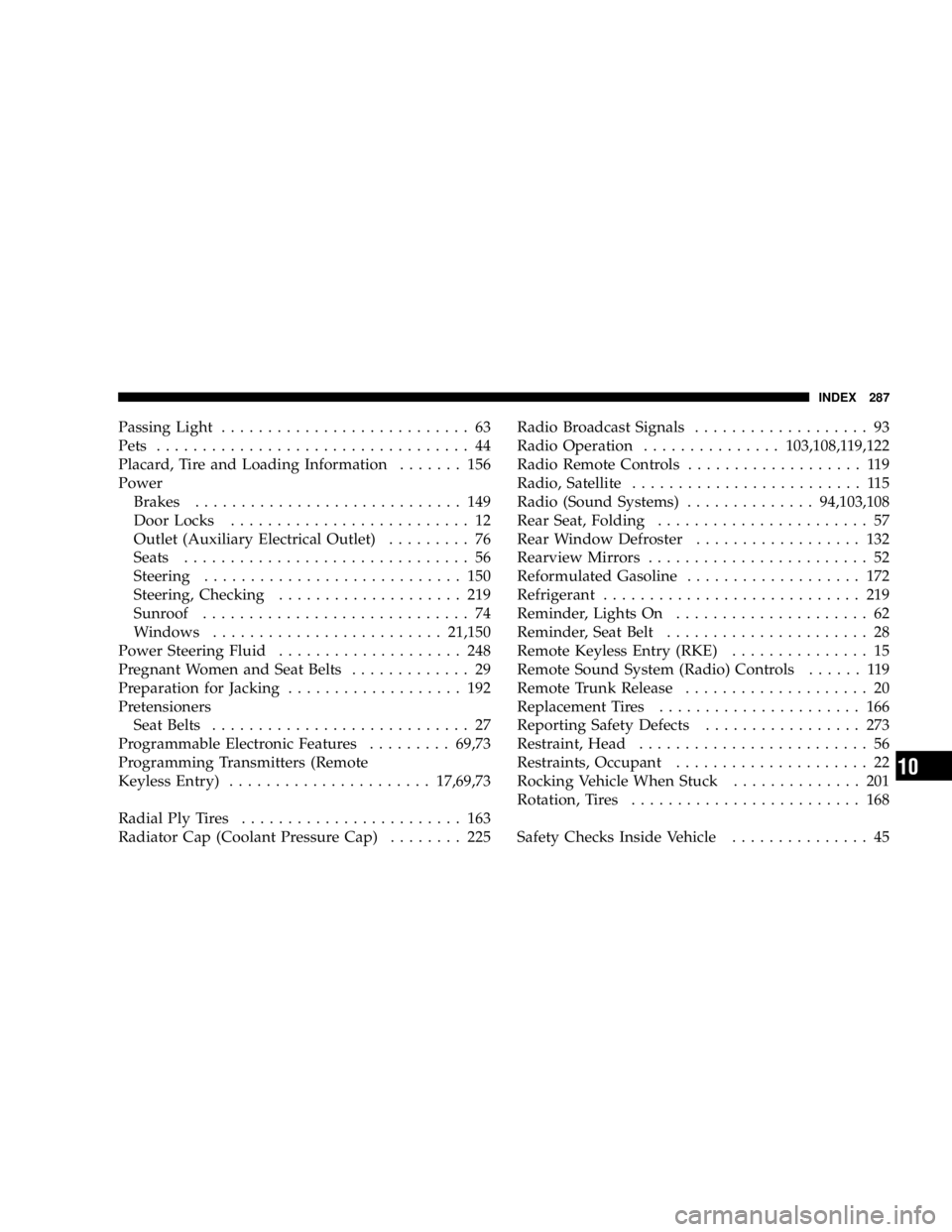
Passing Light........................... 63
Pets.................................. 44
Placard, Tire and Loading Information....... 156
Power
Brakes............................. 149
Door Locks.......................... 12
Outlet (Auxiliary Electrical Outlet)......... 76
Seats............................... 56
Steering............................ 150
Steering, Checking.................... 219
Sunroof............................. 74
Windows.........................21,150
Power Steering Fluid.................... 248
Pregnant Women and Seat Belts............. 29
Preparation for Jacking................... 192
Pretensioners
Seat Belts............................ 27
Programmable Electronic Features.........69,73
Programming Transmitters (Remote
Keyless Entry)......................17,69,73
Radial Ply Tires........................ 163
Radiator Cap (Coolant Pressure Cap)........ 225Radio Broadcast Signals................... 93
Radio Operation...............103,108,119,122
Radio Remote Controls................... 119
Radio, Satellite......................... 115
Radio (Sound Systems)..............94,103,108
Rear Seat, Folding....................... 57
Rear Window Defroster.................. 132
Rearview Mirrors........................ 52
Reformulated Gasoline................... 172
Refrigerant............................ 219
Reminder, Lights On..................... 62
Reminder, Seat Belt...................... 28
Remote Keyless Entry (RKE)............... 15
Remote Sound System (Radio) Controls...... 119
Remote Trunk Release.................... 20
Replacement Tires...................... 166
Reporting Safety Defects................. 273
Restraint, Head......................... 56
Restraints, Occupant..................... 22
Rocking Vehicle When Stuck.............. 201
Rotation, Tires......................... 168
Safety Checks Inside Vehicle............... 45
INDEX 287
10