Page 20 of 296

TRUNK LOCK AND RELEASE
Use the key or the Remote Keyless Entry Transmitter to
open the trunk from outside the vehicle. From inside the
car the trunk lid can be released by depressing the Trunk
Release Button located on the instrument panel to the left
of the steering wheel. The transmission must be in Park
before the switch will operate. Vehicles with manual
transmissions must be at zero mph for the switch to
work.With the ignition ON, the word“deck”will be displayed
in place of the odometer display indicating that the trunk
is open. The odometer display will reappear once the
trunk is closed or if the trip button is depressed.
With the key in lock position or key out, the“deck”will
be displayed until the trunk is closed.
TRUNK SAFETY WARNING
WARNING!
Do not allow children to have access to the trunk,
either by climbing into the trunk from outside, or
through the inside of the vehicle. Always close the
trunk lid when your vehicle is unattended. Once in
the trunk, young children may not be able to escape,
even if they entered through the rear seat. If trapped
in the trunk, children can die from suffocation or
heat stroke.
Trunk Release Button
20 THINGS TO KNOW BEFORE STARTING YOUR VEHICLE
Page 67 of 296
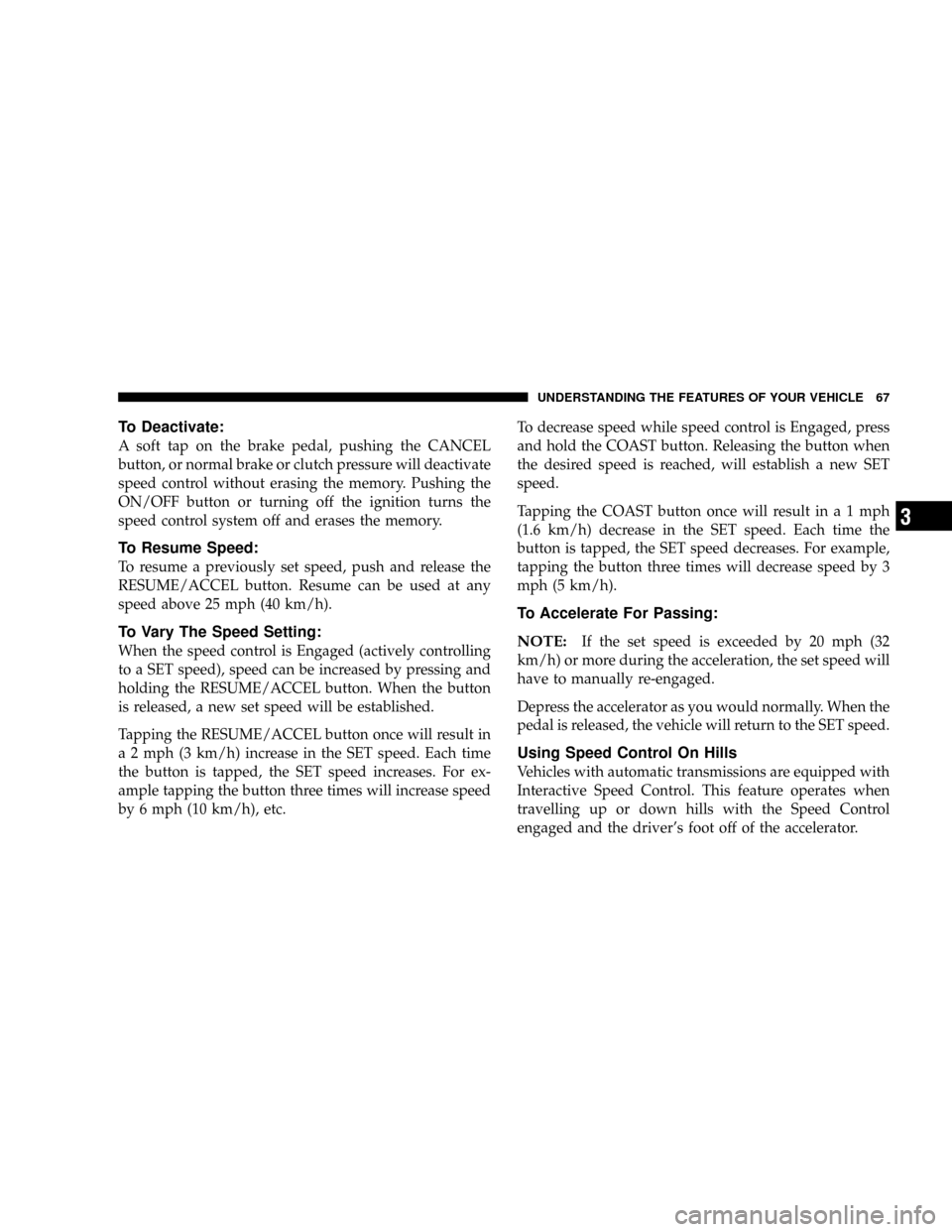
To Deactivate:
A soft tap on the brake pedal, pushing the CANCEL
button, or normal brake or clutch pressure will deactivate
speed control without erasing the memory. Pushing the
ON/OFF button or turning off the ignition turns the
speed control system off and erases the memory.
To Resume Speed:
To resume a previously set speed, push and release the
RESUME/ACCEL button. Resume can be used at any
speed above 25 mph (40 km/h).
To Vary The Speed Setting:
When the speed control is Engaged (actively controlling
to a SET speed), speed can be increased by pressing and
holding the RESUME/ACCEL button. When the button
is released, a new set speed will be established.
Tapping the RESUME/ACCEL button once will result in
a 2 mph (3 km/h) increase in the SET speed. Each time
the button is tapped, the SET speed increases. For ex-
ample tapping the button three times will increase speed
by 6 mph (10 km/h), etc.To decrease speed while speed control is Engaged, press
and hold the COAST button. Releasing the button when
the desired speed is reached, will establish a new SET
speed.
Tapping the COAST button once will result ina1mph
(1.6 km/h) decrease in the SET speed. Each time the
button is tapped, the SET speed decreases. For example,
tapping the button three times will decrease speed by 3
mph (5 km/h).
To Accelerate For Passing:
NOTE:
If the set speed is exceeded by 20 mph (32
km/h) or more during the acceleration, the set speed will
have to manually re-engaged.
Depress the accelerator as you would normally. When the
pedal is released, the vehicle will return to the SET speed.
Using Speed Control On Hills
Vehicles with automatic transmissions are equipped with
Interactive Speed Control. This feature operates when
travelling up or down hills with the Speed Control
engaged and the driver’s foot off of the accelerator.
UNDERSTANDING THE FEATURES OF YOUR VEHICLE 67
3
Page 137 of 296
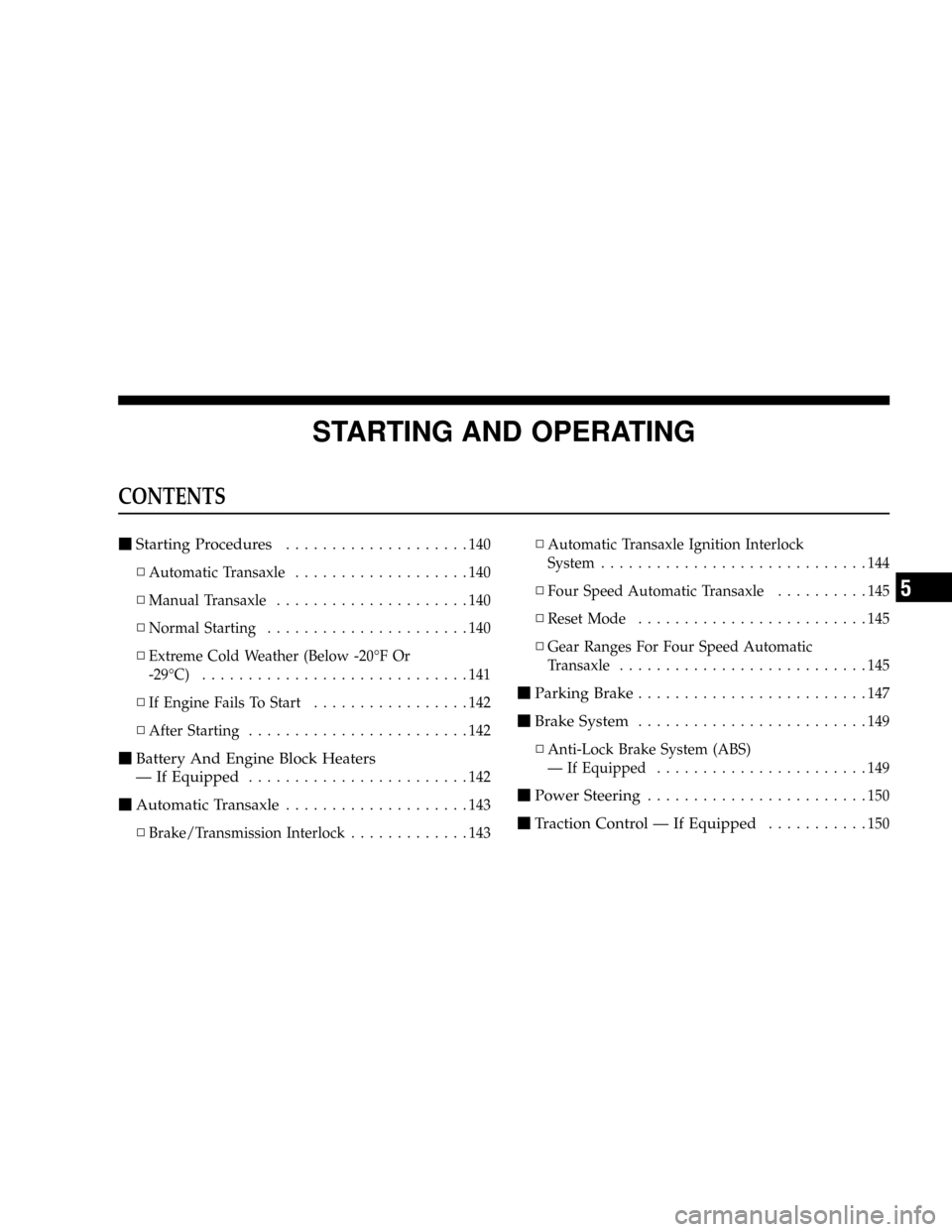
STARTING AND OPERATING
CONTENTS
�Starting Procedures....................140
▫Automatic Transaxle...................140
▫Manual Transaxle.....................140
▫Normal Starting......................140
▫Extreme Cold Weather (Below -20°FOr
-29°C) .............................141
▫If Engine Fails To Start.................142
▫After Starting........................142
�Battery And Engine Block Heaters
—If Equipped
........................142
�Automatic Transaxle....................143
▫Brake/Transmission Interlock.............143▫Automatic Transaxle Ignition Interlock
System.............................144
▫Four Speed Automatic Transaxle..........145
▫Reset Mode.........................145
▫Gear Ranges For Four Speed Automatic
Transaxle...........................145
�Parking Brake.........................147
�Brake System.........................149
▫Anti-Lock Brake System (ABS)
—If Equipped.......................149
�Power Steering........................150
�Traction Control—If Equipped...........150
5
Page 181 of 296
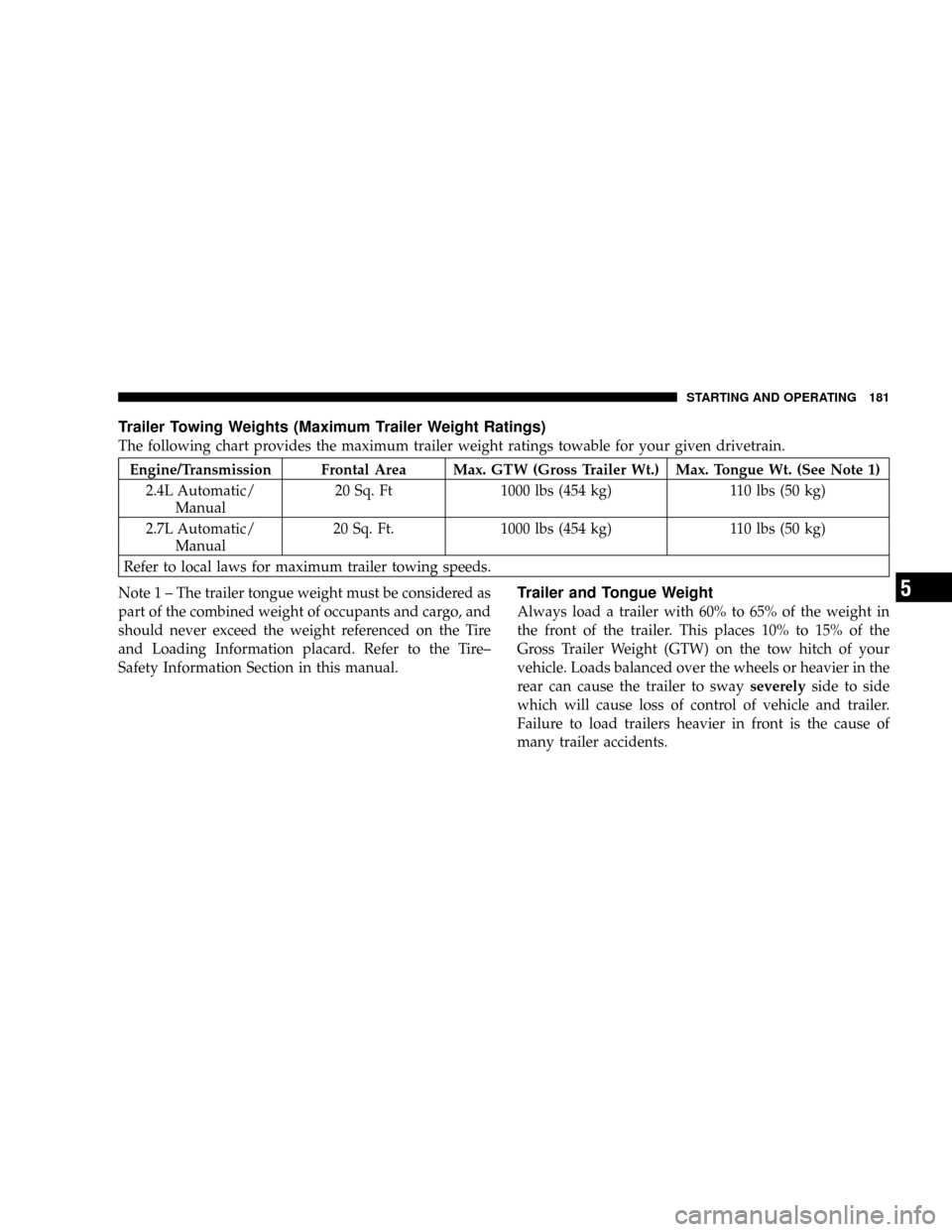
Trailer Towing Weights (Maximum Trailer Weight Ratings)
The following chart provides the maximum trailer weight ratings towable for your given drivetrain.
Engine/Transmission Frontal Area Max. GTW (Gross Trailer Wt.) Max. Tongue Wt. (See Note 1)
2.4L Automatic/
Manual20 Sq. Ft 1000 lbs (454 kg) 110 lbs (50 kg)
2.7L Automatic/
Manual20 Sq. Ft. 1000 lbs (454 kg) 110 lbs (50 kg)
Refer to local laws for maximum trailer towing speeds.
Note 1–The trailer tongue weight must be considered as
part of the combined weight of occupants and cargo, and
should never exceed the weight referenced on the Tire
and Loading Information placard. Refer to the Tire–
Safety Information Section in this manual.
Trailer and Tongue Weight
Always load a trailer with 60% to 65% of the weight in
the front of the trailer. This places 10% to 15% of the
Gross Trailer Weight (GTW) on the tow hitch of your
vehicle. Loads balanced over the wheels or heavier in the
rear can cause the trailer to swayseverelyside to side
which will cause loss of control of vehicle and trailer.
Failure to load trailers heavier in front is the cause of
many trailer accidents.
STARTING AND OPERATING 181
5
Page 183 of 296
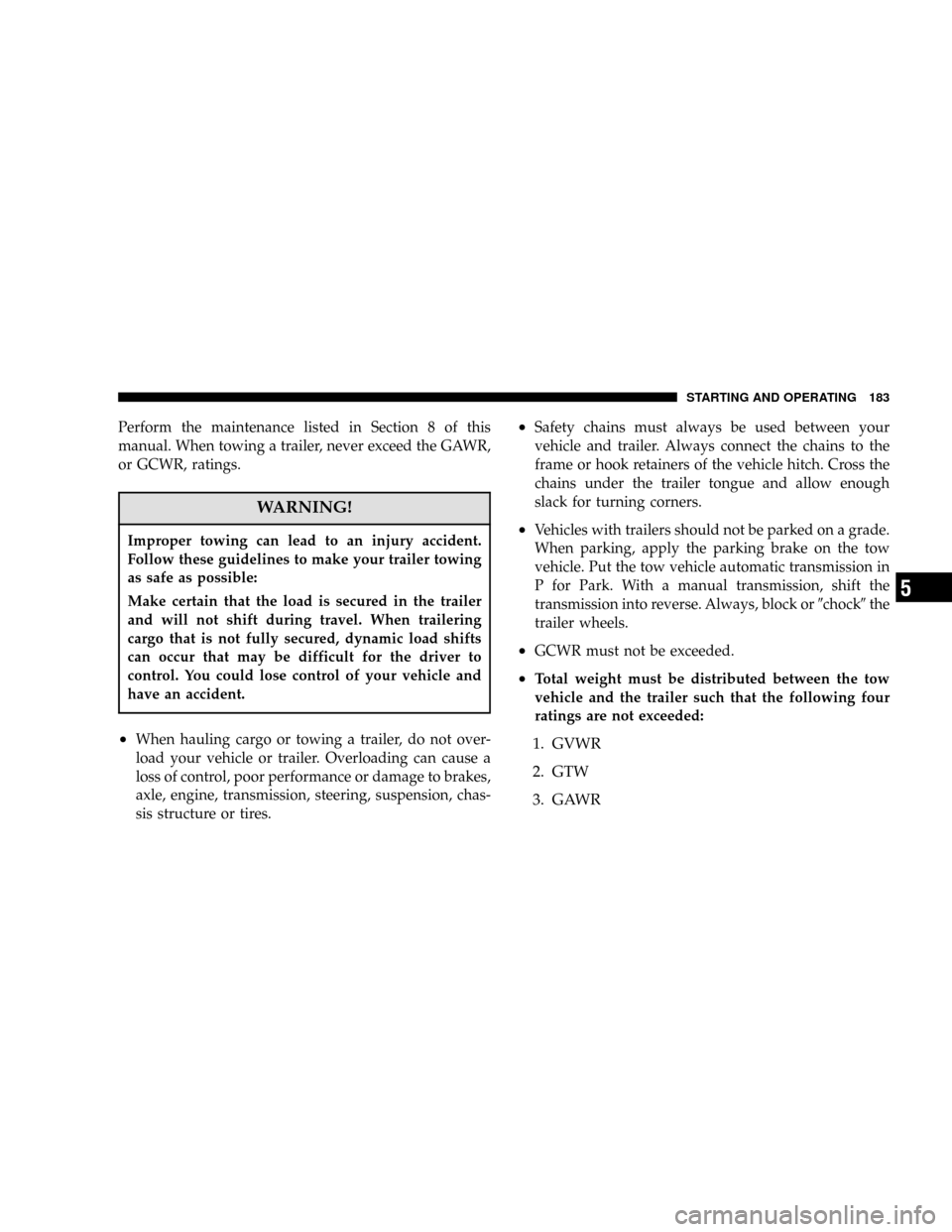
Perform the maintenance listed in Section 8 of this
manual. When towing a trailer, never exceed the GAWR,
or GCWR, ratings.
WARNING!
Improper towing can lead to an injury accident.
Follow these guidelines to make your trailer towing
as safe as possible:
Make certain that the load is secured in the trailer
and will not shift during travel. When trailering
cargo that is not fully secured, dynamic load shifts
can occur that may be difficult for the driver to
control. You could lose control of your vehicle and
have an accident.
•When hauling cargo or towing a trailer, do not over-
load your vehicle or trailer. Overloading can cause a
loss of control, poor performance or damage to brakes,
axle, engine, transmission, steering, suspension, chas-
sis structure or tires.
•Safety chains must always be used between your
vehicle and trailer. Always connect the chains to the
frame or hook retainers of the vehicle hitch. Cross the
chains under the trailer tongue and allow enough
slack for turning corners.
•Vehicles with trailers should not be parked on a grade.
When parking, apply the parking brake on the tow
vehicle. Put the tow vehicle automatic transmission in
P for Park. With a manual transmission, shift the
transmission into reverse. Always, block or�chock�the
trailer wheels.
•GCWR must not be exceeded.
•Total weight must be distributed between the tow
vehicle and the trailer such that the following four
ratings are not exceeded:
1. GVWR
2. GTW
3. GAWR
STARTING AND OPERATING 183
5
Page 186 of 296
The electrical connections are all complete to the vehicle
but you must mate the harness to a trailer connector.
Refer to the following illustrations.
Towing Tips
Before setting out on a trip, practice turning, stopping
and backing the trailer in an area away from heavy
traffic.
If using a manual transmission vehicle for trailer towing,
all starts must be in FIRST gear to avoid excessive clutch
slippage.
4 - Pin Connector
7- Pin Connector
186 STARTING AND OPERATING
Page 187 of 296

Towing Tips—Automatic Transmission
The“D”range can be selected when towing. However, if
frequent shifting occurs while in this range, the“3”range
should be selected.
NOTE:Using the“3”range while operating the vehicle
under heavy operating conditions will improve perfor-
mance and extend transmission life by reducing exces-
sive shifting and heat build up. This action will also
provide better engine braking.
The automatic transmission fluid and filter should be
changed if you REGULARLY tow a trailer for more than
45 minutes of continuous operation. See Schedule“B”in
section 8 of this manual for transmission fluid change
intervals.
NOTE:Check the automatic transmission fluid level
before towing.
Towing Tips—Electronic Speed Control (If
Equipped)
�
Don’t use in hilly terrain or with heavy loads.
�When using the speed control, if you experience speed
drops greater than 10 mph (16 km/h), disengage until
you can get back to cruising speed.
�Use speed control in flat terrain and with light loads to
maximize fuel efficiency.
Towing Tips—Cooling System
To reduce potential for engine and transmission over-
heating, take the following actions:
�City Driving
When stopped for short periods of time, put transmission
in neutral and increase engine idle speed.
�Highway Driving
Reduce speed.
�Air Conditioning
Turn off temporarily.
�refer to Cooling System Operating information in the
Maintenance section of this manual for more informa-
tion.
STARTING AND OPERATING 187
5
Page 192 of 296
Preparations for Jacking
Park the vehicle on a firm level surface, avoid ice or
slippery areas, and set the parking brake. Place the gear
selector in PARK.
•Turn on the Hazard Warning Flasher, park vehicle on
firm, level surface.
•Put gear shift in park (automatic transmission) or
reverse (manual transmission).
•Set parking brake and turn off engine.
•Passengers should not remain in the vehicle while the
vehicle is being jacked.
Changing a Tire
CAUTION!
Care must be taken to correctly position the jack to
prevent contact and possible damage to the ground
effects.
The spare wheel, scissors jack, and lug wrench are
stowed under the spare tire cover in the rear cargo area.
Do not attempt to raise this vehicle using a bumper jack.
192 WHAT TO DO IN EMERGENCIES