2006 DODGE STRATUS stop start
[x] Cancel search: stop startPage 87 of 296

17. Anti-Lock Warning Light—If Equipped
This light monitors the Anti-Lock Brake System
described elsewhere in this manual. This light
will come on when the ignition key is turned to the
RUN position and may stay on for several seconds. If
the light does not come on, have the system checked
by an authorized dealer. The warning light should be
checked frequently to assure that it is operating prop-
erly.
If the ABS light remains on or comes on during driving,
it indicates that the Anti-Lock portion of the brake system
is not functioning and that service is required, however,
the conventional brake system will continue to operate
normally provided that the BRAKE warning light is not
on.
18. Oil Pressure Light
Shows low engine oil pressure. The light will
come on and remain on briefly when the igni-
tion is turned on as a bulb check. If the bulb does not
come on during starting, have the bulb repaired
promptly.
If the light comes on and remains on while driving, stop
the vehicle and shut off the engine. Do not operate the
vehicle until the cause is corrected.
The light does not show the quantity of oil in the engine.
This can be determined using the procedure shown in
Section 7. (See page 210 for more information.)
19. Brake System Warning Light
This light monitors both the brake fluid level
and the parking brake. If the light comes on,
it indicates either that the parking brake is
on or there is a low fluid level in the brake
master cylinder. On vehicles equipped with Anti-lock
brakes (ABS), the brake light may also indicate re-
duced braking performance.
If the parking brake is off and the light remains on, have
the brake system inspected as soon as possible.
UNDERSTANDING YOUR INSTRUMENT PANEL 87
4
Page 105 of 296
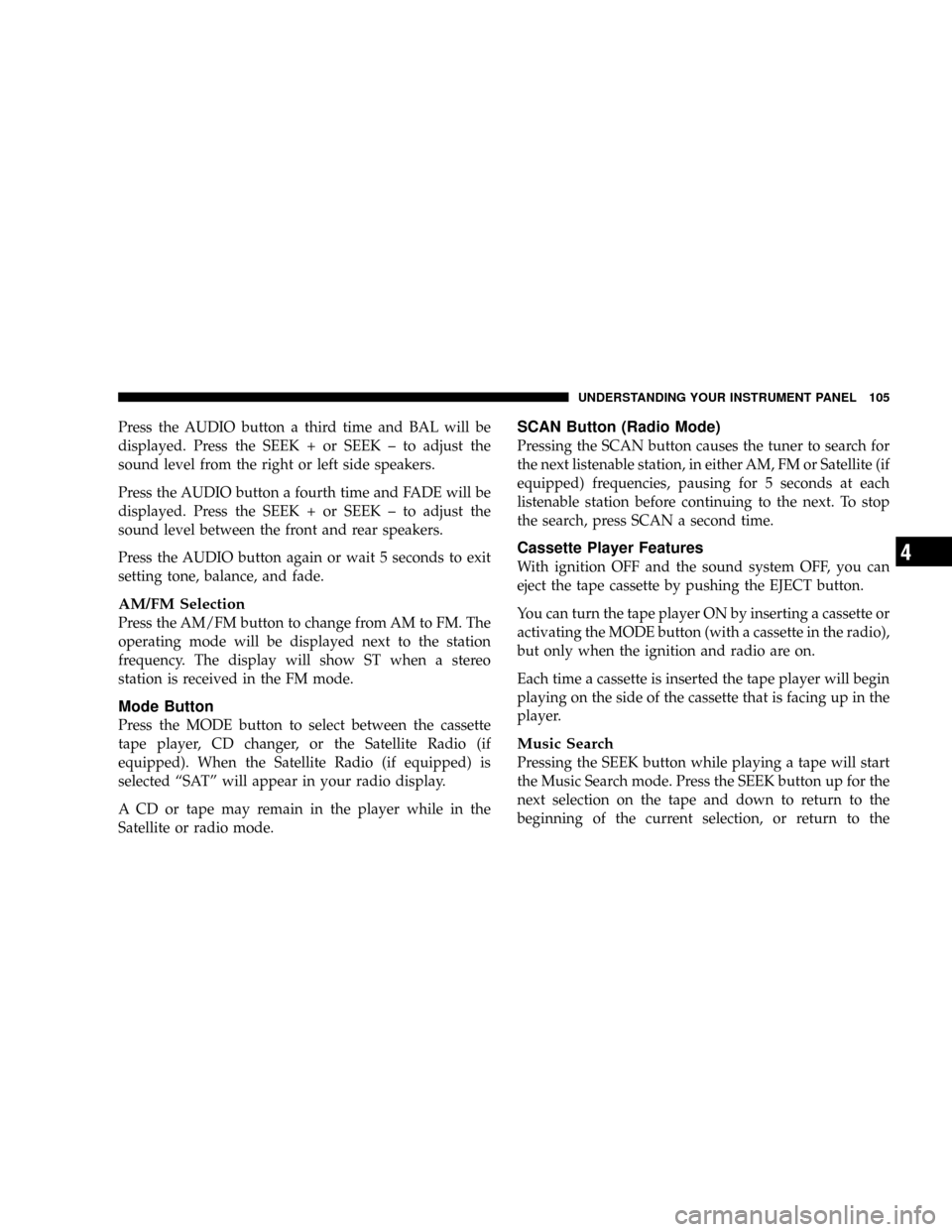
Press the AUDIO button a third time and BAL will be
displayed. Press the SEEK + or SEEK–to adjust the
sound level from the right or left side speakers.
Press the AUDIO button a fourth time and FADE will be
displayed. Press the SEEK + or SEEK–to adjust the
sound level between the front and rear speakers.
Press the AUDIO button again or wait 5 seconds to exit
setting tone, balance, and fade.
AM/FM Selection
Press the AM/FM button to change from AM to FM. The
operating mode will be displayed next to the station
frequency. The display will show ST when a stereo
station is received in the FM mode.
Mode Button
Press the MODE button to select between the cassette
tape player, CD changer, or the Satellite Radio (if
equipped). When the Satellite Radio (if equipped) is
selected“SAT”will appear in your radio display.
A CD or tape may remain in the player while in the
Satellite or radio mode.
SCAN Button (Radio Mode)
Pressing the SCAN button causes the tuner to search for
the next listenable station, in either AM, FM or Satellite (if
equipped) frequencies, pausing for 5 seconds at each
listenable station before continuing to the next. To stop
the search, press SCAN a second time.
Cassette Player Features
With ignition OFF and the sound system OFF, you can
eject the tape cassette by pushing the EJECT button.
You can turn the tape player ON by inserting a cassette or
activating the MODE button (with a cassette in the radio),
but only when the ignition and radio are on.
Each time a cassette is inserted the tape player will begin
playing on the side of the cassette that is facing up in the
player.
Music Search
Pressing the SEEK button while playing a tape will start
the Music Search mode. Press the SEEK button up for the
next selection on the tape and down to return to the
beginning of the current selection, or return to the
UNDERSTANDING YOUR INSTRUMENT PANEL 105
4
Page 115 of 296

Press button 4 a second time to stop random play.
Program Button 5
Press this button to play the previous disc.
Time Button
Press this button to switch between time of day and CD
track time.
Changing Modes
While in the radio mode, if a cassette is loaded, press the
Mode button to switch to the tape mode. If a CD is
loaded, press the Mode button to select the CD mode. If
neither a tape nor CD is loaded, the radio will ignore the
command.
•Inserting either a tape or CD automatically starts that
mode of play.
•Pressing the AM/FM button while in the tape or CD
mode will select the radio mode.
•If in the CD mode and the last CD is ejected, the radio
will tune to the last station selected.
Removing Discs from the CD Changer
If there is a single CD in the changer, press the EJT button
and the CD will eject. If the CD is not removed within 15
seconds, it will automatically reload into the CD changer.
To eject additional CDs from the changer, first select the
numbered button where the CD is located and then press
the EJT button.
CD Changer Operation with the Changer Off
The CD changer is able to load and eject discs with the
ignition power off. However, while the ignition is off, one
of the six numbered buttons must be pressed first.
SATELLITE RADIO—IF EQUIPPED
Satellite radio uses direct satellite to receiver broadcast-
ing technology to provide clear digital sound, coast to
coast. The subscription service provider is Sirius™Satel-
lite Radio. This service offers up to 100 channels of music,
sports, news, entertainment, and programming for chil-
dren, directly from its satellites and broadcasting studios.
UNDERSTANDING YOUR INSTRUMENT PANEL 115
4
Page 143 of 296

WARNING!
Remember to disconnect the cord before driving.
Damage to the 110-115 volt AC electrical cord could
cause electrocution.
Use the heater when temperatures below 0°F (-18°C) are
expected to last for several days.
AUTOMATIC TRANSAXLE
Brake/Transmission Interlock
This interlock system prevents you from moving the gear
selector out of the Park position unless the brake pedal is
pressed. The system is active when the ignition switch is
in the RUN position.
WARNING!
Unintended movement of a vehicle could injure
those in and near the vehicle. As with all vehicles,
you should never exit a vehicle while the engine is
running. Before exiting a vehicle you should shift
the transmission into Park, remove the key from the
ignition, and apply the park brake. Once the key is
removed from the ignition the transmission shift
lever is locked in the Park position, securing the
vehicle against unwanted movement. Furthermore,
you should never leave children unattended inside a
vehicle. The following indicators should be used to
ensure that you have engaged the transmission shift
lever into the“Park”position:
•When shifting into Park, depress the button on
the shift lever and firmly move the lever all the
way forward until it stops.
•Look at the shift indicator window on the console
to ensure it is in the“P”position.
•When engaged in Park you will not be able to
move the shifter rearward without depressing the
shift lever button.
STARTING AND OPERATING 143
5
Page 144 of 296

CAUTION!
Damage to the transaxle may occur if the following
precautions are not observed:
•Shift into PARK only after the vehicle has come to
a complete stop.
•Shift into or out of REVERSE only after the
vehicle has come to a complete stop and the
engine is at idle speed.
•Do not shift from REVERSE, PARK, or NEUTRAL
into any forward gear when the engine is above
idle speed.
•Before shifting into any gear, make sure your foot
is firmly on the brake pedal.
WARNING!
It is dangerous to shift the selector lever out of“P”or
“N”if the engine speed is higher than idle speed. If
your foot is not firmly on the brake pedal, the
vehicle could accelerate quickly forward or in re-
verse. You could lose control of the vehicle and hit
someone or something. Only shift into gear when
the engine is idling normally and when your right
foot is firmly on the brake pedal.
Automatic Transaxle Ignition Interlock System
This system prevents the key from being removed unless
the shift lever is in PARK and the shift knob push-button
is out. It also prevents shifting out of PARK unless the
key is in the OFF or RUN positions.
NOTE:If a malfunction occurs, the system may trap the
key in the ignition cylinder to warn you that this safety
feature is inoperable. The engine can be started and
stopped but the key cannot be removed until you obtain
service.
144 STARTING AND OPERATING
Page 145 of 296

Four Speed Automatic Transaxle
The electronically controlled transaxle provides a precise
shift schedule. The transaxle electronics are self calibrat-
ing; therefore, the first few shifts on a new vehicle may be
somewhat abrupt. This is a normal condition, and preci-
sion shifts will develop within a few shift cycles.
Reset Mode
The transaxle is monitored electronically for abnormal
conditions. If a condition is detected that could cause
damage, the transaxle shifts automatically into second
gear. The transaxle remains in second gear despite the
forward gear selected. Park (P), Reverse (R), and Neutral
(N) will continue to operate. This Reset feature allows the
vehicle to be driven to a dealer for service without
damaging the transaxle.
In the event that the problem has been momentary, the
transaxle can be reset to regain all forward gears.
Stop the vehicle and shift into Park (P).
Turn the Key to LOCK then restart the engine.
Shift into D and resume driving.
NOTE:Even if the transaxle can be reset, it is recom-
mended that you visit a dealer at your earliest possible
convenience. Your dealer has diagnostic equipment to
determine if the problem could recur.
If the transaxle cannot be reset, dealer service is required.
Gear Ranges For Four Speed Automatic
Transaxle
DO NOT race the engine when shifting from PARK or
NEUTRAL positions into another gear range.
NOTE:If the key is in the RUN position, you must
press the brake pedal to shift out of the“P”Park position.
“P”Park
Supplements parking by locking the transaxle. Engine
can be started in this range. Never attempt to use PARK
while vehicle is in motion.
Apply parking brake when leaving the vehicle in this
range.
STARTING AND OPERATING 145
5
Page 146 of 296

WARNING!
Your vehicle could move and injure you and others if
it is not completely in P (Park). Check by trying to
move the gearshift lever back and forth without
depressing the shift button after you have set it in P.
Make sure it is in Park before leaving the vehicle.
WARNING!
Never use the Park position as a substitute for the
parking brake. Always apply the parking brake fully
when parked to guard against vehicle movement and
possible injury or damage.
“R”Reverse
Shift into this range only after the vehicle has come to a
complete stop.
“N”Neutral
Engine may be started in this range.
“D”Overdrive
This range should be used for most city and highway
driving. It provides smoothest up shifts and down shifts
and best fuel economy.
When frequent transaxle shifting occurs while using the
Overdrive range, such as when operating the vehicle
under heavy loading conditions (in hilly terrain, travel-
ing into strong head winds, or while towing heavy
trailers), use the“3”range.
“3”Drive
This range eliminates shifts into Overdrive. The transaxle
will operate normally in first and second while in this
range.
A delayed shift from second to third will occur at speeds
of about 31 to 38 mph (50 to 60 km/h) and low levels of
accelerator pedal travel. An early down-shift from third
to second will occur at a speed of about 34 to 30 mph (54
to 48 km/h). This is done to provide second gear engine
braking at speeds less than 30 mph (48 km/h).
146 STARTING AND OPERATING
Page 149 of 296

BRAKE SYSTEM
Your vehicle is equipped with power assisted brakes as
standard equipment. In the event power assist is lost for
any reason (for example, repeated brake applications
with the engine off), the brakes will still function. The
effort required to brake the vehicle will be much greater
than that required with the power system operating.
WARNING!
Riding the brakes can lead to brake failure and
possibly an accident. Driving with your foot resting
or riding on the brake pedal can result in abnormally
high brake temperatures, excessive lining wear, and
possible brake damage. You wouldn’t have your full
braking capacity in an emergency.
If either of the two hydraulic systems lose normal capa-
bility, the remaining system will still function with some
loss of overall braking effectiveness. This will be evident
by increased pedal travel during application and greater
pedal force required to slow or stop.
Anti-Lock Brake System (ABS)—If Equipped
The ABS gives increased vehicle stability and brake
performance under most braking conditions. The system
automatically“pumps”the brakes during severe braking
conditions to prevent wheel lock-up.
All vehicle wheels and tires must be the same size and
tires must be properly inflated to produce accurate
signals for the ABS computer. However, the system will
compensate when the compact spare is in use.
During stops where ABS is activated, a vibration of the
brake pedal may be felt and associated system noises
may be heard.
WARNING!
Pumping of the brake pedal will diminish the effec-
tiveness of Anti-lock brakes and may lead to an
accident. Pumping makes the stopping distance
longer. Just press firmly on your brake pedal when
you need to slow down or stop.
STARTING AND OPERATING 149
5