Page 133 of 493
WARNING!
Speed Control can be dangerous where the system
can’t maintain a constant speed. Your vehicle could
go too fast for the conditions, and you could lose
control. An accident could be the result. Don’t use
Speed Control in heavy traffic or on roads that are
winding, icy, snow-covered, or slippery.
OVERHEAD CONSOLE— IF EQUIPPED
The two optional overhead consoles may consist of the
following features:
•Courtesy/Reading Lights
•Compass/Temperature Mini-Trip Computer (CMTC)
— If Equipped
•Universal Garage Door Opener — If Equipped
Overhead Console Features
UNDERSTANDING THE FEATURES OF YOUR VEHICLE 133
3
Page 137 of 493

NOTE:Significant changes in driving style or vehicle
loading will greatly affect the actual drivable distance of
the vehicle, regardless of the DTE displayed value.
When the DTE value is less than 30 miles estimated
driving distance, the DTE display will change to an
alternating test display of “LO” and “FUEL”. This dis-
play will continue until the vehicle runs out of fuel.
Adding a significant amount of fuel to the vehicle will
turn off the “LO FUEL” text and a new DTE value will be
displayed, based on the current values in the DTE
calculation and the current fuel tank level.
NOTE:It is possible for DTE to display “LO FUEL”
before the low fuel warning light turns on in the instru-
ment cluster. This could occur because low fuel warning
is set to a specified fuel tank volume and DTE is an
estimated distance calculation based on fuel economy
and remaining fuel tank volume.Ram fuel tank volumes are as follows:
•26 gallons - 1500 short box models
•34 gallons - 1500 Quad Cab (if equipped)/2500/3500
short box models
•35 gallons - 1500/2500/3500 long box models
Trip Odometer (ODO)
This display shows the distance traveled since the last
reset. Resetting of this screen will cause the trip odometer
to change to Zero.
Elapsed Time (ET)
This display shows the accumulated ignition ON time
since the last reset. Resetting the Elapsed Time will cause
the display to change to Zero.
UNDERSTANDING THE FEATURES OF YOUR VEHICLE 137
3
Page 159 of 493

storage area into separate compartments. Lift the lower
handle on the front of the armrest, and raise the armrest
for access to the lower storage bin. On Quad Cab and
Mega Cab models the rear of the floor console offers a
power outlet, a tip out bin and a rear air duct (Mega Cab
Only).
WARNING!
•This armrest is not a seat. Anyone seated on the
armrest could be seriously injured during vehicle
operation, or an accident. Only use the center
seating position when the armrest is fully upright.
•In an accident, the latch may open if the total
weight of the items stored exceeds about 10 lbs
(4.5 kg). These items could be thrown about
endangering occupants of the vehicle. Items
stored should not exceed a total of 10 lbs (4.5 kg).
CAUTION!
•Many accessories that can be plugged in draw
power from the vehicle’s battery, even when not
in use (i.e. cellular phones, etc.). Eventually, if
plugged in long enough, the vehicle’s battery will
discharge sufficiently to degrade battery life
and/or prevent engine starting.
•Accessories that draw higher power (i.e. coolers,
vacuum cleaners, lights, etc.), will degrade the
battery even more quickly. Only use these inter-
mittently and with greater caution.
•After the use of high power draw accessories, or
long periods of the vehicle not being started (with
accessories still plugged in), the vehicle must be
driven a sufficient length of time to allow the
generator to recharge the vehicle’s battery.
UNDERSTANDING THE FEATURES OF YOUR VEHICLE 159
3
Page 178 of 493

CAUTION!
Do not operate the engine with the tachometer
pointer at high rpm for extended periods. Engine
damage may occur.
5. Airbag Indicator Light
The indicator lights and remains lit for 6 to 8 seconds
when the ignition is first turned on. If the light stays on,
flickers or comes on while driving, have the airbag
system checked by an authorized dealer.
6. High Beam Indicator
This indicator shows that headlights are on high
beam.
7. Seat Belt Reminder Light
When the ignition switch is first turned ON, this
light will turn on for 5 to 8 seconds as a bulb check.
During the bulb check, if the driver’s seat belt isunbuckled, a chime will sound. After the bulb check or
when driving, if the driver seat belt remains unbuckled,
the Seat Belt Warning Light will flash or remain on
continuously. Refer to�Enhanced Driver Seat Belt Re-
minder System (BeltAlert™)�in the Occupant Restraints
section for more information. (See page 30 for more
information.)
8. Speedometer
The speedometer shows the vehicle speed in miles per
hour and/or kilometers per hour.
9. Oil Pressure Gauge
The pointer should always indicate some oil pres-
sure when the engine is running. A continuous
high or low reading, under normal driving conditions,
may indicate a lubrication system malfunction. Immedi-
ate service should be obtained. (See page 379 for more
information.)
178 UNDERSTANDING YOUR INSTRUMENT PANEL
Page 182 of 493
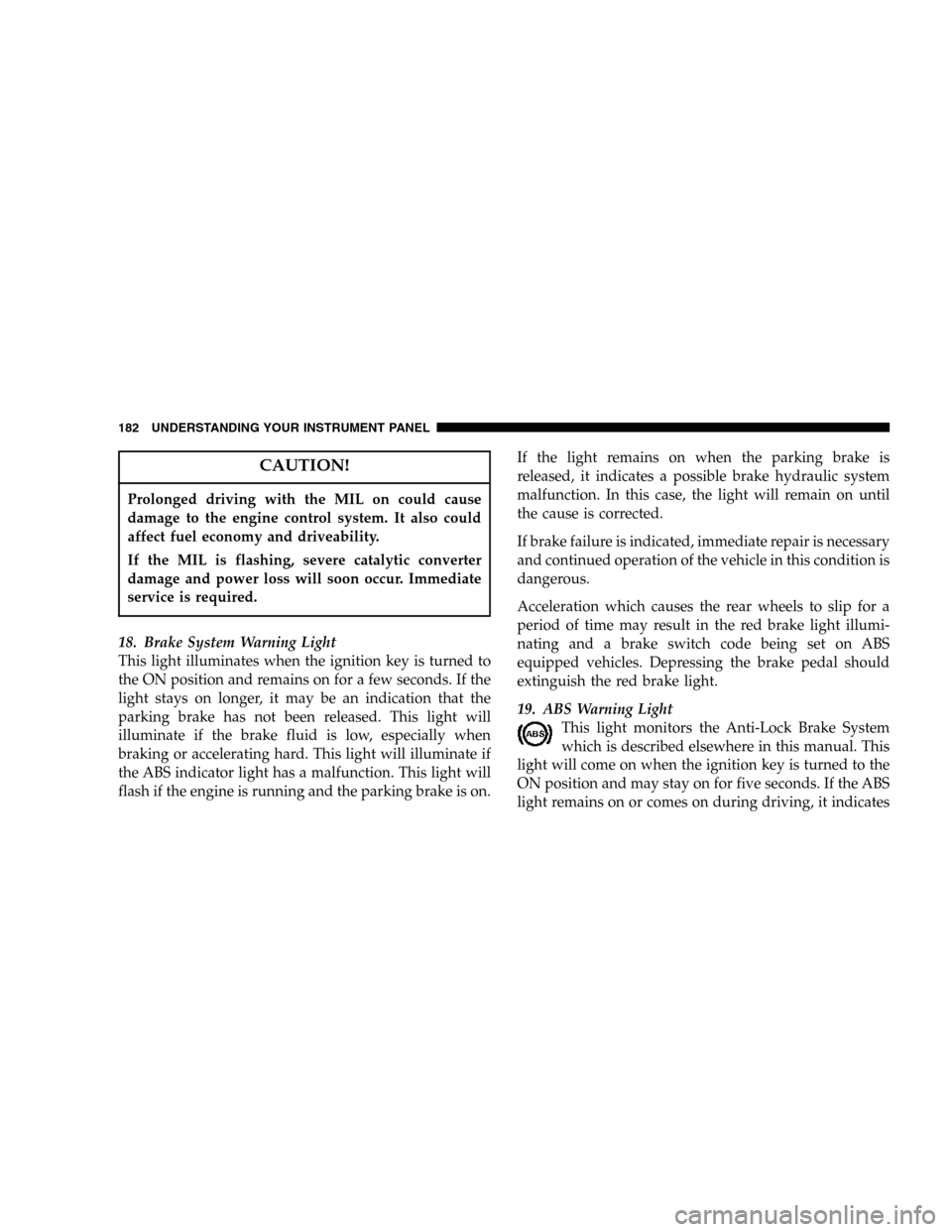
CAUTION!
Prolonged driving with the MIL on could cause
damage to the engine control system. It also could
affect fuel economy and driveability.
If the MIL is flashing, severe catalytic converter
damage and power loss will soon occur. Immediate
service is required.
18. Brake System Warning Light
This light illuminates when the ignition key is turned to
the ON position and remains on for a few seconds. If the
light stays on longer, it may be an indication that the
parking brake has not been released. This light will
illuminate if the brake fluid is low, especially when
braking or accelerating hard. This light will illuminate if
the ABS indicator light has a malfunction. This light will
flash if the engine is running and the parking brake is on.If the light remains on when the parking brake is
released, it indicates a possible brake hydraulic system
malfunction. In this case, the light will remain on until
the cause is corrected.
If brake failure is indicated, immediate repair is necessary
and continued operation of the vehicle in this condition is
dangerous.
Acceleration which causes the rear wheels to slip for a
period of time may result in the red brake light illumi-
nating and a brake switch code being set on ABS
equipped vehicles. Depressing the brake pedal should
extinguish the red brake light.
19. ABS Warning Light
This light monitors the Anti-Lock Brake System
which is described elsewhere in this manual. This
light will come on when the ignition key is turned to the
ON position and may stay on for five seconds. If the ABS
light remains on or comes on during driving, it indicates
182 UNDERSTANDING YOUR INSTRUMENT PANEL
Page 184 of 493

25. Transmission Oil Temperature Warning Light
(Automatic Transmissions Only)
This light indicates that there is excessive trans-
mission fluid temperature that might occur
with severe usage such as trailer towing. It may
also occur when operating the vehicle in a high
torque converter slip condition, such as 4-wheel-drive
operation (e.g. snow plowing, off- road operation). If this
light comes on, stop the vehicle and run the engine at idle
or faster, with the transmission in NEUTRAL until the
light goes off.
26. Wait To Start Indicator
The Wait To Start Indicator will illuminate when
the ignition key is first turned to the ON position.
Wait until the Wait To Start Indicator turns OFF then start
the vehicle.27. Odometer/Trip Odometer Button
Press this button to toggle between the odometer and the
trip odometer display. Holding the button in resets the
trip odometer reading when in trip mode.
28. Fuel Gauge
Shows level of fuel in tank when ignition switch is in the
ON position.
29. Low Fuel Warning Light
Glows when the pointer is between “E” and 1/8
indication mark (approximately 15% of tank vol-
ume) on the fuel gauge. When the fuel gauge
pointer is on “E” (equivalent to Distance To Empty [DTE]
= 0 on the overhead console if so equipped) there is
reserve fuel capacity, which corresponds to approxi-
mately 8% of tank volume. This reserve capacity was put
in place to prevent the likelihood of customers running
184 UNDERSTANDING YOUR INSTRUMENT PANEL
Page 254 of 493

The lamps in the instrument panel cluster will illuminate
when the ignition key is first turned to the ON position.
This is a bulb check programmed to last for approxi-
mately 3 seconds. After the bulb check is completed, the
Malfunction Indicator Light and Brake Warning light will
remain on. After the bulb check is complete and the
WAIT TO START indicator goes out proceed to step 4.
CAUTION!
If WATER IN FUEL indicator light remains on DO
NOT START engine before you drain water from the
fuel filter to avoid engine damage. See Section 7 —
Maintaining Your Vehicle, for water drain proce-
dures.
4. Turn the ignition key to START and crank the engine.
Do not press the accelerator during starting.
CAUTION!
Do not crank engine for more than 15 seconds at a
time as starter motor damage may result. Turn key to
OFF and wait at least two minutes before trying
again.
5. When the engine starts, release the key.
6. Check to see that there is oil pressure.
7. Release the parking brake.
Starting Procedure — Engine Manifold Air
Temperature Below 66°F (19°C)
NOTE:The temperature displayed on the overhead
console (if equipped) does not necessarily reflect the
engine manifold air temperature. The wait-to-start lamp
will illuminate momentarily for a bulb check when the
ignition key is turned to the ON position, however when
254 STARTING AND OPERATING
Page 257 of 493
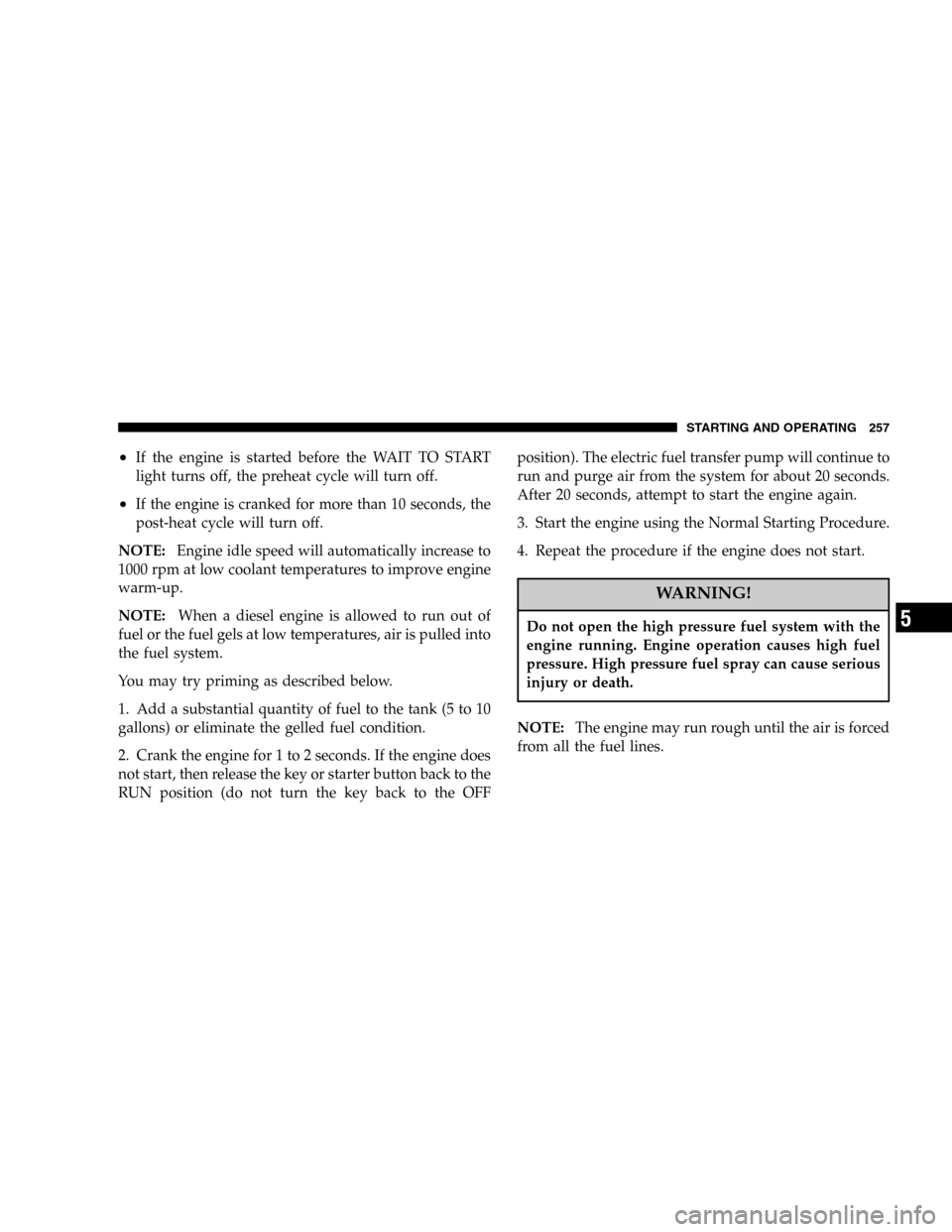
•If the engine is started before the WAIT TO START
light turns off, the preheat cycle will turn off.
•If the engine is cranked for more than 10 seconds, the
post-heat cycle will turn off.
NOTE:Engine idle speed will automatically increase to
1000 rpm at low coolant temperatures to improve engine
warm-up.
NOTE:When a diesel engine is allowed to run out of
fuel or the fuel gels at low temperatures, air is pulled into
the fuel system.
You may try priming as described below.
1. Add a substantial quantity of fuel to the tank (5 to 10
gallons) or eliminate the gelled fuel condition.
2. Crank the engine for 1 to 2 seconds. If the engine does
not start, then release the key or starter button back to the
RUN position (do not turn the key back to the OFFposition). The electric fuel transfer pump will continue to
run and purge air from the system for about 20 seconds.
After 20 seconds, attempt to start the engine again.
3. Start the engine using the Normal Starting Procedure.
4. Repeat the procedure if the engine does not start.
WARNING!
Do not open the high pressure fuel system with the
engine running. Engine operation causes high fuel
pressure. High pressure fuel spray can cause serious
injury or death.
NOTE:The engine may run rough until the air is forced
from all the fuel lines.
STARTING AND OPERATING 257
5