Page 226 of 493
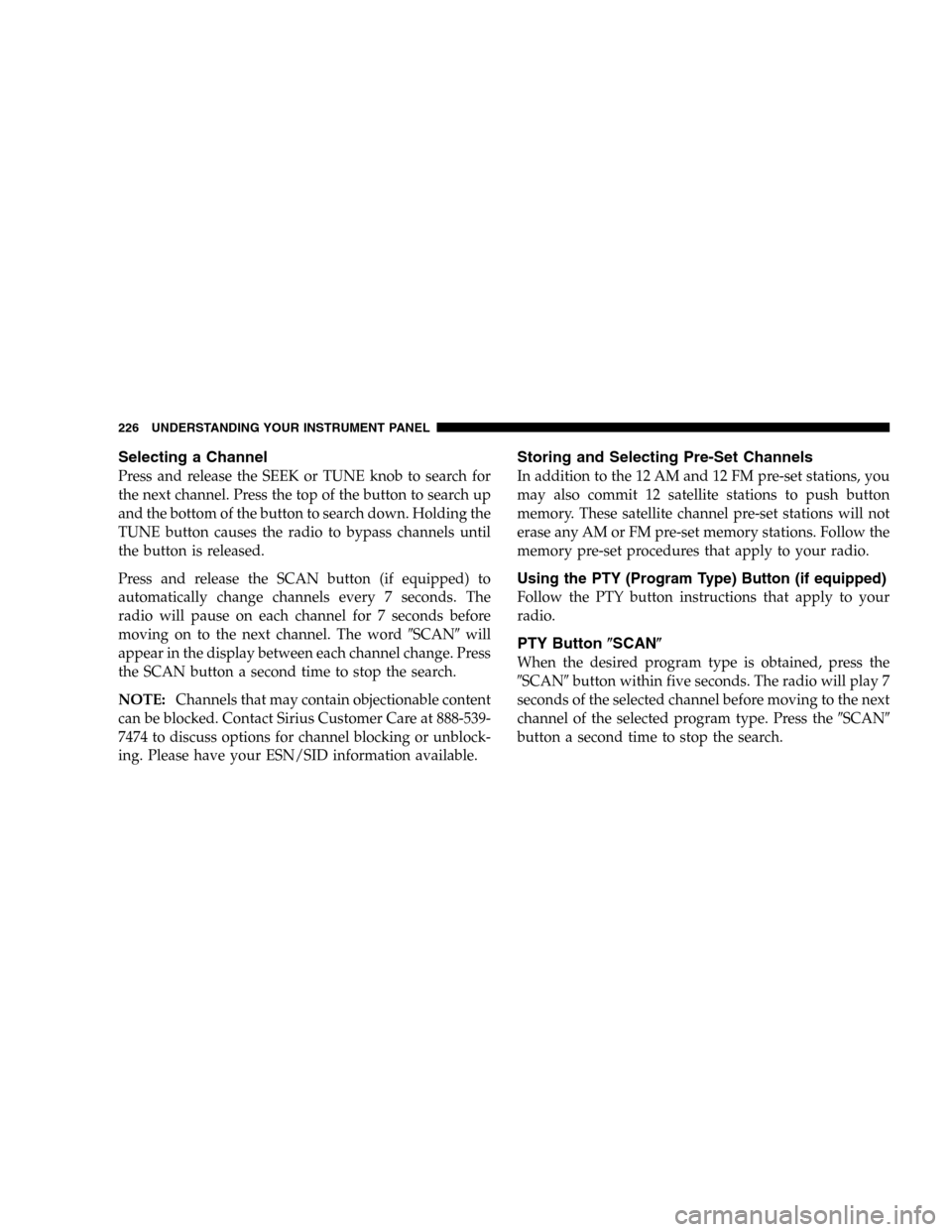
Selecting a Channel
Press and release the SEEK or TUNE knob to search for
the next channel. Press the top of the button to search up
and the bottom of the button to search down. Holding the
TUNE button causes the radio to bypass channels until
the button is released.
Press and release the SCAN button (if equipped) to
automatically change channels every 7 seconds. The
radio will pause on each channel for 7 seconds before
moving on to the next channel. The word�SCAN�will
appear in the display between each channel change. Press
the SCAN button a second time to stop the search.
NOTE:Channels that may contain objectionable content
can be blocked. Contact Sirius Customer Care at 888-539-
7474 to discuss options for channel blocking or unblock-
ing. Please have your ESN/SID information available.
Storing and Selecting Pre-Set Channels
In addition to the 12 AM and 12 FM pre-set stations, you
may also commit 12 satellite stations to push button
memory. These satellite channel pre-set stations will not
erase any AM or FM pre-set memory stations. Follow the
memory pre-set procedures that apply to your radio.
Using the PTY (Program Type) Button (if equipped)
Follow the PTY button instructions that apply to your
radio.
PTY Button�SCAN�
When the desired program type is obtained, press the
�SCAN�button within five seconds. The radio will play 7
seconds of the selected channel before moving to the next
channel of the selected program type. Press the�SCAN�
button a second time to stop the search.
226 UNDERSTANDING YOUR INSTRUMENT PANEL
Page 254 of 493

The lamps in the instrument panel cluster will illuminate
when the ignition key is first turned to the ON position.
This is a bulb check programmed to last for approxi-
mately 3 seconds. After the bulb check is completed, the
Malfunction Indicator Light and Brake Warning light will
remain on. After the bulb check is complete and the
WAIT TO START indicator goes out proceed to step 4.
CAUTION!
If WATER IN FUEL indicator light remains on DO
NOT START engine before you drain water from the
fuel filter to avoid engine damage. See Section 7 —
Maintaining Your Vehicle, for water drain proce-
dures.
4. Turn the ignition key to START and crank the engine.
Do not press the accelerator during starting.
CAUTION!
Do not crank engine for more than 15 seconds at a
time as starter motor damage may result. Turn key to
OFF and wait at least two minutes before trying
again.
5. When the engine starts, release the key.
6. Check to see that there is oil pressure.
7. Release the parking brake.
Starting Procedure — Engine Manifold Air
Temperature Below 66°F (19°C)
NOTE:The temperature displayed on the overhead
console (if equipped) does not necessarily reflect the
engine manifold air temperature. The wait-to-start lamp
will illuminate momentarily for a bulb check when the
ignition key is turned to the ON position, however when
254 STARTING AND OPERATING
Page 266 of 493
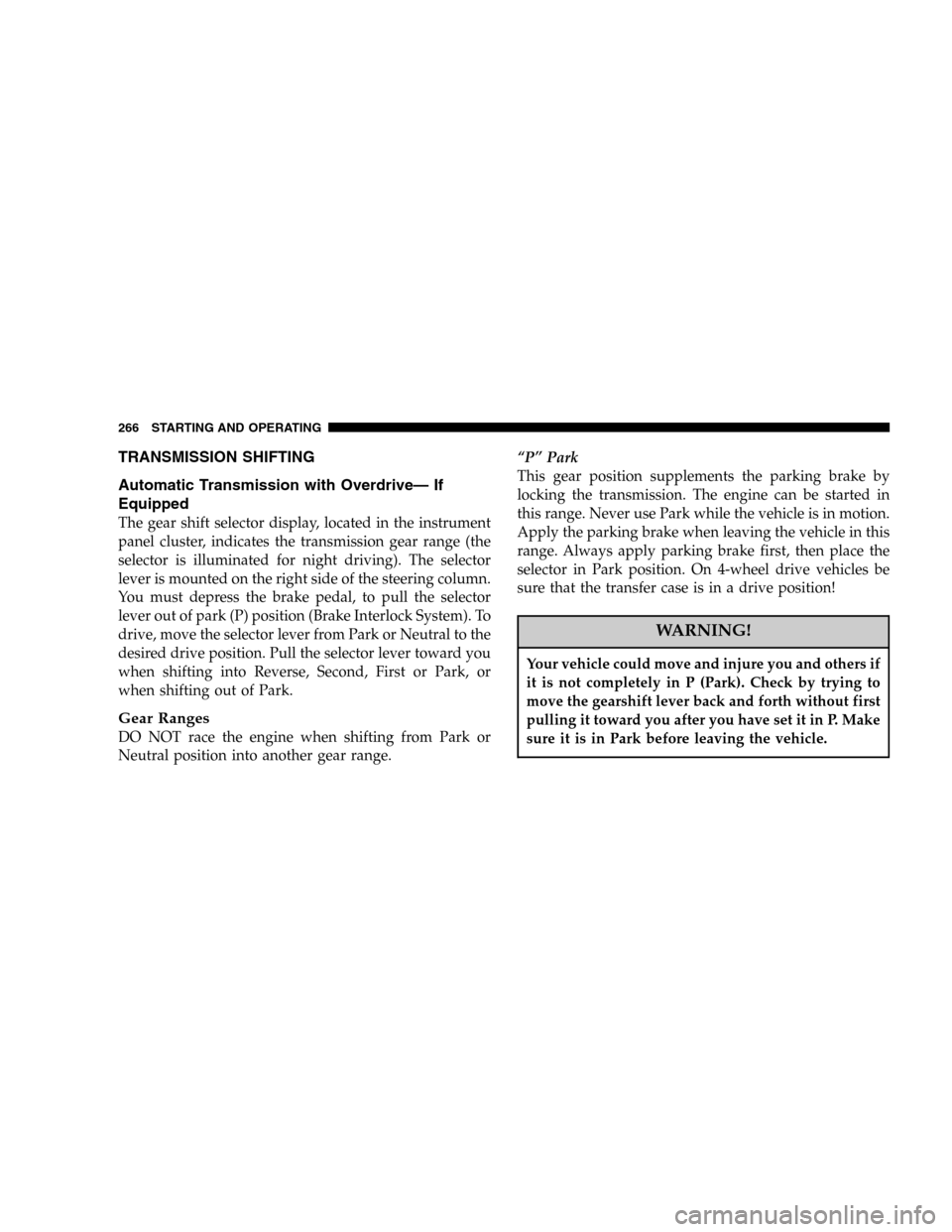
TRANSMISSION SHIFTING
Automatic Transmission with Overdrive— If
Equipped
The gear shift selector display, located in the instrument
panel cluster, indicates the transmission gear range (the
selector is illuminated for night driving). The selector
lever is mounted on the right side of the steering column.
You must depress the brake pedal, to pull the selector
lever out of park (P) position (Brake Interlock System). To
drive, move the selector lever from Park or Neutral to the
desired drive position. Pull the selector lever toward you
when shifting into Reverse, Second, First or Park, or
when shifting out of Park.
Gear Ranges
DO NOT race the engine when shifting from Park or
Neutral position into another gear range.“P” Park
This gear position supplements the parking brake by
locking the transmission. The engine can be started in
this range. Never use Park while the vehicle is in motion.
Apply the parking brake when leaving the vehicle in this
range. Always apply parking brake first, then place the
selector in Park position. On 4-wheel drive vehicles be
sure that the transfer case is in a drive position!
WARNING!
Your vehicle could move and injure you and others if
it is not completely in P (Park). Check by trying to
move the gearshift lever back and forth without first
pulling it toward you after you have set it in P. Make
sure it is in Park before leaving the vehicle.
266 STARTING AND OPERATING
Page 338 of 493

Methods For Removing Snow
Operating Tips
Under ideal snow plowing conditions, 20 mph (32 km/h)
should be maximum operating speed. The operator
should be familiar with the area and surface to be
cleaned. Reduce speed and use extreme caution when
plowing unfamiliar areas or under poor visibility.NOTE:During snowplow usage on vehicles equipped
with an overhead console module, the outside tempera-
ture display will show higher temperatures than the
outside ambient temperature. The higher displayed tem-
perature is due to blocked or reduced airflow to the
underhood ambient temperature sensor by the snow-
plow. This is common and outside temperature display
operation will return to normal when the snowplow is
removed.
General Maintenance
Snowplows should be maintained in accordance with the
plow manufacturer’s instructions.
Keep all snowplow electrical connections and battery
terminals clean and free of corrosion.
When plowing snow, to avoid transmission and driv-
etrain damage, the following precautions should be ob-
served.
338 STARTING AND OPERATING