Page 145 of 493

8. Return to the vehicle and firmlypress, hold for two
seconds and releasethe programmed HomeLink button.
Repeat the�press/hold/release�sequence a second time,
and, depending on the brand of the garage door opener
(or other rolling code equipped device), repeat this
sequence a third time to complete the programming.
HomeLink should now activate your rolling code
equipped device.
NOTE:To program the remaining two HomeLink but-
tons, begin with�Programming�step two. Do not repeat
step one. For questions or comments, please contact
HomeLink atwww.homelink.com or 1-800-355-3515.
Canadian Programming/Gate Programming
Canadian radio-frequency laws require transmitter sig-
nals to�time-out�(or quit) after several seconds of
transmission which may not be long enough for
HomeLink to pick up the signal during programming.Similar to this Canadian law, some U.S. gate operators are
designed to�time-out�in the same manner.
If you live in Canada or you are having difficulties
programming a gate operator by using the�Program-
ming�procedures (regardless of where you live),replace
�Programming HomeLink�step 3with the following:
NOTE:If programming a garage door opener or gate
operator, it is advised to unplug the device during the
�cycling�process to prevent possible overheating.
3. Continue to press and hold the HomeLink button
while youpress and release every two seconds(�cycle�)
your hand-held transmitter until the frequency signal has
successfully been accepted by HomeLink. (The indicator
light will flash slowly and then rapidly.) Proceed with
�Programming�step four to complete.
UNDERSTANDING THE FEATURES OF YOUR VEHICLE 145
3
Page 171 of 493
UNDERSTANDING YOUR INSTRUMENT PANEL
CONTENTS
�Instruments And Controls.................175
�Instrument Cluster......................176
�Instrument Cluster Description.............177
�Electronic Digital Clock..................185
▫Clock Setting Procedure.................185
�Sales Code REF — AM/FM/CD (Single Disc)
Radio With Optional Satellite Radio And
Hands Free Phone Capability..............186
▫Operating Instructions - Radio Mode.......186
▫Operation Instructions - CD Mode.........190▫Operation Instructions - Auxiliary Mode.....192
▫Operating Instructions - Hands Free Phone —
If Equipped.........................193
▫Operating Instructions - Satellite Radio —
If Equipped.........................194
�Sales Code RAQ – AM/FM/CD (6-Disc) Radio
With Optional Satellite Radio, Hands Free Phone,
And Vehicle Entertainment Systems (VES)
Capabilities...........................194
▫Operating Instructions - Radio Mode.......1944
Page 172 of 493
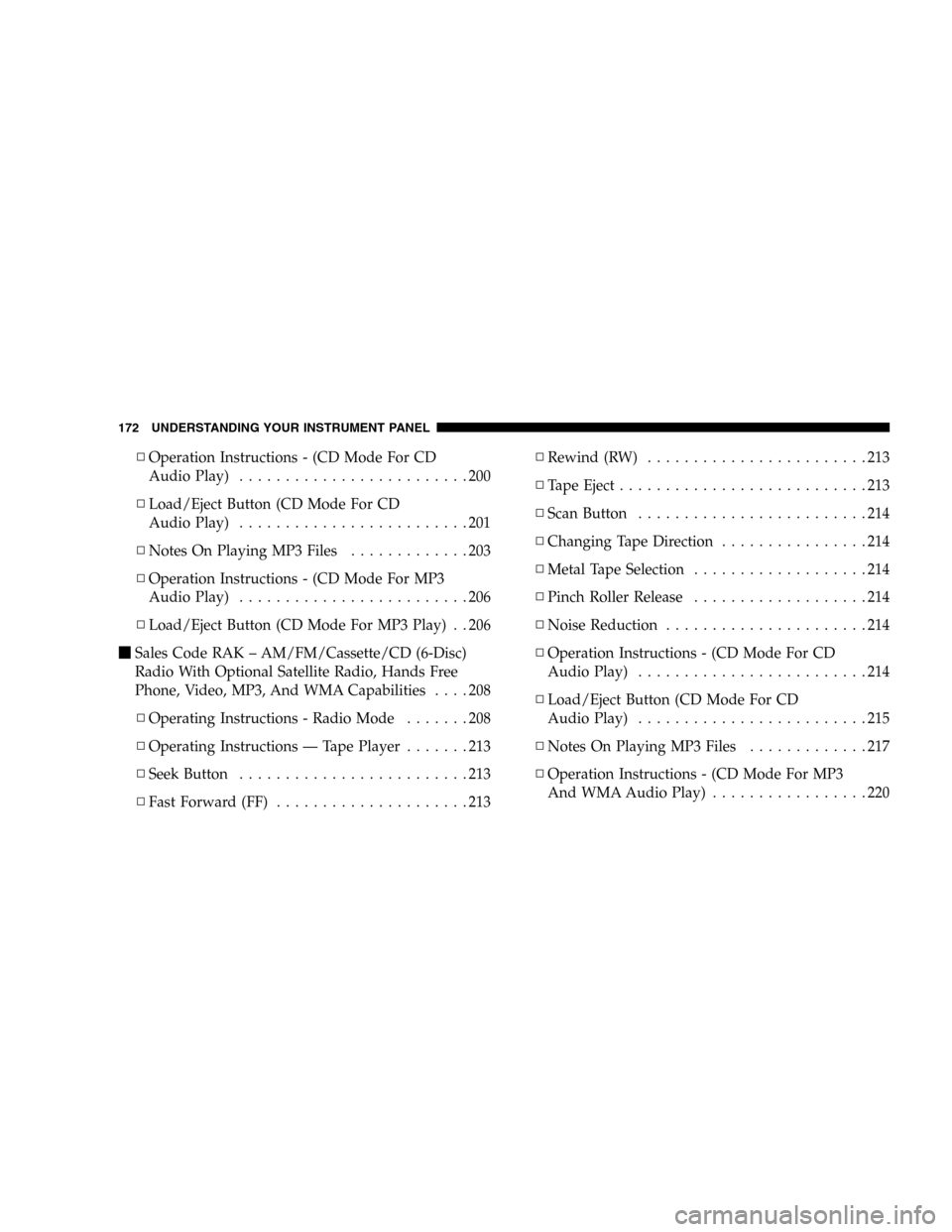
▫Operation Instructions - (CD Mode For CD
Audio Play).........................200
▫Load/Eject Button (CD Mode For CD
Audio Play).........................201
▫Notes On Playing MP3 Files.............203
▫Operation Instructions - (CD Mode For MP3
Audio Play).........................206
▫Load/Eject Button (CD Mode For MP3 Play) . . 206
�Sales Code RAK – AM/FM/Cassette/CD (6-Disc)
Radio With Optional Satellite Radio, Hands Free
Phone, Video, MP3, And WMA Capabilities....208
▫Operating Instructions - Radio Mode.......208
▫Operating Instructions — Tape Player.......213
▫Seek Button.........................213
▫Fast Forward (FF).....................213▫Rewind (RW)........................213
▫Tape Eject...........................213
▫Scan Button.........................214
▫Changing Tape Direction................214
▫Metal Tape Selection...................214
▫Pinch Roller Release...................214
▫Noise Reduction......................214
▫Operation Instructions - (CD Mode For CD
Audio Play).........................214
▫Load/Eject Button (CD Mode For CD
Audio Play).........................215
▫Notes On Playing MP3 Files.............217
▫Operation Instructions - (CD Mode For MP3
And WMA Audio Play).................220
172 UNDERSTANDING YOUR INSTRUMENT PANEL
Page 173 of 493

▫Load/Eject Button (CD Mode For MP3 And
WMA Play).........................220
�Sales Code REC — AM/FM/CD (6–Disc) Radio
With Navigation System..................222
▫Operating Instructions — Satellite Radio
(If Equipped)........................223
▫Clock Setting Procedure.................223
�Video Entertainment System (Sales Code XRV) —
If Equipped...........................223
�Satellite Radio — If Equipped..............223
▫System Activation.....................224
▫Electronic Serial Number/Sirius Identification
Number (ESN/SID)....................224
▫Selecting Satellite Mode In REF, RAQ, And
RAK Radios.........................225▫Selecting a Channel....................226
▫Storing And Selecting Pre-Set Channels......226
▫Using The PTY (Program Type) Button
(If Equipped)........................226
▫PTY Button�Scan�.....................226
▫PTY Button�Seek�.....................227
▫Satellite Antenna......................227
▫Reception Quality.....................227
�Remote Sound System Controls — If Equipped . . 228
▫Radio Operation......................228
▫Tape Player.........................229
▫CD Player..........................229
�Cassette Tape And Player Maintenance.......229
UNDERSTANDING YOUR INSTRUMENT PANEL 173
4
Page 174 of 493
�Compact Disc Maintenance................230
�Radio Operation And Cellular Phones........231
�Climate Controls.......................231
▫Heater Only — Fleet Vehicles.............232
▫Air Conditioning And Heating —
If Equipped.........................234▫Electric Rear Window Defroster And Heated
Sideview Mirrors — If Equipped..........237
▫Air Conditioning With Dual Zone Temperature
Control — If Equipped.................238
▫Operating Tips.......................243
▫Operating Tips Chart...................245
174 UNDERSTANDING YOUR INSTRUMENT PANEL
Page 185 of 493

out of fuel when operating at maximum load conditions
in areas where there aren’t many gas stations. (See page
136 for more information.)
Ram fuel tank volumes are as follows:
•34 gallons - 2500/3500 short box models
•35 gallons - 2500/3500 long box models
30. Door Ajar
The Door Ajar light will illuminate when any
door is opened. When the ignition is ON the
Door Ajar light will stay illuminated until the
open door is closed. When the ignition is OFF
the Door Ajar light will stay illuminated until the open
door is closed or the battery saver feature automatically
turns the light off.
31. CRUISE Light
This indicator lights when the electronic speed control
system is turned on.
ELECTRONIC DIGITAL CLOCK
The clock and radio each use the display panel built into
the radio. A digital readout shows the frequency and/or
time in hours and minutes (depending on your radio
model) whenever the ignition switch is in the “ON” or
“ACC” position.
When the ignition switch is in the “OFF” position, or
when the radio frequency is being displayed, time keep-
ing is accurately maintained.
On the RAQ radio the time button alternates the location
of the time and frequency on the display. On the REF only
one of the two, time or frequency is displayed at a time.
Clock Setting Procedure
1. Press and hold the time button until the hours blink.
2. Adjust the hours by turning the right side Tune /
Audio control.
UNDERSTANDING YOUR INSTRUMENT PANEL 185
4
Page 186 of 493
3. After the hours are adjusted, press the right side Tune
/ Audio control to set the minutes.
4. Adjust the minutes using the right side Tune / Audio
control.
5. To exit, press any button/knob or wait approximately
5 seconds.
SALES CODE REF — AM/FM/CD (SINGLE DISC)
RADIO WITH OPTIONAL SATELLITE RADIO AND
HANDS FREE PHONE CAPABILITY
NOTE:The radio sales code is located on the lower right
side of your radio faceplate.
Operating Instructions - Radio Mode
NOTE:The ignition switch must be in the ON or ACC
position to operate the radio.
REF Radio
186 UNDERSTANDING YOUR INSTRUMENT PANEL
Page 187 of 493
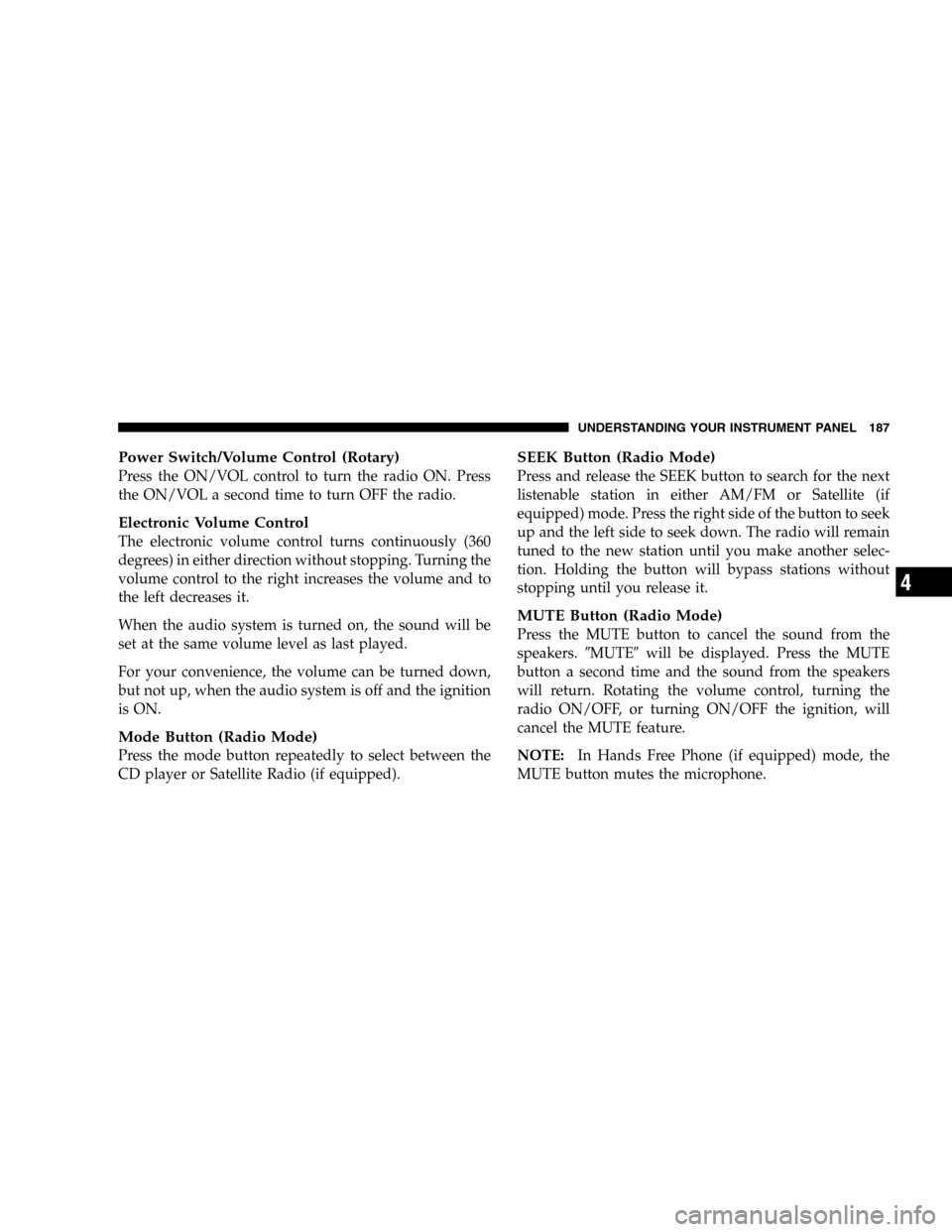
Power Switch/Volume Control (Rotary)
Press the ON/VOL control to turn the radio ON. Press
the ON/VOL a second time to turn OFF the radio.
Electronic Volume Control
The electronic volume control turns continuously (360
degrees) in either direction without stopping. Turning the
volume control to the right increases the volume and to
the left decreases it.
When the audio system is turned on, the sound will be
set at the same volume level as last played.
For your convenience, the volume can be turned down,
but not up, when the audio system is off and the ignition
is ON.
Mode Button (Radio Mode)
Press the mode button repeatedly to select between the
CD player or Satellite Radio (if equipped).
SEEK Button (Radio Mode)
Press and release the SEEK button to search for the next
listenable station in either AM/FM or Satellite (if
equipped) mode. Press the right side of the button to seek
up and the left side to seek down. The radio will remain
tuned to the new station until you make another selec-
tion. Holding the button will bypass stations without
stopping until you release it.
MUTE Button (Radio Mode)
Press the MUTE button to cancel the sound from the
speakers.�MUTE�will be displayed. Press the MUTE
button a second time and the sound from the speakers
will return. Rotating the volume control, turning the
radio ON/OFF, or turning ON/OFF the ignition, will
cancel the MUTE feature.
NOTE:In Hands Free Phone (if equipped) mode, the
MUTE button mutes the microphone.
UNDERSTANDING YOUR INSTRUMENT PANEL 187
4