Page 215 of 536

▫Load/Eject Button
(CD Mode For MP3 And WMA Play) .......262
� Sales Code REC — AM/FM/CD (6–Disc)
Radio With Navigation System .............265
▫ Operating Instructions — Satellite Radio
(If Equipped) ........................265
▫ Clock Setting Procedur e.................265
� Video Entertainment System (Sales Code XRV) —
If Equipped ...........................266
� Satellite Radio — If Equipped ..............266
▫ System Activation .....................266
▫ Electronic Serial Number/Sirius Identification
Number (ESN/SID) ....................267
▫ Selecting Satellite Mode In REF, RAQ, And
RAK Radios .........................268 ▫
Selecting a Channel ....................268
▫ Storing And Selecting Pre-Set Channels ......269
▫ Using The PTY (Program Type) Button
(If Equipped) ........................269
▫ PTY Button �Scan�.....................269
▫ PTY Button �Seek�.....................269
▫ Satellite Antenna ......................269
▫ Reception Quality .....................270
� Remote Sound System Controls — If Equipped . . 270
▫ Radio Operation ......................271
▫ Tape Player .........................271
▫ CD Player ..........................271
� Cassette Tape And Player Maintenance .......272
UNDERSTANDING YOUR INSTRUMENT PANEL 215
4
Page 265 of 536
SALES CODE REC — AM/FM/CD (6–DISC) RADIO
WITH NAVIGATION SYSTEM
Satellite Navigation Radio with CD Player with MP3
Capability (REC) - combines a Global-Positioning
System-based navigation system with an integrated color
screen to provide maps, turn identification, selection menus and instructions for selecting a variety of destina-
tions and routes, AM/FM stereo radio and six-disc CD
changer with MP3 capability.
Mapping information for navigation is supplied on a
DVD that is loaded into the unit. One map DVD covers
all of North America. Refer to your “Navigation User’s
Manual” for detailed operating instructions.
Operating Instructions — Satellite Radio (If
Equipped)
Refer to your “Navigation User’s Manual” for detailed
operating instructions.
Clock Setting Procedure
Refer to “Setting the Clock” under ”System Settings” in
your Navigation User’s Manual for details about setting
the clock.REC Radio
UNDERSTANDING YOUR INSTRUMENT PANEL 265
4
Page 267 of 536
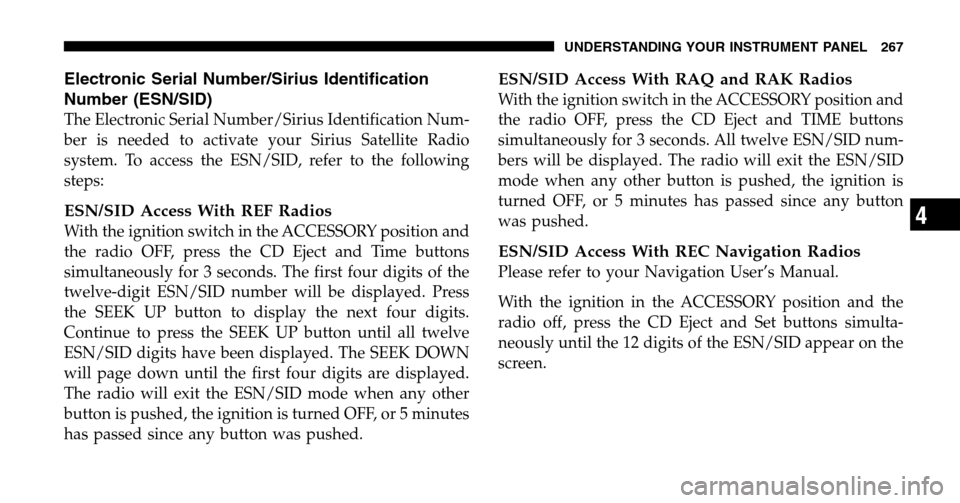
Electronic Serial Number/Sirius Identification
Number (ESN/SID)
The Electronic Serial Number/Sirius Identification Num-
ber is needed to activate your Sirius Satellite Radio
system. To access the ESN/SID, refer to the following
steps:
ESN/SID Access With REF Radios
With the ignition switch in the ACCESSORY position and
the radio OFF, press the CD Eject and Time buttons
simultaneously for 3 seconds. The first four digits of the
twelve-digit ESN/SID number will be displayed. Press
the SEEK UP button to display the next four digits.
Continue to press the SEEK UP button until all twelve
ESN/SID digits have been displayed. The SEEK DOWN
will page down until the first four digits are displayed.
The radio will exit the ESN/SID mode when any other
button is pushed, the ignition is turned OFF, or 5 minutes
has passed since any button was pushed.
ESN/SID Access With RAQ and RAK Radios
With the ignition switch in the ACCESSORY position and
the radio OFF, press the CD Eject and TIME buttons
simultaneously for 3 seconds. All twelve ESN/SID num-
bers will be displayed. The radio will exit the ESN/SID
mode when any other button is pushed, the ignition is
turned OFF, or 5 minutes has passed since any button
was pushed.
ESN/SID Access With REC Navigation Radios
Please refer to your Navigation User’s Manual.
With the ignition in the ACCESSORY position and the
radio off, press the CD Eject and Set buttons simulta-
neously until the 12 digits of the ESN/SID appear on the
screen.
UNDERSTANDING YOUR INSTRUMENT PANEL 267
4