Page 159 of 536
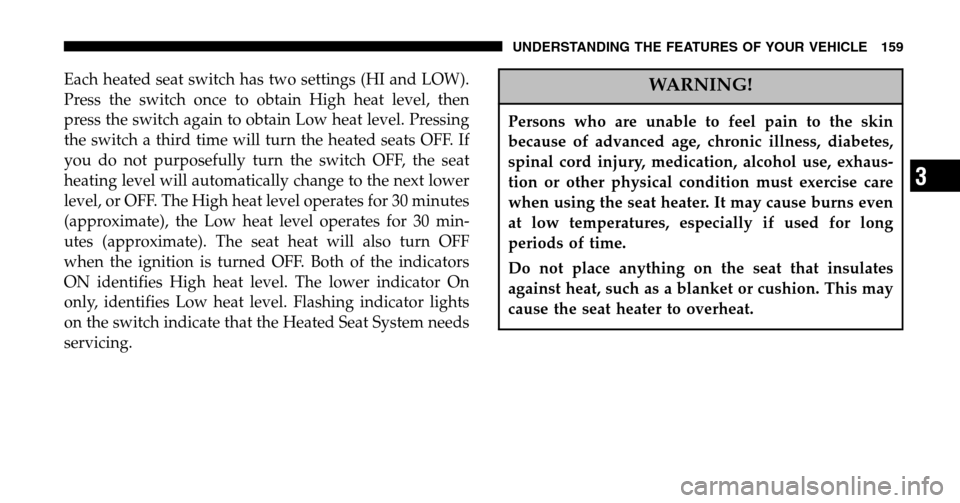
Each heated seat switch has two settings (HI and LOW).
Press the switch once to obtain High heat level, then
press the switch again to obtain Low heat level. Pressing
the switch a third time will turn the heated seats OFF. If
you do not purposefully turn the switch OFF, the seat
heating level will automatically change to the next lower
level, or OFF. The High heat level operates for 30 minutes
(approximate), the Low heat level operates for 30 min-
utes (approximate). The seat heat will also turn OFF
when the ignition is turned OFF. Both of the indicators
ON identifies High heat level. The lower indicator On
only, identifies Low heat level. Flashing indicator lights
on the switch indicate that the Heated Seat System needs
servicing.WARNING!
Persons who are unable to feel pain to the skin
because of advanced age, chronic illness, diabetes,
spinal cord injury, medication, alcohol use, exhaus-
tion or other physical condition must exercise care
when using the seat heater. It may cause burns even
at low temperatures, especially if used for long
periods of time.
Do not place anything on the seat that insulates
against heat, such as a blanket or cushion. This may
cause the seat heater to overheat.
UNDERSTANDING THE FEATURES OF YOUR VEHICLE 159
3
Page 187 of 536
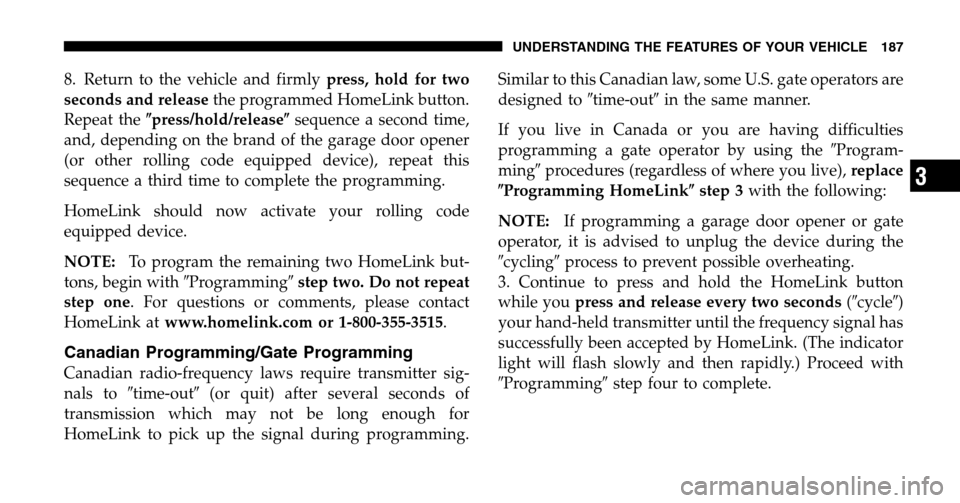
8. Return to the vehicle and firmlypress, hold for two
seconds and release the programmed HomeLink button.
Repeat the �press/hold/release �sequence a second time,
and, depending on the brand of the garage door opener
(or other rolling code equipped device), repeat this
sequence a third time to complete the programming.
HomeLink should now activate your rolling code
equipped device.
NOTE: To program the remaining two HomeLink but-
tons, begin with �Programming�step two. Do not repeat
step one . For questions or comments, please contact
HomeLink at www.homelink.com or 1-800-355-3515 .
Canadian Programming/Gate Programming
Canadian radio-frequency laws require transmitter sig-
nals to �time-out �(or quit) after several seconds of
transmission which may not be long enough for
HomeLink to pick up the signal during programming. Similar to this Canadian law, some U.S. gate operators are
designed to
�time-out�in the same manner.
If you live in Canada or you are having difficulties
programming a gate operator by using the �Program-
ming � procedures (regardless of where you live), replace
� Programming HomeLink �step 3 with the following:
NOTE: If programming a garage door opener or gate
operator, it is advised to unplug the device during the
� cycling� process to prevent possible overheating.
3. Continue to press and hold the HomeLink button
while you press and release every two seconds (�cycle�)
your hand-held transmitter until the frequency signal has
successfully been accepted by HomeLink. (The indicator
light will flash slowly and then rapidly.) Proceed with
� Programming �step four to complete.
UNDERSTANDING THE FEATURES OF YOUR VEHICLE 187
3
Page 194 of 536
CIGAR LIGHTER AND ASH RECEIVER
The removable ash receiver is located in the instrument
panel cup holder tray.
The cigar lighter is located on the instrument panel,
above and to the left of the ash receiver.
As a child safety precaution, the lighter only operates
with the ignition switch ON. It heats when pushed in and
pops out automatically when ready for use. To preserve
the heating element, do not hold the lighter in the
heating position.
Ash Tray Automatic Transmission
194 UNDERSTANDING THE FEATURES OF YOUR VEHICLE
Page 216 of 536
�Compact Disc Maintenance ................273
� Radio Operation And Cellular Phones ........273
� Climate Controls .......................274
▫ Heater Only — Fleet Vehicles .............274
▫ Air Conditioning And Heating —
If Equipped .........................277 ▫
Electric Rear Window Defroster And Heated
Sideview Mirrors — If Equipped ..........280
▫ Air Conditioning With Dual Zone Temperature
Control — If Equipped .................280
▫ Operating Tips .......................285
▫ Operating Tips Chart ...................287
216 UNDERSTANDING YOUR INSTRUMENT PANEL
Page 274 of 536
CLIMATE CONTROLS
The controls for the heating and ventilation system in this
vehicle consist of a series of rotary knobs. These comfort
controls can be set to obtain desired interior conditions.
Heater Only — Fleet Vehicles
Climate Control Location
Manual Heating Controls
274 UNDERSTANDING YOUR INSTRUMENT PANEL
Page 277 of 536
Air Conditioning and Heating — If Equipped
Air Conditioning Operation
To turn on the Air Conditioning, set the fan
control at any speed and press the snowflake
button located at the right of the control panel.
Conditioned air will be directed through the outlets selected by the mode control. A light in the
snowflake button shows that the air conditioning is on.
Press the button a second time to turn the air condition-
ing off.
Slight changes in engine speed or power may be noticed
when the air conditioning compressor is on. This is a
normal occurrence as the compressor will cycle on and
off to maintain comfort and increase fuel economy.
The mode control (at the right of the
control panel) can be set in any of the
following positions:
Air Conditioning And Heating
UNDERSTANDING YOUR INSTRUMENT PANEL 277
4
Page 281 of 536
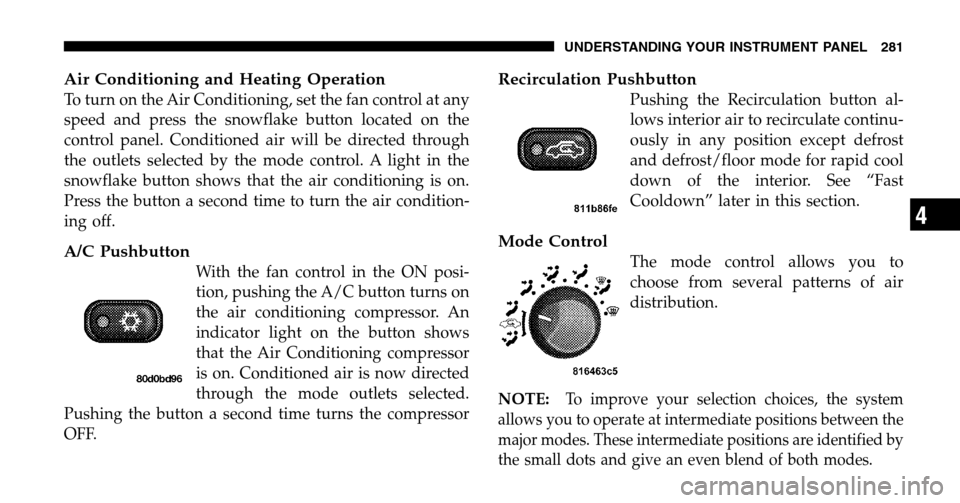
Air Conditioning and Heating Operation
To turn on the Air Conditioning, set the fan control at any
speed and press the snowflake button located on the
control panel. Conditioned air will be directed through
the outlets selected by the mode control. A light in the
snowflake button shows that the air conditioning is on.
Press the button a second time to turn the air condition-
ing off.
A/C Pushbutton
With the fan control in the ON posi-
tion, pushing the A/C button turns on
the air conditioning compressor. An
indicator light on the button shows
that the Air Conditioning compressor
is on. Conditioned air is now directed
through the mode outlets selected.
Pushing the button a second time turns the compressor
OFF.
Recirculation Pushbutton
Pushing the Recirculation button al-
lows interior air to recirculate continu-
ously in any position except defrost
and defrost/floor mode for rapid cool
down of the interior. See “Fast
Cooldown” later in this section.
Mode Control
The mode control allows you to
choose from several patterns of air
distribution.
NOTE:
To improve your selection choices, the system
allows you to operate at intermediate positions between the
major modes. These intermediate positions are identified by
the small dots and give an even blend of both modes.
UNDERSTANDING YOUR INSTRUMENT PANEL 281
4
Page 286 of 536

Summer Operation
Air conditioned vehicles must be protected with a high
quality antifreeze coolant during summer to provide
proper corrosion protection and to raise the boiling point
of the coolant for protection against overheating. A 50 %
concentration is recommended. Refer to Recommended
Fluids and Genuine Parts for the proper coolant type.
When using the air conditioner in extremely heavy traffic
in hot weather especially when towing a trailer, addi-
tional engine cooling may be required. If this situation is
encountered, operate the transmission in a lower gear to
increase engine RPM, coolant flow and fan speed. When
stopped in heavy traffic, it may be necessary to shift into
NEUTRAL and depress the accelerator slightly for fast
idle operation to increase coolant flow and fan speed.
NOTE: On models equipped with Diesel engines, the
idle speed will automatically increase to 1000 rpm at
elevated coolant temperatures to improve engine cooling. Your air conditioning system is also equipped with an
automatic recirculation system. When the system senses
a heavy load or high heat conditions, it may use partial
Recirculation A/C mode to provide additional comfort.
Winter Operation
When operating the system during the winter months,
make sure the air intake, located directly in front of the
windshield, is free of ice, slush, snow, or other obstruc-
tions.
286 UNDERSTANDING YOUR INSTRUMENT PANEL