Page 109 of 536
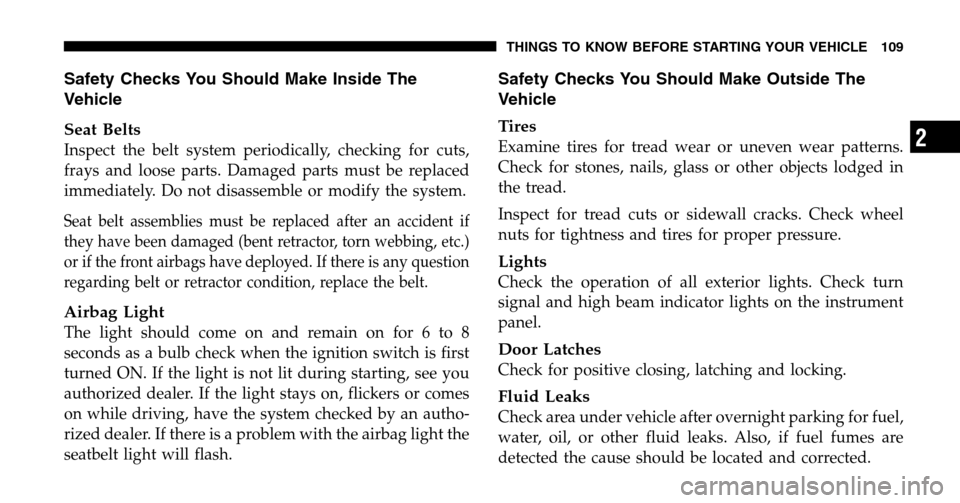
Safety Checks You Should Make Inside The
Vehicle
Seat Belts
Inspect the belt system periodically, checking for cuts,
frays and loose parts. Damaged parts must be replaced
immediately. Do not disassemble or modify the system.
Seat belt assemblies must be replaced after an accident if
they have been damaged (bent retractor, torn webbing, etc.)
or if the front airbags have deployed. If there is any question
regarding belt or retractor condition, replace the belt.
Airbag Light
The light should come on and remain on for 6 to 8
seconds as a bulb check when the ignition switch is first
turned ON. If the light is not lit during starting, see you
authorized dealer. If the light stays on, flickers or comes
on while driving, have the system checked by an autho-
rized dealer. If there is a problem with the airbag light the
seatbelt light will flash.
Safety Checks You Should Make Outside The
Vehicle
Tires
Examine tires for tread wear or uneven wear patterns.
Check for stones, nails, glass or other objects lodged in
the tread.
Inspect for tread cuts or sidewall cracks. Check wheel
nuts for tightness and tires for proper pressure.
Lights
Check the operation of all exterior lights. Check turn
signal and high beam indicator lights on the instrument
panel.
Door Latches
Check for positive closing, latching and locking.
Fluid Leaks
Check area under vehicle after overnight parking for fuel,
water, oil, or other fluid leaks. Also, if fuel fumes are
detected the cause should be located and corrected.
THINGS TO KNOW BEFORE STARTING YOUR VEHICLE 109
2
Page 114 of 536
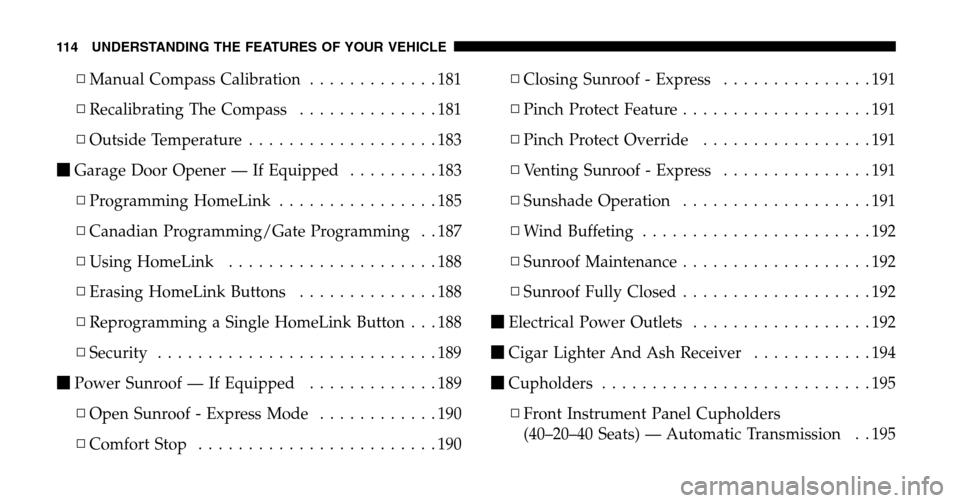
▫Manual Compass Calibration .............181
▫ Recalibrating The Compass ..............181
▫ Outside Temperature ...................183
� Garage Door Opener — If Equipped .........183
▫ Programming HomeLink ................185
▫ Canadian Programming/Gate Programming . . 187
▫ Using HomeLink .....................188
▫ Erasing HomeLink Buttons ..............188
▫ Reprogramming a Single HomeLink Button . . . 188
▫ Security ............................189
� Power Sunroof — If Equipped .............189
▫ Open Sunroof - Express Mode ............190
▫ Comfort Stop ........................190 ▫
Closing Sunroof - Express ...............191
▫ Pinch Protect Feature ...................191
▫ Pinch Protect Override .................191
▫ Venting Sunroof - Express ...............191
▫ Sunshade Operation ...................191
▫ Wind Buffeting .......................192
▫ Sunroof Maintenance ...................192
▫ Sunroof Fully Closed ...................192
� Electrical Power Outlets ..................192
� Cigar Lighter And Ash Receiver ............194
� Cupholders ...........................195
▫ Front Instrument Panel Cupholders
(40–20–40 Seats) — Automatic Transmission . . 195
114 UNDERSTANDING THE FEATURES OF YOUR VEHICLE
Page 115 of 536
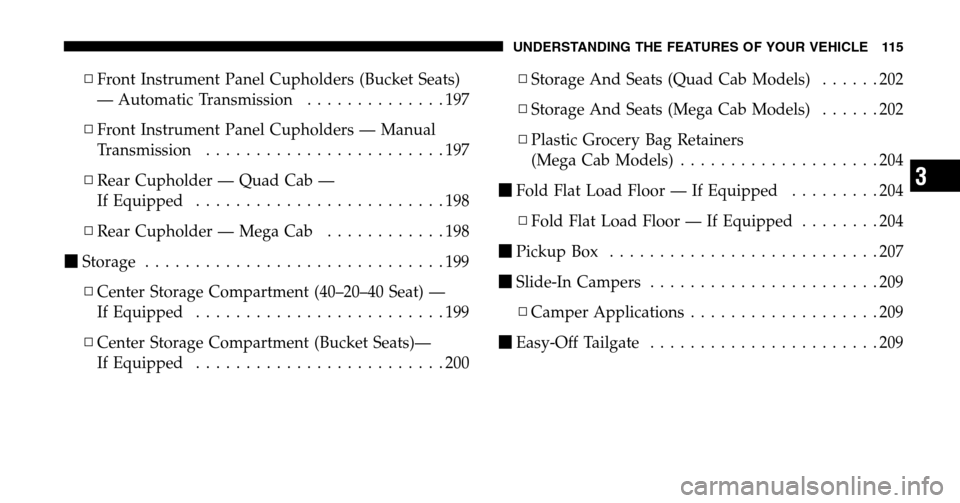
▫Front Instrument Panel Cupholders (Bucket Seats)
— Automatic Transmission ..............197
▫ Front Instrument Panel Cupholders — Manual
Transmission ........................197
▫ Rear Cupholder — Quad Cab —
If Equipped .........................198
▫ Rear Cupholder — Mega Cab ............198
� Storage ..............................199
▫ Center Storage Compartment (40–20–40 Seat) —
If Equipped .........................199
▫ Center Storage Compartment (Bucket Seats)—
If Equipped .........................200 ▫
Storage And Seats (Quad Cab Models) ......202
▫ Storage And Seats (Mega Cab Models) ......202
▫ Plastic Grocery Bag Retainers
(Mega Cab Models) ....................204
� Fold Flat Load Floor — If Equipped .........204
▫ Fold Flat Load Floor — If Equipped ........204
� Pickup Box ...........................207
� Slide-In Campers .......................209
▫ Camper Applications ...................209
� Easy-Off Tailgate .......................209
UNDERSTANDING THE FEATURES OF YOUR VEHICLE 115
3
Page 135 of 536

When calling a number with your UConnect™ system
that normally requires you to enter in a touch-tone
sequence on your cellular phone keypad, you can push
the ’Voice Recognition’ button and say the sequence you
wish to enter followed by the word �Send.�For example,
if required to enter your pin number followed with a
poun d3746#,youcanpressthe’V oice Recognition’
button and say �3746#Send.�Saying a number, or
sequence of numbers, followed by �Send�is also to be
used to navigate through an automated customer service
center menu structure and to leave a number on a pager.
Barge In - Overriding Prompts
The ’Voice Recognition’ button can be used when you
wish to skip part of a prompt and issue your voice
recognition command immediately. For example, if a
prompt is playing �Would you like to pair a phone, clear
a �,� you could press the ’Voice Recognition’ button and
say �Pair a Phone� to select that option without having to
listen to the rest of the voice prompt.
Turning Confirmation Prompts On/Off
Turning confirmation prompts off will stop the system
from confirming your choices (e.g. the UConnect™ sys-
tem will not repeat a phone number before you dial it).
•Press the ’Phone’ button to begin.
•After the �Ready�prompt and the following beep, say
� Setup Confirmations. �The UConnect™ system will
play the current confirmation prompt status and you
will be given the choice to change it.
Phone and Network Status Indicators
If available on the radio and/or on a premium display
such as the instrument panel cluster, and supported by
your cell phone, the UConnect™ system will provide
notification to inform you of your phone and network
status when you are attempting to make a phone call
using UConnect™. The status is given for roaming net-
work signal strength, phone battery strength, etc.
UNDERSTANDING THE FEATURES OF YOUR VEHICLE 135
3
Page 158 of 536
WARNING!
Be certain that the seatback is securely locked into
position. If the seatback in not securely locked into
position the seat will not provide the proper stability
for child seats and/or passengers. An improperly
latched seat could cause serious injury.
Heated Seats — If Equipped
The heated seat switches are located in the instrument
panel under the climate controls.
Heated Seat Switches
158 UNDERSTANDING THE FEATURES OF YOUR VEHICLE
Page 160 of 536
TO OPEN AND CLOSE THE HOOD
To open the hood, two latches must be released. First pull
the hood release lever located below the steering wheel at
the base of the instrument panel. Once the hood is released you must reach into the opening beneath the
center of the grille and push up the latch to release the
safety catch before raising the hood.
To prevent possible damage, do not slam the hood to
close it. Use a firm downward push at the front center of
the hood to ensure that both latches engage.
Hood Release Lever
Secondary Latch
160 UNDERSTANDING THE FEATURES OF YOUR VEHICLE
Page 162 of 536
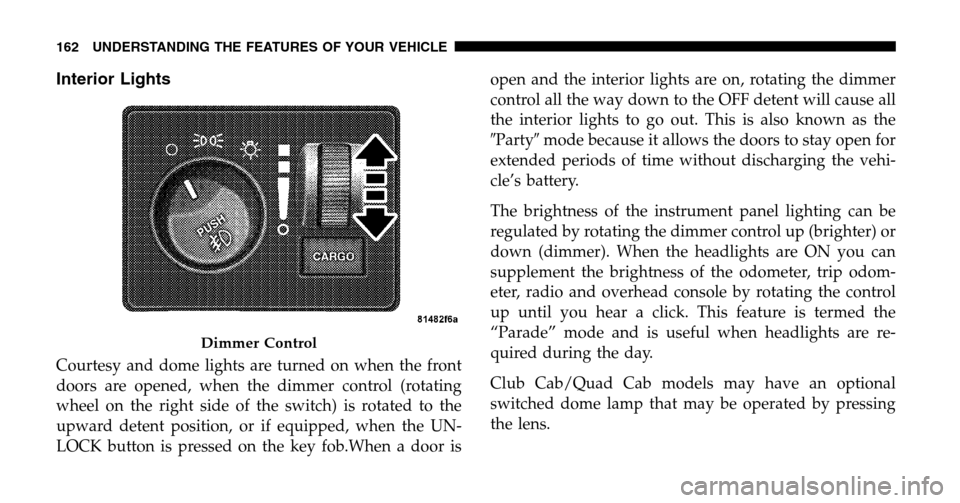
Interior Lights
Courtesy and dome lights are turned on when the front
doors are opened, when the dimmer control (rotating
wheel on the right side of the switch) is rotated to the
upward detent position, or if equipped, when the UN-
LOCK button is pressed on the key fob.When a door is open and the interior lights are on, rotating the dimmer
control all the way down to the OFF detent will cause all
the interior lights to go out. This is also known as the
� Party�
mode because it allows the doors to stay open for
extended periods of time without discharging the vehi-
cle’s battery.
The brightness of the instrument panel lighting can be
regulated by rotating the dimmer control up (brighter) or
down (dimmer). When the headlights are ON you can
supplement the brightness of the odometer, trip odom-
eter, radio and overhead console by rotating the control
up until you hear a click. This feature is termed the
“Parade” mode and is useful when headlights are re-
quired during the day.
Club Cab/Quad Cab models may have an optional
switched dome lamp that may be operated by pressing
the lens.
Dimmer Control
162 UNDERSTANDING THE FEATURES OF YOUR VEHICLE
Page 164 of 536
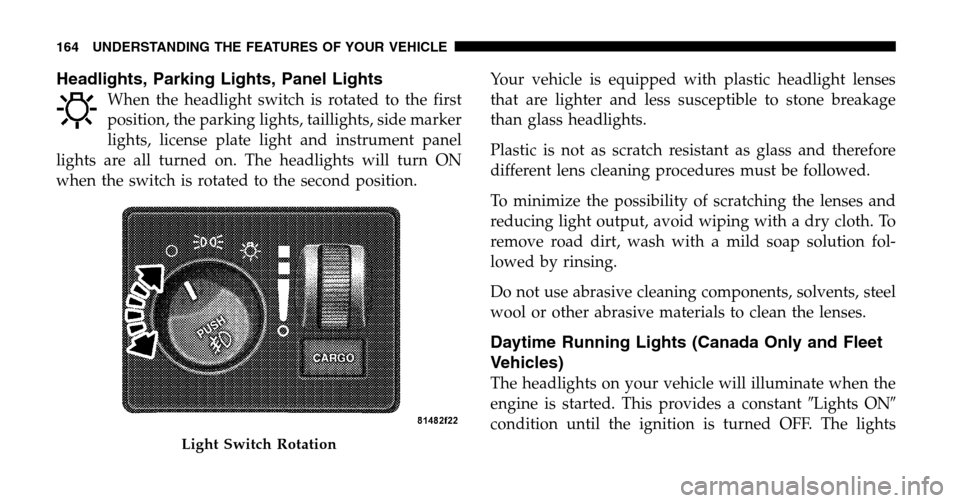
Headlights, Parking Lights, Panel Lights
When the headlight switch is rotated to the first
position, the parking lights, taillights, side marker
lights, license plate light and instrument panel
lights are all turned on. The headlights will turn ON
when the switch is rotated to the second position. Your vehicle is equipped with plastic headlight lenses
that are lighter and less susceptible to stone breakage
than glass headlights.
Plastic is not as scratch resistant as glass and therefore
different lens cleaning procedures must be followed.
To minimize the possibility of scratching the lenses and
reducing light output, avoid wiping with a dry cloth. To
remove road dirt, wash with a mild soap solution fol-
lowed by rinsing.
Do not use abrasive cleaning components, solvents, steel
wool or other abrasive materials to clean the lenses.
Daytime Running Lights (Canada Only and Fleet
Vehicles)
The headlights on your vehicle will illuminate when the
engine is started. This provides a constant
�Lights ON�
condition until the ignition is turned OFF. The lights
Light Switch Rotation
164 UNDERSTANDING THE FEATURES OF YOUR VEHICLE