Page 28 of 536
WINDOWS
Power Windows—If Equipped
The control on the left front door panel has up-down
switches that give you fingertip control of all power
windows. There is a single opening and closing switch on
the front passenger door for passenger window control and on the rear doors of Quad Cab and Mega Cab
models. The windows will operate only when the igni-
tion switch is turned to the ON or ACC (Accessory)
position.
WARNING!
Never leave children in a vehicle, with the keys in
the ignition switch. Occupants, particularly unat-
tended children, can become entrapped by the win-
dows while operating the power window switches.
Such entrapment may result in serious injury or
death.
Auto Down (Driver’s Side Only)
The driver’s window switch has an Auto Down feature.
Press the window switch past the detent, release, and the
window will go down automatically.
Power Window Switches
28 THINGS TO KNOW BEFORE STARTING YOUR VEHICLE
Page 36 of 536
Standard Cab Front Center Three Point Belt
1. The front center seat belt on the Standard Cab may be
disconnected to open up utilization of the storage areas
behind the front seats. The black latch plate can be
detached from the black keyed seat belt buckle located on
the inboard side of the passenger seat. Insert the vehicle
ignition key into the center white slot on the black buckle.
The black buckle latch plate can be removed when the
key is pressed into the buckle. Allow the retractor to take
up the surplus webbing, and the buckles will hang
vertically from the cab back exit bezel, thus freeing up all
the area behind the front seats. 2. To reattach the seat belt to the front center seat, pull
the black buckle latch plate forward from the cab back
panel and insert it into the black keyed buckle until there
is an audible click. Refer to the previous section for the
proper seat belt usage.
Detaching Buckle With Key
36 THINGS TO KNOW BEFORE STARTING YOUR VEHICLE
Page 47 of 536
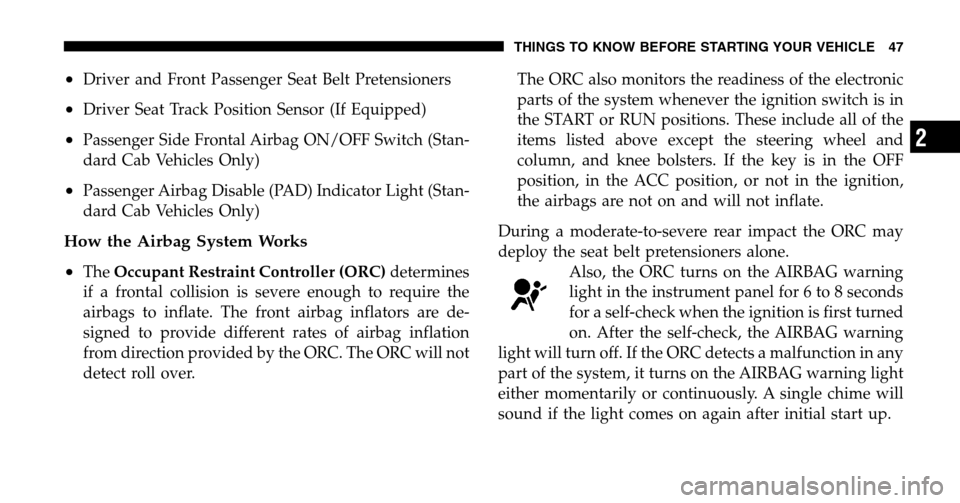
•Driver and Front Passenger Seat Belt Pretensioners
•Driver Seat Track Position Sensor (If Equipped)
•Passenger Side Frontal Airbag ON/OFF Switch (Stan-
dard Cab Vehicles Only)
•Passenger Airbag Disable (PAD) Indicator Light (Stan-
dard Cab Vehicles Only)
How the Airbag System Works
•
The Occupant Restraint Controller (ORC) determines
if a frontal collision is severe enough to require the
airbags to inflate. The front airbag inflators are de-
signed to provide different rates of airbag inflation
from direction provided by the ORC. The ORC will not
detect roll over. The ORC also monitors the readiness of the electronic
parts of the system whenever the ignition switch is in
the START or RUN positions. These include all of the
items listed above except the steering wheel and
column, and knee bolsters. If the key is in the OFF
position, in the ACC position, or not in the ignition,
the airbags are not on and will not inflate.
During a moderate-to-severe rear impact the ORC may
deploy the seat belt pretensioners alone. Also, the ORC turns on the AIRBAG warning
light in the instrument panel for 6 to 8 seconds
for a self-check when the ignition is first turned
on. After the self-check, the AIRBAG warning
light will turn off. If the ORC detects a malfunction in any
part of the system, it turns on the AIRBAG warning light
either momentarily or continuously. A single chime will
sound if the light comes on again after initial start up.
THINGS TO KNOW BEFORE STARTING YOUR VEHICLE 47
2
Page 51 of 536

WARNING!
Whenever an airbag is turned off, even a lap/
shoulder belted passenger may hit their head, neck,
or chest on the dashboard (instrument panel) or
windshield in a crash. This may result in serious
injury or death.
To Shut Off the Passenger Airbag (Standard Cab Ve-
hicles Only)
Place the ignition key in the Passenger Airbag On/Off
Switch, push the key in and turn clockwise, and remove
the key from the switch. This will shut off the passenger
side airbag. The “Off” light near the switch will illumi-
nate when the ignition switch is turned to the ON
position. To Turn On the Passenger Airbag (Standard Cab Ve-
hicles Only)
Place the ignition key in the Passenger Airbag On/Off
Switch, push the key in and turn counterclockwise, and
remove the key from the switch. This will turn on the
passenger airbag. The “Off” light near the switch will be
off when the ignition switch is turned to the ON position.If A Deployment Occurs
The airbag system is designed to deploy the airbags
when the impact sensors detect a moderate-to-severe
frontal collision, to help restrain the driver and front
passenger, and then immediately deflate.
NOTE:
A frontal collision that is not severe enough to
need airbag protection will not activate the system. This
does not mean something is wrong with the airbag
system.
THINGS TO KNOW BEFORE STARTING YOUR VEHICLE 51
2
Page 73 of 536
Standard Cab Front Center Three Point Belt
1. The front center seat belt on the Standard Cab may be
disconnected to open up utilization of the storage areas
behind the front seats. The black latch plate can be
detached from the black keyed seat belt buckle located on
the inboard side of the passenger seat. Insert the vehicle
ignition key into the center white slot on the black buckle.
The black buckle latch plate can be removed when the
key is pressed into the buckle. Allow the retractor to take
up the surplus webbing, and the buckles will hang
vertically from the cab back exit bezel, thus freeing up all
the area behind the front seats. 2. To reattach the seat belt to the front center seat, pull
the black buckle latch plate forward from the cab back
panel and insert it into the black keyed buckle until there
is an audible click. Refer to the previous section for the
proper seat belt usage.
Detaching Buckle with Key
THINGS TO KNOW BEFORE STARTING YOUR VEHICLE 73
2
Page 85 of 536

•The airbag control module also monitors the readiness
of the electronic parts of the system whenever the
ignition switch is in the START or RUN positions.
These include all of the items listed above except the
knee bolsters, the instrument panel, and the steering
wheel and column. If the key is in the �Off�position, in
the ACC position or not in the ignition, the airbags are
not on and will not inflate
•The airbag control module also turns on the AIR BAG
light in the instrument panel for 6 to 8 seconds when
the ignition is first turned on, then turns the light off.
•If it detects a malfunction in any part of the
system, it turns on the light either momen-
tarily or continuously. The instrument clus-
ter will flash the seat belt indicator if it
detects a fault with the airbag indicator.
WARNING!
Ignoring the AIR BAG light in your instrument
panel could mean you won’t have the airbags to
protect you in a collision. If the light does not come
on, stays on after you start the vehicle, or if it comes
on as you drive, have the airbag system checked
right away.
THINGS TO KNOW BEFORE STARTING YOUR VEHICLE 85
2
Page 87 of 536

The passenger front airbag is to be turned off only if the
passenger:
•is an infant (less than 1 year old) who must ride in the
front seat because there is no rear seat, because the rear
seat is too small for a rear-facing infant restraint or
because the infant has a medical condition which
makes it necessary for the driver to be able to see the
infant,
•is a child, age 1 to 12 who must ride in the front seat
because there is no rear seat, because there is no rear
seat position available, or because the child has a
medical condition which makes it necessary for the
driver to be able to see the child,
•has a medical condition which makes passenger airbag
inflation (deployment) a greater risk for the passenger
than the risk of hitting the dashboard (instrument
panel) or windshield in a crash.
WARNING!
Whenever an airbag is turned off, even a lap/
shoulder belted passenger may hit their head, neck,
or chest on the dashboard (instrument panel) or
windshield in a crash. This may result in serious
injury or death.
To Shut Off the Passenger Airbag (Standard Cab Ve-
hicles Only)
Place the ignition key in the Passenger Airbag On/Off
Switch, push the key in and turn clockwise, and remove
the key from the switch. This will shut off the passenger
side airbag. The “Off” light near the switch will illumi-
nate when the ignition switch is turned to the ON
position.
THINGS TO KNOW BEFORE STARTING YOUR VEHICLE 87
2
Page 88 of 536

To Turn On the Passenger Airbag (Standard Cab Ve-
hicles Only)
Place the ignition key in the Passenger Airbag On/Off
Switch, push the key in and turn counterclockwise, and
remove the key from the switch. This will turn on the
passenger airbag. The “Off” light near the switch will be
off when the ignition switch is turned to the ON position.
If A Deployment Occurs
The airbag system is designed to deploy when the air bag
control module detects a moderate-to-severe frontal col-
lision, and then immediately to deflate.
NOTE: A frontal collision that is not severe enough to
need airbag protection will not activate the system. This
does not mean something is wrong with the airbag
system.
If you do have a collision which deploys the airbags, any
or all of the following may occur:
•The nylon airbag material may sometimes cause abra-
sions and/or skin reddening to the driver and front
passenger as the airbags deploy and unfold. The abra-
sions are similar to friction rope burns or those you
might get sliding along a carpet or gymnasium floor.
They are not caused by contact with chemicals. They are
not permanent and normally heal quickly. However, if
you haven’t healed significantly within a few days, or if
you have any blistering, see your doctor immediately.
•As the airbags deflate you may see some smoke-like
particles. The particles are a normal by-product of the
process that generates the nontoxic gas used for airbag
inflation. These airborne particles may irritate the skin,
eyes, nose, or throat. If you have skin or eye irritation,
rinse the area with cool water. For nose or throat
irritation, move to fresh air. If the irritation continues,
see your doctor. If these particles settle on your
clothing, follow the garment manufacturer’s instruc-
tions for cleaning.
88 THINGS TO KNOW BEFORE STARTING YOUR VEHICLE